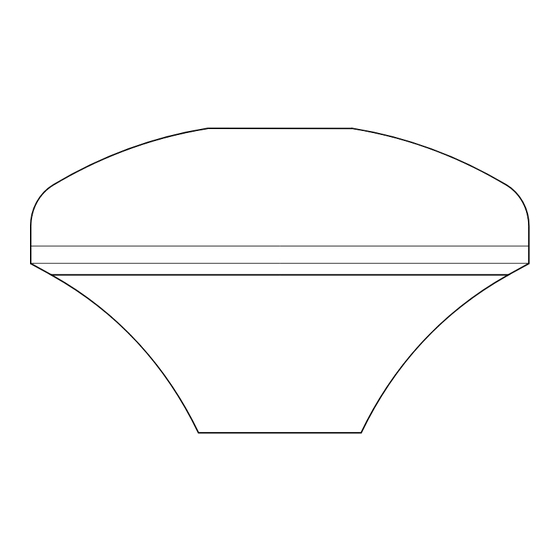
Summary of Contents for Raymarine GA150a
-
Page 1: Installation Instructions
GA150 antenna Installation instructions Date: 05-2014 Document number: 87230-1-EN © 2014 Raymarine UK Limited... - Page 3 Product handbooks The latest versions of all English and translated handbooks are available to download in PDF format from the website www.raymarine.com. Please check the website to ensure you have the latest handbooks.
-
Page 5: Table Of Contents
6.2 Troubleshooting ........... 25 Chapter 7 Maintenance ........27 7.1 Routine checks ............ 28 7.2 Unit cleaning instructions ........28 Chapter 8 Technical support ......29 8.1 Raymarine customer support ........ 30 Chapter 9 Technical specification...... 31 9.1 Technical specification.......... 32... - Page 6 GA150...
-
Page 7: Chapter 1 Important Information
MUST always be attached to the cable near the Raymarine unit. Disclaimer Raymarine does not warrant that this product is error-free or that Declaration of conformity it is compatible with products manufactured by any person or entity other than Raymarine. -
Page 8: Warranty Registration
Technical accuracy To the best of our knowledge, the information in this document was correct at the time it was produced. However, Raymarine cannot accept liability for any inaccuracies or omissions it may contain. In addition, our policy of continuous product improvement may change specifications without notice. -
Page 9: Chapter 2 Document And Product Information
Chapter 2: Document and product information Chapter contents • 2.1 Document information on page 10 • 2.2 GA150 Parts supplied on page 10 • 2.3 GA150 product overview on page 11 Document and product information... -
Page 10: Document Information
• install and connect your product as part of a wider system of connected marine electronics; • troubleshoot problems and obtain technical support if required. This and other Raymarine product documents are available to download in PDF format from www.raymarine.com. D13075-1 Applicable products 1. -
Page 11: Ga150 Product Overview
2.3 GA150 product overview The GA150 is an external antenna capable of improving the reception of a Multifunction display’s (MFD’s) internal Global Navigation Satellite System (GNSS) receiver. D13078-1 The GA150 has the following features: • 10 m (33 ft.) fitted cable. •... - Page 12 GA150...
-
Page 13: Chapter 3 Planning The Installation
Chapter 3: Planning the installation Chapter contents • 3.1 Installation checklist on page 14 • 3.2 GA150 MFD compatibility on page 14 • 3.3 Tools required on page 15 • 3.4 Warnings and cautions on page 15 • 3.5 Antenna location requirements on page 16 •... -
Page 14: Installation Checklist
Obtain all required equipment and tools. Multifunction display software requirements Site all equipment. Route all cables. The operation of this product requires that your Raymarine MFD is running LightHouse II software Release 11 or later. Drill cable and mounting holes. Make all connections into equipment. -
Page 15: Tools Required
3.3 Tools required 3.4 Warnings and cautions Product installation requires the following tools: Important: Before proceeding, ensure that you have read and understood the warnings and cautions provided in the Item Description Quantity Chapter 1 Important information section of this document. Power drill Pozidrive screwdriver Drill bit of appropriate size*... -
Page 16: Antenna Location Requirements
3.5 Antenna location requirements 3.6 Product dimensions The antenna can be used to improve the reception of your 95 mm (3.7 in.) MFD’s built-in GNSS (GPS / GLONASS) receiver. Do NOT connect any other antenna to the MFD’s GA150 connector. The antenna can be mounted either on a flat horizontal surface or on a suitable pole. -
Page 17: Chapter 4 Cables And Connections
Chapter 4: Cables and connections Chapter contents • 4.1 General cabling guidance on page 18 • 4.2 GA150 connection on page 18 Cables and connections... -
Page 18: General Cabling Guidance
• Unless otherwise stated use only standard cables of the correct type, supplied by Raymarine. • Ensure that any non-Raymarine cables are of the correct quality and gauge. For example, longer power cable runs may require larger wire gauges to minimize voltage drop along the run. -
Page 19: Chapter 5 Mounting
Chapter 5: Mounting Chapter contents • 5.1 Fitting the antenna on page 20 • 5.2 Surface mounting on page 20 • 5.3 Pole mounting on page 21 Mounting... -
Page 20: Fitting The Antenna
5.1 Fitting the antenna 5.2 Surface mounting To fit the antenna: When surface mounting the antenna, you can route the cable either centrally (Option A) or from the side of the antenna 1. Select a suitable location for the antenna as described under (Option B). -
Page 21: Pole Mounting
5.3 Pole mounting If you want to pole-mount the antenna, obtain a pole of suitable length with a 1 inch 14 TPI thread. D13076-1 1. Ensuring that the Antenna location requirements are met, securely attach the pole to a suitable, stable point. 2. - Page 22 GA150...
-
Page 23: Chapter 6 System Checks And Troubleshooting
Chapter 6: System checks and troubleshooting Chapter contents • 6.1 Further information on page 24 • 6.2 Troubleshooting on page 25 System checks and troubleshooting... -
Page 24: Further Information
6.1 Further information For detailed operating instructions, refer to the handbook that accompanies your display. GA150... -
Page 25: Troubleshooting
The troubleshooting information provides possible causes and corrective action required for common problems associated with marine electronics installations. All Raymarine products are, prior to packing and shipping, subjected to comprehensive test and quality assurance programs. However, if you experience problems with the operation of your product this section will help you to diagnose and correct problems in order to restore normal operation. - Page 26 GPS troubleshooting Problems with the GPS and their possible causes and solutions are described here. Problem Possible causes Possible solutions “No Fix” GPS status icon is displayed. Geographic location or prevailing Check periodically to see if a fix is obtained in better conditions or conditions preventing satellite fix.
-
Page 27: Chapter 7 Maintenance
Chapter 7: Maintenance Chapter contents • 7.1 Routine checks on page 28 • 7.2 Unit cleaning instructions on page 28 Maintenance... -
Page 28: Routine Checks
7.1 Routine checks 7.2 Unit cleaning instructions The following periodic checks should be made: The unit does not require regular cleaning. However, if you find it necessary to clean the unit, please follow the steps below: • Examine cables for signs of damage, such as chafing, cuts or 1. -
Page 29: Chapter 8 Technical Support
Chapter 8: Technical support Chapter contents • 8.1 Raymarine customer support on page 30 Technical support... -
Page 30: Raymarine Customer Support
8.1 Raymarine customer support Raymarine provides a comprehensive customer support service. You can contact customer support through the Raymarine website, telephone and e-mail. If you are unable to resolve a problem, please use any of these facilities to obtain additional help. -
Page 31: Chapter 9 Technical Specification
Chapter 9: Technical specification Chapter contents • 9.1 Technical specification on page 32 Technical specification... -
Page 32: Technical Specification
9.1 Technical specification Physical specification Dimensions • Diameter: 95 mm (3.7 in.) • Height: 30 mm (1.2 in.) • Height (including pole mount adaptor): 62 mm (2.5 in.) Weight • Boxed weight 0.74 Kg (1.6 lbs) • Unboxed weight (including cable): 0.5 Kg (1.1 lbs) Environmental specification Operating temperature... - Page 34 www.ra ym a rin e .c o m...






Need help?
Do you have a question about the GA150a and is the answer not in the manual?
Questions and answers