Table of Contents
Advertisement
Quick Links
Advertisement
Table of Contents

Summary of Contents for Traxis DBS3500
- Page 1 Digital Satellite Receiver DBS3500 http://www.traxis.co.uk...
- Page 2 Never put any kind of objects into this STB through openings, as they may touch Object and Liquid Entry: dangerous voltage points or short-out parts that could result in a fire or electric shock. Do not spill any liquid on the STB. http://www.traxis.co.uk...
- Page 3 Unauthorized replacement may put After all the maintenances and repairs are done, user is required to request the service Safety Check: ensure the machine is in the proper condition. technician to conduct the overall safety check to http://www.traxis.co.uk...
-
Page 4: Table Of Contents
ETUP & T ............................17 IMER ETTING OSD S ................................ 18 ETTING ..............................19 ARENTAL LNB P ................................20 OWER TOOLS ..................................20 ................................ 20 NFORMATION ..................................20 ..............................21 EFAULT ALUE ............................. 21 OFTWARE PGRADE Preliminary Confidential Proprietary http://www.traxis.co.uk... -
Page 5: Description
: Cable broadcasting select switch I : ANT IN : Connect to the TV antenna input. J : TV Out : Connect to the TV. K : Coaxial : Digital coaxial audio output L: Main Power Switch : Switching the receiver power supply. http://www.traxis.co.uk... -
Page 6: Remote Control
Remote Control & Panel Description Remote Control 1.2. http://www.traxis.co.uk... -
Page 7: Basic Operations
2 The signal of current TV channel is too weak. Try to switch to other strong-signal channels. If the problems still exist, please consult your local dealer or other professionals for technical service. 3 You have used the Dual LNB, and need Modify LNB Type http://www.traxis.co.uk... -
Page 8: Channel
FAV key? Recall A: It is because you haven’ t set any channels as Press key Recall will directly switch to the previous “ favorite channel” . Please refer to Favorite channel that you watch before current channel. http://www.traxis.co.uk... -
Page 9: Zoom
The EPG supplies In full screen, pressing key M/P can enter the information such as channel lists and time Multi-Pictures mode like below: starting/ ending for all available channels. Press key EPG to display EPG screen. http://www.traxis.co.uk... - Page 10 3 When the highlight moves to the preview program that you want to play, you can press key OK to enter the full screen play. http://www.traxis.co.uk...
-
Page 11: Channel
2 You can select the channel that you want to watch Page Up/Page Down function. by pressing Channel Up/Channel Down keys, 3 You can use Volume +/Volume - keys to switch and press key OK to confirm your decision. “ Program Group” . http://www.traxis.co.uk... -
Page 12: Find
Name (A-Z): Sort in Alphabetical Order, ² key 3 can make a “ lock mark” in the right side of ignoring “ $” symbol. the highlighted channel. After you save and exit “ TV Channel List Edit” menu, STB will request you http://www.traxis.co.uk... -
Page 13: Edit
Use “ Default Value” function to restore all ² 1 In “ Satellite” item, press key OK can display channels in “ Tools” function. satellite list and you can select a satellite that you want to set connection. http://www.traxis.co.uk... -
Page 14: Installation
When you enter “ Auto Scan” menu, it will display the screen like below: In Antenna Setup mode: 1 Satellite: In this item, press keys Volume +/ Volume - can switch Satellites and pressing key OK can enter satellite list for you to select directly. http://www.traxis.co.uk... -
Page 15: Tp Scan
“ TP Frequency” and value. “ Symbol Rate” . 4 “ Polarity” and “ Scan Mode” are used for setting scanning conditions, you can press Volume +/ http://www.traxis.co.uk... -
Page 16: Preset Scan
“ Auto Scan” , but there is one different point: in Auto Scan mode, system can scan all channels of the satellite, but in Preset Scan mode, system can only scan the channels that have already been set in the unit. http://www.traxis.co.uk... -
Page 17: System Setup
2 Aspect Mode is used for switching the screen 2 First Audio: Some channels have more than one aspect ratio mode. Now we provide options below: audio language for selection; by this function you can set the first audio for this channel. If the http://www.traxis.co.uk... -
Page 18: Channel Setup
“ Time” menu. If OK to open the channel list, and select the not, you have to input the date and time channel that you want to start, then press key manually. OK again to confirm. http://www.traxis.co.uk... -
Page 19: Osd Setting
Duration: After you set a time for “ Duration” Ø item, once the time’ s up, the system will http://www.traxis.co.uk... -
Page 20: Parental Lock
“ Saving Data, 6 Press key Exit to draw back from the “ OSD Please Wait… ” . After finish saving and drawing Setting” menu. back to “ System Setup” menu, the revising is complete. http://www.traxis.co.uk... -
Page 21: Lnb Power
Move highlight to “ Start” and press key OK ² to start the game. Move highlight to key Cancel and press key ² OK to draw back from the game. Start the game: ² Volume +/Volume -/Channel+/Channel - — use these keys to guide the snake. http://www.traxis.co.uk... -
Page 22: Default Value
1 Connect master receiver to slave receiver via serial interface. Enter “ Software Upgrade” menu in master receiver and press Volume +/Volume - keys to switch upgrading mode. Upgrading modes include: allcode / maincode / radioback / defaultdb / userdb/ userback/ beep http://www.traxis.co.uk... - Page 23 http://www.traxis.co.uk...
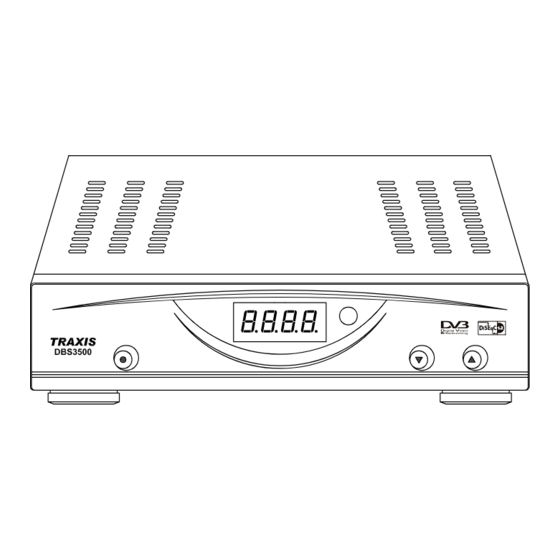



Need help?
Do you have a question about the DBS3500 and is the answer not in the manual?
Questions and answers