Table of Contents
Advertisement
Advertisement
Table of Contents

Summary of Contents for Kenwood UBZ-LH68
- Page 1 UBZ-LH68 FM TRANSCEIVER INSTRUCTION MANUAL EMETTEUR-RECEPTEUR FM MODE D’EMPLOI TRANSCEPTOR DE FM MANUAL DE INSTRUCCIONES FM-TRANSCEIVER BEDIENUNGSANLEITUNG RICETRASMETTITORE FM MANUALE DI ISTRUZIONI FM ZENDONTVANGER GEBRUIKSAANWIJZING KENWOOD CORPORATION © B62-1019-10 (E) 09 08 07 06 05 04 03 02 01...
- Page 3 FM TRANSCEIVER UBZ-LH68 INSTRUCTION MANUAL KENWOOD CORPORATION...
- Page 4 KENWOOD MEANS WIRELESS Founded more than 50 years ago, KENWOOD’s Car & Home Audio products are in demand around the world. KENWOOD is also a major developer and producer of wireless and digital wireless communications products. KENWOOD provides top quality Amateur Radio products for serious hobbyists, and commercial radio products/ systems for business, industry, &...
- Page 5 INTRODUCTION KENWOOD welcomes you to Low Power Device (LPD). LPD refers to new, personal, short range 2-way radios for family & friends to keep in touch without the need for a license, radio knowledge, or monthly charges. Your KENWOOD 2-way radio is called a “transceiver”, meaning...
-
Page 6: Table Of Contents
CONTENTS PRECAUTIONS ............. 1 UNPACKING ..............1 INSTALLING/ REMOVING BATTERIES ........2 INSTALLING THE BELT HOOK ........... 3 GETTING ACQUAINTED ............4 COMMUNICATION RANGE ..........4 ORIENTATION .............. 4 DISPLAY ..............5 OPERATING BASICS ............6 MENU SET-UP ..............8 CALL TONES .............. -
Page 7: Precautions
• If an abnormal odor or smoke is detected coming from the transceiver, immediately switch OFF the power and remove the batteries or battery pack from the transceiver. Contact your KENWOOD dealer. UNPACKING Carefully unpack the transceiver. We recommend that you identify the items listed below before discarding the packing material. -
Page 8: Installing/ Removing Batteries
INSTALLING/ REMOVING BATTERIES This transceiver requires 3 R6 batteries. Use high quality alkaline batteries to enjoy longer periods of battery life. You can also use an optional UPB-1 NiCd battery pack {page 27}. The battery pack is shipped uncharged. First charge the pack using an optional battery charger (UBC-2 or UBC-4) {page 27}. -
Page 9: Installing The Belt Hook
3 Close the battery cover, then lock it using the battery cover clip. The life of alkaline batteries is approximately 60 hours and the life of an optional UPB-1 battery pack is approximately 24 hours; where the ratio of transmission, reception, and standby periods is 1:1:8. -
Page 10: Getting Acquainted
COMMUNICATION RANGE This transceiver allows a communication range of up to 2 km in open areas. This distance will be shortened by buildings or foliage in the way. The distance will be further shortened by dense foliage or mountains. ORIENTATION Speaker/ Microphone jacks Lift up the cap carefully... -
Page 11: Display
DISPLAY... -
Page 12: Operating Basics
Press the POWER switch for more than 1 second to turn the transceiver power ON. Turn the VOL control clockwise (or counterclockwise) to increase (or decrease) the volume. • You may need to adjust the volume more precisely while receiving a call in the next step. Press the UP or DOWN key to select the operating channel (1 to 68). - Page 13 To make or answer a call, press and hold the PTT switch, then speak into the microphone in your normal speaking voice. • Hold the transceiver about 3 to 4 cm from your lips. Release the PTT switch to receive. Repeat steps 4 and 5 to continue communication.
-
Page 14: Menu Set-Up
MENU SET-UP The Menu Set-up function allows you to change numerous settings using the same procedures. With the transceiver power OFF, press and hold the UP key, then press the POWER switch. Press the UP or DOWN key to select the desired menu item. - Page 15 Item Selections You will see for ON, for OFF. i t c o i t g i l l l a l l a i l t...
-
Page 16: Call Tones
CALL TONES Call tones sound like a telephone ring, and are convenient for quickly identifying yourself to another party. Persons whom you call will instantly recognize you because of your call tone. The UP and DOWN keys are pre-assigned one tone each; the Mic 3 key on the optional SMC-34 Mic also is assigned one tone. -
Page 17: Changing The Default Call Tones
CHANGING THE DEFAULT CALL TONES You can change the default tones assigned to the UP and DOWN keys. Choose from two selectable tones for each key. With the transceiver power OFF, press and hold the UP key, then press the POWER switch. -
Page 18: Tone Squelch (Ctcss)
Not received Note: You can also use Communication Range In/Out Detect {page 15} with CTCSS when your party uses a KENWOOD UBZ-LH68 transceiver; in this mode, more amount of battery power is consumed than usual. - Page 19 Press the MODE key. • The current CTCSS number appears. The default is OFF (“OF”). Press the UP or DOWN key to select the desired CTCSS number from 1 to 38 (within approx. 10 seconds). • Press and hold the key to continuously change CTCSS numbers.
-
Page 21: Communication Range In/Out Detect
COMMUNICATION RANGE IN/OUT DETECT With a CTCSS number programmed, this transceiver can also check if your party is within a communication range. When he (or she) is within the range, the In-range icon ) is visible. If out of the range, this icon is invisible. When your party goes beyond the range, an alarm beep also sounds. -
Page 22: Channel Scan
CHANNEL SCAN Channel Scan automatically finds a channel where a call is received. If you program a CTCSS number {page 13}, it finds only a channel where a call with the matching CTCSS number is received. 2 seconds after the signal drops out, Channel Scan resumes monitoring the channels. - Page 23 Use Menu Set-up to enable Channel Scan. With the transceiver power OFF, press and hold the UP key, then press the POWER switch. Press the UP or DOWN key to select “SC” (Menu No. 2). Press the MODE key to enable the function (“Ad”...
-
Page 24: Using Channel Scan
USING CHANNEL SCAN Press the UP (or DOWN) key for more than 1 second to start Channel Scan. • “SCAN” appears. • To reverse the scan direction, press the DOWN (or UP) key. • Channel Scan stops when finding a channel where a call is received. The channel number blinks. -
Page 25: Auxiliary Functions
AUXILIARY FUNCTIONS RESET You may sometimes want to reset all the transceiver settings to the factory defaults. With the transceiver power OFF, press and hold the UP and DOWN keys, then press the POWER switch. • Upon releasing the keys, a beep sounds and Reset is executed. -
Page 26: Power Switch
To set the lamp continuously ON: With the transceiver power OFF, press and hold the UP key, then press the POWER switch. Press the UP or DOWN key to select “LP” (Menu No. 4). Press the MODE key to switch the function ON (or OFF). -
Page 27: Monitor
MONITOR When no signals are present, the Squelch on this transceiver automatically functions to mute the speaker so that you will not hear background noise. You can, however, manually deactivate the Squelch in any situation. You may try this when received signals are too weak to recognize or when you want to adjust the volume while listening to background noise. -
Page 28: Not Using The Optional Smc-34 Mic
Not Using the Optional SMC-34 Mic You also can deactivate the Squelch by using Menu Set-up. With the transceiver power OFF, press and hold the UP key, then press the POWER switch. Press the UP or DOWN key to select “Sq” (Menu No. 9). Press the MODE key to switch the Squelch ON or OFF. -
Page 29: Transmit Power Save
TRANSMIT POWER SAVE The purpose of Transmit Power Save is to prevent transmitting for too long. This function is useful, for example, when you accidentally keep the PTT switch pressed. Holding down the PTT switch for more than 10 minutes causes the transceiver to generate a beep and stop transmitting. -
Page 30: Key Lock
KEY LOCK This function locks most of the keys on the transceiver to prevent accidentally changing any transceiver settings. With the transceiver power OFF, press and hold the MODE key, then press the POWER switch. • The Key icon appears. •... -
Page 31: Auto Power Off (Apo)
AUTO POWER OFF (APO) Auto Power Off is useful when you happen to leave the power ON unintentionally. This function saves battery consumption. After 2 hours elapse with no key entries and no call received, APO turns OFF the transceiver’s power;... -
Page 32: Beep On/Off
BEEP ON/OFF The transceiver beeps each time you press a key. The beep volume depends on the position of the VOL control. You can also switch the Beep function OFF. With the transceiver power OFF, press and hold the UP key, then press the POWER switch. -
Page 33: Optional Accessories
OPTIONAL ACCESSORIES The following options are available to improve your operation efficiency. For details, contact your KENWOOD dealer. SMC-34 HMC-3 EMC-3 UPB-1 Remote Control Headset Clip Microphone NiCd Speaker with Earphone Battery Pack Microphone UBC-2 UBC-4 USC-3 Battery Charger Battery Charger... -
Page 34: Smc-34 Speaker Microphone
SMC-34 SPEAKER MICROPHONE The SMC-34 Mic gives you the following additional functions and features. l l a c t i Mic 2 Mic 3 Mic 1 VOLUME VO LU M E control switch M IN Clip Speaker/ L O C (Rotatable) Microphone LOCK switch... -
Page 35: Specifications
SPECIFICATIONS... -
Page 36: Frequency Chart
FREQUENCY CHART...
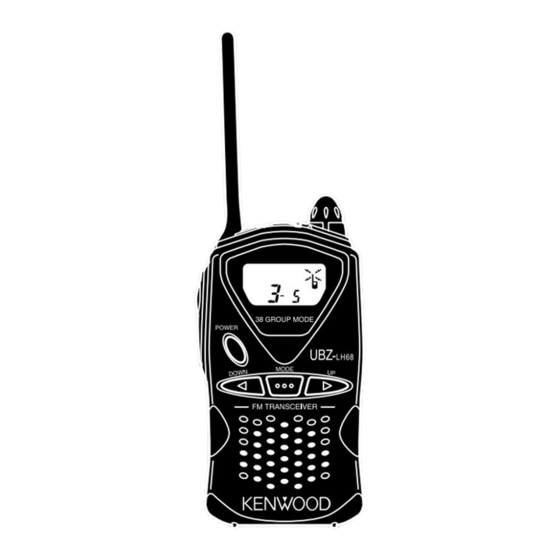











Need help?
Do you have a question about the UBZ-LH68 and is the answer not in the manual?
Questions and answers