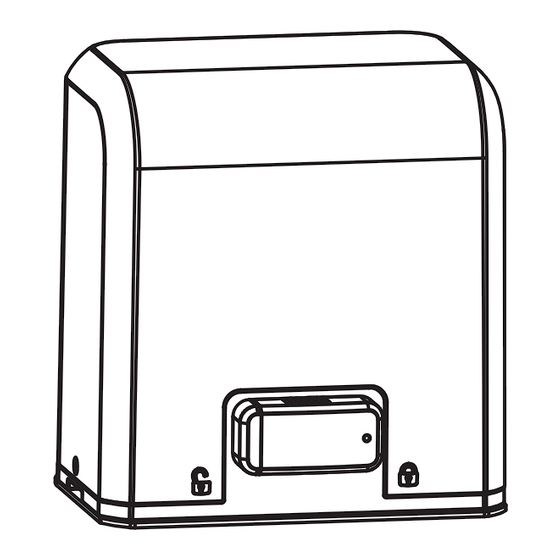
Table of Contents
Advertisement
Advertisement
Table of Contents

Subscribe to Our Youtube Channel
Summary of Contents for EasyGate BOXER SERIES
- Page 1 BOXER SERIES SLIDING GATE OPENER USER MANUAL...
-
Page 3: Table Of Contents
3.4 PROGRAMMABLE FUNCTION SETTINGS 3.5 TESTING AND CHECKING 3.6 SW2/SW6 SETTING P.10 4. TECHNICAL CHARACTERIESTICS P.10 4.1 TENICAL DATA SHEET OF BOXER SERIES P.10 4.2 H2 PHOTOCELL DATA SHEET P.11 4.3 TM3 TRANSMITTER DATA SHEET P.11 4.4 FL2 FLASHING LIGHT DATA SHEET P.11... - Page 4 TMT AUTOMATION INC. shall not be liable for any injury, damage, or any claim to any person or property which may result from improper use or installation of this system. Please keep this installation manual for future reference. BOXER SERIES SLIDING GATE OPENER USER MANUAL...
-
Page 5: Description Of Device
3. safety photo Sensor 4. Flashing light 2.2 DESCRIPTION OF DEVICE a. Operation gear e. Release device b. Limit switch device f. Control panel c. 24Vdc motor g. Terminals of devices d. Back-up batteries BOXER SERIES SLIDING GATE OPENER USER MANUAL... - Page 6 2.3 DIMENSTION OF DEVICE 2.4 INSTALLATION OF MOTOR GEAR AND GEAR RACK BOXER SERIES SLIDING GATE OPENER USER MANUAL...
-
Page 7: Emergency Release
Step2. Insert the key and turn clockwise to unlock the device Step3. Turn counter-clockwise of the bar to release the motor To restore the automation, simply reverse the above procedure. Step1. Step2. Step3. BOXER SERIES SLIDING GATE OPENER USER MANUAL... -
Page 8: Setup And Function Setting
If the Led display is in normal performing refer to “4.2.1”, you can control the gate by either transmitters or the button on the board: “UP”-clockwise moving, “SET”- stop and “DOWN”- Counterclockwise moving. PB1, KS1=: LED1 Photocells LED2 Photocells LED3 RF Learn BOXER SERIES SLIDING GATE OPENER USER MANUAL... -
Page 9: System Learning And Led Display
“LEA”: Enter learning mode and then wait for learning instructions. “ARN”: The system learning is in progress. The Auto-learning process of gate moving: “Gate open to the end- stop close to the end- stop.” BOXER SERIES SLIDING GATE OPENER USER MANUAL... -
Page 10: Programmable Function Settings
1. The factory setting is “F9-1”. 10% full speed F9-3 No Auto - reverse FA-0 Auto - Reverse when 1 second FA-1 1. The factory setting is “FA-3”. object impacted 3 seconds FA-2 Reverse to the end FA-3 BOXER SERIES SLIDING GATE OPENER USER MANUAL... -
Page 11: Testing And Checking
● Check the devices one by one (photocells, flashing light, key selector, etc.) and confirm the control unit recognizes each device. BOXER SERIES SLIDING GATE OPENER USER MANUAL... -
Page 12: Sw2/Sw6 Setting
Transmitter the external device OFF SW6 5-ON; Button D is pedestrian mode; switch the SW2 to OFF Button C no function 4. TECHNICAL CHARACTERISTICS: 4.1 TECHANICAL DATA SHEET OF BOXER SERIES Motor BX500 BX800 Gear type Worm Gear Worm Gear... -
Page 13: H2 Photocell Data Sheet
85mm * 60.5mm * 40.5mm 4.5 RB1 EXTERNAL RECEIVER BOX DATA SHEET Power Supply 12V ~ 24V ac/dc Radio Frequency 433.92Mhz Max. remote memorized 200pcs Dimensions 106mm* 53mm* 20mm (L*W*H) Output terminals Output 1 & Output 2 BOXER SERIES SLIDING GATE OPENER USER MANUAL... -
Page 14: Wire Connection Of H2 Photocell (Safety Beam)
N.C. 1 2 3 4 5 6 7 N.O. AC/DC 12~24V Tamper Switch AC/DC 12~24V (Non-polarity) (Non-polarity) CLOSE LOOP 1 2 3 4 5 6 7 V+ V- NO NC COM IP1 IP2 BOXER SERIES SLIDING GATE OPENER USER MANUAL... -
Page 15: Wire Connection And Setting Of Rb1 External Reciever Box
* If the LED does not response, please check the cable connection again c. Press and hold Button C on the remote for 1 second after the LED is “ON”. The remote completed the memorizing process when LED light turns “OFF” BOXER SERIES SLIDING GATE OPENER USER MANUAL... - Page 16 Key Release Silence EZ Instal Low Voltage Durability 24V power supply Solid material apply Manual release device Worm gear application Easy installation for great safety with lasting usage with easy use and give silence operation and user friendly highly protection interface 34100-085-C...



Need help?
Do you have a question about the BOXER SERIES and is the answer not in the manual?
Questions and answers