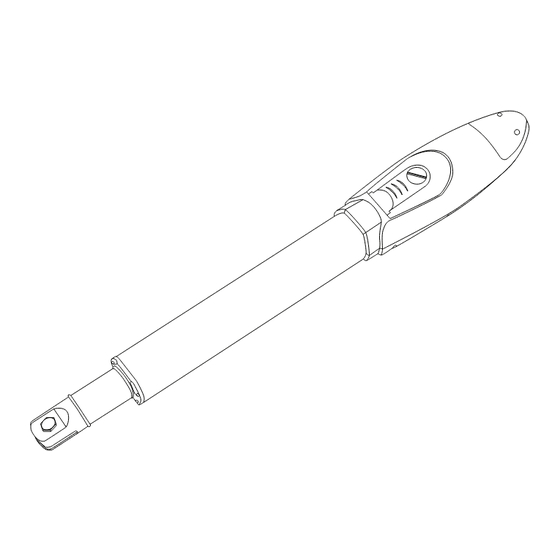
Table of Contents
Advertisement
Smart Swing Linear
Swing Gate Opener
WARNING: IT IS VITAL FOR THE SAFETY OF ALL
PERSONS INSTALLING AND USING THIS OPENER TO
FOLLOW THE INSTALLATION INSTRUCTIONS AND
SAFETY WARNINGS. FAILURE TO COMPLY MAY RESULT
IN SERIOUS PERSONAL INJURY AND/OR PROPERTY
INSTALLATION MANUAL
DAMAGE AND FAILURE OF THE OPENER SYSTEM.
Advertisement
Table of Contents

Summary of Contents for Smart Openers Smart Swing Linear
- Page 1 Smart Swing Linear Swing Gate Opener WARNING: IT IS VITAL FOR THE SAFETY OF ALL PERSONS INSTALLING AND USING THIS OPENER TO FOLLOW THE INSTALLATION INSTRUCTIONS AND SAFETY WARNINGS. FAILURE TO COMPLY MAY RESULT IN SERIOUS PERSONAL INJURY AND/OR PROPERTY INSTALLATION MANUAL DAMAGE AND FAILURE OF THE OPENER SYSTEM.
-
Page 2: Table Of Contents
Technical Specifications Warranty To the extent that they may be lawfully excluded, Smart Openers Pty Ltd hereby expressly excludes all conditions and warranties, statutory or otherwise, which may be implied by law as conditions or warranties of purchase of a Smart Openers Pty Ltd Gate Opener. Smart Openers Pty Ltd hereby further disclaims... -
Page 3: Kit Contents
For a more detailed list of the Safety Warnings and safety issues associated with the installation and use of a Smart Swing gate opener refer to the safety warnings in the OWNERS MANUAL. © November 2011 Smart Openers Pty Ltd... -
Page 4: Operating Controls
+24V Lock + Lock - Activity 2 + Activity 2 - Activity 1 + Activity 1 - DC Charger - DC Charger + 24V AC 24V Battery Motor 1 Motor 2 Back Up © November 2011 Smart Openers Pty Ltd... -
Page 5: Mechanical Installation
Remember the unit has mains voltage running through it 10. When installing the Smart Swing Linear opener, (electrocution hazard, fire hazard, etc). strictly follow all the instructions given in the instruction manual. If some points or procedures 4. - Page 6 1m of where the Smart Swing opener control box is going to be fitted. Important: Ensure that the Smart Swing Linear opener is not positioned too low on the gate. The cable must not drag on the ground. This will...
- Page 7 Important: If the close position needs further adjustment, move the gate bracket position. Do not overdrive the motor to close as this could invoke an obstruction detection causing gate to fully close and then reopen. © November 2011 Smart Openers Pty Ltd...
-
Page 8: Electrical Connection
(–) (–) MODE MENU MODE MENU Push Btn Stop LEARN Close Encoder 2 Encoder 1 Open Push Btn Stop Close Encoder 2 Encoder 1 Open MODE MENU Fig. 5 Fig. 6 BLACK BLACK © November 2011 Smart Openers Pty Ltd... -
Page 9: Menu Navigation
Use the MENU button enter parameter menu and to Fig. 8 cycle through parameter options or increase value. Press the SET button to enter limits set up and to confirm changes and move to the next menu item. © November 2011 Smart Openers Pty Ltd... -
Page 10: Quick Reference Guide
Allocation (No. 9). If PE Close (No. 7.1) is on then Sequence Mode (No. 7.2) is not available. Close Delay (No. 12) is only available when Dual Motor is selected during set up. -10- © November 2011 Smart Openers Pty Ltd... -
Page 11: Coding Transmitters
4. Press MODE to save and exit to normal operation. Note: If a button is already allocated to one function it will not be available for any other. -11- © November 2011 Smart Openers Pty Ltd... -
Page 12: Setting Limits - Dual Leaf Gate
To abort limits set up press MENU to exit. To return to set up mode press SET for 3 secs and repeat as per above. Fig. 16 Set Up Complete Fig. 17 -12- © November 2011 Smart Openers Pty Ltd... -
Page 13: Setting Limits - Single Leaf Gate
To abort limits set up press MENU to exit. To return to set up mode press SET for 3 secs and repeat as per above. Current Mode Fig. 20 Set Up Complete Fig. 21 -13- © November 2011 Smart Openers Pty Ltd... -
Page 14: Setting Pedestrian Mode
Fig. 25 2. Close the gate onto the timber. If the gate does not reverse easily and attempts to continue to close adjust the force margin as per procedure above. -14- © November 2011 Smart Openers Pty Ltd... -
Page 15: Setting Motor Open/Close Speed
LEARN Fig. 27 Photo Beam Mode allows the gate to close once the beam has been tripped and restored. Smart Openers M2 Open Limit strongly recommend the installation of a PE safety beam to protect persons and property (Factory Default = Off). -
Page 16: Setting Auto-Close Mode
1 To disable this function press MENU for 3 secs then SET to cycle though to HF Learning On. 2 Press MENU to choose Off (Fig. 34). 3 Press SET to confirm or MODE to save and exit. -16- © November 2011 Smart Openers Pty Ltd... -
Page 17: Power Save
4. Reconnect power and press reset button on the under-side of control box prior to using in automatic mode. IMPORTANT: The opener will not function correctly if the position reset button is not pressed prior to use. Fig. 38 -17- © November 2011 Smart Openers Pty Ltd... -
Page 18: Important Information For The User
Transmitter power: 27A 12V Battery IMPORTANT: Please make sure the USERS/OWNERS NOTE: Smart Openers Pty Ltd reserves the right to MANUAL is passed on to the owner prior to leaving the modify its product and product specifications at any installation. -
Page 19: Warranty
13. This warranty is not transferable. 14. Where the Product is retailed by any person other than Smart Openers , except for the warranty set out above, such person has no authority from Smart Openers to given any warranty or guarantee on Smart Openers behalf in addition to the warranty set out above. - Page 20 Smart Openers Pty Ltd. Copying without authorisation is ILLEGAL. In an ongoing commitment to product quality and innovation Smart Openers reserves the right to change and alter specifications and model numbers and types without notice.

Need help?
Do you have a question about the Smart Swing Linear and is the answer not in the manual?
Questions and answers