Summary of Contents for Samsung DH070EZM
-
Page 1: Table Of Contents
DUCT TYPE AIR CONDITIONER INDOOR UNIT OUTDOOR UNIT DH070EZM UH070EZMC Manual SERVICE AIR CONDITIONER CONTENTS 1. Product Specifications 2. Installation 3. Disassembly and Reassembly 4. Refrigerating Cycle Diagram 5. Troubleshooting 6. Exploded Views and Parts List 7. PCB Diagram 8. Wiring Diagram... -
Page 2: Product Specifications
1. Product Specifications 1-1 Table INDOOR UNIT DH070EZM MODEL OUTDOOR UNIT UH070EZMC Btu/hr 23,900 Cooling Watts 7,000 Capacity Btu/hr 26,300 Heating Watts 7,700 Power Supply 1ø, 220-240V~, 50Hz Cooling Watts Power Input Heating Watts Cooling Running Current Heating r.p.m 1,050 r.p.m... - Page 3 Table(cont.) INDOOR UNIT DH070EZM MODEL OUTDOOR UNIT UH070EZMC Dimension Outdoor Unit Weight Net / Gross 67 / 72 Cool(DB/WB) ˚C 27 / 19 Indoor Unit Heat(DB/WB) ˚C 20 / 15 Condition Cool(DB/WB) ˚C 35 / 24 Outdoor Unit Heat(DB/WB) ˚C...
- Page 4 1-2 Dimensions 1-2-1 Indoor Unit (Unit : mm) Samsung Electronics...
- Page 5 Product Specifications 1-2-2 Outdoor Unit (Unit : mm) (Front View) (Rear View) Samsung Electronics...
-
Page 6: Installation
If an indoor unit does not have an optional accessory and its K1 K2 K3 K4 MAIN address is "4". SW03 K5 K6 K7 K8 SW04 K9 K10 K11 K12 SW05 SW01 RMC SW02 MAIN Samsung Electronics... -
Page 7: Additional Functions
Hot water heater • You must adjust the K7 when you install the hot water heater. K5 K6 K7 K8 Switch No. Switch ON Switch OFF No use of hot water heater Use of hot water heater SW04 Samsung Electronics... -
Page 8: Setting Up Option Switches
Switch No. indoor unit(s) indoor unit(s) 0 or 1 Nine Three Eleven Four Twelve Five Thirteen Fourteen Seven Fifteen Eight Display DIS 1 DIS 2 SEG 1 SEG 2 SEG 3 SEG 4 CHECK MODE RESET DISPLAY MODE Samsung Electronics... - Page 9 Outdoor temperature 120STEP Step of electronic expansion valve (12 x 10) (0 step : all closed, 480 step : all open) -2 °C Temperature of evaporator 12 °C Indoor temperature 22 °C Stopping view mode & display communication data Samsung Electronics...
-
Page 10: Disassembly And Reassembly
Filter-pre can be assembled. Be sure to remove the cushion on the marked part after initial installation. (It cause the damage of noise). Blower & DUCT 1) After disassembling 9 places indicating screws, separate Ass'y cover bottom. Samsung Electronics... - Page 11 2) Disassemble 6 indicating screws. 3) Separate the sensor holder from the Ass'y fan case. 4) Separate from Ass'y control in the capacitor connection wire between the motor-fan in and housing connector. 5) Separate the Ass'y blower and duct from the set. Samsung Electronics...
- Page 12 2) Separate the motor-fan in and sensor connector connected to PCB. 3) Disassemble 2 indicating screws. (arrow mark) 4) Hold the Ass'y control In by hand to lift up a little and then release the status of hanging on the hanging slot. Samsung Electronics...
- Page 13 1) Disassemble 8 indicating screws. (4 each at left and right side) 2) Disassemble 6 indicating screws. 3) Disassemble 5 indicating screws. It is possible at the status of No.3 Ass'y control In disassembly at the time. Samsung Electronics...
- Page 14 4) After disassembling 4 indicating screws. 5) Pull the cabinet-side RH, BH by hand to disassemble. 6) Separate 4 indicating screws. (2 each at left and right side) 7) Separate it from the set if the ass'y-evap pull up. Samsung Electronics...
- Page 15 (2 each at left and right side) 2) Disassemble 12 indicating screws. (6 each at upper and lower side) After connecting canvas to the disassembled Ass'y holder outlet 2), attach the Ass'y holder outlet to the set in the reverse order. Samsung Electronics...
- Page 16 When you assemble the parts, check if the each parts and component electric box are fixed firmly. Fan Motor 1) Detach the nut flange. & (Turn to the right to remove as it is a left Propeller Fan turned screw) 2) Disassemble the propeller fan. Samsung Electronics...
-
Page 17: Refrigerating Cycle Diagram
*Allowable pipe length : Max. 50m *Allowable drop distance : Max. 30m 3-Way Valve Liquid Side Filter Filter Heat Exchanger Heat (Condensor) Exchanger (Evaporator) Gas Side 3-Way Valve Cooling Heating Muffler Accumulator Gas leak check point Compressor High pressure switch Samsung Electronics... -
Page 18: Troubleshooting
- If you turn off the air conditioner when the LED is flickering, the LED is also turned off. : On : Flickering : Off - If you re-operate the air conditioner, it operates normally at first, then detect an error again. Samsung Electronics... - Page 19 - If you turn off the air conditioner when the LED is flickering, the LED is also turned off. : On : Flickering : Off - If you re-operate the air conditioner, it operates normally at first, then detect an error again. Samsung Electronics...
- Page 20 The order of priority : E1 → E2 → E4 → E5 → P0 → P1 → P5 → P6 → t1 → t2 → t3 → tu → to → G4 → G5 → E3 → qx → rx → vx → K1, K2, K3, K4, K5 The order of priority : - In case that the same error displays from multi-indoor units, the one having the faster address has the priority. Samsung Electronics...
-
Page 21: Exploded Views And Parts List
6. Exploded Views and Parts List 6-1 Indoor Unit 19-2 19-3 19-6 19-1 19-4 19-5 You can search for the updated part code number through the ITSELF. URL : http://itself.sec.samsung.co.kr Samsung Electronics... - Page 22 SGCC-M, T0.8 DB93-01616E ASS'Y-CONTROL, IN ASS'Y 19-1 DB90-00116A ASS'Y-CASE, CONTROL ASS'Y 19-2 DB93-00849N ASS'Y-PCB, PARTS DPM24K DUCT IN 19-3 DB65-00029C TERMINAL BOARD, 6P 19-4 2301-001368 CAPACITOR 450V/5.0µF 19-5 DB26-10065B TRANS-POWER DC17 AC230V 50Hz 19-6 DB61-40291B HOLDER-WIRE PP, T2.0, BLK Samsung Electronics...
- Page 23 6-2 Outdoor Unit 12-1 12-2 12-3 Samsung Electronics...
- Page 24 ASS'Y ACCUMULATOR ASS'Y 12-2 DB96-02902A ASS'Y 4-WAY VALVE ASS'Y 12-3 DB96-02903A ASS'Y EXPANSION VALVE ASS'Y DB98-02909A ASS'Y-COND PART APH2488,CHINA DB90-10616G ASS'Y CABI-UP APE2468,CHINA(ALL) DB63-00692A GUARD COND 1-PJT,SECC-P,T=1.6, DB64-00798B CABINET-SIDE RH W1-PJT,SECC- DB63-10490B COVER-CONTROL ABS(V0),-,SC-90073R,- DB61-00821B GUIDE-SCREEN AP-L1540,P.E.H 100%,T2.5,10 Samsung Electronics...
-
Page 25: Pcb Diagram
7. PCB Diagram 7-1 Indoor Unit(Code No : DB93-00849N) Samsung Electronics... - Page 26 PCB Diagram BOTTOM Samsung Electronics...
- Page 27 C-CHIP CS2012Y 5V 104Z5 C910 C-FILM 2A 472J C911 C-CHIP CS2012 5V 103Z5 C912 C-CHIP CS2012 5V 103Z5 C913 C-CHIP CS2012 5V 103Z5 C914 C-CHIP CS2012 5V 103Z5 C915 C-CHIP CS2012 5V 103Z5 C917 C-CHIP CS2012Y 5V 104Z5 Samsung Electronics...
- Page 28 D919 DIODE 4148M F701 FUSE 250V, 5A F701 HOLDER FUSE FB58-20 F702 FUSE 250V, 1A FT71 FILTER NOISE HP1-P10 IC01 HEAT SINK A6063,L25.5 W15,WHT IC01 IC VOLT REGULATOR KA7812A IC01 SCREW-TAPPING PH,M3,L8,FE FZY IC02 IC VOLT REGULATOR KA7805A Samsung Electronics...
- Page 29 R2012 330Ω±5 R501 R-CHIP R2012 10kΩ±5 R502 R-CHIP R2012 330Ω±5 R503 R-CHIP R2012 10kΩ±5 R504 R-CHIP R2012 47kΩ±5 R505 R-CHIP R2012 47kΩ±5 R601 R-CHIP R2012 1kΩ±5 R602 R-CHIP R2012 10kΩ±5 R603 R-CHIP R2012 1kΩ±5 R604 R-CHIP R2012 470Ω±5 Samsung Electronics...
- Page 30 RY74 RELAY JQ1a-12V RY75 RELAY CS11-12SH RY76 RELAY CS11-12SH RY77 RELAY CS11-12SH RY78 RELAY CS11-12SH SW01 DIGITAL-SWITCH PT65 103 SW02 DIGITAL-SWITCH PT65 503 SW03 DIP-SWITCH BSD-104 SW04 DIP-SWITCH BSD-104 SW05 DIP-SWITCH BSD-104 VA71 VARISTOR INR14D561K-BS X301 RESONATOR 10MHz Samsung Electronics...
- Page 31 7-2 Outdoor Unit(Code No : DB93-01855B) Samsung Electronics...
- Page 32 PCB Diagram BOTTOM Samsung Electronics...
- Page 33 YW396-02V RED CN41 CONNECTOR-HEADER SMW250-04 WHT CN42 CONNECTOR-HEADER SMW250-02 WHT CN60 CONNECTOR-HEADER B6B-XH-A BLU CN70 CONNECTOR-HEADER YDW236-01 WHT CN71 CONNECTOR-HEADER YW396-03AV BLK CN73 CONNECTOR-HEADER YW396-05AV WHT CN74 CONNECTOR-HEADER YW396-03AV YEL CN75 CONNECTOR-HEADER YW396-07AV WHT CN77 CONNECTOR-HEADER YW396-03AV WHT Samsung Electronics...
- Page 34 IC-DARLINGTON DRIVER KID65003AP 16P/300MIL IC09 IC-BUS TRANSCEIVER SN75176 8P/300MIL SWITCH-PUSH SW-PUSH 125V/1A SWITCH-PUSH SW-PUSH 125V/1A SWITCH-PUSH SW-PUSH 125V/1A SWITCH-PUSH SW-PUSH 125V/1A Q101 TR-DIGITAL KSR1102 200MW Q201 TR-SMALL SIGNAL 2SC2412K 200MW Q901 TR-DIGITAL DTA114EKA 200MW Q902 TR-DIGITAL DTA114EKA 200MW Samsung Electronics...
- Page 35 10K-J 1/10W,2012 R903 R-CHIP 10K-J 1/10W,2012 R904 R-CHIP 10K-J 1/10W,2012 R905 R-CHIP 1K-J 1/10W,2012 R906 R-CHIP 1K-J 1/10W,2012 R907 R-CHIP 1K-J 1/10W,2012 R908 R-CHIP 1K-J 1/10W,2012 R909 R-CHIP 1K-J 1/10W,2012 R910 R-CHIP 1K-J 1/10W,2012 R911 R-CHIP 1K-J 1/10W,2012 Samsung Electronics...
- Page 36 RY71 RELAY-MINIATURE FTR-F3AA012E 12Vdc/5A RY74 RELAY-MINIATURE CS11-12SH 12VDC RY75 RELAY-MINIATURE CS11-12SH 12VDC RY76 RELAY-MINIATURE FTR-F3AA012E 12Vdc/5A RY77 RELAY-MINIATURE FTR-F3AA012E 12Vdc/5A SWITCH-DIGITAL PT65-103 DC24V VA71 VARISTOR INR14D561K-RS 560V,2500A VA72 VARISTOR TVR14471 470V,4500A VA73 VARISTOR TVR14471 470V,4500A X501 RESONATOR-CERAMIC 10MHZ Samsung Electronics...
-
Page 37: Wiring Diagram
8. Wiring Diagram 8-1 Indoor Unit This Document can not be used without Samsung's authorization. Samsung Electronics... - Page 38 8-2 Outdoor Unit This Document can not be used without Samsung's authorization. Samsung Electronics...
-
Page 39: Schematic Diagram
9. Schematic Diagram 9-1 Indoor Unit This Document can not be used without Samsung's authorization. Samsung Electronics... - Page 40 9-2 Outdoor Unit This Document can not be used without Samsung's authorization. Samsung Electronics...
- Page 41 MEMO Samsung Electronics...
- Page 42 ELECTRONICS © Samsung Electronics Co., Ltd. Oct. 2003. This Service Manual is a property of Samsung Electronics Co., Ltd. Any unauthorized use of Manual can be punished under applicable Printed in Korea. International and/or domestic law. Code No. DB98-15108A(1)
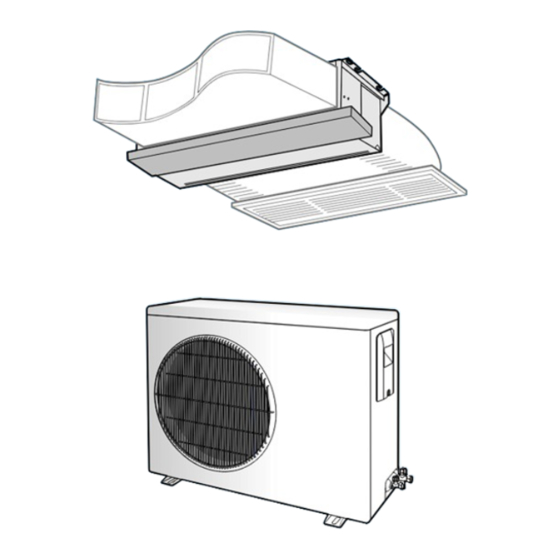






Need help?
Do you have a question about the DH070EZM and is the answer not in the manual?
Questions and answers