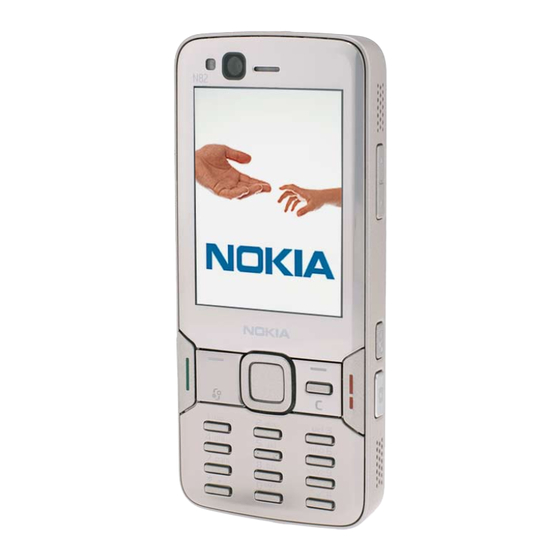
Nokia N82 Service Manual
Hide thumbs
Also See for N82:
- User manual (322 pages) ,
- Manual del usuario (188 pages) ,
- Service schematics (15 pages)
Table of Contents
Advertisement
Quick Links
Page
1
(22)
SERVICE MANUAL
Level 1&2
RM-313
CONFIDENTIAL
Copyright © 2007 NOKIA. All rights reserved.
RM-314
Transceiver characteristics:
Band:
GSM: Quad-band 850/900/1800/1900MHz
RM-313: WCDMA: 2100MHz
Display:
LCD: 6.096cm QVGA (2.4") (240x320 pixel); 16.7M colors
Camera:
Camera: 5.0 Megapixel SMIA95, 6x digital zoom, Xenon Flash
Operating System:
Series 60
Connections:
Wireless: Bluetooth, WLAN
Connector: Micro USB Connector; AV Connector 3.5mm
Memory:
MicroSD™ (max 2GB)
Transceiver with BP-6MT Li-Ion battery pack
Talk time
up to 4.3h
N82 RM-313/RM-314
Service Manual Level 1&2
Standby
Note
Depends on network
up to 9.4days
parameters and
phone settings
ISSUE 1
Advertisement
Table of Contents

Summary of Contents for Nokia N82
- Page 1 Connector: Micro USB Connector; AV Connector 3.5mm Memory: MicroSD™ (max 2GB) Transceiver with BP-6MT Li-Ion battery pack Talk time Standby Note Depends on network up to 4.3h up to 9.4days parameters and phone settings Page (22) ISSUE 1 CONFIDENTIAL Copyright © 2007 NOKIA. All rights reserved.
-
Page 2: Table Of Contents
CHANGE HISTORY COPYRIGHT WARNINGS AND CAUTIONS ESD PROTECTION CARE AND MAINTENANCE BATTERY INFORMATION PRODUCT CONTORLS & OVERVIEW EXPLODED VIEW LEVEL 2 SOLDER COMPONENTS SERVICE DEVICES SW-UPDATE DISASSEMBLY ASSEMBLY HINTS Page (22) ISSUE 1 CONFIDENTIAL Copyright © 2007 NOKIA. All rights reserved. -
Page 3: Change History
Exploded view updated (I0029 added) The purpose of this document is to help NOKIA service levels 1 and 2 workshop technicians to carry out service to NOKIA products. This Service Manual is to be used only by authorized NOKIA service suppliers, and the content of it is confidential. -
Page 4: Warnings And Cautions
5. Ensure all cables and wires are repositioned correctly. ESD PROTECTION Nokia requires that service points have sufficient ESD protection (against static electricity) when servicing the phone. Any product of which the covers are removed must be handled with ESD protection. The SIM card can be replaced without ESD protection if the product is otherwise ready for use. -
Page 5: Care And Maintenance
A phone with a hot or cold battery may temporarily not work, even when the battery is fully charged. Batteries’ performance is particularly limited in temperatures well below freezing. dispose batteries fire! Dispose batteries according local regulations (e.g. recycling). Do not dispose as household waste. Page (22) ISSUE 1 CONFIDENTIAL Copyright © 2007 NOKIA. All rights reserved. -
Page 6: Product Contorls & Overview
N82 RM-313/RM-314 Service Manual Level 1&2 PRODUCT CONTORLS & OVERVIEW N82 RM-313/ RM-314 Product Controls & Interfaces Nokia AV Connector (3.5mm) for Power key compatible headsets, headphones, and TV-out cables Secondary camera with lower resolution Light sensor Selection keys Multimedia key... -
Page 7: Exploded View
I0020 I0012 SD BUNG (A4) I0023 C-COVER ASSY = These parts can I0028 not be reused after removal. D-COVER ASSY = only available as Ver. 3.0 I0027 assembly Page (22) ISSUE 1 CONFIDENTIAL Copyright © 2007 NOKIA. All rights reserved. -
Page 8: Level 2 Solder Components
N82 RM-313/ RM-314 Components overview Solder components only for LEVEL 2 X1420 X1400 X4401 X4402 F2000 G2200 S4416 J6213 J6212 V1156 S4401 S4400 S4403 S4402 V1153 V1154 V1155 Ver. 2.0 Page (22) ISSUE 1 CONFIDENTIAL Copyright © 2007 NOKIA. All rights reserved. -
Page 9: Service Devices
Service Bulletin (SB-011) on NOKIA On- line. Supplier or manufacturer contacts for tool re-order can be found in “Recom- mended service equipment” docu- ment on NOKIA Online. Page (22) ISSUE 1 CONFIDENTIAL Copyright © 2007 NOKIA. All rights reserved. -
Page 10: Sw-Update
To use FLS-5 Flash Dongle you have to follow the user guide inside the sales package. Please check always for the latest version of flash software, which is available on NOKIA Online. Page (22) ISSUE 1 CONFIDENTIAL Copyright © 2007 NOKIA. All rights reserved. -
Page 11: Disassembly
Service Manual Level 1&2 DISASSEMBLY 1. Nokia N82 Disassembly. 2. You will need the Nokia Standard Toolkit version 2. Also refer to the General Mechanical Guideline Video. 3. Unlock and remove the C-COVER ASSY. Remove the battery 4. Use the SS-93 to open the snaps of the WINDOW ASSY. - Page 12 14. Turn the UI MODULE to the shown side.. MAIN FRAME ASSY. 15..and very carefully open the UI MODULE connector. 16. Remove the MICROPHONE and discard the UI MODULE. Page (22) ISSUE 1 CONFIDENTIAL Copyright © 2007 NOKIA. All rights reserved.
- Page 13 21..and remove them. 22. Unlock the MAIN FRAME ASSY starting at the shown side. 23. Open the next snap. 24. Open the snap on the other side. Page (22) ISSUE 1 CONFIDENTIAL Copyright © 2007 NOKIA. All rights reserved.
- Page 14 28. Gently lift the ENGINE MODULE from the B-COVER and remove 29. Carefully open the CAMERA connector. 30. Separate the CAMERA MODULE from the PWB. 31. Remove the DC-JACK with the DC-Plug. 32. Unlock the ANTENNA CELLULAR ASSY. Page (22) ISSUE 1 CONFIDENTIAL Copyright © 2007 NOKIA. All rights reserved.
- Page 15 35. Use a 3.5mm headset plug to unlock the AUDIO CONNECTOR. 36. AUDIO CONNECTOR drops out by turning the B-COVER. 37. Carefully remove the CAMERA GROUNDING SPRINGS. 38. Unlock the FLASH HOLDER... 39..and remove it. 40. Unlock and remove the ANTENNA GPS ASSY. Page (22) ISSUE 1 CONFIDENTIAL Copyright © 2007 NOKIA. All rights reserved.
- Page 16 45. Remove the remaining adhesive. 46. Gently unlock the D-COVER ASSY with the SS-93. 47. Continue at the other side. 48. Move the D-COVER a bit to the left and remove it. Page (22) ISSUE 1 CONFIDENTIAL Copyright © 2007 NOKIA. All rights reserved.
-
Page 17: Assembly Hints
Service Manual Level 1&2 ASSEMBLY HINTS 1. Nokia N82 assembly hints. 2. You will need the Nokia Standard Toolkit version 2. Also refer to the General Mechanical Guideline video. 3. Place the D-COVER ASSY onto the B-COVER as shown... 4..and secure it by pressing the parts together. - Page 18 13. Place the FLASH HOLDER onto the FLASH... 14..and secure it by pressing into place. 15. Place the AUDIO CONNECTOR into the B-COVER... 16..and secure it. Page (22) ISSUE 1 CONFIDENTIAL Copyright © 2007 NOKIA. All rights reserved.
- Page 19 22. Fit the DC- JACK before fitting the PWB. 23. Check the mechanical condition of the spring contacts on 24. Carefully place the ENGINE MODULE onto the B-COVER. the ENGINE MODULE. Page (22) ISSUE 1 CONFIDENTIAL Copyright © 2007 NOKIA. All rights reserved.
- Page 20 30. Place the marked side of the EARPIECE onto the MAIN FRAME but under the metal gasket. 31. Fit the MAIN FRAME ASSY into the B-COVER. 32. Tighten the screws with a torque of 30Ncm in the order shown. Page (22) ISSUE 1 CONFIDENTIAL Copyright © 2007 NOKIA. All rights reserved.
- Page 21 37. Place the KEYMAT COVER onto the UI MODULE... 38..and press it into place. Check that no gaps remain. 39. Check the mechanical condition of the WINDOW ASSY. 40. Check the other side. Page (22) ISSUE 1 CONFIDENTIAL Copyright © 2007 NOKIA. All rights reserved.
- Page 22 43. Fit the WINDOW ASSY starting at the shown side. 44. Press the parts together. 45. Close the snaps on the other side and the top side. Check that no gaps remain. Page (22) ISSUE 1 CONFIDENTIAL Copyright © 2007 NOKIA. All rights reserved.












Need help?
Do you have a question about the N82 and is the answer not in the manual?
Questions and answers