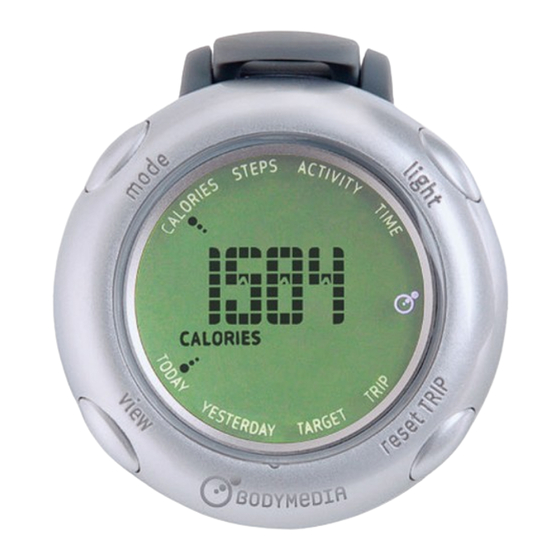
Table of Contents
Advertisement
Quick Links
BodyMedia, Inc.
One Gateway Center
420 Fort Duquesne Blvd.
Suite 1900
Pittsburgh, PA 15222
USA
www.bodymedia.com
European Authorized
Asia-Pacific Authorized
Representative
Representative
Emergo Europe
Emergo Asia-Pacific
Molenstraat 15
Level 20, Tower II
2513 BH, The Hague
Darling Park
The Netherlands
201 Sussex Street
Sydney, NSW 2000
100784_Rev1
© Copyright 2011 BodyMedia, Inc.
BodyMedia FIT
Display Setup:
1
Set up your BodyMedia FIT
included with your Armband purchase.
2
Slide the Armband onto your left arm and wait for it to power on,
which may take up to 10 minutes. After the Armband powers on, hold
the mode and view button on the Display until "Hello" is displayed.
3
Holding the Display next to the Armband, press and quickly release
the status button on the Armband to synchronize the devices.
Display Manual
®
®
Armband using the Quick Start that was
Advertisement
Table of Contents

Summary of Contents for BodyMedia FIT
- Page 1 Pittsburgh, PA 15222 www.bodymedia.com Display Setup: European Authorized Asia-Pacific Authorized Representative Representative Set up your BodyMedia FIT ® Armband using the Quick Start that was Emergo Europe Emergo Asia-Pacific included with your Armband purchase. Molenstraat 15 Level 20, Tower II...
-
Page 2: Table Of Contents
Display - part number 100782 B. BodyMedia FIT Display clip - part number 100181 ® The BodyMedia FIT Display is an accessory to the BodyMedia system and is ® compatible with the BodyMedia ® CORE and Advantage Armbands. The BodyMedia system includes the Armband, optional Display, and the Activity Manager. -
Page 3: Purpose Of The System
Armband or optional Display. tune if it is properly on body. 3. After the Armband powers on, hold down the Display’s MODE and VIEW buttons until “Hello” is displayed on the screen. BodyMedia FIT Display Manual BodyMedia FIT Display Manual... - Page 4 To stop the scrolling or beeping, press the RESET TRIP button once. • TIME Mode: The TIME mode displays the current time. Set your time zone within the within the BodyMedia software before the Armband is configured. In the TIME mode, the view button is disabled. BodyMedia FIT Display Manual...
- Page 5 “Using the Display” on page 5 to synchronize again with the targets. You can un-mute by following the same process; hold down the light button Armband. until "BEEP ON" is displayed. BodyMedia FIT Display Manual BodyMedia FIT Display Manual...
-
Page 6: Water Resistance
Do not use solvents, cleaners or other chemicals to clean the Display and do not sterilize. Avoid the use of lotions or other chemicals on the skin where the Display may touch. BodyMedia FIT Display Manual BodyMedia FIT Display Manual... -
Page 7: Symbol Definitions
CAUTION: Always consult a physician before starting any new diet or exercise Follow operating instructions program. The BodyMedia system is not to be used for diagnostic purposes and is not intended to be a substitute for the medical advice or supervision of CAUTION your personal physician. - Page 8 CAUTION: Do not use unapproved accessories. CAUTION: Do not use the “reminders” feature of the Armband as a notifica- tion for any vital, life-critical events (including taking medication). BodyMedia FIT Display Manual BodyMedia FIT Display Manual...
-
Page 9: Safe Disposal
End User License Agreement Accuracy The firmware included in and certain software provided and associated with the product is subject to a BodyMedia Software License Agreement as set forth here: System (Per day, adults) www.bodymedia.com/Support-Help/Policies/EULA. Total calories/METs for free living activities: mean error <... -
Page 10: Warranty
The purchaser will be responsible for, and pre-pay, all return shipping charges and shall assume all risk of loss or damage to product while in transit to BodyMedia. We recommend that you use a traceable method of shipping for your protection. -
Page 11: User Environment
Power Frequency 3A/m 3A/m Power frequency magnetic buildings used for domestic purposes. Flicker 50/60Hz fields should be that of a IEC 6100-3-3 typical commercial or hospi- Magnetic Field tal environment. IEC 61000-4-8 BodyMedia FIT Display Manual BodyMedia FIT Display Manual... - Page 12 NOTE 1 At 80 MHz and 800 MHz, the higher frequency range applies NOTE 2 These guidelines may not apply in all situations. Electromagnetic propagation is affected by absorption and reflection from structures, objects and people BodyMedia FIT Display Manual BodyMedia FIT Display Manual...
-
Page 13: Regulatory Statement
FCC 47CFR Part 15 Subpart B Unintentional Radiator Tests FCC 47CFR Part 15 Subpart C Intentional Radiator Tests FCC Declaration of Conformity – We, BodyMedia, Inc., One Gateway Center, 420 Fort Duquesne ICES-003 Tests Boulevard, Suite 1900, Pittsburgh, PA 15222, declare under our sole responsibility that the UL 60601-1–...

Need help?
Do you have a question about the FIT and is the answer not in the manual?
Questions and answers