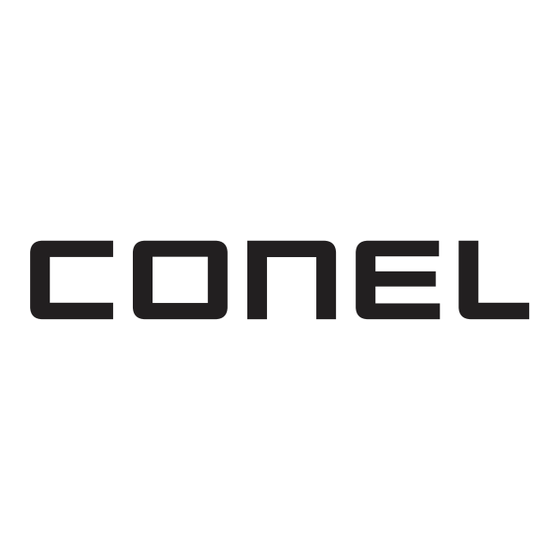
Table of Contents
Advertisement
Quick Links
Download this manual
See also:
User Manual
Advertisement
Table of Contents

Summary of Contents for Conel CDA 70
-
Page 2: Table Of Contents
CONTENTS Contents Safety instructions Description of the CDA70 radio modem 2.1. General 2.2. Examples of possibles aplications 2.3. Description of individual components 2.3.1. Radio component 2.3.2. Modem component 2.3.3. Microcomputer 2.3.4. Inputs and outputs for telemetry 2.3.5. User interface protocols 2.3.6. - Page 3 Attention – notice on possible problems, which can arise to in specific cases. Information, notice – information, which contains useful advices or special interest. Conel s.r.o., Sokolska 71, 562 04 Usti nad Orlici, Czech Republic Issue in CZ, 12/13/2007...
-
Page 4: Safety Instructions
• Use only the original Conel company accessories. Thus you will prevent possible health risks and damage to the devices and ensure compliance with all relevant provisions. Unauthorised adjustments or use of unapproved accessories may result in damage to the module and breach of applicable laws. -
Page 5: Description Of The Cda70 Radio Modem
CDA70 MODEM DESCRIPTION 2. Description of the CDA70 radio modem 2.1. General The CDA70 radio modem is a device for wireless data transmission. Communication between two radio modems is a simplex one and is carried out on a single frequency. Modems work in frequency band of 143 to 174 MHz (CDA70V) and 403 to 470 MHz (CDA70U). -
Page 6: Modem Component
CDA70 MODEM DESCRIPTION Modem component 2.3.2. The modem part converts digital bit flow from the microcomputer to the FFSK or GMSK analogue modulation, which is brought to the transmitter of the radio data module. And vice versa, it converts analogue signal from the receiver to digital bit flow to the microcomputer. The modem part is designed on the basis of a CML integrated circuit. -
Page 7: User Interface Protocols
CDA70 MODEM DESCRIPTION outputs. With the equipment you may establish simple telemetry at low cost, without the use of industrial control automat. User interface protocols 2.3.5. For user interface, a range of standard protocols is implemented: • AT modem • PROFIBUS •... -
Page 8: Technical Parameters
CDA70 MODEM DESCRIPTION Technical parameters 2.3.6. Frequency band 143 – 174 MHz (CDA70V version) 403 – 470 MHz (CDA70U version) Adjustment of working frequency program Adjustment of working frequency of separate for each part receiver and transmitter Adjustment of channel spacing 12.5, 20 and 25 kHz –... -
Page 9: Radio Modem Status Indication
CDA70 MODEM DESCRIPTION 2.4. Radio modem status indication Seven LED status indicators informing of the radio data modem status are located on the front panel. They are arranged in three arrays: Group Colour Meaning Flashing once a sec………..proper function Flashing 10 times a sec. ……...power of radio module off Permanently on .. -
Page 10: Connection Of Port1, Port2 And Port3 Connectors (Rs232)
CDA70 MODEM DESCRIPTION Connection of PORT1, PORT2 and PORT3 connectors (RS232) 2.5.1. (RS232 – DCE – Data Communication Equipment) Signal Description Data flow direction number mark Request To Send Input Clear To Send Output Data Terminal Ready Input Data Set Ready - connected to +12V through 560 Output Ohm resistor GROUND - signal ground... - Page 11 CDA70 MODEM DESCRIPTION Connection of PORT1 connectors (MBUS) 2.5.2. Panel socket RJ45 Signal Description Data flow direction number mark SGND Signal and supply ground SGND Signal and supply ground TxRx- MBUS B (-) Input/Output TxRx+ MBUS A (+) Input/Output TxRx- MBUS B (-) Input/Output TxRx+...
- Page 12 CDA70 MODEM DESCRIPTION Circuit example of the meter with modem CDA70: Pin 1 – SGND Pin 2 – SGND Pin 3 – RS485 (-) Meter Pin 4 – RS485 (+) Modem CDA70 Pin 5 – RS485 (-) Pin 6 – RS485 (+) Pin 7 –...
- Page 13 CDA70 MODEM DESCRIPTION Connection of I/O connector 2.5.5. Panel socket RJ45 Signal mark Description Data flow number direction I/O 5 Input/Output - analogue or binary input or binary Input/Output output (open collector) I/O 4 Input/Output - analogue or binary input or binary Input/Output output (open collector) I/O 3...
-
Page 14: Power Supply Connector (Pwdd)
CDA70 MODEM DESCRIPTION Power supply connector (PWDD) 2.5.6. Signal mark Description number +12V Positive pole of supply voltage Negative pole of supply voltage PWRSV Open collector output (Power Save) for controlling of supply voltage of the whole radio modem, see chapter 3.4 Input -power failure supervision. - Page 15 CDA70 MODEM DESCRIPTION DC supply with backup battery without present supply monitoring Pin 1 – +12V Pin 2 – GND Modem CDA70 Pin 3 – PWRSV Pin 4 – INAC...
-
Page 16: Antenna Connection
CDA70 MODEM DESCRIPTION 2.6. Antenna connection Antenna is connected to the radio data modem via a BNC connector located on the side panel. 2.7. Power supply Supply voltage working range of the radio modem is +10.8 to +15.6V dc (12V accumulator). - Page 17 CDA70 MODEM DESCRIPTION • MBUS Name of port MBUS Power supply Voltage 10,8 .. 15,6 V Supply power Max. 30 W Environment Operating temperature -20 .. +55 C Storage temperature -20 .. +85 C Standards Emission EN 55022/B Immunity ETS 300 342 Safety EN 60950 M-Bus specifications...
-
Page 18: Service Cable
CDA70 - PC connection cable with DCR and GND signals connected at 100 Ohm. It is made from normal data cable by adding service interconnection. It is necessary to interconnect all eight signals between CDA 70 and PC. See description of the RJ45 connector in chapter 2.5.1. -
Page 19: Accessories
CDA70 MODEM DESCRIPTION 2.11. Accessories 1. Power supply connector for a power supply cable 2. Three RJ45 connectors to complete the data cable by snapping to the cable. 3. Compliance certificate 4. Complaint procedure 5. Warranty 2.12. Additional accessories 1. CIO-ReO-2 – expansion module with relay output 2. -
Page 20: Mechanical Drawing Of Cda70 And Recommendations For Montage
CDA70 MODEM DESCRIPTION 2.13. Mechanical drawing of CDA70 and recommendations for montage For the majority of applications with a built-in modem in a switch board it is possible to recognize two sorts of environments: • nonpublic and industry environment of low voltage with high interference, •... - Page 21 CDA70 MODEM DESCRIPTION For compliance of EN 60439 - 1 + A1 specification it is necessary observe next assembly of the modem to the switch - board: • round antenna we recommend to observe a distance of 6 cm from cables and metal surfaces on every side according to the next picture due to the elimination of interference, while using an external antenna except for the switch-board it is necessary to fit a lightening conductor,...
- Page 22 CDA70 MODEM DESCRIPTION • sufficient space must be left before individual connectors for handling of cables, • for correct function of the modem we recommend to use in switch - board earth- bonding distribution frame for grounding of power supply of modem, data cables and antenna, •...
-
Page 23: Product Marking
CDA70 MODEM DESCRIPTION 2.14. Product marking Antenna Marking Power supply Other connector CDA-70-XX-YY +10,8 to 15,6 V DC XX – frequency band U 403 to 470 MHz 143 to 174 MHz YY – port 3x RS232 configuration 1x MBUS + 1x RS485 + 1x RS232 1x Ethernet + 3 x RS232 1x Ethernet + 1x MBUS + 1x RS485 + 1x RS232 1x CAN... - Page 24 CDA70 MODEM DESCRIPTION 2. DIN 35 mm rail assembly using plastic grips from back side.
-
Page 25: Product Label
CDA70 MODEM DESCRIPTION 2.16. Product label... -
Page 26: Cio - Analogue Inputs And Binary Outputs
CIO DESCRIPTION 3. CIO - analogue inputs and binary outputs 3.1. Introduction CDA70 is equipped with a user interface (I/O) for scanning and processing of analogue signals and for controlling (setting) of binary signals. The user can use five adjustable inputs outputs, which are placed on the I/O connector at the back panel of the module. -
Page 27: I/O Signals Inside Cda70
CIO DESCRIPTION SCRIPTION Maximum switched current of the output is 500mA. Maximum voltage allowed at the Maximum switched current of the output is 500mA. Maximum voltage allowed at the transistor collector equals the supply voltage of the modem. transistor collector equals the supply voltage of the modem. It is possible to set the CIO parameters so that the binary value is inverted. -
Page 28: I/O Signals Parameters
CIO DESCRIPTION SCRIPTION I/O signals parameters I/O signals parameters 3.2.4. 3.2.4. Signal Measuring Resolution Sampling Average Hysteresis Control level name range [V] [bit] [msec] from samples I/O1 0 to 5 Optional Optional Optional 1 - 128 0 - 255 I/O2 0 to 5 Optional Optional... -
Page 29: Measuring Internal Cda70 Temperature
CIO DESCRIPTION 3.3.1.1. Conversion formulas for voltage measurement U = 215 * AD / 1024 [0.1 V] AD = 1024 * U / 215 Whereas: AD…analogue/digital converter value U …voltage measured Measuring internal CDA70 temperature 3.3.2. The temperature measuring inside the CDA70 unit is performed to secure correct function of the radio module. -
Page 30: Output Signal For Disconnection Of Supply Voltage
CIO DESCRIPTION voltage would drop below 3V. The signal can be used for user applications within the range of 3V to 12V. As well as the other signals, DSR values are accessible within CIO communication reports (see the ARNEP protocol description). 3.4. -
Page 31: Cio Active Mode Parameters
CIO DESCRIPTION CIO active mode parameters 3.6.3. Parameter Set values Meaning of parameter name range Auto operation YES/NO In case the parameter is set to (YES), CIO operates in the active mode and the following parameters will influence its function. In the other case, the following parameter settings have no influence over CIO function. -
Page 32: Connecting Cio Signals To User Device
CIO DESCRIPTION Log. number 1 1 to 254 Destination address of the first user interface where CIO- generated report will be sent. Log. number 2 1 to 254 Destination address of the second user interface where CIO-generated report will be sent. MinTime [msec] 0 to 6553500 Time hysteresis after which CIO may generate new report The shortest period for transmitting the reports. - Page 33 CIO DESCRIPTION integration circuit that provides for direct processing of 50 Hz signal. Output logical value of the measured signal is LED signalled on the front panel. Input circuits are protected against short-time over voltage by suppressors and against the long-time one by a reverse fuse. Input D.C.
-
Page 34: Reference
Reference [1] Conel s.r.o.: RADWIN Programme for control AGNES, 2007 [2] Conel s.r.o.: Aplication CGU Server, 2004 Links to related products of the manufacturer For related and referenced products and material, see the Conel website: www.conel.cz Systems 5.1. AGNES - a comprehensive communication system made by Conel. -
Page 35: Complaints Procedure
COMPLAINTS PROCEDURE Complaints procedure Dear customer, The product you have purchased had passed manufacturer's tests and its functions had been checked by our technician before sale. In case any defect shows up during the guarantee period that prevents normal use we ask you to follow the Complaints procedure when registering your claim. - Page 36 COMPLAINTS PROCEDURE The claim is deemed unsubstantiated when the defect is not found by the vendor processing the complaint or the defect is not covered by the guarantee under Article 3 of the procedure. In case the claimed defect is not found and functionality is proven to the customer, the customer is obliged to pay demonstrable cost related to expert assessment of the claimed defect.
-
Page 37: Warranty
WARRANTY Warranty Device type Serial number Guarantee period (months) Vendor Date of purchase Seal of the vendor... - Page 38 WARRANTY Date of complaint registration Complaint protocol number Date of reception of the device in repair shop Date of finished repair Number of repair sheet Warranty repair YES - NO YES - NO YES - NO YES - NO YES - NO New serial number of the device...


Need help?
Do you have a question about the CDA 70 and is the answer not in the manual?
Questions and answers