Table of Contents
Advertisement
VIDEO CASSETTE RECORDER
HR-A54U
HR-A34U
TV operation – Press and hold
TV button, then press POWER,
TV CH +/–, VOL +/–, TV/VCR
PROG.
TV
1
POWER
PROG.
CHECK
1
2
3
DISPLAY
4
5
6
2
TV/VCR
7
8
9
SP/EP
DAILY
WEEKLY
0
CANCEL
ENTER
AUX
4
TIMER
C.RESET
OSD
START
STOP
DATE
CH
REW
PLAY
FF
REC
STOP
PAUSE
TV CH +
POWER
MENU
3
OK
TV
TV
VOL –
+ VOL
TV CH –
VIDEO (MONO)L–AUDIO–R
The VCR illustrations appearing in this instruction manual are of the HR-A54U.
MENU
POWER
TV/VCR
TIMER
REC
INSTRUCTIONS
(Hi-Fi)
(Monaural)
PLAY
REW
FF
MTB
CH
REC
STOP/EJECT
PAUSE
OK
For Customer Use:
Enter below the Model No. and
Serial No. which are located on the
rear of cabinet. Retain this
information for future reference.
Model No.
Serial No.
LPT0013-001A
Advertisement
Table of Contents

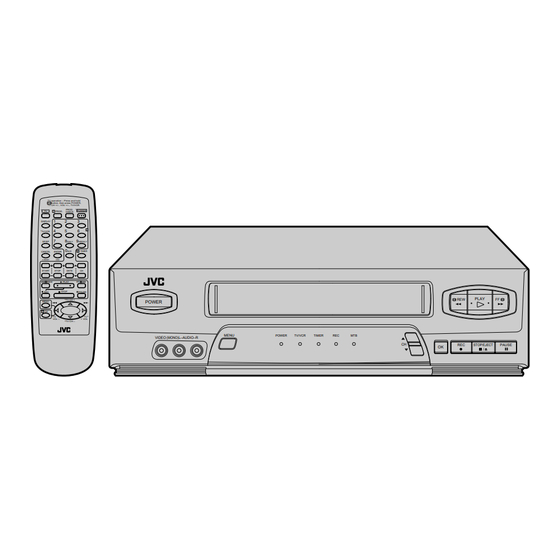











Need help?
Do you have a question about the HR-A34U and is the answer not in the manual?
Questions and answers