Table of Contents
Advertisement
Available languages
Available languages
Quick Links
Download this manual
See also:
Manual
Advertisement
Chapters
Table of Contents

Summary of Contents for Oregon Scientific Superman Laptop Advance
- Page 1 Superman Laptop Advance Questo prodotto non si può collegare a INTERNET né può salvare dati all'interno.
- Page 2 Caro Genitore/Educatore, Grazie per avere scelto il Superman™ Laptop Advance. Disegnato per divertire, il Superman™ Laptop Advance viene corredato di stimolanti giochi per apprendere, e attivitá che daranno un contributo speciale allo sviluppo del vostro bambino. Per promuovere le sue abilitá vengono presentate attivitá di vocabolario, memoria, logica, matematica e musica.
-
Page 3: Table Of Contents
Contenuti Contenuti Capitolo 1 14 Pendolo della giustizia Nozioni generali sul tuo Superman Laptop Advance MEMORIA ™ 15 Supervelocitá Capitolo 2 16 Vista a raggi X Per cominciare 17 Sfida la memoria 18 Ricorda le forme Capitolo 3 19 Sequenza di forme 20 Identifica Utili caratteristiche e comandi LOGICA... -
Page 4: Nozioni Generali Sul Tuo Superman™ Laptop Advance
Capitolo 1 Capitolo 1 Nozioni generali sul tuo Superman™ Laptop Advance Il Superman™ Laptop Advance é fermo di sicurezza corredato delle seguenti parti. Caratteristiche Per favore contatta il tuo rivenditore se 30 Attivitá in Inglese e manca qualche parte. Italiano! 1 - Prodotto prodotto 2 - Manuale Istruzioni... - Page 5 Caratteristiche esterne parte superiore coperchio batterie requisiti di batteria e adattatore auricolare interruttore ACCENDI/SPEGNI adattatore...
-
Page 6: Per Cominciare
Capitolo 2 Capitolo 2 Per cominciare Il Superman™ Laptop Advance funziona con tre batterie di formato AA o un adattatore AC 6V. Avvertenze Installazione della batteria • Non mischiare diversi tipi di batterie o nuove e usate. • Usare solo batterie dello stesso tipo o equivalenti come raccomandato. 1. - Page 7 Autospegnimento Il Superman™ Laptop Advance si spegne automaticamente dopo alcuni secondi se non riceve alcun imput da parte del giocatore. Auricolare Collegare una cuffia o auricolari per ascoltare i suoni. Pulizia e manutenzione Il prodotto dovrebb'essere regolarmente esaminato per danno alla chiusura o ad altre sue parti. In caso di danno non deve essere utilizzato fino al momento della riparazione avvenuta.
- Page 8 Cominciare a usare il Superman™ Laptop Advance Ci sono due modi per accendere l'unitá. 1. Quando l'unitá é chiusa, rimuovere l'etichetta "Prova!" e accendere l'interruttore principale situato nel retro. Muovere la mano aperta nell'aria con il palmo rivolto sopra lo Scudo-S e il coperchio si aprirá...
- Page 9 Tasto Risposta Se ti blocchi in una risposta puoi premere il tasto per vedere quella corretta. In tal caso non avrai nessun punteggio. Tasto Menu Premi il tasto alla selezione menu dei giochi. Tasto Aiuto Premi il tasto per ricevere un indizio sulla risposta. Non tutti i giochi hanno questa funzione. Usare un suggerimento va a scapito del punteggio finale disponibile per la risposta.
-
Page 10: Utili Caratteristiche E Comandi
Capitolo 3 Capitolo 3 Utili caratteristiche e comandi Missione (Selezione dei giochi) Superman™ Laptop Advance ha 30 missioni-attivitá in Inglese e 30 in Italiano. Quando accendi l'unitá vedrai il codice Missione sullo schermo. Scegli la missione desiderata dal menu. Tentativi Per la maggiorparte dei giochi hai tre tentativi per ogni domanda. -
Page 11: Attivitá Paroliamo
Capitolo 4 Capitolo 4 Attivitá PAROLIAMO (01) La fattoria delle parole Espandi il tuo vocabolario 1. Per selezionare l'argomento sullo schermo usa il cursore-Tasti Freccia in alto e in basso. (01) 2. Il Superman™ Laptop Advance mostrerá un'animazione e poi mostra e dice la parola. 3. -
Page 12: Catturami
(04) Catturami! Usa la mano per eliminare la lettera in più nella parola. 1. Il Superman™ Laptop Advance mostra una parola con una lettera in più. (04) 2. Trova la lettera. 3. Sposta la mano sulla lettera muovendo il cursore verso destra e sinistra. 4. -
Page 13: Matematica
MATEMATICA (08) Conta le forme Conta le forme. 1. Il Superman™ Laptop Advance mostra un gruppo di forme. 2. Conta le forme e digita i numeri per dare la tua risposta. (08) 3. Non ci sono suggerimenti in questo gioco. (09) Calcoli matematici Scegli il simbolo di operazione corretto per risolvere l'equazione. -
Page 14: Sottrai Le Forme
(12) Sottrai le forme Sottrai le forme 1. Il Superman™ Laptop Advance mostra un'equazione. (12) 2. Decidi la risposta e digitala usando i tasti dei numeri corrispondenti. 3. Non ci sono suggerimenti in questo gioco. (13) Sottrazione Sottrai le figure 1. -
Page 15: Vista A Raggi
(16) Vista a raggi X Trova le coppie complementari 1. Il Superman™ Laptop Advance mostra una serie di forme in coppia. (16) 2. Le forme sono coperte da mattonelle quadrate. Cerca di ricordare la posizione delle forme. 3. Evidenzia la mattonella che vuoi scoprire usando il cursore direzionale. 4. -
Page 16: Sequenza Di Forme
3. Puoi anche dare la risposta digitando i tasti Forma. 4. La risposta sará data quando avrai selezionato l'ultima forma. 5. Avrai a disposizione due suggerimenti per ogni domanda. Riceverai una forma corretta per ogni volta che digiterai il tasto . -
Page 17: Logica
LOGICA (21) Ricarica di energie Assorbi tutta l'energia solare senza tornare indietro per arrivare alla porta. (21) 1. Lo schermo é ricoperto di energia solare e di una porta. 2. L'energia solare lampeggiante rappresenta il giocatore. Muoviti con il cursore direzionale per assorbire l'energia. -
Page 18: Sequenza Di Suoni
4. Usa il cursore verso destra e sinistra per selezionare l'oggetto. 5. Premi il tasto o "comando" per dare la tua risposta. 6. Non sono previsti aiuti in questo gioco. (25) Sequenza di suoni Copia la sequenza di melodie. 1. Lo schermo mostra i tasti con numeri da 1 a 4. I numeri rappresentano 4 sequenze di toni. (25) 2. -
Page 19: In Trappola
(28) In trappola! Intrappola il furfante. 1. Lo schermo mostra Superman™, rappresentato dal diamante, sul bordo di una stanza, (28) e il furfante che é il punto che si muove intorno allo schermo. 2. Usando il cursore direzionale muovi Superman™ per smascherare aree della stanza tutt'intorno. -
Page 20: Risoluzione Immediata Di Problemi
In un ambiente incline a scaricarsi, l'unitá potrebbe funzionare male. Noi della Oregon Scientific crediamo seriamente nello sviluppo di strumenti per l'apprendimento. Il nostro obiettivo é quello di darvi prodotti della più alta qualitá e ottimo valore. Ad ogni passo ci assicuriamo che l'informazione nei nostri prodotti sia accurata e appropriata. - Page 21 -Non adatto ai bambini al di sotto dei 5 anni. 2006 Oregon Scientific Italia S.p.A Centro Direzionale Colleoni, Viale Colleoni 3, Palazzo Taurus 2, 20041 Agrate Brianza (MI), Italia SUPERMAN and all related characters and elements are trademarks of and © DC Comics.
- Page 22 Note...
- Page 23 Superman Laptop Advance Product does not have INTERNET or data storage capabilities.
- Page 24 Dear Parent/Guardian, Thank you for choosing the Superman Laptop Advance. ™ Designed with fun in mind, the Superman Laptop Advance is packed with ™ stimulating learning games and activities that will make an invaluable contribution to your child’s development. The activities to further your child’s skills cover vocabulary, memory, logic, mathematics and music.
- Page 25 able of Contents able of Contents Chapter 1 MEMORY 45 Super Speed About your Superman Laptop Advance ™ 46 X-Ray Vision 47 Memory Challenge Chapter 2 48 Remember Shape Getting Started 49 Shape Sequence 50 Identify Chapter 3 Useful Features and Controls LOGIC 51 Energy Recharge Chapter 4...
-
Page 26: About Your Superman™ Laptop Advance
Chapter 1 Chapter 1 About your Superman™ Laptop Advance The Superman™ Laptop Advance Safety catch is supplied with the following Features parts. Please contact your retailer if any parts are missing. 30 English Games Unit and Activities! 1 - Unit •... - Page 27 Exterior Features Battery cover Battery and adaptor requirements Headphone jack ON/OFF switch AC adaptor jack...
-
Page 28: Getting Started
Chapter 2 Chapter 2 Getting Started The Superman Laptop Advance operates on 3 "AA"size batteries or a 6V AC adaptor. Caution Battery Installation • Do not mix different types of batteries or old and new batteries together. • Only use batteries of the same or equivalent type as recommended. 1. - Page 29 Auto-off The Superman™ Laptop Advance automatically turns itself off after a few minutes if there is no input from the player. Headphone jack Plug in headphones or earphones to listen to the sounds. Cleaning and Maintenance The unit should be regularly examined for damage to the enclosure and other parts of the unit. In the event of such damage, the unit must not be used until the damage has been repaired.
- Page 30 Starting the Superman Laptop Advance There are two ways to switch the unit on. 1. When the unit is closed, remove the Try-Me tag and turn on the main switch located at the back of the unit. Wave your hand at approximately 1 cm over the S-Shield and the lid will open automatically turning the unit on.
- Page 31 Answer Button Press the button to reveal the correct answer to a question. Think carefully before you use this button as no points will be awarded for that question. Menu Button Press the button at any time to return to the game selection menu. Help Button Press the button if you require extra hints to a question.
-
Page 32: Useful Features And Controls
Chapter 3 Chapter 3 Useful Features and Controls Game (Mission) Selection There are 30 activities (Missions) in the Superman™ Laptop Advance. When you turn the unit on you will see the Mission code screen. Type the desired mission code from the inlay menu. Attempts For most games you have three attempts at each question. -
Page 33: Activities Words
Chapter 4 Chapter 4 Activities WORDS (31) Word Factory Vocabulary Practice 1. In the topic selection screen, use the up and down cursor buttons (Arrow buttons) to select a topic. (31) 2. The Superman™ Laptop Advance will show an animation, and then display and say the word. -
Page 34: Catch Me
(34) Catch Me! Use the hand to take out the extra letter in the word. 1. The Superman™ Laptop Advance shows a word with an extra letter in it. (34) 2. Work out which letter is incorrect. 3. Move the hand over the letter by pressing the left and right cursor buttons. 4. -
Page 35: Mathematics
7. Two hints are provided for each question. Pressing the button will give you the topic or one letter. You will lose one point for using help. MATHEMATICS (38) Counting Count the shapes. 1. The Superman™ Laptop Advance shows a group of shapes. (38) 2. -
Page 36: Shape Me Down
(42) Shape Me Down Subtract the shapes. 1. The Superman™ Laptop Advance displays an equation. (42) 2. Work out the answer and use the number buttons to submit your answer. 3. No hints will be provided in this game. (43) Subtraction Subtract the figures. -
Page 37: Ray Vision
(46) X-Ray Vision Find the matching pairs. 1. The Superman™ Laptop Advance shows a set of shapes in pairs. (46) 2. A grid of shapes is displayed for a short while and then covered with tiles. 3. Try to remember the position of the shapes, and use the directional cursor button to highlight the tile you want to uncover. -
Page 38: Shape Sequence
3. You can also submit your answer using the buttons. 4. Your answer will be submitted once you choose the last shape. 5. Two hints are provided for each question. It will reveal one correct shape after you click on the button. -
Page 39: Logic
LOGIC (51) Energy Recharge Absorb all solar energies without retracing your steps to get to the door. (51) 1. The screen is covered by solar energies and one door. 2. The flashing solar energy represents the player. Move with the directional cursor button to absorb the solar energies. -
Page 40: Tone Sequence
4. Use the left and right cursor buttons to select an object. 5. Press the button or press a submit button to submit your answer. 6. No hints will be provided in this game. (55) Tone Sequence Copy the melody sequence. 1. -
Page 41: Trap
(58) Trap Trap the villain. 1. The screen shows Superman™ on the edge of the box, represented by the diamond, (58) and the villain is the dot moving around the screen. 2. Using the directional cursor pad, move Superman™ around to mask off areas of the box. 3. -
Page 42: Troubleshooting
In an environment prone to static discharge, the unit may malfunction. Developing learning aids is a responsibility that we at Oregon Scientific take very seriously. Our goal is to provide you with products of the highest quality and best value. We take every step to ensure that the information in our products is accurate and appropriate. - Page 43 It may contain small parts due to abuse and/or damage to the unit. Not suitable for children under 3 years. 2006 Oregon Scientific, España. Distribuido por Oregon Scientific Ibérica, S.A. C/Caléndula, 95 Edificio O. Miniparc II-La Moraleja, (28109) Alcobendas, Madrid-Spain .
- Page 44 Notes...
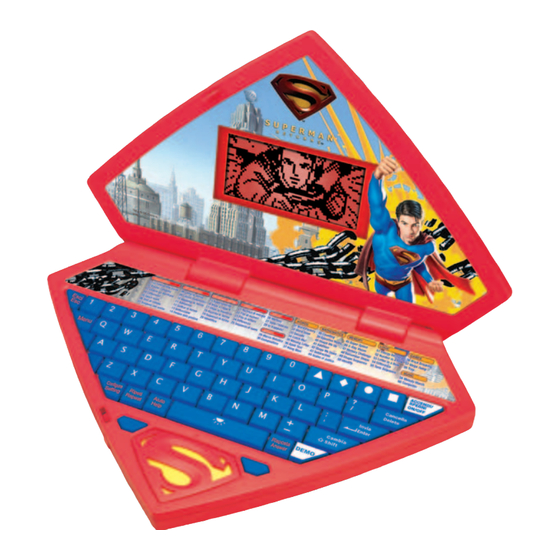
















Need help?
Do you have a question about the Superman Laptop Advance and is the answer not in the manual?
Questions and answers