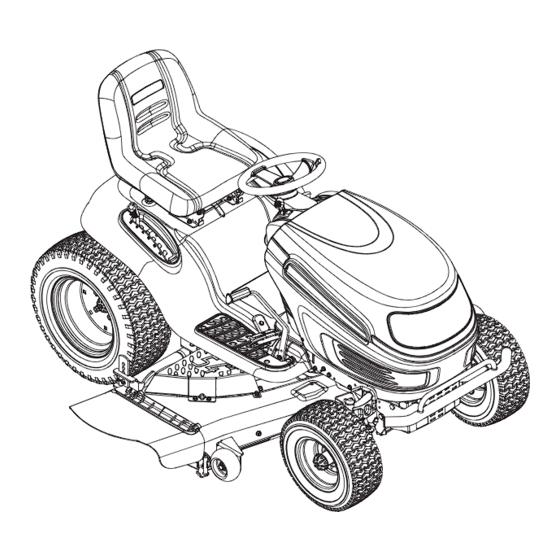
Advertisement
Table of Contents
Advertisement
Table of Contents

Subscribe to Our Youtube Channel
Summary of Contents for Columbia Hydrostatic Garden Tractor
- Page 1 Operator’s Manual Hydrostatic Garden Tractor (Shown with optional bumper kit) IMPORTANT: READ SAFETY RULES AND INSTRUCTIONS CAREFULLY LES DISTRIBUTIONS RVI LIMITÉE, 2955, JEAN-BAPTISTE DESCHAMPS, LACHINE, QUEBEC H8T 1C5 772C0751 PRINTED IN THE UNITED-STATES 12/04...
-
Page 2: Table Of Contents
Copy the model number here: XXX-XXXXXX XXXXXXXXXXX Copy the serial number here: COLUMBIA CANADA KITCHENER, ON N2G 4J1 ENGINE INFORMATION The engine manufacturer is responsible for all engine-related issues with regards to performance, power-rating, specifications, warranty and service. Please refer to the engine manufacturer’s Owner’s/Operator’s Manual packed separately with your unit for more information. -
Page 3: Important Safe Operation Practices
SECTION 1: IMPORTANT SAFE OPERATION PRACTICES WARNING: This symbol points out important safety instructions which, if not followed, could endanger the personal safety and/or property of yourself and others. Read and follow all instructions in this manual before attempting to operate this machine. Failure to comply with these instructions may result in personal injury. -
Page 4: Slope Operation
25. Disengage all attachment clutches, depress the 6. Keep all movement on the slopes slow and gradual. brake pedal completely and shift into neutral before Do not make sudden changes in speed or direction. attempting to start engine. Rapid engagement or braking could cause the front 26. - Page 5 shifting into reverse. The “Reverse than ½ inch below bottom of filler neck to Caution Mode” should not be used when allow space for fuel expansion. children or others are around. Replace gasoline cap and tighten securely. g. Keep children away from hot or running If gasoline is spilled, wipe it off the engine and engines.
-
Page 6: Safety Labels Found On Your Unit
11. Grass catcher components and the discharge 12. Do not change the engine governor settings or cover are subject to wear and damage which could over-speed the engine. The governor controls the expose moving parts or allow objects to be thrown. maximum safe operating speed of the engine. -
Page 7: Slope Gauge
SECTION 3: SLOPE GAUGE... -
Page 8: Tractor Set-Up
SECTION 4: TRACTOR SET-UP NOTE: ATTACHING THE STEERING WHEEL Reference to RIGHT or LEFT side of the tractor in this manual is observed from operator’s In the event your tractor was crated with the steering position. wheel and the seat removed for shipping reasons, use the following instructions to properly assemble the ATTACHING THE BATTERY CABLES parts. - Page 9 Quick Adjustment Seat TIRE PRESSURE NOTE: WARNING: If your seat was shipped mounted backwards Maximum tire pressure under on the seat pivot bracket, pull out the tab found on the any circumstances is 30 p.s.i. Equal tire seat stop and hold it open while sliding the seat off the pressure should be maintained at all times.
- Page 10 ATTACHING THE CUTTING DECK 54” DECK Idler Pulley Left-Hand Deck Lift Assembly Idler Brkt. 3/8" Sq. Belt Guard Hole Notches Lift Cables Spring Deck Lift Arms Deck Idler Pulleys Fender Belt Guard Lift Lever PTO / Deck Belt Deck Support Pins Belt Guard Deck Roller Bracket Spindle Pulleys...
-
Page 11: Controls
SECTION 5: CONTROLS NOTE: Steering Wheel not shown for clarity. A* PTO (Power Take-off) Lever (Models with manual PTO) Cruise Control Button PTO (Power Take-off) Knob (Models with electric PTO) Ignition Switch Systems Indicator Monitor/Hour Meter Brake Pedal Choke Control Drive Pedal Cup Holder Cargo Net (Not Shown) -
Page 12: Operation
THROTTLE CONTROL LEVER IGNITION SWITCH The throttle control lever is located on the right side of WARNING: Never leave a running machine the tractor’s dash panel. This lever controls the speed unattended. Always disengage PTO, move of the engine and, on some models, when pushed all shift lever into neutral position, set parking the way forward, the choke control also. - Page 13 SYSTEMS INDICATOR MONITOR / HOUR PTO (Blade Engage) METER Knob/Lever Your tractor is equipped with either an hour meter or an To engage power to the cutting ammeter as part of two available system indicator deck or other (separately monitors. Locate the monitor on the left side of your available) attachments, pull dash panel and compare it to both shown in Figure 8.
- Page 14 PARKING BRAKE CUP HOLDER BUTTON The tractor’s cup holder is located on the fender to the left of the seat, just to the rear of the parking brake To set the parking brake, fully lever. depress the brake pedal and push the parking brake button in.
- Page 15 Reverse Caution Mode Reverse Push The REVERSE CAUTION MODE position of the key Indicator Button switch module allows the tractor to be operated in Light reverse with the blades (PTO) engaged. Reverse IMPORTANT: Mowing in reverse is not recommended. Caution Mode Stop Position WARNING:...
- Page 16 STOPPING THE ENGINE IMPORTANT: Do NOT attempt to change the direction of travel when the tractor is in motion. Always If you strike a foreign object, WARNING: bring the tractor to a complete stop before pivoting the stop the engine, disconnect the spark plug drive pedal from forward to reverse or vice versa.
- Page 17 Disengage the cruise control using one of the following Front View Pull Out Push In methods: • Depress the brake pedal to disengage the cruise control and stop the tractor. • Lightly depress the drive pedal. To change the direction of travel to reverse when operating with cruise control, depress the brake pedal to disengage the cruise control and bring the tractor to a complete stop.
- Page 18 of cutting. This will give a better appearance to the Doing so will cause the clippings to clump up lawn. beneath the deck and not be mulched effectively. • Do not cut the grass too short. Short grass invites • Maintain a slow ground speed to allow the grass weed growth and yellows quickly in dry weather.
- Page 19 Lock Nuts Deck Stabilizer Bracket Deck Nuts Adjustment Gear Hex Cap Screw FRONT TO REAR SIDE TO SIDE 46-inch deck support rod shown. Figure 13 • With the tractor parked on a firm, level surface, Quick-Adjust Seat place the deck lift lever in the top notch (highest To adjust the position of the seat, move the seat position) and rotate both blades so that they are adjustment lever to the left and slide the seat forward or...
-
Page 20: Maintenance
PARKING BRAKE ADJUSTMENT Crown Nut Never attempt to adjust the brakes while the engine is running. Always disengage PTO, move shift lever into neutral position, stop engine and remove key to prevent unintended starting. If the tractor does not come to a complete stop when the brake pedal is completely depressed, or if the Brake Disc tractor’s rear wheels can roll with the parking brake... -
Page 21: Changing Engine Oil
IMPORTANT: 4. Attach the hose coupler to the water port on your The use of a pressure washer or deck’s surface. See Figure 18. garden hose clean your tractor 5. Turn the water on. recommended. It may cause damage to electrical 6. -
Page 22: Lubrication
• Push the oil drain valve in slightly, then rotate Service air cleaner every 25 hours under normal counterclockwise and pull outward to begin conditions. Clean every few hours under extremely draining oil. See Figure 19. dusty condition. To service the air cleaner, refer to the •... - Page 23 • Always keep the battery cables and terminals clean and free of corrosive build-up. Hex Flange Nut Wood Block • After cleaning the battery and terminals, apply a light coat of petroleum jelly or grease to both terminals • Always keep the rubber boot positioned over the positive terminal to prevent shorting.
- Page 24 Cleaning the battery Support Pin Keep the terminals and the top of the battery clean and free from corrosion. Clean the battery with baking soda and water or a commercial battery cleaner. If nece- ssary, scrape the battery terminals with a wire brush to remove deposits.
-
Page 25: Off-Season Storage
• Lower the deck by moving the deck lift lever into the • Grasp the ratchet’s handle and pivot it toward the bottom notch on the right fender. front of the tractor to relieve tension on the belt. • Remove the belt guards by removing the self- •... -
Page 26: Troubleshooting
• Lubricate all lubrication points. Wipe the entire battery and make sure it has full charge. Disconnect machine with an oiled rag to protect the painted the negative terminal of the battery before storing metal surfaces. the tractor. • Refer to the engine manual for correct engine •... -
Page 27: Warranty
THREE (3) YEAR LIMITED WARRANTY For three (3) years from the date of original purchase of our products, we will either repair or replace, at its option, free of charge, F.O.B. Factory or authorized service firm, any part found to be DEFECTIVE IN MATERIAL and WORKMANSHIP for the original purchaser.

Need help?
Do you have a question about the Hydrostatic Garden Tractor and is the answer not in the manual?
Questions and answers