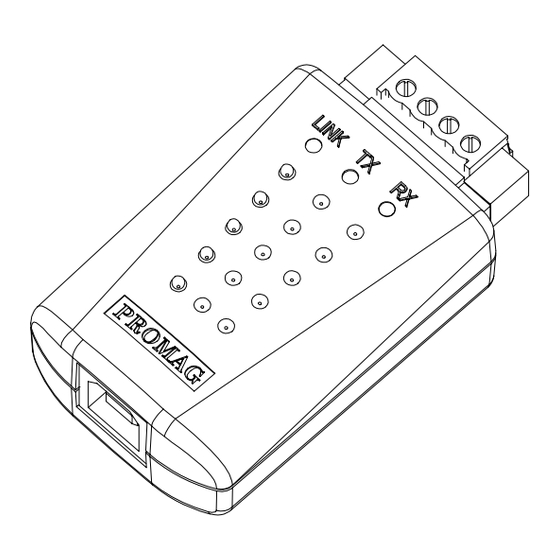
Advertisement
Advertisement

Subscribe to Our Youtube Channel
Summary of Contents for Promag USB232 Series
- Page 1 TM951006...
-
Page 2: Table Of Contents
Information ..............1 Installation ............... Remove Driver Software ........Technical And Operational Description ...... Connections ............... Specifications ............Note ................. FCC COMPLIANCE STATEMENT This equipment has been tested and found to comply with the limits for a Class A digital device, pursuant to Part 15 of the FCC Rules. These limits are designed to provide reasonable protection against harmful interference when the equipment is operated in a commercial environment. -
Page 3: Information
Information USB-232 Converter MACHINE TYPE FUNCTION Multiple Port USB Ver 1.1 RS232 STATUS USB-232 USB-422/485 Converter MACHINE TYPE FUNCTION Multiple Port USB Ver 1.1 RS-422/485 STATUS USB-422/485 - 1 -... - Page 4 Standard Package Main Unit ( USB232/422/485-00 ) USB232/422/485 22/4 Driver Disk User's Manual ( DISK5088 ) ( TM951006 ) USB Cable ( WAS-1487 ) - 2 -...
-
Page 5: Installation
Installation Driver Software Installation - 1.Connect USB232/422/485 converter into the USB PORT of your Computer first. 2.Under Windows 98/2000/Me/XP,put DISK5088 into the floppy disk driver,it will automatically install the USB232/422/485 Driver Software into your Computer by following the steps as below: 1. - Page 6 3. Select Searching locations for new driver Give the path location Select this Click Next 4. Windows is now ready to install the best driver Device name Path location Click Next - 4 -...
- Page 7 5. Windows is installing the best driver now 6. Windows has finished installing the software Finish driver software installation Click Finish - 5 -...
- Page 8 Click " Start " ->" Settings " -> " Control Panel " -> " System " ->" Device Manager " to see if there are " PROMAG USB232/422/485(COM3)" at Ports (COM & LPT) and "PROMAG USB232/422/485 "at Universal Serial Bus controllers.
-
Page 9: Remove Driver Software
Remove Driver Software How to remove USB232/422/485 Driver Software from your computer- Put DISK5088 into the floppy disk drive of the computer and then find and execute Uninstall.EXE by following the steps as below: 1. Execute Uninstall.EXE program Execute Uninstall.EXE program 2. - Page 10 3. Re-boot the Computer after remove program is done Click Yes Remove completed or click "No" button for show as below : - 8 -...
-
Page 11: Technical And Operational Description
Technical And Operational Description Front Panel of USB232-00 LINK RS232 Port USB Port Front Panel of USB422/485-00 RS422/485 Port LINK RS-422 USB Port Remark: One USB485 converter can be used for connecting two units of RS-485 devices. RS-485 - 9 -... - Page 12 Operation of USB232/422/485 Converters RS232/422/485 connector Connecting with the terminal device,which is equipped with RS232/422/485 interface. USB connector Connecting with the Computer USB port or Hub. LINK LINK LED turns on when the USB232/422/485 unit is ready for use. TX LED turns on when the data is sending from USB port to RS232/422/485 device.
-
Page 13: Connections
Connection 1. Communication between TR550 RS-232 Device and USB Port WAS-1487 WAS-1436 USB PC USB232 TR550 2. Communication between TR510 RS-232 Device and USB Prot WAS-1487 WAS-1392 USB PC USB232 TR510 3. Communication between AC9400 RS-232 Device and USB Port WAS-1487 WAS-1436 USB PC... - Page 14 5. Communication between TR550 RS-485 Device and USB Port WAS-1487 WAS-1467 USB PC USB485 TR550 6. Communication between TR510 RS-485 Device and USB Prot WAS-1487 WAS-1392 USB PC USB485 TR510 7. Communication between AC9400 RS-485 Device and USB Port WAS-1487 WAS-1467 USB PC USB485...
- Page 15 If you are using RS485 interface,you have to add 1 pcs 120 Ohm terminal resister on the last unit of machine. See the figure below: RS485: WAS-1467 WAS-1487 USB PC AC-9400 AC-9400 AC-9400 RS485 + RS485 - last unit 120 Ohm RS422: WAS-1467 WAS-1487...
- Page 16 9. Wire connection between RS485 Device and USB485 Converter USB485 WAS-1467 FUNCTION WIRE COLOR PLUG RS485+ CUT* GRAY RS485- CUT* ORANGE RS485+ CUT* BLACK RS485- CUT* GREEN CUT* YELLOW BLUE CUT* BROWN USB485 WAS-1392 FUNCTION WIRE COLOR PLUG RS485+ CUT* BLUE RS485- CUT*...
-
Page 17: Specifications
Specifications USB Interface: Full compliance with the USB Specification V 1.1 RS232 RS232 Interface : RS232 , Full , 8N1 , max 120K bps, 10KV ESD ± RS422/485 RS-422/485 Interface : RS422/485 , Full , 8N1 , max 250K bps, 10KV ±... -
Page 18: Note
Note 1. Do not disconnect the USB-xxx converter during running your application program to avoid any unexpected problem. 2. USB-xxx Driver software provides maximum 8 pcs of USB-xxx converters to be used for multiple device communication.The addresses of the multiple devices are according to the COM PORT addresses of the PC or the addresses of the HUB USB PORT where the devices are connected.You should insert the USBxxx into the...


Need help?
Do you have a question about the USB232 Series and is the answer not in the manual?
Questions and answers