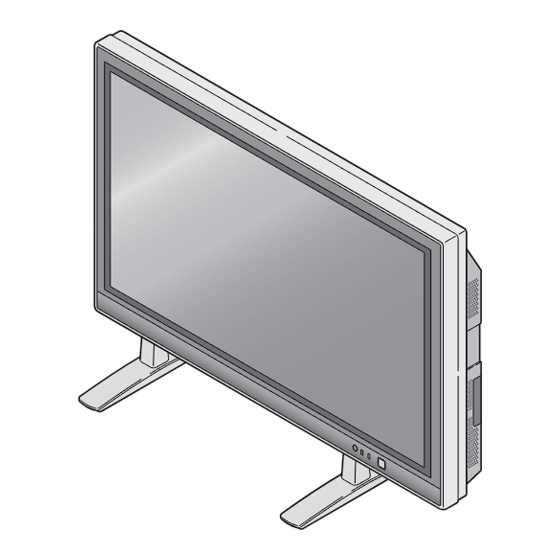
Sylvania 6842PE Service Manual
Plasma display
Hide thumbs
Also See for 6842PE:
- Service manual (82 pages) ,
- Owner's manual (28 pages) ,
- Owner's manual (28 pages)
Table of Contents

Summary of Contents for Sylvania 6842PE
-
Page 1: Service Manual
SUPPLEMENT SERVICE MANUAL This service manual shows only the differences between the model 6842PE and the original model F42PDME. All other information is described in the service manual of the model F42PDME. PLASMA DISPLAY 6842PE... -
Page 2: Table Of Contents
IMPORTANT SAFETY NOTICE Proper service and repair is important to the safe, reliable operation of all Funai Equipment. The service procedures recommended by Funai and de- scribed in this service manual are effective methods of performing service operations. Some of these service special tools should be used when and as recommended. -
Page 3: Specifications
SPECIFICATIONS Description Condition Display Features Screen Size 920.1 (W) x 518.4 (H) mm, 42 in. Wide VGA panel Pixel Resolution 852 (H) x 480 (V) Output Colors 16.7 million Screen Aspect Ratio 16:9 Contrast Ratio 1000:1 Brightness 470 cd/m (PEAK) Comb Filter Type 3-Dimensional Y/C Separation Available Input Format... - Page 4 DIMENSIONS 58 57 1054 920.1 1-1-2 L0601SP...
-
Page 5: Basic Setup And Operating Guide
BASIC SETUP AND OPERATING GUIDE MAIN UNIT Front Rear STANDBY ON POWER VOLUME INPUT SELECT Input Terminals STANDBY ON POWER AUDIO VOLUME INPUT SELECT VIDEO2 S-VIDEO2 Input Terminals Infrared Sensor AUDIO A C I N AUDIO OUT COMPONENT 1 AUDIO VIDEO1 S-VIDEO1 COMPONENT 2... -
Page 6: Remote Control
REMOTE CONTROL POWER MUTE SCREEN MODE STILL INPUT SELECT DISPLAY MENU PREVIOUS SLEEP POWER button: Turns the main power ON MENU button: Accesses the setup menu, or in STANDBY. allowing you to access various settings. VOL (up) / (down) button: Increases or PREVIOUS button: Moves up one level in decreases the volume. -
Page 7: Cabinet Disassembly Instructions
CABINET DISASSEMBLY INSTRUCTIONS 1. Disassembly Flowchart Removal Step/ Loc. Part Fig. Remove/*unlock/release/ Note This flowchart indicates the disassembly steps for the unplug/unclamp/desolder cabinet parts, and the CBA in order to gain access to PCB Shield Plate 18(S-10), CLN8 item(s) to be serviced. When reassembling, follow the Shield Box 14(S-11) steps in reverse order. - Page 8 Reference Notes in the Table 23.Removal of the Jack Cover. Remove screws 2(S- 28). Caution: Refer to "General Caution of Plasma Display" and "PDP Module Handling" of "IMPORTANT SAFETY PRECAUTIONS" section not to injure and/or break the Plasma Display Module. 1.
- Page 9 (S-1) (S-1) (S-1) (S-1) (S-1) (S-1) [1] Rear Cabinet Fig. 1 [3] Filter Holder(L) (S-2) (S-2) [5] Optical Filter (S-2) (S-3) (S-4) [4] Filter Holder(S) (S-2) (S-3) (S-4) (S-4) [4] Filter Holder(S) (S-3) (S-4) [3] Filter Holder(L) [2] Front Cabinet Assembly Fig.
- Page 10 (S-5) [6] Decoration Panel (S-5) (S-5) (S-5) [7] Front Cabinet Fig. 3 [12] Shield Box (S-11) (S-11) (S-10) [8] Jack Bracket (S-10) (S-6) (S-6) [11] PCB CLN8 (S-7) (S-10) (S-10) Shield Plate (S-9) (S-8) (S-10) (S-7) (S-11) [9] Jack Holder (S-10) [10] Jack CBA (S-11)
- Page 11 (S-12) [13] Digital CBA (S-12) [14] Analog CBA (S-14) [15] Filter (S-14) [16] PCB Holder (S-18) (S-16A) Inlet Holder (S-18) Connectors (to AC Inlet) (S-17) (S-18) (S-13) (S-15) AC Cord Fig. 5 (S-19B) [17] Stand Cover (S-19B) (S-19) [19] Stand Base (S-20) (S-20) (S-19)
- Page 12 (S-25) [23] Speaker [21] Speaker Holder [24] Chassis Bracket (S-27) (S-26) (S-24) [22] Speaker Cover [24] Chassis (S-22) Bracket (S-27) (S-25) (S-27) (S-26) (S-25) (S-27) (S-26) (S-26) (S-23) (S-27) (S-26) (S-25) [25] Panel Spacer (S-26) (S-22) [26] Jack Cover (S-24) (S-28) (S-22) [23] Speaker...
- Page 13 Plasma Display Cable Wiring Diagram Cables on the Digital CBA Ferrite core (FC1) Ferrite Ferrite core (FC3) core (FC6) Clamper CN1704 to P31 CN1706 CN1707 Clamper CN203 CN1703 CN201 CN1702 CN701 CN1701 Swtich CBA CN1902 Clamper Digital CBA Fig. 9 Cables on the Analog CBA Ferrite core (FC1)
- Page 14 Cables on the Filter CBA CN801 Clamper Clamper Clamper Filter CBA Earth Fig. 11 1-3-8 L0601DC...
-
Page 15: Electrical Adjustment Instructions
ELECTRICAL ADJUSTMENT INSTRUCTIONS How to set up the service mode: General Note: "CBA" is abbreviation for "Circuit Board Assem- Service mode: bly." 1. To turn the power on, press "POWER" button on the NOTE: normal remote control unit or the unit. Electrical adjustments are required after replacing 2. -
Page 16: White Balance Adjustment
1. Auto Calibration (Black & White) 2. White Balance Adjustment Purpose: To mix red, green and blue beams correctly 1. Operate the unit more than 20 minutes. for pure white. 2. Input black raster signal from only Component AV In- Symptom of Misadjustment: White becomes bluish put (2) video/Y jack (green). - Page 17 3. Sub-Brightness Adjustment 5. Enter the component adjustment mode, press "VOL p" button once on the service remote control Purpose: To get proper brightness. unit. Symptom of Misadjustment: If Sub-Brightness is 6. Press "4" button on the service remote control unit incorrect, proper brightness cannot be obtained by for Red adjustment.
-
Page 18: Block Diagrams
BLOCK DIAGRAMS System Control Block Diagram 1-5-1 L0601BLS... - Page 19 Video Block Diagram 1-5-2 L0601BLV...
- Page 20 Audio Block Diagram L0601BLA 1-5-3...
-
Page 21: Schematic Diagrams / Cba's And Test Points
SCHEMATIC DIAGRAMS / CBA'S AND TEST POINTS Standard Notes Many electrical and mechanical parts in this chassis have special characteristics. These characteristics often pass unnoticed and the protection afforded by them cannot necessarily be obtained by using replacement compo- nents rated for higher voltage, wattage, etc. Replacement parts that have these special safety characteristics are identified in this manual and its supplements;... - Page 22 LIST OF CAUTION, NOTES, AND SYMBOLS USED IN THE SCHEMATIC DIAGRAMS ON THE FOLLOWING PAGES: 1. CAUTION: FOR CONTINUED PROTECTION AGAINST RISK OF FIRE, REPLACE ONLY WITH SAME TYPE_A,_V FUSE. ATTENTION: UTILISER UN FUSIBLE DE RECHANGE DE MÊME TYPE DE_A,_V. 2.
- Page 23 Analog 1/2 Schematic Diagram ANALOG 1/2 Ref No. Position IC201 IC204 IC205 TRANSISTORS Q206 Q207 Q271 Q272 Q501 Q503 Q831 CONNECTORS CN202 CN203 CN204 CN501 CN502 L0601SCA1 1-6-3 1-6-4...
- Page 24 Analog 2/2 Schematic Diagram Audio Signal ANALOG 2/2 Video Signal Ref No. Position IC202 IC203 IC801 TRANSISTORS Q203 Q204 Q205 Q701 Q702 Q703 Q704 Q705 Q706 Q707 Q708 Q709 Q710 Q711 Q712 Q801 CONNECTORS CN201 CN701 CN702 CN801 CN802 L0601SCA2 1-6-5 1-6-6...
- Page 25 Switch Schematic Diagram L0601SCSW 1-6-7 1-6-8...
- Page 26 Jack CBA Top View Jack Schematic Diagram Audio Signal Video Signal Jack CBA Bottom View L0601SCJ BL0600F01013-2 1-6-9 1-6-10...
-
Page 27: Wiring Diagram
WIRING DIAGRAM L0601WI 1-7-1... -
Page 28: Lead Identifications
LEAD IDENTIFICATIONS 2SA1015-GR(TPE2) 2SC1815-GR(TPE2) 2SA1175(F) KTC3198(GR) 2SC2785(F) KTA1267(GR) BA1F4M-T KRC103M KTA1266(GR) KTC3199(GR) E C B E C B M38034M4H-159KP CD4051BNSR CAT24WC02JI M24C02-WMN6 BR24L02F-WE2 PST600L AN17805A Note: A: Anode K: Cathode E: Emitter C: Collector B: Base R: Reference S: Source G: Gate D: Drain 1-8-1... -
Page 29: Exploded Views
EXPLODED VIEWS Cabinet FL501 Switch CBA CLN5 CLN2 Digital CBA CLN8 CLN1 CLN5 CLN6 "A" SP802 PDM501 Filter CBA "B" "A" CLN802 Analog CBA Jack CBA CLN7 SP801 CLN603 "B" AC601 CLN801 1-9-1 1-9-2 L0601CEX... - Page 30 Packing AC601 TAPE PACKING TAPE PACKING TAPE 1-9-3 L0601PEX...
-
Page 31: Mechanical Parts List
MECHANICAL PARTS LIST PRODUCT SAFETY NOTE: Products marked with a Ref. No. Description Part No. # have special characteristics important to safety. CLN8 WIRE ASSEMBLY 1P WX1L0600-021 WX1L0600-021 Before replacing any of these components, read care- CLN603 WIRE ASSEMBLY 1P WX1L0600-018 WX1L0600-018 fully the product safety notice in this service manual. -
Page 32: Electrical Parts List
ELECTRICAL PARTS LIST PRODUCT SAFETY NOTE: Products marked with a Ref. No. Description Part No. # have special characteristics important to safety. CHIP RES.(1608) 1/10W J 220 Ω R1910 RRXAJR5Z0221 Before replacing any of these components, read care- CHIP RES.(1608) 1/10W J 10k Ω R1911 RRXAJR5Z0103 fully the product safety notice in this service manual. - Page 33 Ref. No. Description Part No. Ref. No. Description Part No. ELECTROLYTIC CAP. 100µF/10V M CE1AMASDL101 ELECTROLYTIC CAP. 1µF/50V M CE1JMASDL010 C513 ELECTROLYTIC CAP. 100µF/25V M or CE1EMASTL101 C802 ELECTROLYTIC CAP. 1µF/50V M or CE1JMASTL1R0 ELECTROLYTIC CAP. 100µF/25V M CE1EMASDL101 ELECTROLYTIC CAP. 1µF/50V M or CE1JMASDL1R0 C701 ELECTROLYTIC CAP.
- Page 34 Ref. No. Description Part No. Ref. No. Description Part No. TRANSISTOR KTC3199(GR) or NQS10KTC3199 TRANSISTOR KTC3198(GR) or NQS40KTC3198 TRANSISTOR KTC3198(GR) or NQS40KTC3198 TRANSISTOR 2SC1815-GR(TPE2) QQS102SC1815 TRANSISTOR 2SC1815-GR(TPE2) QQS102SC1815 Q709 TRANSISTOR 2SA1175(F) or QQSF02SA1175 Q205 TRANSISTOR 2SC2785(F) or QQSF02SC2785 TRANSISTOR KTA1267(GR) or NQS10KTA1267 TRANSISTOR KTC3199(GR) or NQS10KTC3199...
- Page 35 Ref. No. Description Part No. Ref. No. Description Part No. CARBON RES. 1/4W J 10k Ω CARBON RES. 1/4W J 100 Ω R240 RCX4JATZ0103 R724 RCX4JATZ0101 CARBON RES. 1/4W J 2.2k Ω CARBON RES. 1/4W J 47k Ω R241 RCX4JATZ0222 R725 RCX4JATZ0473 CARBON RES.
-
Page 36: Jack Cba
Ref. No. Description Part No. CARBON RES. 1/4W J 100 Ω R815 RCX4JATZ0101 CARBON RES. 1/4W J 100 Ω R816 RCX4JATZ0101 CARBON RES. 1/4W J 100 Ω R817 RCX4JATZ0101 CARBON RES. 1/4W J 10k Ω R831 RCX4JATZ0103 CARBON RES. 1/4W J 22k Ω R832 RCX4JATZ0223 CARBON RES. - Page 37 6842PE L0601UB 2004-12-13...

Need help?
Do you have a question about the 6842PE and is the answer not in the manual?
Questions and answers