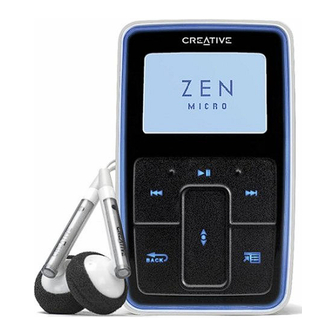
Creative Zen Series User Manual
Zen series audible
Hide thumbs
Also See for Zen Series:
- Manual (120 pages) ,
- Quick start manual (100 pages) ,
- User manual (64 pages)
Summary of Contents for Creative Zen Series
- Page 1 Creative Zen Series Audible User Guide A. Locating Audible Content on the Creative Zen device * Audible content can be located on the device by going to Music Library> Genres > Audiobooks. B. Using bookmarks...
- Page 2 You can insert bookmarks during playback. A bookmark helps you mark a point within a track, so you can return to it at a later time. For example, if you are listening to your recording of an interview, insert a bookmark if you need to stop halfway through.














Need help?
Do you have a question about the Zen Series and is the answer not in the manual?
Questions and answers