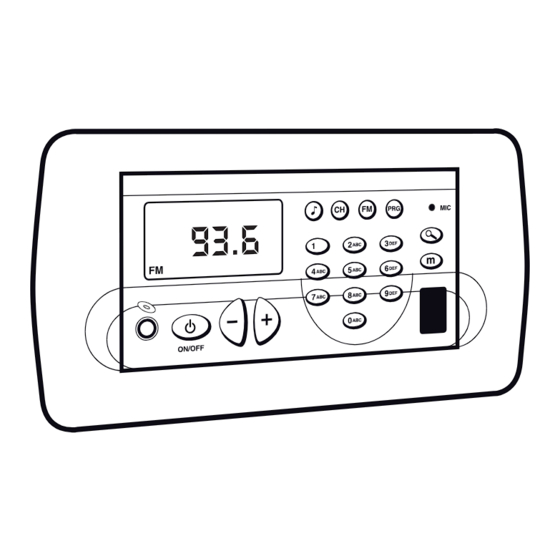
Table of Contents
Advertisement
Advertisement
Table of Contents

Summary of Contents for EisSound 400 Series
- Page 1 400 SERIES USER'S AND INSTALLATION MANUAL CC-1023ENG-10...
-
Page 2: Table Of Contents
3.3.2. Technical Specifications 422A1/A2 1.3. Control Unit 428A1+42991 1.4. Control Unit 4. Control Unit 428A1/A4 , 428A1+42992 2. 400 Series Overview 4.1. Control Unit 422A1/A2 & 428A1+42991 4.1.1. The first time... 2.1. Introduction .2 .400 S eries Components 4.1.2. Operating audio functions 2.3. - Page 3 CONTROL UNIT 414A1/A2 422A1/A2 414A1/A2 422A1/A2 1.1. Quick Reference Guide Master Unit 414A1/A2 1.2. Quick Reference Guide Control Unit 422A1/A2 2. 400 Series Overview 2. 400 Series Overview 2.1. Introduction 2.1. Introduction 400 Series Components 400 Series Components 2.3. Connecting Terminals 2.3.
- Page 4 42991 428A1 42992 1.3. Quick Reference Guide Control Unit 1.4. Quick Reference Guide Control Unit 428A1+42991 428A1+42992 2. 400 Series Overview 2. 400 Series Overview 2.1. Introduction 2.1. Introduction 400 Series Components 400 Series Components 2.3. Connecting Terminals 2.3. Connecting Terminals 2.4.
- Page 5 CONTROL UNIT 428A1/A4 428A1/A4 1.4. Quick Reference Guide Control Unit 428A1/A4 2. 400 Series Overview 2.1. Introduction 400 Series Components 2.3. Connecting Terminals 2.4. Basic Wiring Diagram 2.5. General Installation Notes 2.6. Programming Menus 2.7. Music channels 4.2. Control Unit 428A1/A4 4.2.1.
-
Page 6: Quick Reference Guide
1. Quick Reference Guide CC-1023ENG-10... -
Page 7: Master Unit 414A1/A2
1.1. Master Unit 414A1/A2 NORMAL PROGRAMMING ON/OFF Exit program menu CONTROL UNIT Master Unit tuner control Access to program menus / settings / Store installationn Numeric keypad Numeric keypad FM station frequency Numeric selection of program setting FM memory pre-sets Scroll through the programming options Programming options pqrs... - Page 8 PROGRAM MENU QUICK ACCESS FUNCTIONS CLOCKS Time (Hour, minutes - Days, month, year) Auto power ON/OFF Auto power on (ON/OFF - Hour, minutes - Days of week) Release intercom calls channel Auto power off (ON/OFF - Hour, minutes - Days of week) Enable/disable telecontrol function FM TUNER All zones Standby...
-
Page 9: Control Unit 422A1/A2
1.2. Control Unit 422A1/A2 NORMAL PROGRAMMING ON/OFF - end intercom calls operation Exit program menu Audio adjust mode (volume - bass - treble - loudness - balance) open the door Channel selection Local FM tuner operation (channel 0) - Master Unit (channel 1) Access to program menus / settings / installation Store Intercom calls... - Page 10 16 9 PROGRAM MENU QUICK ACCESS FUNCTIONS CLOCKS Alarm 1 (ON/OFF status - Hour, minutes - Days of week - Type - Volume) Alarm 1 status ON/OFF All zones Standby pqrs Alarm 2 (ON/OFF status - Hour, minutes - Days of week - Type - Volume) Alarm 2 status ON/OFF Store “Ideal”...
-
Page 11: Control Unit 428A1+42991
1.3. Control Unit 428A1+42991 NORMAL PROGRAMMING Intercom calls ON/OFF - end intercom calls operation Exit program menu Audio adjust mode (volume - bass - treble - loudness - balance) Open the door Channel selection Local FM tuner operation (channel 0) - Master Unit (channel 1) ZONES KEYPAD DISPLAY UNIT Access to program menu / settings / installation... - Page 12 PROGRAM MENU QUICK ACCESS FUNCTIONS CLOCKS Hour, minutes Alarm status ON/OFF Day, month, year Do not disturb status ON/OFF ALARM Baby Monitor status ON/OFF ON/OFF General Standby for all zones pqrs Hour, minutes Clear the baby monitor throughout the system wxyz Type Consult zone #, name and group...
- Page 13 .4. Control Unit 428A1 , 428A4 , 428A1+42992 PROGRAM OPTIONS - Alarm ON/OFF status control control unit ON unit OFF - Alarm time (hour-min) - Alarm type channel selection access to program menu - Alarm volume Master Unit FM tuner operation - FM Search sensitivity - Delete FM tuning pre-sets audio adjust mode...
-
Page 14: Series Overview
2. 400 series overview CC-1023ENG-10... -
Page 15: Introduction
The 400 Series was designed to provide a sound system for residential, commercial and business use. The system is flexible and can easily be adapted or extended. Being compatible with the EISSOUND Universal Line 100 Series, the new 400 Series control units are now also adaptable to most major electrical mechanisms. -
Page 16: Series Components
2.2. 400 Series Components 2.3. Connecting Terminals Unit Control Supply voltage Mass Data (+) Data (-) Data (IR) Intercom calls signal MPX sound channel input, music program #1 power supply MPX sound channel input, music program #2 ref. power type... -
Page 17: Basic Wiring Diagram
2.4. Basic Wiring Diagram 194_4 194_5 POWER SUPPLY 16 ohm 16 ohm 16 ohm 16 ohm POWER SUPPLY Right Right Left Left 11295 11296 TELECONTROL SOCKET 220V. max 400W 220V F’ CONTROL UNIT CONTROL UNIT COAX.ANT. MASTER UNIT pqrs wxyz pqrs wxyz 171 03... - Page 18 16 ohm 16 ohm 16 ohm 16 ohm Right Right Left Left 80 81 82 83 84 INTERFACE DOOR MODEL 43494 05 06 05 06 30 40 50 60 M ZONE CONTROL UNIT CONTROL UNIT FM KEYPAD TONE CALL DOOR 2 4 91 92 7 ON / OFF VOLUME...
-
Page 19: General Installation Notes
2.5. General Installation Notes £ A 400 Series system consists of two basic elements: a CENTRAL UNIT and several £ If the size of the installation requires the use of several CONTROL UNITS. power supply units, the different rooms should be £... -
Page 20: Control Unit
2.6. Program Menus KEYS TO THE SYMBOLS USED IN THIS MANUAL 2.6.1. Three Access Levels The appearance of this symbol The 414A1/A2 Master Units and the 422A1/A2 Control Units have three program menus of over a key is a prompt to settings at different access levels. - Page 21 The following options are not available in 428A1, 428A4, 428A1+42992 models 428A1/A4 428A1 42992 Key Sequence Display Visual 2.6.2. Programming Permission PGR X wxyz Pressing the 0 and 9 keys simultaneously blocks access to the programming and settings menus. PGR / wxyz To restore access to these menus, hold down the 0 and 9 keys.
-
Page 22: Music Channels
2.7. Music channels 428A1 428A1 42991 428A4 428A1 428A1 42991 428A4 422A1 422A2 422A1 422A2 channel 7 channel 7 channel 7 channel 7 channel 7 channel 7 channel 7 channel 7 channel 0 channel 0 channel 0 channel 0 428A1 42992 428A1 42992... - Page 23 this page has been left intentionally in blank CC-1023ENG-10...
-
Page 24: Central
3. Central CC-1023ENG-10... -
Page 25: Operation
3.1. Master Unit 414A1/A2 3.1.1. Operation 3.1.1.A. Manual System Off/On Key Sequence Display Visual The first time power is fed to the Master Unit, the Master Unit begins operating in off mode. The ON/OFF status of all system Control Units is regulated from the Master Unit. To switch on all the Control Units. - Page 26 3.1.1.C. Auto Switch Off Key Sequence Display Visual This feature allows the user to program the Master Unit to automatically switch off the system at a specific time. That is, at the time and days of the week defined by the user, power will be shut off from all Control Units.
- Page 27 3.1.1.F. Telecontrol function This feature allows the Master Unit to control the off/on status of the sound sources (apparatus) that supply the music channels. With this feature, the apparatus only switch on when a Control Unit activates a music channel, that is using the apparatus. The Control Units alert the Master Unit of a need for remote control, that is, that a Control Unit has telecontrol switched to a music channel that requires remote control.
- Page 28 3.1.2. Program Menu Key Sequences Display Visual 3.1.2.A. Time and Date 3.1.2.B. Auto Power On The system’s time and date are shared by all connected units and can auto-power on The option to program a be programmed at any given unit. time for the Master Unit to All other units will instantly be ON/OFF...
- Page 29 3.1.2.C. Auto Power Off Key Sequences Display Visual Key Sequences Display Visual The option to program a time for the Master Unit to switch off auto-POWER OFF the power supply at the time and days of the week SA ON programmed, switching off all the Control Units.
- Page 30 3.1.2.E. Deleting FM Tuning Pre-sets -Master Unit 3.1.2.G. ON/OFF dimmer (only 414A2) Key Sequences Key Sequences Display Visual Display window brightness for Display Visual The option to delete all the Master Master Unit ON/OFF status is Unit FM tuning pre-sets. delete central fm Light off programmed from these...
- Page 31 3.1.3. Settings Menu 3.1.3.C. Greeting Key Sequences Display Visual 3.1.3.A. Languaje Key Sequences Display Visual Allows you to personalize the To select the language Welcome message message that appears on the 2’’ of all display text. LANGUAGE display when the Master Unit is 2’’...
- Page 32 Key Sequence Display Visual 3.1.3.F. Deleting Settings From The Master Unit Deletes all setting and programming data from the Master Unit, restoring the initial Delete configuration 2’’ default settings. This option does not affect installation data (audio output, zone #, etc.).
-
Page 33: Technical Specifications
3.1.5. Technical Specifications CC-1023ENG-10... -
Page 34: Description
3.2. Sound Input Unit 41591/92 3.2.1. Description For more than 2 music channels (up to a maximum of 6, including the tuner), additional sound input must be added (see . Basic Wiiring Diagram). They may be placed anywhere in the system, not necessarily adjacent to the Master Unit. 41591 model need no adjustment during installation. -
Page 35: Description
Consumption demand standby/maximum power Auto-power-on level terminal 02 There are several power supply models compatible with the 400 Series (models 11204, 11295, 11296 and 11299). The 11296 NORMAL COMMENTS only difference is their size and power. Their installation and Measurements... - Page 36 4. Control Units 4.1. Control Units & 422A1/A2 428A1 42991 CC-1023ENG-10...
-
Page 37: The First Time
4.1.1. The First Time... 422A1/A2 428A1 42991 The power supply for any Control Unit is controlled from the Master Unit 414A1/A2. See 3.1.1.A. Manual System Off/On Key Sequence Display Visual The first time power is fed to a Control Unit it must be installed. The first step (required to continue) is to program its identification. -
Page 38: Operating Audio Functions
4.1.2. Operating audio functions 422A1/A2 428A1 42991 4.1.2.A. Manual Off/On Of Control Unit Key Sequence Display Visual The Control Unit activates audio output with the previous settings with the press of a key. The display will be illuminated and the icon will be activated. - Page 39 Key Sequence Display Visual To access a channel directly, press the channel number followed by the CH key. For example, to select channel 3. To flip through the different channels, enter channel selection mode by pressing the CH key. In this mode the function of the +,- keys is channel selection. The channels scrolled through are the channels set up in each Control Unit only.
- Page 40 4.1.2.D. Operation Of The Control Unit’s Local FM Tuner Key Sequence Display Display (only: 422A2 & 428A1+42991) Some 400 Series Control Unit models are equipped 428A1 42991 422A2 frequency selection with an internal FM tuner, set as music channel #0.
- Page 41 Key Sequence Display Display 428A1 42991 422A2 frequency selection mode frequency selection FM station tuned mode automatic station To enter the frequency selection mode, press search sensitivity level (1...4) FM again. frequency frequency FM tuner selected stereo frequency selection mode frequency selection automatic station mode...
- Page 42 4.1.2.E. Store Station Pre-sets Into The Local FM Tuner (only 422A2 & 428A1+42991) Select the station frequency to be stored using any of the methods Display Display Sequences described in the previous point. If the reception quality is not 428A1 42991 422A2 satisfactory in stereo you can select forced mode, which is less...
- Page 43 4.1.2.H. Remote Use of the Master Unit FM Tuner If the system’s Master Unit has a tuner and the Control Unit is tuned to channel #1, access to the master tuner is possible. Unlike the case with the local tuner, stations can be tuned in only one way: by sequential scroll through the different pre-sets. The station tuned on the Master Unit tuner will be played throughout the system.
- Page 44 4.1.2.i. “Ideal” Settings Mode (only 422A1/A2) Each Control Unit has the feature to store “ideal” audio settings, which are pre-programmed settings that can be activated quickly and immediately. These settings consist of an audio channel and pre-set levels of volume, balance, bass, treble and loudness. Key Sequence Display Visual Select the music channel to be designated as the “ideal”...
- Page 45 4.1.2.K. General Standby Key Sequence Display Visual All Control Units have the ability to make any unit connected to the system go into standby mode ( music off). standby For activate/clear use the quick function pqrs The associated permission must be activated to execute this feature (see 4.1.5.G or 4.1.8.J) 4.1.2.L.
- Page 46 4.1.2.M. Alarms The 400 series Control Units are equipped with “Beep” mode alarm: two alarms that can be individually Operates whether the Control Unit is off or on programmed and can operate in two different At the time and days programmed, the Control Unit switches on and a specific beep signal is modes: activated.
-
Page 47: Programming Menus
4.1.3. Operating intercom calls functions 422A1/A2 428A1 42991 4.1.3.A. Calls To An Individual Zone An intercom call to an individual zone is an intercommunication call between two zones in half-duplex setup with hands-free response. A Control Unit is identified by its zone identification number (see 4.1.6.A or 4.1.8.A) and a name (see 4.1.5.B or 4.1.7.M). Select the zone that will receive the call Transmit the intercom call On the numeric keypad, key in the zone number you... - Page 48 Changing the intercom call receipt volume The volume of the intercom call received is the volume programmed in sections 4.1.4.H or 4.1.7.G Receive Intercom Calls Volume. To adjust the volume, use the +/- keys while the intercom call is being received (when the intercom call is over, the volume setting will be stored in memory).
- Page 49 Select the group that will receive the intercom call Transmit the intercom call On the numeric keypad, key in the group number you wish to call, To talk, press the talk key and hold The intercom call will be transmitted while the key followed by the group key (to delete an entry, pres the 0 key for it down throughout the is held down (the maximum duration is 1').
- Page 50 4.1.3.C. Communication with the entryphone intercom Systems with one or several interface units for one or several entryphone intercom units offer the ability to have a speak/listen type conversation with the person at the exterior door from any of the system's control units, including the option of letting the person in the door. Each entryphone intercom is identified by a zone address number, a name and a specific buzz tone.
- Page 51 4.1.3.D. Electronic Baby Monitor The Baby Monitor is an intercom call operation to an individual identification which is automatically initiated when sound is detected by a Control Unit. It is designed to monitor someone who cannot access the keypad to transmit a voice message (a child, a disabled person, an older person...).It is programmed at the transmitting Control Unit (zone to be monitored).
- Page 52 4.1.3.E. Do Not Disturb Function Key Sequence Display Visual It is possible to activate the “Do not disturb” function on a Control Unit to disallow the receipt of any kind of calls. When this function is activated, the talk/auto-response process becomes talk only as it is no NOTIF x longer possible to receive intercom calls (see 4.1.3.H.
- Page 53 4.1.3.H. Intercom Calls Permissions By default, the manufacturer leaves all intercom calls permissions activated on Control Units. To limit any intercom call operations, access the specific blocks according to the following table. (The options are accessible from the program, settings and installation menus). Blocking intercom call transmission Blocking intercom call reception At the user level, a Control Unit can be programmed to not have the ability to...
- Page 54 4.1.4. Control Unit : Program Menu 422A1/A2 4.1.4.A. Alarm 1 & 2 Key Sequences Display Visual Key Sequences Display Visual Enter to program the days of the Each Control Unit is equipped Alarm 1 Md on week alarm will be set. with two programmable alarms alarm1 with two operation modes, as...
- Page 55 del mando Key Sequences Display Visual Key Sequences Display Visual dAYS Scroll to next program setting in Volume alarm mode. MO on Enter to program the alarm vol 75 TU on volume. vol 86 Change. SU ON Store. SU OFF dAYS Store Key Sequences...
- Page 56 4.1.4.F. Deleting FM Tuning Pre-sets (only 422A2) 4.1.4.E. FM Search Sensitivity (only 422A2) The option to delete all the Key Sequences Key Sequences Display Visual Display Visual The option to adjust the Control Unit’s internal FM tuner automatic station search pre-sets.
- Page 57 4.1.4.H. Receive Intercom Calls Volume 4.1.4.i. Permission To Receive Individual, Group Or General Intercom Calls Key Sequences Display Visual To adjust the volume of the intercom calls received at this Key Sequences Display Visual INTERCOM CALLS Control Unit. It is possible to select the type VOLUME individual RECEPTION of call received by a Control...
- Page 58 4.1.4.K. Baby Monitor 4.1.4.J. Permission To Transmit General Intercom Calls Key Sequences Display Visual See 4.1.3.D. Baby Monitor Key Sequences Display Visual Baby Monitor Transmitting “general intercom function. To program the Baby Bby mo calls” can be cancelled in a General Monitor settings.
- Page 59 Key Sequences Display Visual Key Sequences Display Visual 4.1.4.L. Auto-response Scroll to the next See 4.1.3.A. Intercom call to an auto-respONSE programmable Baby Monitor Time individual zone. To program auto- setting. response settings. 4 sec ON/OFF Enter to program the silence time.
- Page 60 Key Sequences Display Visual 4.1.4.N. Off/On Dimmer Scroll to the next programmable auto- Control Unit’s display window Key Sequences Display Visual tiME response setting brightness for ON/OFF functions light off can be programmed from this Scroll to the next seg 4 programmable Baby Light on Monitor setting...
- Page 61 4.1.5. Control Unit : Settings Menu 422A1/A2 4.1.5.A. Language 4.1.5.C. Greeting Key Sequences Display Visual Key Sequences Display Visual Allows you to personalize the Selects the language of Welcome message 2’’ message that appears on the all display text. idioma 2’’...
- Page 62 -- Set fm memory 2’’ and select 14. internal tuner. permission ir 14 The EISSOUND remote control code should be ir 16 Disallow permission. To cancel operation by means of the remote Control Unit, use Store the keys +/- to select a number other than 14, for example, 16.
- Page 63 Key Sequence Display Visual 4.1.5.i. Deleting Control Unit Settings Deletes all setting and programming data from the Control Unit, restoring the initial DELETE configuration 2’’ wxyz default settings. This option does not affect installation data. Activate delete process. LOADING DATA Initiate the process.
- Page 64 3. Instalación del mando Key Sequence Display Visual 4.1.6.C. Mono/Stereo Defines whether the Control Unit’s audio output (terminals 04, 05, 06) is connected in mono stereo/mono or stereo mode. In a Control Unit in stereo, outputs 05 and 06 respond to the left and right 2’’...
- Page 65 Key Sequence Display Visual 4.1.6.G. Last Channel Number Accessible From The Control Unit The number of music channels installed is defined in the Master Unit. The Control Units have the same setting by default in order to recognize the last channel installed. Therefore the Control Unit will initially have access to the channels defined in the Master Unit.
- Page 66 4.1.7. Control Unit : Program Menu 428A1 42991 4.1.7.A. Date and Time The system’s time and date is shared by all connected units and can Key Sequences Display Visual be programmed at any unit whatsoever. All other units will instantly Store ON/OFF update the change.
- Page 67 4.1.7.C. FM Search Sensitivity 4.1.7.E. Storing Station Frequencies Automatically The option to adjust the automatic station search sensitivity for the The Control Unit will store into memory the stations that are received with the Control Unit’s internal FM tuner. highest quality, ordered from lowest frequency (87.5 MHz) to highest frequency (108.0 MHz).
- Page 68 4.1.7.G. Receive Intercom Calls Volume To adjust the volume of the Permission to receive intercom calls must be activated Key Sequences Display Visual intercom calls received at this for this option to be available (see 4.1.8.G. Permission Control Unit. Intercom calls to Receive Intercom Calls).
- Page 69 Key Sequences Display Visual 4.1.7.i. Baby Monitor See 4.1.3.D. Baby Monitor function. To program its settings... dir 26 Change Key Sequences Display Visual Store Access to program menu PROG Scroll to the next Scroll forward until this option sensiT programmable Baby Monitor baby monitor setting.
- Page 70 4.1.7.J. Language Key Sequences Display Visual Key Sequences Display Visual 4.1.7.K. Off/On Dimmer Selects the language of Control Unit’s display window all display text. idioma light off brightness for ON/OFF functions españl can be programmed from this To select a different Light on language (for example, englsh...
- Page 71 4.1.8. Control Unit : Installation Menu 428A1 42991 Key Sequence Display Visual 4.1.8.A. Zone Identification ADDRESS A Control Unit is identified in the system by a zone identification number, a group identification 2’’ number (optional) and a name (optional). The zone identification number must be a number ADR 1 between 1 and 250 and be different for each Control Unit installed.
- Page 72 4.1.8.E. Last Channel Number Accessible From The Control Unit The number of music channels installed is defined in the Master Unit. The Control Units have Key Sequence Display Visual the same setting by default in order to recognize the last channel installed. Therefore the Control Unit will initially have access to the channels defined in the Master Unit.
- Page 73 4.1.8.i. Access To Master Unit FM Tuner 4.1.8.K. Auto-response: sensitivity Controls Master Unit tuner access to change the station from the See auto-response operation in Control Unit itself. By disallowing access, the station on the Master Key Sequences Display Visual 4.1.3.A.
- Page 74 4.1.8.M. Deleting Control Unit Settings 4.1.8.N. Knowing The Software Version (manufacturer reset) Shows Control Unit’s Key Sequences Display Visual Deletes all settings and software version Key Sequences Display Visual programming data from version soft the Control Unit, restoring Delete installation 2’’...
-
Page 75: Technical Specifications
4.1.9. Technical Specifications 428A1 42991 422A1/A2 Connecting terminals mod. 42991 MPX sound channel input, music program #3 MPX sound channel input, music program #4 MPX sound channel input, music program #5 MPX sound channel input, music program #6 FM antenna FM antenna mass CC-1023ENG-10... - Page 76 4. Control Units 4.2. Control Units & 428A1/A4 428A1 42992 CC-1023ENG-10...
-
Page 77: The First Time
4.2. Control Units & 428A1/A4 428A1 42992 4.2.1. The First Time... The power supply for any Control Unit is The first time power is fed to a Control Unit it must be installed. The controlled from the Master Unit 414A1/A2. first step (required to continue) is to program its identification. - Page 78 4.2.2.B. The Key: How to Use the Functions to Adjust the Music in Control Unit The audio inputs of each 428A1 Control Unit can handle up to 2 music channel connections. Channel #1 will 428A1 synch up to the Master Unit’s FM tuner, which can be operated remotely from the Control Unit itself. The sound input through the jack on the face of the Control Unit synchs up to channel #CD.
- Page 79 Key Sequence Display Visual VOL 67 The store/clear of FM tuner Once the music station (or FM tuner station on the memory settings on the master master unit, in its case) is selected, you can press the VOL 72 unit FM tuner can only be key to return to the volume adjustment setting.
- Page 80 Key Sequence Display Visual The default function for the +/- keys when the Control Unit is on is to adjust the control volume. A few seconds after the last key entry the Control Unit will return to its unit ON vol 55 default function of volume adjustment.
- Page 81 4.2.2.D. Operation & Store Station Pre-sets o f the Control Unit’s Key Sequence Display Visual Local FM Tuner control unit ON CH 1 Press key for channel selection. CH 2 The Program 428A4 428A1 42992 Select Local FM tuner with +/- keys. Menu has the CH FM option to...
-
Page 82: Operating Intercom Calls Functions
4.2.2.F. Alarm The 428A1 Control Unit is equipped with an “Beep” mode alarm: alarm that can be programmed and can Operates whether the Control Unit is off or on operate in two different modes: At the time programmed, the Control Unit switches on and a specific beep signal is activated. - Page 83 4.2.3.B. Calls To An Individual Zone An intercom call to an individual zone is an intercommunication call between two zones in Key Sequence Display Visual half-duplex setup with hands-free response. A Control Unit is identified by its zone identification number (see 4.2.5.A.) calls 2’’...
- Page 84 Changing the intercom call receipt volume The volume of the intercom call received is the volume programmed in sections 4.2.4.D. Receive Intercom Calls Volume. ZONe 06 ZONe 01 To adjust the volume, use the +/- keys while the intercom call is being received (when the intercom call is over, the volume setting will be stored in memory).
- Page 85 Transmit the intercom call The name of the zone transmitting the intercom call appears on the display of the Control Unit receiving To talk, press the talk key and hold it down the message. throughout the transmission. If the operation could not be initiated for any reason, a message will appear on the display.
- Page 86 Buzz tones are programmable from the interface unit (ref. 43494) itself. It is possible to program the zone number and name without the assistance of the installer and can be changed with the PC software by using the PC interface (ref. 43491). For all purposes (permissions, level programming, etc.) communication operations with the entryphone intercom behave the same way as communication between zones, in this case the entryphone intercom interface being one of the zones.
- Page 87 Key Sequence Display Visual If the Baby Monitor function has been activated successfully (that is, the transmitting Control Unit has the required permissions and the receiving unit is hooked up and can receive intercom calls) the icon will appear flashing. The bla, bla...
- Page 88 4.2.3.H. Intercom Calls Permissions By default, the manufacturer leaves all intercom calls permissions activated on Control Units. To limit any intercom call operations, access the specific blocks according to the following table. (The options are accessible from the program and installation menus). Blocking intercom call transmission Blocking intercom call reception A Control Unit can be programmed to not have the ability to transmit any type...
- Page 89 4.2.4. Control Units & : Program Menu 428A1/A4 428A1 42992 4.2.4.A. Alarm Key Sequences Display Visual Each Control Unit is equipped with one programmable alarm with two operation modes, as described in section 4.2.2.F. Control Unit Scroll to next program Operation: Alarms TYPE setting in alarm mode.
- Page 90 4.2.4.B. FM tuner Not available on 428A1 Control Unit The Control Unit will store into memory the stations that are received with the highest quality, ordered from lowest The option to adjust 428A1 frequency (87.5 MHz) to highest frequency (108.0 MHz). the automatic station Key Sequences Display Visual...
- Page 91 4.2.4.E. Auto-response 4.2.4.C. “Do Not Disturb” Function It is possible to activate the “do not disturb” function on a Control Unit The hands-free “auto-response” mode can be activated at each to disallow the receipt of any control unit for intercom calls (see 4.2.3.B Calls to an Individual Zone) Key Sequences Display Visual kind of calls (see 4.2.3.F.)
- Page 92 4.2.4.F. Baby Monitor Transmit intercom calls and Baby Monitor permissions must Key Sequences Display Visual be activated for this option to be available. See 4.2.5.F. Enter to program control Permission to transmit intercom calls , 4.2.5.H. Permission to PROG menu. unit OFF Baby Monitor operation Scroll to programming baby...
- Page 93 4.2.5. Control Units & : Installation Menu 428A1/A4 428A1 42992 Key Sequence Display Visual 4.2.5.A. Zone Identification control unit OFF A Control Unit is identified in the system by a zone identification number, a 2’’ INSTAL group identification number (optional) and a name (optional). The zone identification number must be a number between 1 and 250 and be different for each Control Unit installed.
- Page 94 Key Sequence Display Visual STEREO Enter to change the setting between mono and stereo values 2’’ MONO Change Store 4.2.5.D. Audio Output Defines the impedance connected to the Control Unit’s audio output control 2’’ INSTAL (terminals 04, 05, 06) from the following options: unit OFF passive loudspeaker Entrar en el menú...
- Page 95 4.2.5.F. Permission To Transmit Intercom Calls Key Sequence Display Visual The “transmit intercom calls” option may be permanently disabled from a control unit OFF Control Unit without affecting its ability to receive intercom calls. INSTAL 2’’ Note that Control Units with “transmit intercom calls” switched off cannot use the auto- response feature.
- Page 96 Key Sequence Display Visual 4.2.5.i. Access To Master Unit FM Tuner control Controls Master Unit tuner access to change the station from the Control Unit unit OFF INSTAL 2’’ itself. By disallowing access, the station on the Master Unit tuner cannot be changed from the Control Unit itself (it can always be changed by directly accessing it through the Master Unit keypad).
- Page 97 4.2.5.L. Deleting Control Unit Installation (Manufacturer Reset) Key Sequence Display Visual Deletes all settings and programming data from the Control Unit, restoring control manufacturer default settings. unit OFF INSTAL 2’’ Delete installation 2’’ Enter the installation menu and scroll to that option. Press the key to enter and change the value To activate delete process Once the Control Unit is switched on, the...
- Page 98 4.2.6. Control unit : Operation using the remote control unit 428A1 42992 Further to the additional features it offers (FM tuner and 4 music channel inputs), when the supplementary 42992 ON/OFF Mute unit is installed with unit 428A1, it allows the user to operate audio features and intercom calls with the same remote control unit, ref.
-
Page 99: Technical Specifications
4.2.7. Technical specifications 428A1/A4 428A1 42992 CC-1023ENG-10... - Page 100 CENTRAL Polígono Malpica Calle F Oeste Grupo Gregorio Quejido, 87-88 50016 Zaragoza (SPAIN) Tel.: 34 976 465 550 Fax: 34 976 465 559 comercial@eissound.com www.eissound.com AENOR Empresa Registrada ER-0634/1998 6446 0015 CC-1023ENG-10...



Need help?
Do you have a question about the 400 Series and is the answer not in the manual?
Questions and answers