Advertisement
Table of Contents
- 1 Install the Ebookman Desktop Manager on Your PC
- 2 Install Batteries in Your Ebookman Device
- 3 Connect Your Ebookman Device to Your PC
- 4 Start the Desktop Manager on Your PC
- 5 Calibrate Your Ebookman Device
- 6 Set the Date and Time on Your Ebookman Device
- 7 Register Your Ebookman
- Download this manual
See also:
User Manual
Advertisement
Table of Contents

Summary of Contents for Franklin eBookMan EBM-900
- Page 1 EBM-900/901/911 ® Electronic Publishers www.franklin.com/ebookman...
- Page 2 Install the eBookMan Desktop ® Manager on Your PC 1. Download and Install eBookMan Desktop Manager from http://www.franklin.com/ebookman/download_software.asp 2. Follow the instructions on the screen to install the program. DO THIS SECOND... Install Batteries in Your eBookMan Device Push the tab on the battery cover, snap the battery cover open and lift it off.
- Page 3 DO THIS THIRD... Connect Your eBookMan Device to Your PC 1. Plug the cable or cradle 2. Connect eBookMan to the into your PC. cable or cradle. DO THIS FOURTH. . . Start the Desktop Manager on Your PC 1. Open the Internet connection on your PC. 2.
- Page 4 System and Core Applications with Your eBookMan Device 1. Verify that your eBookMan is properly connected and turned on. 2. Click OK and follow the instructions in the series of dialog boxes that appear. A) Click INTERNET to retrieve files from the Franklin website.
- Page 5 SYNCHRONIZE THE eBOOKMAN OPERATING SYSTEM… B) Click OK to unpack the eBookMan content. The Desktop Manager connects to www.franklin.com and authenticates your eBookMan device. C) Click Yes to start synchronization. If your eBookMan device requires a firmware update, a warning dialog box appears.
- Page 6 PC. eBookMan is busy. eBookMan is connected to a PC, the Desktop Manager is running and detects eBookMan. Synchronization is not complete. eBookMan is connected to a PC but the Desktop Manager is not running. www.franklin.com/ebookman FBR-28006-00 A...
- Page 7 For more information about the eBookMan device and the eBookMan Desktop Manager with Intellisync™ for ® eBookMan to use with Microsoft ® Outlook, please see the eBookMan User’s Guide ® . The concise manual is included in the box. Click View User’s Guide from the Franklin eBookMan Setup screen to see the PDF version.
- Page 8 3. Turn on your eBookMan device. 4. Start the Desktop Manager. 5. Click Web Register. 6. Follow the instructions on the screen to create a Franklin account, register and download content. Note: Always write your password down and keep it in a safe place.
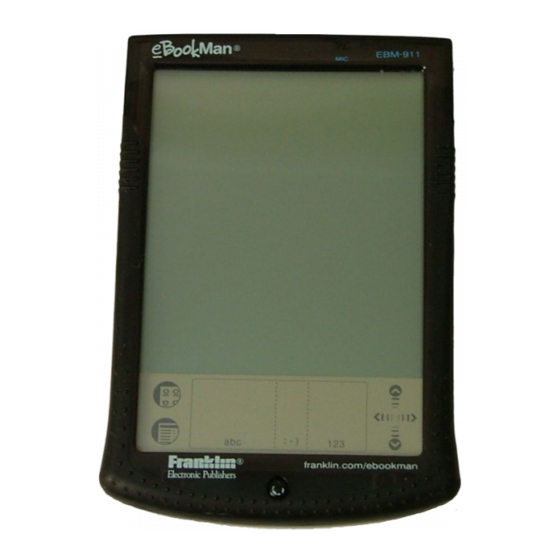








Need help?
Do you have a question about the eBookMan EBM-900 and is the answer not in the manual?
Questions and answers