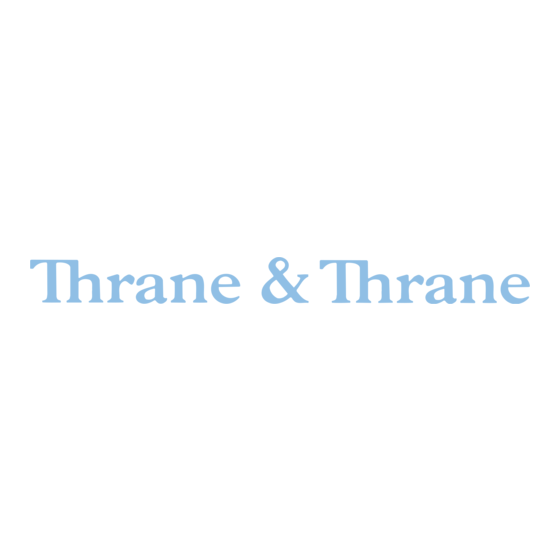
Advertisement
IP HANDSET, WIRED
QUICK GUIDE
CONNECT THE IP HANDSET
To connect the wired handset to a BGAN terminal, do
as follows:
1. Start up the BGAN terminal and your IP handset.
2. Connect the LAN cable from the cradle to one of the
LAN connectors on the BGAN terminal.
If the handset has been connected to the BGAN
terminal before, it automatically establishes a
connection. If not, proceed to the next section.
CONNECT TO A BGAN TERMINAL
If needed, enter the SIM PIN for the terminal.
Note: You only need to enter the PIN if the use of PIN
is enabled in the BGAN terminal and the PIN has not
yet been entered.
1. To enter the PIN, access the menu system of the
handset and select BGAN > ENTER PIN. This menu
item is only available when the connected terminal
is waiting for a PIN.
2. Enter the user name and password for your
terminal. (Default user name: admin; default
password: 1234).
3. Enter the SIM PIN for the terminal.
HANDSET USER NAME AND PASSWORD
If it is the first IP handset that connects to the BGAN
terminal, the handset starts up automatically and is
assigned the user name 0501, password 0501 and local
number 0501.
If another IP handset has already been connected, you
must set up the user name and password in the web
interface of the BGAN terminal as well as in the IP
handset the first time you connect to the BGAN
terminal. For information on how to enter user name
and password, refer to the user manual.
When the top right corner of the handset display
shows
the handset is ready for use.
MAKE A VOICE CALL
To make a call from your IP handset using the BGAN
terminal, do as follows:
Advertisement
Table of Contents

Summary of Contents for Thrane&Thrane FBB_Ip
- Page 1 IP HANDSET, WIRED QUICK GUIDE CONNECT THE IP HANDSET To connect the wired handset to a BGAN terminal, do as follows: 1. Start up the BGAN terminal and your IP handset. 2. Connect the LAN cable from the cradle to one of the LAN connectors on the BGAN terminal.
- Page 2 • Dial 00 <country code> <phone number> START OR STOP A DATA CONNECTION (0501 ONLY) Example: Thrane & Thrane A/S in Denmark: 00 45 To start a background data or streaming connection, 39558800 do as follows: 1. From the Main menu select BGAN. MAKE A LOCAL CALL 2.

Need help?
Do you have a question about the FBB_Ip and is the answer not in the manual?
Questions and answers