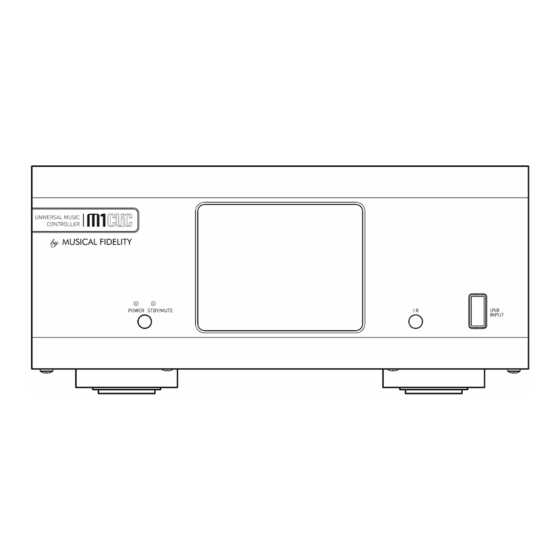
Table of Contents
Advertisement
Quick Links
Weight
Unit only, unboxed
3.3 kg (7¼ lbs)
In shipping carton & inc. accessories
4.5 kg (9¾ lbs)
Dimensions
Wide
220 mm (8⅔")
High, including feet
100 mm (4")
Deep (front to back) including terminals
300 mm (12")
Standard accessories
Manual
M1 CLiC remote control
WiFi aerial
RJ45 UTP cable 10/100 baseT (2 meters)
IEC type mains lead (10-Amp type)
Musical Fidelity reserves the right to make improvements which may result in specification or
feature changes without notice. E&OE.
iPod and iPhone are trademarks of Apple Inc., registered in the U.S. and other countries
MANUAL information
RELEASE
DATE
th
Issue 2
27
May 2011
th
Issue 3
14
July 2011
th
Issue 4
15
July 2011
M1 CLiC issue 4
Weights And Dimensions
CHANGES
Settings page added
Standby function explained
Link to vtuner updated
Page 24 of 24
Instructions for use
Thank you for purchasing the M1 CLiC "Universal Music Controller".
The M1 CLiC is an all-in-one internet radio, network music player, DAC and analogue preamp offering the ultimate in
networked and portable music, as well as home audio flexibility.
The M1 CLiC has been carefully designed to be partnered with M1 series, and also matches aesthetically with M3
and M6 series products. These combinations will yield one of the best high-fidelity systems available at any price.
Used carefully, it should give many years of outstanding musical reproduction.
Dust regularly with a soft duster or soft brush, but be careful when using cleaning or polishing agents - they may
harm the surface finish.
If there are any questions about the M1 CLiC, please consult the dealer who is there to help and advise.
Advertisement
Table of Contents

Summary of Contents for Musical Fidelity M1CliC
- Page 1 Instructions for use Thank you for purchasing the M1 CLiC “Universal Music Controller”. Musical Fidelity reserves the right to make improvements which may result in specification or feature changes without notice. E&OE. The M1 CLiC is an all-in-one internet radio, network music player, DAC and analogue preamp offering the ultimate in networked and portable music, as well as home audio flexibility.
-
Page 2: Table Of Contents
Contents File Formats And CODECS Section Page File Formats MP3 (MPEG-I Layer 3) Safety Information – Mains plug (UK only), modification warning MPEG Audio Layer-3 (.mp3) AAC (MPEG-4 Advanced Audio Coding File .aac General advice – Installation precautions and user information Audio for Windows (.wav) LPCM 24 bit packed/unpacked –... -
Page 3: Networking Specifications
English Default language WARNING: French German Spanish MODIFICATIONS THIS PRODUCT EXPRESSLY Simplified Chinese APPROVED BY MUSICAL FIDELITY WHO IS THE PARTY RESPONSIBLE Supported character sets ISO8859-N Supported character encodings UTF8 STANDARDS COMPLIANCE COULD VOID USER'S S-JIS detection and conversion to UTF-8 Clock AUTHORITY TO OPERATE THIS EQUIPMENT. -
Page 4: General Advice
The only update available is that on the website. We do not make or allow any third party custom updates or configurations, Via UPnP media server and beware of third parties offering to do so. The ONLY update supported by Musical Fidelity is that which currently resides PLS Shoutcast/Winamp format Via UPnP media server on the website. - Page 5 Software Specifications Item Disposal Information Software Features and specifications UPnP Media Player Discovers and plays from UPnP Media Servers on the network Internet Radio "services" iPod dock, play audio and control iPod control and audio via USB Network - Ethernet 10/100 Base-T Network –...
-
Page 6: Installation
Please note: Musical Fidelity currently do not make any interconnecting cables, nor do we endorse any particular PRE Output gain on AUX inputs 4.5x (13dB) at maximum volume manufacturer’s cables. If required, please refer to the Musical Fidelity dealer who can advise on good quality cables for any Frequency response 10Hz to 20 kHz -0.1dB max. -
Page 7: Facilities And Connections
Try running fewer applications if possible. If none of these actions affect a cure, please contact the dealer, or an authorised Musical Fidelity service agent. Remember; never open the case of the M1 CLiC, as this will invalidate the guarantee. -
Page 8: Remote Control
(Does not work on internet radio) internet radio) system publisher or support for more details. Please note Musical Fidelity do not provide any drivers for any operating system for the USB interface. PREVIOUS/DELETE previous track in play list NEXT/REPLACE Next track in playlist or... -
Page 9: Setting Up
Variable and Fixed outputs To set up the unit with an integrated amplifier such as the Musical Fidelity M3i, it is recommended to use the FIXED outputs Plug in a USB stick drive or USB hard drive into the front socket marked USB and connect them to spare line level inputs, e.g. -
Page 10: Switch On And Remote Buttons In Detail
It will take approx. 15 seconds before anything is seen on the screen, as the Made for: unit starts itself up. The Musical Fidelity logo is displayed, then after a few iPod® touch (4 Generation) seconds more, the main menu appears and the unit is ready for use (see left). -
Page 11: Media Server
Media server Settings Settings Media Server The settings options are available at the bottom of the main menu. These settings should only need to be made after first power-up and should remain The media server function allows playback of music (and pictures) stored on a personal computer connected to the same network as the M1 CLiC until unit is updated, whereupon they may need to be re-set. -
Page 12: Network Setup
Once set up, the vTuner stations can be browsed and favorites stored in a personal favorites folder. This folder will also appear on the M1CLiC under My Favorites in Internet Radio and will also show the stored favorites as chosen online.

Need help?
Do you have a question about the M1CliC and is the answer not in the manual?
Questions and answers