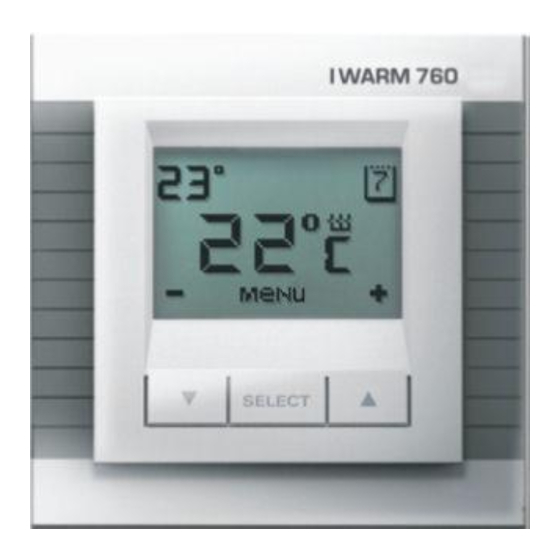
Table of Contents
Advertisement
THERMOSTAT
I WARM 760
OPERATION MANUAL
Content
Important information for safe usage
Thermostat:
Manufacturer's guarantee does not cover malfunctions caused by mechanical damage, improper installation, or exploitation for
purposes, or under conditions, not provided by the User- and Installation Manual. Please keep in mind that the Installation
Manual and the Connection Diagram are no replacement for the professional skill of the device installer.
We recommand that you apply for professional service for the thermostat and heating system installation. Only qualified
electricians should perform the connections and power networking of the device. Switch off power before connecting wiring to
the thermostat or disconnecting the device for testing .
Start-up: Don't turn the newly built heating system on before the tile fixing mixture or cement -sand mortar layer are hardened.
You can get the different hardening times from the manufacturer of your chosen building material. Turning on the heating
system prematurely can lead to damage of the floor decorative cover and heating mats, or sections outage. In case of doubt
contact your dealer or heating system manufacturer.
Introduction
Thank you for choosing the I-WARM 760© electronic regulation device, the new intelligent heating control system. With this
product you will see how easy it is to maintain your comfort at a lower cost; it will take care of keeping your home warm and
cozy all the time. Designed with innovation and inspiration, the new thermostat is highly reliable, and easy to set and use.
Separate settings can be programmed for different times of the day, whether or in or out. This unit allows programming in half
hour time periods over a seven day period providing maximum operating choice.
Before you start the installation, please read this manual carefully!
MAJ
:
1 6.09.11
1
1
2
2
2
2
2
3
3
3
4
4
5
5
6
6
7
7
7
7
7
7
8
8
8
8
8
9
1
Advertisement
Table of Contents

Summary of Contents for I WARM 760
-
Page 1: Table Of Contents
Introduction Thank you for choosing the I-WARM 760© electronic regulation device, the new intelligent heating control system. With this product you will see how easy it is to maintain your comfort at a lower cost; it will take care of keeping your home warm and cozy all the time. -
Page 2: Function
You will never have to remember to turn it on. You only need to set the time when you need it, and the I-WARM 760© will turn the heat on for you so far in advance that the required temperature will be achieved by the time you specify. -
Page 3: Basic Settings
To select a parameter, press the Menu button. Basic settings The following chapters will present the basic setting options. You can choose between manifold options. The settings will enable you to adjust your heating system to your requirements and to operate the heating system energy-efficient. Set the language Please note, English is the factory preset thermostat menu language. -
Page 4: Daily Program
The daily and weekly program assists you by creating a heating schedule in accordance to your requirements. Due to the manifold options and the self-developing system the thermostat I-WARM 760© provides a selection, which characterizes a perfect balance between heating comfort and energy efficiency. This mode allows the device to be set for a 7 day period from a single input. -
Page 5: Weekly Program
Press the menu button to set this time interval as a comfort period . Keep on pressing the selection button and the menu button to extend the comfort period to the time interval 22:00-22:30. Keep on pressing the selection button until you reach the time interval 23:30–24:00 while leaving the passing intervals as economy. -
Page 6: Control Of The Heating System Operating Conditions
Control of the heating system operating conditions The I-WARM 760© thermostat permanently controls the operating condition of the heating system. If the heating of the floor surface to the preset temperature appears to be impossible the ATTENTION sign is displayed. This condition occurs, for example, when windows/doors are always open, or in case the installed power of the heating system is not enough to achieve the desired heating level in this room. -
Page 7: Output Of Energy Saving Statistics Data
Output of energy saving statistics data The I-WARM 760© accumulates statistic data on the heating system operation, which allows you to evaluate the actual saving benefit from the heat controller used in your heating system. The result is displayed by the thermostat is calculated by this... -
Page 8: Installation Of Floor-Mounting Temperature Sensor
Installation of floor-mounting temperature sensor The floor temperature sensor is installed when you perform your heating element (mat or cable section) installation. The Sensor is connected to the thermostat via a junction box. Place the sensor in the corrugated plastic tube near its end, and seal this end of the tube to prevent penetration of water, tile fixing mixture or cement mortar during the installation of the heating system. -
Page 9: Technical Data
Maintaining temperature range +5 up to +35 °N Factory preset +25 °N ACCEPTANCE TEST CERTIFICATE The thermostat I-Warm 760 passed the test. Name: Street: ZIP code, city: Country: Phone: E-Mail: Date of purchase: Installer: Installation date: Signature installer: ...




Need help?
Do you have a question about the 760 and is the answer not in the manual?
Questions and answers