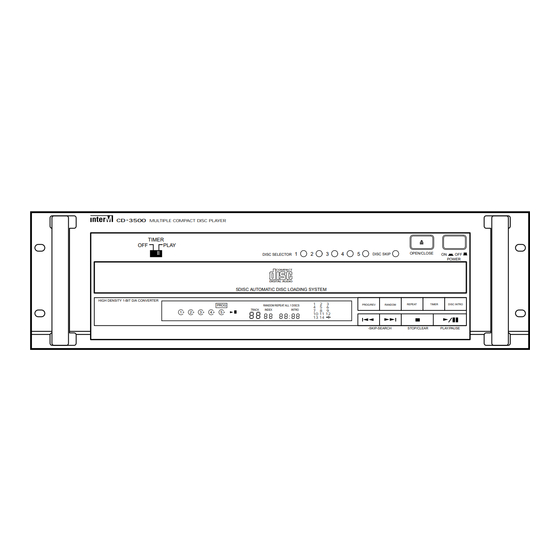
Table of Contents
Advertisement
Quick Links
CD-3500
CD
3500
MULTIPLE COMPACT DISC PLAYER
TIMER
OFF
HIGH DENSITY 1-BIT D/A CONVERTER
Multiple Compact Disc Player
PLAY
1
DISC SELECTOR
COMPACT
DIGITAL AUDIO
5DISC AUTOMATIC DISC LOADING SYSTEM
PROG
RANDOM REPEAT ALL 1 DISCS
TRACK
INDEX
INTRO
1
2
3
4
5
OPEN/CLOSE
2
3
4
5
DISC SKIP
ON
POWER
1
2
3
PROG/REV
RANDOM
REPEAT
TIMER
4
5
6
7
8
9
10 11 12
13 14
-SKIP-SEARCH
STOP/CLEAR
PLAY/PAUSE
OFF
DISC INTRO
Advertisement
Table of Contents

Summary of Contents for Inter-m CD-3500
- Page 1 CD-3500 Multiple Compact Disc Player 3500 MULTIPLE COMPACT DISC PLAYER TIMER PLAY OPEN/CLOSE DISC SKIP DISC SELECTOR POWER COMPACT DIGITAL AUDIO 5DISC AUTOMATIC DISC LOADING SYSTEM HIGH DENSITY 1-BIT D/A CONVERTER PROG/REV RANDOM REPEAT TIMER DISC INTRO PROG RANDOM REPEAT ALL 1 DISCS...
-
Page 2: Table Of Contents
3. Front Panel Controls.......................4 4. Rear Panel Controls .......................6 5. Multifunction Fluorescent Display....................7 6. Operations ..........................8 7. Troubleshooting Guide ......................16 8. Specifications........................17 OFFICE : 653-5 BANGHAK-DONG, DOBONG-KU, SEOUL, KOREA TEL : 82-2-2289-8140~8, FAX : 82-2-2289-8149 Home Page : http://www.inter-m.com E-mail : export@inter-m.com... -
Page 3: Unpacking And Installation
To prevent fire or shock hazard, do not lames peuvent étre insérées à fond sans en laisser expose the unit to rain or moisture. aucune partie à découvert. CD-3500... -
Page 4: Read This Before Operating Your Unit
For your safety, if in any doubt about the effective earthing of the power point, consult a qualified electrician. PAN-EUROPEAN UNIFIED VOLTAGE All units are suitable for use on supplies 230-240V AC. CD-3500... - Page 5 - Always keep the discs in their cases after use to protect that from dust and scratches. - To prevent warping discs, do not expose them to direct sunlight, high humidity or high temperature for an extended period of time. CD-3500...
-
Page 6: Front Panel Controls
8. BACKWARD SKIP SEARCH ( ) BUTTON Press this button to replay from the beginning of the current track or return to a previous track. Press and hold down this button to search for a specific passage in fast backward. CD-3500... - Page 7 Press this button to start play in the stop or pause mode. Press this button to interrupt play temporarily and press again to restart play. 15. DISC INTRO BUTTON Press this button to play the first 10 seconds of each track on CDs. CD-3500...
-
Page 8: Rear Panel Controls
CAUTION; TO REDUCE THE RISK OF ELE- CTRIC SHOCK, DO NOT REMOVE COVER. NO USER SERVICEABLE PARTS INSIDE. REFER SERVICING TO QUALIFIED SERVICE PERSONNEL. MODEL NO. CD-3500 AVIS; RISQUE DE CHOC ELECTRIQUE NE PAS OUVRIR. MULTIPLE COMPACT CAUTION; DISC PLAYER REPLACE WITH THE SAME TYPE FUSE AS INDICATED. -
Page 9: Multifunction Fluorescent Display
2. PROGRAM INDICATOR 3. TOTAL TITLE NO. OR PLAYING MUSIC TITLE INDICATOR 4. RANDOM PLAY INDICATOR 5. REPEAT DISPLAY 6. MUSIC CALENDAR DISPLAY 7. PLAY INDICATOR 8. PAUSE INDICATOR 9. INDEX NO. DISPLAY 10. TIME INDICATOR 11. INTRO SCAN INDICATOR CD-3500... -
Page 10: Operations
- The unit plays from the first track on the FIRST disc to the final track on the 5th disc 4. Press the PLAY/PAUSE button to interrupt play temporarily. PAUSE mode - Press the PLAY/PAUSE button to restart play. 5. to stop play. CD-3500... - Page 11 - On the remote control unit, press and hold down “d” or “f” button (refer to page 6). 4. REPEAT PLAY - Playing a track repeatedly - Press the REPEAT 1/ALL button after selecting the desired track. Example: When selecting the track 3 of the first disc. CD-3500...
-
Page 12: Random Play
- The unit automatically selects and plays tracks on the current disc in random sequence. - Each time this button is pressed, the random play mode changes as follows. 1 DISC ALL DISCS - All discs random play - Press again. CD-3500... -
Page 13: Programmed Play
On the remote control unit DISC SELECTOR within 2 seconds - If the PROGRAM/REVIEW button is pressed without selecting a track, the selected disc is programmed as a selection. 3. Select the desired track. Example: When selecting the 4th track. CD-3500... - Page 14 - Rectifying any wrong programmed selection - Example: When the tracks 3, 5 and 7 of the first disc are programmed and you want to store the track 7 of the third disc instead of the track 5 of the first disc. CD-3500...
- Page 15 2. Select the third disc. DISC SKIP DISC On the remote control unit DISC SELECTOR within 2 seconds 3. Select the track 7. 4. Store the track 7. (Only when selecting the track 7 with the skip buttons.) CD-3500...
- Page 16 - When a track of which number is greater than 30 is programmed, edited or being played, the time display may show “-- : --”. - During random or programmed play, etc., the remaining playing time of the disc may show “-- : --”. CD-3500...
- Page 17 REPEAT ALL DISCS - ALL DISCS INTROSCAN PLAY - Press again. - The unit plays the first 10 seconds of each first track from the current disc to the last disc. - Press again to cancel the introscan play. CD-3500...
-
Page 18: Troubleshooting Guide
- Try again with a scratch-free disc. deleting does not - The programming or deleting - Try again. perform. procedure is not correct. - The number of the programmed or - Check the number of the deleted selections is 32. programmed or deleted selections. CD-3500... -
Page 19: Specifications
D/A Conversion .....................Single Bit Conversion Mechanism.......................Full Floating System Digital Out Coaxial (75Ω)........................0.5Vp-p Optical (660 ni) ......................-21~-15dBm - GENERAL Power Source ...........................AC Power Consumption ........................12W Weight..........................7.1kg/15.6lb Dimensions ....................482(W) 132(H) 380(D)mm 19(W)x5.2(H)x15.3(D)in * Specifications and design subject to change without notice for improvements. CD-3500...

Need help?
Do you have a question about the CD-3500 and is the answer not in the manual?
Questions and answers