Table of Contents
Advertisement
Quick Links
Advertisement
Table of Contents

Subscribe to Our Youtube Channel
Summary of Contents for Pidion BIP-1300
- Page 1 • Please read the following warnings before using the product. • Shapes and colors of the images shown in this manual may differ from the actual products. • Contents of the manual may differ based on the software version of products or conditions of the wireless provider.
- Page 2 Registered Trademark PIDION is a Leading Brand in the mobile industry. Bluebird Soft Inc. is a trusted global company which represents high technology and is currently registered worldwide with its PIDION trademark legally protected by law.
- Page 3 In order to use the product properly and safely, and to prevent accidents in Cautions and Instructions Cautions and Instructions advance please follow the safety guidelines indicated below. This PDA device has passed the standard for the emission of electromagnetic waves. However, for the users health and safety please only use the authentic products provided by Bluebird Soft Inc.
-
Page 4: Table Of Contents
Table of Contents Table of Contents Ⅰ. Knowing the Product Ⅲ. Functions 1. Components • 1 1. Using Barcode Reader • 23 2. Basic Terms • 2 2. Using Camera • 25 3. Button Description • 5 3. Using Infrared Port (IrDA) • 27 4. -
Page 5: Ⅰ. Knowing The Product
I. Knowing the Product I. Knowing the Product 1. Components Thank you for purchasing a PIDION product. Please check and make sure the following components are included in the package. [Stylus Pen] [Battery] [PDA] [Cradle] [USB Cable] [Stylus Pen Elastic Cord]... -
Page 6: Basic Terms
Please familiarize yourself with the basic terms of the PDA product. Printer Printer Output Magnetic Card Reader Junction for Data Sync or Portable Charge Charge Alert CDMA/GSM Lamp Status Alert Lamp Key Pad Cradle Connection [Bottom] [Front] BIP-1300 Copyright © 2006 Bluebird Soft, Inc. All Rights Reserved. < 2 >... - Page 7 Printer Button USB Host Terminal Barcode or Ear Jack Camera Button IC Card Reader Barcode or Camera Button SD Slot Reset Button IrDA [Left Side] [Right Side] BIP-1300 Copyright © 2006 Bluebird Soft, Inc. All Rights Reserved. < 3 >...
- Page 8 I. Knowing the Product I. Knowing the Product 2. Basic Terms Barcode Scanner Flash Camera Hand Strap Open/Close Battery Case Button [Back] [Back] BIP-1300 Copyright © 2006 Bluebird Soft, Inc. All Rights Reserved. < 4 >...
-
Page 9: Button Description
The side button on the PDA is generally used as the Barcode Reader. Barcode/Camera Buttons You can also map it at the Users Setting to launch the Camera button. BIP-1300 Copyright © 2006 Bluebird Soft, Inc. All Rights Reserved. < 5 >... -
Page 10: Function Key Description
Select the next launched program on Tasks, or move 8 spaces to the Buttons right in Word Mobile (same feature as the Tab key on the PC) Commend Page Up Launch Stylus Pen control program Move up Move down BIP-1300 Copyright © 2006 Bluebird Soft, Inc. All Rights Reserved. < 6 >... -
Page 11: Attaching/Detaching The Battery
※ Detach the battery only after you turn off the product. ※ Abruptly turning off the product may cause damage, and you may lose saved data. BIP-1300 Copyright © 2006 Bluebird Soft, Inc. All Rights Reserved. < 7 >... -
Page 12: Charging The Battery
※ The 9V 3A adaptor must only be used with the Bluebird products. If you use it with others PDAs with less voltage, it might cause damage or explosion, and can lower its durability. BIP-1300 Copyright © 2006 Bluebird Soft, Inc. All Rights Reserved. < 9 >... - Page 13 ※ If the PDA has not been used for a long period of time you must charge the battery for 48 hours or more. ※ When the PDA and extra battery are attached together to the cradle, the PDA will charge before the extra battery. BIP-1300 Copyright © 2006 Bluebird Soft, Inc. All Rights Reserved. < 8 >...
-
Page 14: About Batteries
IC card reader, Internet etc. and when used in areas without wireless service for an extended period of time. BIP-1300 Copyright © 2006 Bluebird Soft, Inc. All Rights Reserved. < 10 >... -
Page 15: Connection Status Alerts
Sending/Receiving of SMS Blinking Faster Green Lamp, On On the phone in conversation or data communication ※ Status of wireless LAN is not indicated by the lamp. BIP-1300 Copyright © 2006 Bluebird Soft, Inc. All Rights Reserved. < 11 >... -
Page 16: Pda Specification
Antenna Internal (CDMA, GSM, Bluetooth, WLAN) Battery 8.4V 2,000mAh Li-ion Battery (2,000mAh x 2cell) Dimension Max. 87(min.74) x 218 x 54.5(min.29)mm, 510g Drop Resistence 1.2m Concrete Drop BIP-1300 Copyright © 2006 Bluebird Soft, Inc. All Rights Reserved. < 12 >... - Page 17 Modulation Method : G1D, D2D Using Certified Module (SWL-2460C) Frequency : 2,402MHz ~ 2,480MHz Channels : 79 Channels Bluetooth Arial Power : 0.01mW or Less Modulation Method : F1D BIP-1300 Copyright © 2006 Bluebird Soft, Inc. All Rights Reserved. < 13 >...
-
Page 18: Ⅱ. Learning The Basics
Stylus Pen. ※ The product can be damaged if you use a pen, nail, pin, etc. instead of the authentic Stylus Pen. BIP-1300 Copyright © 2006 Bluebird Soft, Inc. All Rights Reserved. < 14 >... -
Page 19: Starting The Pda
▪ When you press the middle of the cross in the center using the Stylus Pen, the target moves. Press it again precisely with the Stylus Pen. BIP-1300 Copyright © 2006 Bluebird Soft, Inc. All Rights Reserved. < 15 >... - Page 20 ▪ When you press the Start button on the upper left-hand corner of the title bar, the start menu will appear. Start Button Start Menu Running Programs and Settings BIP-1300 Copyright © 2006 Bluebird Soft, Inc. All Rights Reserved. < 16 >...
-
Page 21: Making/Receiving Calls
※ You have to connect the earphones to the PDA in order to make or receive calls (Calling is not possible without the earphones). ※ Earphones are optional items. BIP-1300 Copyright © 2006 Bluebird Soft, Inc. All Rights Reserved. < 17>... -
Page 22: Typing
The character is then styles and then automatically analyzed and typed on the types the information on the screen automatically. screen. BIP-1300 Copyright © 2006 Bluebird Soft, Inc. All Rights Reserved. < 18 >... - Page 23 PDA. 4. Letter Recognizer 5. Transcriber Symbols and common functions are located in other smaller boxes located in the right of the writing box area. BIP-1300 Copyright © 2006 Bluebird Soft, Inc. All Rights Reserved. < 19 >...
-
Page 24: Using Sd Memory Card
▪ Removing SD Card: If you push the memory card fully in, it will partially pop out. You can then remove the card by pulling on the exposed part. BIP-1300 Copyright © 2006 Bluebird Soft, Inc. All Rights Reserved. < 20 >... -
Page 25: Software Reset (Initialization)
5 seconds ※ We are not responsible for the loss of data and programs, so we strongly advise that you backup your data when launching Hardware Reset. BIP-1300 Copyright © 2006 Bluebird Soft, Inc. All Rights Reserved. < 21 >... -
Page 26: Using Sim Card
※ Among the 4 slots only the upper right slot is the SIM Card Slot. The other 3 are SAM Card Slots, so if you insert the SIM Card into the other slots the card will not work properly. SIM Card Slot BIP-1300 Copyright © 2006 Bluebird Soft, Inc. All Rights Reserved. < 22 >... -
Page 27: Using Barcode Reader
(Diagonally not vertically). ▪ The barcode can be read from any angle (corner). ▪ For PDF417, you have to scan the barcode from top to bottom or vice versa. BIP-1300 Copyright © 2006 Bluebird Soft, Inc. All Rights Reserved. < 23 >... - Page 28 ※ Or, you can launch Barcode Setting with the alternate steps below. ① Steps: [Start]→ [File Explorer] ② On [My Devices], select [Program Store] ③ Launch [Barcode Setting] BIP-1300 Copyright © 2006 Bluebird Soft, Inc. All Rights Reserved. < 24 >...
-
Page 29: Using Camera
④ Special Effects: Normal, Gray, Solaris, Aqua, Negative ⑤ Quality: High(H), Medium(M), Low(L) ② ⑥ Add the Flash Icon: Flash On / Off ⑦ Photograph ③ ④ ⑤ ⑥ ⑦ ⑧ Photo Album BIP-1300 Copyright © 2006 Bluebird Soft, Inc. All Rights Reserved. < 25 >... - Page 30 ③ ▪ Set Screen ① Close Photo Album ② Go to the List of Photos ③ Zoom In/Out ④ Delete Picture ⑤ Go back to Camera Mode BIP-1300 Copyright © 2006 Bluebird Soft, Inc. All Rights Reserved. < 26 >...
-
Page 31: Using Infrared Port (Irda)
④ Find the other’s infrared port ⑤ Verify the data to be sent and choose [OK] ※ The closer the ports are, the faster the connection will be. BIP-1300 Copyright © 2006 Bluebird Soft, Inc. All Rights Reserved. < 27 >... -
Page 32: Using Bluetooth
You can save the battery by doing so. ▪ Setting up so other devices can find your device - When Bluetooth is in use, other devices can search BIP-1300. BIP-1300 Copyright © 2006 Bluebird Soft, Inc. All Rights Reserved. < 28 >... - Page 33 ▪ See if a red mark appears on the icon. ※ To see if other Bluetooth devices interlock with the PDA, please consult with the Bluetooth producers. BIP-1300 Copyright © 2006 Bluebird Soft, Inc. All Rights Reserved. < 29 >...
-
Page 34: Using Wireless Admin
You can set it individually through the menu button at the bottom even after it is turned off. BIP-1300 Copyright © 2006 Bluebird Soft, Inc. All Rights Reserved. < 30 >... -
Page 35: Using Usb Host
(You have to connect the USB Host Cable (sold separately) to the 24-pin connector) ※ Not using the USB Host function will greatly save on the battery. BIP-1300 Copyright © 2006 Bluebird Soft, Inc. All Rights Reserved. < 31 >... -
Page 36: Setting Gsm Band
② Go to [Settings] → [Personal] tab and select [PHONE] ③ Select the correct GSM bands on the [Band Selection] ④ Select GSM bands and press the reset button. BIP-1300 Copyright © 2006 Bluebird Soft, Inc. All Rights Reserved. < 32 >... -
Page 37: Setting Cdma 1Xevdo Data Connection
※ After setting up the EVDO data connection If the data connection pops up when trying to connect to the internet through Internet Explorer, you may connect and use its connection. BIP-1300 Copyright © 2006 Bluebird Soft, Inc. All Rights Reserved. < 33 >... -
Page 38: Ⅳ. Connecting Activesync
※ This direction is based on Korean Microsoft ActiveSync 4.2. There may be differences on the screen or differences in the menu functions/features if you use other versions of the product. You have to install Microsoft ActiveSync Version 4.0 or higher. BIP-1300 Copyright © 2006 Bluebird Soft, Inc. All Rights Reserved. < 34 >... - Page 39 ※ You might experience failure when you connect the PDA and PC for the first time (initial installation failure). If this happens, please exit and start again. BIP-1300 Copyright © 2006 Bluebird Soft, Inc. All Rights Reserved. < 35 >...
-
Page 40: Downloading Files
▪ If the PDA is turned on when connecting with the PC, the PC automatically senses it and launches ActiveSync. ▪ Open Mobile devices window by clicking Explore button on ActiveSync window. BIP-1300 Copyright © 2006 Bluebird Soft, Inc. All Rights Reserved. < 36 >... -
Page 41: Q&A
Q. How can I know that the PDA has been delivered? A. We will inform you of the invoice number if you contact our Customers Service Center, or you may contact the delivery company as well. BIP-1300 Copyright © 2006 Bluebird Soft, Inc. All Rights Reserved. < 37 >... -
Page 42: Customer Service
• We do not warrant you for the damages incurred during transportation. Please use the original box of the product and bubble wrap it. • Transport the product safely. Bluebird Soft Inc. is not responsible for any components lost during the transportation. BIP-1300 Copyright © 2006 Bluebird Soft, Inc. All Rights Reserved. < 38 >... -
Page 43: Certifications Of The Product
3. Authenticated Facts ▪ Name of Authenticator: Bluebird Soft Inc. ▪ Name of Product: Wireless product for the wireless data communications system (Industrial PDA) ▪ Model: BIP-1300 ▪ Date of Production: 2007. 05. ▪ Manufacturer/Country: Bluebird Soft Inc./Republic of Korea ▪...
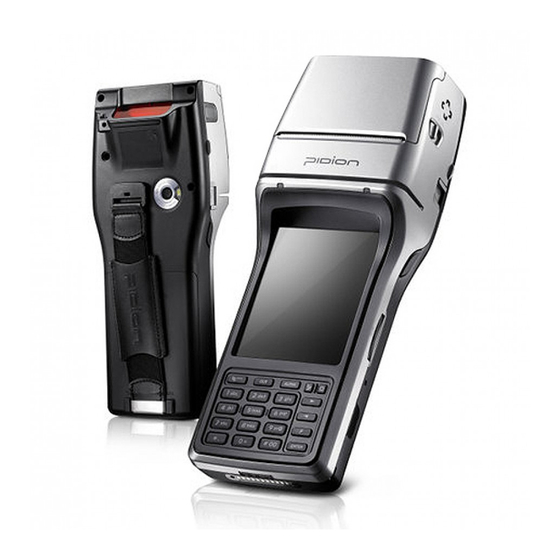


Need help?
Do you have a question about the BIP-1300 and is the answer not in the manual?
Questions and answers