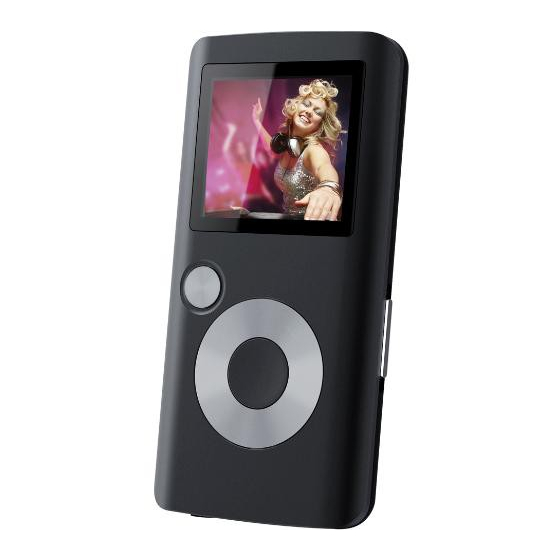
Table of Contents
Advertisement
Available languages
Available languages
MP600-1G | MP600-2G | MP600-4G
MP3 & Video Player with FM Radio
EN
Instruction Manual ....................................... Page 2
Reproductor de MP3 y Video con Radio FM
ES
Manual de Instrucciones ...............................Page 42
Lecteur MP3 et Video avec Radio FM
FR
Mode d'emploi .............................................Page 82
Please read carefully before use • Léa el manual antes de usar •
Veuillez lire ce livret avant utilisation
Advertisement
Chapters
Table of Contents

Summary of Contents for Coby MP600-1G
- Page 1 MP600-1G | MP600-2G | MP600-4G MP3 & Video Player with FM Radio Instruction Manual ........Page 2 Reproductor de MP3 y Video con Radio FM Manual de Instrucciones .......Page 42 Lecteur MP3 et Video avec Radio FM Mode d’emploi ..........Page 82 Please read carefully before use •...
-
Page 2: Table Of Contents
Movie Browser Controls ..............18 Movie Playback Controls ..............19 RADIO MODE ..............20 Radio Tuning Controls ..............20 E-BOOKS MODE .............. 22 E-Book Browser Controls ............... 22 E-Book Reader Controls ..............22 EXPLORER MODE............24 Page 2 Coby Electronics Corporation... - Page 3 Table of Contents Explorer Controls ................24 SETTINGS MODE ............. 25 TRANSFERRING FILES TO THE PLAYER ......27 Transferring with Microsoft Windows ........28 Transferring with Macintosh OS X ..........28 Disconnecting from a Computer ..........29 Microsoft Windows ............... 29 Macintosh OS X ...............
-
Page 4: Package Contents
Please make sure that the items shown below are included in the package. Should an item be missing, please contact the local retailer from which you purchased this product. MP600 USB Cable Instruction Manual & Documentation Professional Stereo Earphones Page 4 Coby Electronics Corporation... -
Page 5: Features
Features Integrated flash memory 1.44” CSTN LCD full-color display Plays music, video, photos and text ID3 and LRC support for song and synchronized lyric information display Integrated FM Radio USB 2.0 Hi-speed for fast file transfers ... -
Page 6: Controls At A Glance
Controls at a Glance Reset Page 6 Coby Electronics Corporation... -
Page 7: Controls At A Glance
Controls at a Glance Front View LCD Display Menu Button <MENU> <UP> <DOWN> Control Buttons <LEFT> <RIGHT> Enter Button <ENTER> Side View Power Button Press and hold the button to <POWER> power the player on or off. Bottom View USB Port/Charge 3.5mm Headphone Jack Rear View Reset Button... -
Page 8: Getting Started
When the player is connected and charging, a USB symbol will be displayed on the player’s screen. Turning the Player On/Off To turn the player on, press and hold the <POWER> button until the screen turns on. Page 8 Coby Electronics Corporation... -
Page 9: Resetting The Player
Getting Started To turn the player off, press and hold the <POWER> button until the screen turns off. Resetting the Player Reset the player if it should freeze and not respond or otherwise malfunction. Disconnect your player if it is connected to a computer. -
Page 10: Main Menu
Make or play voice recordings. Explorer: Browse all files. Settings: Adjust the player’s options. Main Menu Controls To browse through the different modes, press <LEFT> or <RIGHT>. To select a mode, press the <ENTER> button. Page 10 Coby Electronics Corporation... -
Page 11: Music Mode
Music Mode Browse for and play your music files. If you have loaded new music files onto the player, the music library will need to be refreshed when you enter Music mode. This process may take several minutes. You will not be able to access the Music Browser screen until you refresh the music library. -
Page 12: Using The Quick Play List
Select “Browser” from the Music Browser screen. Use the Browser controls to select a song to add. Press and hold <ENTER>. The screen will display “Add to List”. Press <ENTER> to finish adding the song to the Play List. Page 12 Coby Electronics Corporation... -
Page 13: Now Playing Controls (Music Playback)
Music Mode This quick Play List can be played from the Quick Option menu of the Now Playing screen (see page 15 for more details). Now Playing Controls (Music Playback) To start playing music, browse for a song and then press <ENTER>... -
Page 14: Quick Option Menu
To access the quick option menu, press and hold <ENTER> on the Now Playing screen. To browse through the settings, press <UP> or <DOWN> To select a setting, press <ENTER> To return to the previous screen, press <LEFT> Page 14 Coby Electronics Corporation... - Page 15 Music Mode Equalizer Select a digital equalizer preset to optimize the way the player processes audio signals. The options are: Normal, Pop, Rock, Classic, Jazz, and Bass. Repeat Change the repeat options to adjust the order in which tracks are played. Item Description No Repeat...
-
Page 16: Pictures Mode
Pictures Pictures 1. Picture 2. N a m e o f t h e selected picture Picture 001.jpg Picture 001.jpg Function Key Action To browse through the pictures Press <UP>, <DOWN>, & folders <LEFT>, <RIGHT> Page 16 Coby Electronics Corporation... -
Page 17: Picture Viewer Controls
Pictures Mode Function Key Action To select/view an item Press <ENTER> To return to the previous screen Press <MENU> To return to the Main menu Hold <MENU> Picture Viewer Controls To view a picture, browse through the thumbnail pictures and then press <ENTER>. The following functions may be performed from the Picture Viewer screen. -
Page 18: Movies Mode
To select/play an item Press <ENTER> To return to the previous screen Press <LEFT> To return to the Main menu Hold <MENU> Movie Playback Controls The following functions may be performed from the Now Playing screen. Page 18 Coby Electronics Corporation... - Page 19 Movies Mode Function Key Action To play the next movie Press <RIGHT> To play the previous movie Press <LEFT> To forward-scan quickly through the Hold <RIGHT> current movie To reverse-scan quickly through the Hold <LEFT> current movie To pause/resume playback Press <ENTER>...
-
Page 20: Radio Mode
To toggle between normal (normal) Press <ENTER> and preset tuning To auto-save all available stations as Hold <ENTER> preset stations To tune to a higher station Press <RIGHT> To tune to a lower station Press <LEFT> Page 20 Coby Electronics Corporation... - Page 21 Radio Mode Function Key Action To scan to the next highest station Hold <RIGHT> (normal mode only) To scan to the next lowest station Hold <LEFT> (normal mode only) To save the current station as a Press <MENU>, then preset station (normal mode) <ENTER>...
-
Page 22: E-Books Mode
The following functions may be performed from the Text Display screen. Function Key Action To read the next page Press <DOWN> To read the previous page Press <UP> To toggle the auto-scroll function Press <ENTER> Page 22 Coby Electronics Corporation... - Page 23 E-Books Mode Function Key Action To return to the E-Book Browser screen Press <MENU> To return to the Main menu Hold <MENU> You can override the auto-scroll function by press- ing <DOWN> or <UP> at any time. www.cobyusa.com Page 23...
-
Page 24: Explorer Mode
To browse through the list of files & Press <UP> or folders <DOWN> To select a folder Press <ENTER> To return to the previous screen Press <LEFT> To delete a selected item Press <MENU> To return to the Main menu Hold <MENU> Page 24 Coby Electronics Corporation... -
Page 25: Settings Mode
Settings Mode Enter the Settings mode to set your player’s system options. To enter Settings mode, select SETTINGS in the Main menu. Function Key Action Press <UP> or To browse through the options <DOWN> To select an item Press <ENTER> To cancel and return to the previous Press <LEFT>... -
Page 26: Sys Tools
Sort Sort all music that loaded on your player. Select “Force Sort” to update the music library immedi- ately. This process may take several minutes if you have transferred music files to the player recently. Page 26 Coby Electronics Corporation... -
Page 27: Transferring Files To The Player
Transferring Files to the Player Connect the player to a computer with the USB 2.0 cable provided to: Transfer files to and from your player Perform basic file management functions. USB Port USB Port Computer Upon connection: Your computer will automatically recognize the ... -
Page 28: Transferring With Microsoft Windows
The computer will display all files and folders currently stored in the player. Press APPLE-V (paste) on the keyboard to transfer the files you selected in Step 1 to the player. Page 28 Coby Electronics Corporation... -
Page 29: Disconnecting From A Computer
Transferring Files to the Player Disconnecting from a Computer To avoid data loss or file/firmware corruption, discon- nect the player as instructed below or as by your specific operating system. Microsoft Windows Double-click the green arrow in the taskbar located on the lower- right side of the computer screen (Safely Remove Hardware). - Page 30 On the left side of the Finder Window, identify the appropriate Remov- able Disk icon. Click on the “Eject” arrow on the right of the Removable Disk icon. Disconnect the USB cable from the player and your computer. Page 30 Coby Electronics Corporation...
-
Page 31: Video Conversion
Video Conversion For movie and music synchronisation and conversion, please use “Coby Media Manager” software located on the player. This software can be used also for UPDATE of your player The instruction manual of the “Coby Media Manager” software is included on your player. -
Page 32: Troubleshooting
Frequently Asked Questions (FAQs) and firmware updates. If these resources do not resolve the problem, please contact Technical Support. Address COBY Electronics Technical Support 56-65 Rust Street Maspeth, NY 11378 Email techsupport@cobyusa.com www.cobyusa.com... - Page 33 Troubleshooting I cannot transfer files to the player. Ensure that your computer is running a supported operating system. If using a USB extension cable, ensure that it is se- curely attached to the player and the PC, or try using another USB cable.
- Page 34 Reset button on the rear of the player) and try again. The player has malfunctioned. Reset the player (use a paper clip to gently press the Reset button on the rear of the player) and try again. Page 34 Coby Electronics Corporation...
-
Page 35: Specifications
Specifications Display Type 1.44 Full-Color LCD @ 128x128 Memory MP600-1GB: 1GB Flash MP600-2GB: 2GB Flash MP600-4GB: 4GB Flash Audio Format Support MP3, WMA Video Format Support MTV: 128x128, 25fps Photo Format Support JPEG, BMP Song Info Support ID3, Windows Media FM Frequency Range 87.5 - 108.0MHz PC Interface... -
Page 36: Safety Notice
WARNING: Handling the cords on this product will expose you to lead, a chemical known to the State of California to cause cancer, and birth defects or other reproductive harm. Wash hands after handling. Page 36 Coby Electronics Corporation... - Page 37 Safety Notices NOTICE: This product is protected by certain intellectual property rights of Microsoft. Use or distribution of such technology outside of this product is prohibited without a license from Microsoft. Content owners use Windows Media digital rights management technology (WMDRM) to protect their intellectual property, including copyrights.
-
Page 38: Fcc Statement
FCC rules. Do not make any changes or modifications to the equipment unless otherwise specified in the manual. If such changes or modifications should be made, you could be required to stop operation of the equipment. Page 38 Coby Electronics Corporation... -
Page 39: Important Safety Instructions
Safety Notices Important Safety Instructions Read Instructions: All the safety and operating instructions should be read before the product is operated. Retain Instructions: The safety and operating instructions should be retained for future reference. Heed Warnings: All warnings on the product and in the operating instructions should be adhered to. - Page 40 19. Heat: The product should be situated away from heat sources such as radiators, heat registers, stoves, or other products (including am- plifiers) that produce heat. Page 40 Coby Electronics Corporation...
- Page 41 Notes www.cobyusa.com Page 41...
- Page 42 Controles de reproducción de películas ........60 FUNCION RADIO ..............61 Controles de sintonización de la Radio ........61 FUNCION LIBRETAS- E (E-BOOKS) ........ 63 Controles de busqueda de las libretas-E ......... 63 Controles de lectura de las libretas-E ........63 Page 42 Coby Electronics Corporation...
- Page 43 Índice FUNCION EXPLORADOR ..........65 Controles de exploración .............. 65 FUNCION AJUSTES ............66 TRANSFERENCIA DE ARCHIVOS AL REPRODUCTOR ... 68 Transferencia usando Microsoft Windows ......69 Transferencia usando Macintosh OS X ........69 Desconexión de un ordenador............ 70 Microsoft Windows ............... 70 Macintosh OS X ...............
- Page 44 Si faltara alguno, por favor, póngase en contacto con la tienda en donde ha comprado este producto. Reproductor MP3 Cable USB Manual de Instrucciones & Documentación Auriculares estéreo profesionales Page 44 Coby Electronics Corporation...
- Page 45 Características Memoria Interna Integrada Pantalla CSTN LCD de 1,44” Reproduce música, vídeo, fotos y texto Soporta ID3 y LRC para canciones e información sincronizada en pantalla de las letras. Radio FM integrada USB 2.0 de Alta velocidad para transferencia rápida ...
- Page 46 Controles De Fácil Visualización Reset Page 46 Coby Electronics Corporation...
- Page 47 Controles De Fácil Visualización Panel frontal Pantalla LCD Botón de Menú <MENU> <UP> (HACIA ARRIBA) <DOWN> (HACIA ABAJO) Control de los botones <LEFT> (HACIA LA IZQUIERDA) <RIGHT> (HACIA LA DERECHA) Botón Enter <ENTER> Vista lateral Botón de encendido Presione y man- tenga el botón <POWER>...
- Page 48 USB de un ordenador. El ordenador deberá encontrarse en la posición on y no en el modo sleep. Cuando el reproductor esté conectado y cargando, el símbolo de USB aparecerá en pantalla. Page 48 Coby Electronics Corporation...
- Page 49 Comenzar Conectando/desconectando el aparato Para encender el reproductor, presione y sostenga el botón <POWER> hasta que la pantalla se encienda. Para apagar el aparato, presione y sostenga el botón <POWER> hasta que la pantalla se apague. Restaurando el reproductor Restaure el reproductor se bloqueara y no respondiera o funcionara mal.
- Page 50 Controles del Menú Principal Para Buscar por los diferentes modos, presione <LEFT> (IZQUIERDA) o <RIGHT> (DERECHA) To select a mode, press the <ENTER> button. Para seleccionar un modo, presione el botón <ENTER>. Page 50 Coby Electronics Corporation...
- Page 51 Modo De Música Busque y reproduzca sus archivos de música. Si ha cargado nuevos archivos de música en el reproductor, la librería de música necesitará ser actualizada cuando entre en el modo de Música. Este proceso le llevará varios minutos. Usted no podrá...
- Page 52 Utilizando la lista de Reproducción Rápida Para crear una lista de Reproducción rápida que contenga sus canciones favoritas: Seleccione “Buscador” de la pantalla de Buscador de Música Utilice los controles de Buscador para seleccionar la canción a añadir. Page 52 Coby Electronics Corporation...
- Page 53 Modo De Música Presione y mantenga <ENTER>. En la pantalla aparecerá “Añadir a la Lista”. Presione <ENTER> para finalizar. Esta Lista de Reproducción rápida se puede repro- ducir desde el menú de Opción Rápida del menú de la pantalla de Reproducción Actual (ver página 56 para más detalles).
- Page 54 Volver a la pantalla de Buscador de Presione <MENU> Música Volver al menú principal Mantener <MENU> Opción de Menú Rápido Para acceder a la opción de menú rápido, presione man- tener <ENTER> en la pantalla de Reproducción Actual. Page 54 Coby Electronics Corporation...
- Page 55 Modo De Música Para buscar por las configuraciones, presione <UP> o <DOWN> (ARRIBA o ABAJO) Para seleccionar una configuración, presione <ENTER> Para volver a la pantalla anterior, presione <LEFT> (IZQUIERDA) Ecualizador Seleccione un ecualizador digital para optimizar la manera en que el reproductor procesará...
- Page 56 Lista Reproducción Seleccione “Lista de Reproducción” y luego, “Mi Lista” para reproducir una lista de sus canciones favoritas. Para añadir canciones a la lista, ver “Utilizar la Lista de Reproducción Rápida” de la página 52. Page 56 Coby Electronics Corporation...
- Page 57 Modo De Fotografia Buscar y visualizar sus archivos de fotos (JPEG y BMP). Para más información sobre cómo obtener fotos en su reproductor, por favor, diríjase a la sección “Transferir Archivos al Reproductor”. Controles de Buscador de imágenes Cuando seleccione el modo IMÁGENES del Menú Principal, podrá...
- Page 58 Para volver a la pantalla de Buscador Presione <MENU> de Imagen. Para volver al Menú Principal. Mantenga <MENU> Usted podrá cancelar y parar el pase de fotos au- tomático, presionando <LEFT> o <RIGHT> (IZQUI- ERDA o DERECHA) en cualquier momento. Page 58 Coby Electronics Corporation...
- Page 59 Modo Video Buscar y reproducir sus archivos de vídeo Su reproductor soporta archivos MTV codificados en 128 x 128 y 25 fps. Los vídeos han de estar codi- ficados con el software incluído para la reproduc- ción. Para más información sobre cómo obtener pelícu- las en su reproductor, por favor, diríjase a la sec- ción “Transferir Archivos al Reproductor”.
- Page 60 Para pausar/reanudar la reproducción Presione <ENTER> Presione <UP> o Para ajustar el nivel de volumen <DOWN> Para volver a la pantalla de Buscador Presione <MENU> de Película. Para volver al Menú Principal Mantener <MENU> Page 60 Coby Electronics Corporation...
- Page 61 Modo Radio Escuchar transmisiones de radio FM Se ha de disponer de un par de auriculares co- nectados a la salida de auriculares para recibir las transmisiones FM. Su reproductor utilizará el cable de auriculares como una antena. Controles de Sintonizador de Radio Cuando seleccione RADIO del menú...
- Page 62 (modo <ENTER> normal) Para eliminar la emisora presintoni- Presione <MENU>, luego zada actual (modo presintonizado) <ENTER> Para ajustar el nivel de volumen Presi o ne <UP> o <DOWN> Para volver al menú Principal Mantener <MENU> Page 62 Coby Electronics Corporation...
- Page 63 Modo E-Books Leer los archivos de texto de su reproductor (TXT). Para más información sobre cómo obtener archivos de texto en su reproductor, por favor, diríjase a la sección “Transferir Archivos al Reproductor”. Controles de Buscador E-Book Cuando seleccione E-BOOKS del menú Principal, podrá ver la Pantalla de Buscador E-Book.
- Page 64 Presione <ENTER> desplazamiento Para volver a la pantalla de Buscador Presione <MENU> E-Book. Para volver al menú Principal Mantener <MENU> Usted podrá cancelar la función de auto-des- plazamiento presionando <DOWN> o <UP> en cualquier momento. Page 64 Coby Electronics Corporation...
- Page 65 Modo Explorador Entre en el modo de Explorador para visualizar y eliminar carpetas y archivos cargados en su reproductor. Para entrar en el modo de Explorador, seleccione y con- firme EXPLORADOR desde el Menú Principal. Controles de Explorador Cuando seleccione modo EXPLORADOR desde el menú Principal, visualizará...
- Page 66 Configure la duración del tiempo (en minutos) hasta que el reproductor se apague automáticamente. El configurar “Off” inutilizará esta característica de ahorro de energía. Idioma Idioma Ajuste el idioma que aparecen en los menús de pantalla. Page 66 Coby Electronics Corporation...
- Page 67 Modo De Configuración Artículo Descripción Pantalla Luz de fondo Ajuste la duración del tiempo (en segundos) que la luz de fondo permanece una vez se ha presionado una tecla. La configuración “On” mantendrá la luz de fondo de forma continuada: Brillo Ajuste el contraste de la pantalla LCD.
- Page 68 Copiar archivos de música al directorio raíz. Copiar archivos de vídeo a la carpeta “MOVIE.DIR” Copiar archivos de foto a la carpeta de “PHOTO.DIR” Copiar archivos de texto a la carpeta “TEXT.DIR” Page 68 Coby Electronics Corporation...
- Page 69 Transferir Archivos A Su Ordenador Si necesitara asistencia adicional para transferir archivos, por favor, diríjase al manual de instrucciones del sistema o a la ayuda en pantalla. Si está utilizando un programa multimedia tipo iTunes, Winamp o Windows Media Player, por favor, diríjase a su documentación para más ayuda.
- Page 70 Seleccione “USB Mass Storage Device” de la lista que aparezca y luego, haga clic en “OK”. Cuando aparezca la ventana “Extracción Segura del Hardware”, haga clic en OK y desconecte el cable USB del reproductor y de su ordenador. Page 70 Coby Electronics Corporation...
- Page 71 Transferir Archivos A Su Ordenador Macintosh OS X En el lado izquierdo de la ventana, identifique el icono del disco extraíble adecuado. Haga clic en la flecha “Eject” del lado derecho del icono del disco extraíble. Desconecte el cable USB del reproductor y de su ordenador.
-
Page 72: Los Botones No Funcionan
Preguntas Frecuentes (FAQ) en nuestro sitio Internet www.cobyusa.com y las actualizaciones de firmware. Si estos recursos no le solucionan el problema, comu- níquese con Soporte Técnico. Dirección: Soporte técnico de COBY Electronics 56-65 Rust Street Maspeth, NY 11378 Correo Electrónico techsupport@cobyusa.com Sitio Internet www.cobyusa.com... - Page 73 Solución de Problemas Reajuste el reproductor (utilice la punta de un lápiz o bolígrafo y presionar suavemente sobre el botón que hay en la parte trasera del reproductor) e inténtelo de nuevo. No puedo transferir archivos al reproductor Asegúrese de que el sistema operacional de su ...
- Page 74 el idioma del menú. Reajuste el reproductor (utilice la punta de un lápiz o bolígrafo y presionar suavemente sobre el botón que hay en la parte trasera del reproductor) e inténtelo de nuevo. Page 74 Coby Electronics Corporation...
- Page 75 Solución de Problemas El reproductor tiene un mal funcionamiento. Reajuste el reproductor (utilice la punta de un lápiz o bolígrafo y presionar suavemente sobre el botón que hay en la parte trasera del reproductor) e inténtelo de nuevo. www.cobyusa.com Page 75...
- Page 76 * El tiempo de reproducción de la música es un valor estimado basado en la reproducción de MP3 a 128kps. El tiempo actual de reproducción puede variar dependiendo del método de codificación utilizado y otros factores. Page 76 Coby Electronics Corporation...
- Page 77 Avisos de la Seguridad The lightning flash with arrowhead symbol within an equilateral triangle is intended to alert the user to the presence of uninsulat- ed “dangerous voltage” within the product’s enclosure that may be of sufficient magnitude to constitute a risk of electric shock. The exclamation point within an equilateral triangle is intended to alert the user to the presence of important operation and servic- ing instructions in the literature accompanying the appliance.
- Page 78 SRS Labs, Inc. SRS WOW technology is incorporated under license from SRS Labs, Inc. For recycling or disposal information about this product, please contact your local authorities or the Electronics Industries Alliance: www.eiae.org. Page 78 Coby Electronics Corporation...
- Page 79 Avisos de la Seguridad Informations relatives à la FCC Cet appareil est conforme à la partie 15 des règlements de la FCC. Son utilisation est sujette aux deux conditions suivantes : Ce dispositif ne peut causer d’interférences nuisibles et Cet appareil doit prendre en charge toute interférence reçue, y compris ...
- Page 80 This will prevent damage to the product due to lightning or power-line Page 80 Coby Electronics Corporation...
- Page 81 Avisos de la Seguridad surges. 12. Power Lines: An outside antenna system should not be located in the vicinity of overhead power lines or other electric light or power circuits, or where it can fall into such power lines or circuits. When installing an outside antenna system, extreme care should be taken to keep from touching such power lines or circuits, as contact with them might be fatal.
- Page 82 MODE RADIO ..............101 Commandes de syntonisation de la radio ......101 MODE LIVRE ELECTRONIQUE ........103 Commandes du navigateur livre électronique .......103 Commandes pour lire le livre électronique ......103 MODE EXPLORATEUR ..........105 Commandes de L’Explorateur ............105 Page 82 Coby Electronics Corporation...
- Page 83 Table des Matières MODE PARAMÈTRES ............ 106 TRANSFERER DES FICHIERS SUR LE LECTEUR ... 108 Transférer avec Microsoft Windows ........109 Transférer avec Macintosh OS X ..........109 Débrancher de l’ordinateur ............110 Microsoft Windows ............. 110 Macintosh OS X ..............111 DÉPANNAGE ..............112 CARACTERISTIQUES .............116 NOTICES DE SÛRETÉ...
- Page 84 Vérifiez que l’emballage contient les éléments illustrés ci- dessous. S’il vous manque un de ces éléments, contactez le revendeur local qui vous a vendu ce produit. Lecteur MP3 Câble USB Mode d’emploi et documentation Ecouteurs stéréo professionnels Page 84 Coby Electronics Corporation...
- Page 85 Caractéristiques Mémoire Flash intégrée Ecran LCD full color CSTN de 1,44 pouces Lecture de fichiers musicaux, vidéo, photos et texte Prise en charge ID3 et LRC pour l’affichage synchro- nisé des paroles et de la chanson Radio FM intégrée ...
- Page 86 Apercu Des Commandes Reset Page 86 Coby Electronics Corporation...
- Page 87 Apercu Des Commandes Vue de face Ecran LCD Bouton de menu <MENU> <HAUT> <BAS> Boutons de com- mande <GAUCHE> <DROITE> Bouton d’entrée <ENTREE> Vue latérale Bouton de marche/arrêt <POWER> Appuyez sur le bouton de marche/arrêt et maintenez-le (Marche/ enfoncé pour mettre le lecteur Arrêt) sous/hors tension.
-
Page 88: Chargement De La Batterie
USB de votre ordinateur. Utilisez le câble USB fourni pour brancher le lecteur à un port USB de forte puissance d’un ordinateur. L’ordinateur doit être mis sous tension et ne pas être en mode veille. Page 88 Coby Electronics Corporation... - Page 89 Guide De Demarrage Lorsque le lecteur est connecté et en cours de chargement, un symbole USB s’affiche sur l’écran du lecteur. Mise sous/hors tension du lecteur Pour mettre le lecteur sous tension, appuyez sur le bouton <POWER> et maintenez-le enfoncé jusqu’à ce que l’écran s’allume.
-
Page 90: Commandes Du Menu Principal
Paramètres : Régler les options du lecteur. Commandes du menu principal Pour vous déplacer entre les différents modes, ap- puyez sur <GAUCHE> ou <DROITE>. Pour sélectionner un mode, appuyez sur le bouton <ENTRÉE>. Page 90 Coby Electronics Corporation... -
Page 91: Commandes Du Navigateur Musical
Mode Musique Parcourez et lisez vos fichiers musicaux. Commandes du Navigateur musical Lorsque vous choisissez le mode MUSIQUE dans le menu princi- pal, l’écran Navigateur musical apparaît. Vous pouvez choisir de parcourir vos fichiers musicaux par noms de chanson, albums, ar- tiste ou genre, ou vous pouvez choisir «... - Page 92 Pour créer une Liste de lecture rapide qui contient vos morceaux favoris : Sélectionnez « Navigateur » depuis l’écran Navigateur musical Utilisez les commandes du Navigateur pour sélection- ner un morceau à ajouter. Appuyez sur le bouton <ENTRÉE> et maintenez-le Page 92 Coby Electronics Corporation...
-
Page 93: Lecture Musicale
Mode Musique enfoncé. L’écran va afficher « Ajouter à la liste » (Add to list). Appuyez sur <ENTRÉE> pour terminer l’ajout du morceau à la Liste de lecture. Cette Liste de lecture rapide peut être lue depuis le menu d’Option rapide de l’écran Lecture en cours (voir page 96 pour de plus amples informations). - Page 94 Menu d’Option rapide Pour accéder au menu d’Option rapide, appuyez sur le bouton <ENTRÉE> à l’écran Lecture en cours. Pour parcourir les paramètres, appuyez sur <HAUT> ou <BAS> Pour sélectionner un paramètre, appuyez sur Page 94 Coby Electronics Corporation...
- Page 95 Mode Musique <ENTRÉE> Pour revenir à l’écran précédent, appuyez sur <GAUCHE> Egaliseur Sélectionnez une présélection de l’égaliseur numérique pour optimiser la manière dont le lecteur traite les signaux audio. Les options sont : Normal, Pop, Rock, Classique, Jazz et Basse. Répéter Modifiez les options de répétition pour régler l’ordre dans lequel les morceaux sont lus.
- Page 96 Sélectionnez « Liste de lecture » puis « Ma liste » pour lire une liste de vos chansons préférées. Pour ajouter des chansons à la liste, consultez « Utilisation de la Liste de lecture rapide » à la page Page 96 Coby Electronics Corporation...
-
Page 97: Picture Browser
Mode Images Parcourez vos fichiers images et affichez-les (JPG et BMP). Pour obtenir de plus amples informations sur la manière d’ajouter des fichiers images sur votre lecteur, consultez la section « Transfert de fichiers vers le lecteur ». Commandes du Navigateur d’images (Picture Browser) Lorsque vous choisissez le mode IMAGES dans le menu principal, l’écran Navigateur d’images apparaît. -
Page 98: Picture Viewer
Appuyez sur <ENTRÉE> Revenir à l’écran Navigateur d’images Appuyez sur <MENU> Maintenez le bouton Revenir au menu principal <MENU> enfoncé Vous pouvez annuler et arrêter le diaporama automatique en appuyant à tout moment sur <GAUCHE> ou <DROITE>. Page 98 Coby Electronics Corporation... - Page 99 Mode Films Parcourez et lisez vos fichiers vidéo. Votre lecteur prend en charge des fichiers MTV encodés à 128 x 128 et 25 images/seconde. Les vidéos doivent être encodées avec le logiciel fourni afin d’être lues sur l’appareil. Pour obtenir de plus amples informations sur la manière d’ajouter des films sur votre lecteur, consultez la section «...
-
Page 100: Commandes De Lecture De Films
Mettre en pause/reprendre la Appuyez sur <ENTRÉE> lecture Appuyez sur <HAUT> ou Régler le niveau du volume <BAS> Revenir à l’écran Navigateur de Appuyez sur <MENU>. vidéos Maintenez le bouton Revenir au menu principal <MENU> enfoncé Page 100 Coby Electronics Corporation... - Page 101 Mode Radio Ecouter des programmes radio FM. Vous devez disposer d’une paire d’écouteurs bran- chés à la sortie casque afin de recevoir des pro- grammes FM. Votre lecteur utilisera le cordon des écouteurs comme antenne. Commandes du Réglage de la radio (Radio Tuning) Lorsque vous choisissez le mode RADIO dans le menu principal, l’écran Réglage de la radio apparaît.
- Page 102 (mode normal) Supprimer la station présélection- Appuyez sur <MENU>, puis née en cours (mode présélection) <ENTRÉE> Régler le niveau du volume Appuyez sur <HAUT> ou <BAS> Maintenez le bouton Revenir au menu principal <MENU> enfoncé Page 102 Coby Electronics Corporation...
- Page 103 Mode E-Books Lire des fichiers texte chargés sur votre lecteur (TXT). Pour obtenir de plus amples informations sur la manière d’ajouter des fichiers texte sur votre lecteur, consultez la section « Transfert de fichiers vers le lecteur ». Commandes du Navigateur d’E-books (E-Book Browser) Lorsque vous choisissez le mode E-BOOKS dans le menu principal, l’écran Navigateur d’E-books apparaît.
- Page 104 Revenir à l’écran Navigateur d’E-books Appuyez sur <MENU> Maintenez le bouton Revenir au menu principal <MENU> enfoncé Vous pouvez annuler la fonction de défilement au- tomatique en appuyant à tout moment sur <BAS> ou <HAUT>. Page 104 Coby Electronics Corporation...
- Page 105 Mode Explorateur Accédez au mode Explorateur et effacez tous les dossiers et fichiers téléchargés sur votre lecteur. Pour accéder au mode Explorateur, sélectionnez et confir- mez EXPLORATEUR dans le menu principal. Commandes de l’Explorateur Lorsque vous choisissez le mode EXPLORATEUR dans le menu principal, l’écran Explorateur de fichiers apparaît.
-
Page 106: Mode Paramètres
Permet de définir la durée (en minutes) après laquelle le lecteur se met automatiquement hors tension. Si vous désactivez cette fonction, la fonction d’économie d’énergie sera désactivée. Langue Langue Permet de sélectionner la langue des menus à l’écran. Affichage Page 106 Coby Electronics Corporation... - Page 107 Mode Paramètres Elément Description Permet de régler la durée (en secondes) selon Rétroéclairage laquelle le rétroéclairage reste sous tension après une pression d’une touche. Si vous activez cette fonction, le rétroéclairage est activé de manière continue. Luminosité Permet de régler le contraste de l’écran LCD. Outils Sys Formater Il sera peut-être nécessaire de formater votre...
-
Page 108: Transferer Des Fichiers Sur Le Lecteur
Copiez des fichiers musicaux dans le répertoire racine. Copiez des fichiers vidéo dans le dossier « MOVIE. DIR ». Copiez des fichiers images dans le dossier « PHOTO. DIR ». Page 108 Coby Electronics Corporation... -
Page 109: Transférer Avec Microsoft Windows
Transfert De Fichiers Vers Votre Ordinateur Copiez les fichiers texte dans le dossier « TEXT.DIR ». Si vous avez besoin d’une aide supplémentaire pour le transfert des fichiers, consultez le mode d’emploi de votre système d’exploitation ou l’aide à l’écran. Si vous utilisez un logiciel de gestion de multimédia, tel que iTunes, Winamp, ou Windows Media Player, consultez leur documentation afin d’obtenir des informations. -
Page 110: Débrancher De L'ordinateur
Microsoft Windows Double-cliquez sur la flèche verte dans la barre des tâches, située dans le coin inférieur droit de l’écran de l’ordinateur (Retirer le périphérique en toute sécurité). Page 110 Coby Electronics Corporation... -
Page 111: Macintosh Os X
Transfert De Fichiers Vers Votre Ordinateur Retirer le péri- phérique en toute sécurité move Hardware: Sélectionnez « Périphérique de stockage de masse USB » dans la liste qui apparaît et cliquez ensuite sur « Arrêter ». Arrêt d’un périphérique matériel : Sélectionnez «... -
Page 112: Dépannage
à jour des micrologiciels. Si ces ressources ne vous aident pas à résoudre le problème, veuillez communiquer avec le service d’assistance technique. Address COBY Electronics Technical Support 56-65 Rust Street Maspeth, NY 11378 Email techsupport@cobyusa.com www.cobyusa.com... - Page 113 Dépannage Réinitialisez le lecteur (utilisez un trombone pour ap- puyer légèrement sur l’orifice de réinitialisation situé à l’arrière du lecteur) et essayez à nouveau. Je ne parviens pas à transférer des fichiers vers le lecteur. Vérifiez que votre ordinateur est sous tension et que ...
- Page 114 à partir duquel vous avez téléchargé le fichier. Les caractères de l’écran LCD sont corrompus ou il existe un problème avec l’écran LCD. Vérifiez que la langue du menu adéquate a été définie. Page 114 Coby Electronics Corporation...
- Page 115 Dépannage Réinitialisez le lecteur (utilisez un trombone pour ap- puyer légèrement sur l’orifice de réinitialisation situé à l’arrière du lecteur) et essayez à nouveau. Dysfonctionnement du lecteur. Réinitialisez le lecteur (utilisez un trombone pour ap- puyer légèrement sur l’orifice de réinitialisation situé à...
-
Page 116: Caracteristiques
* La durée de lecture musicale est une valeur estimée basée sur la lecture d’un MP3 encodé à 128 kbits/s. La durée de lecture réelle peut varier en fonction de la méthode d’encodage utilisée et d’autres Page 116 Coby Electronics Corporation... - Page 117 Caractéristiques facteurs. www.cobyusa.com Page 117...
-
Page 118: Notices De Sûreté
WARNING: Handling the cords on this product will expose you to lead, a chemical known to the State of California to cause cancer, and birth defects or other reproductive harm. Wash hands after handling. Page 118 Coby Electronics Corporation... - Page 119 Notices de Sûreté NOTICE: This product is protected by certain intellectual property rights of Microsoft. Use or distribution of such technology outside of this product is prohibited without a license from Microsoft. Content owners use Windows Media digital rights management technology (WMDRM) to protect their intellectual property, including copyrights.
- Page 120 FCC rules. Do not make any changes or modifications to the equipment unless otherwise specified in the manual. If such changes or modifications should be made, you could be required to stop operation of the equipment. Page 120 Coby Electronics Corporation...
- Page 121 Notices de Sûreté Important Safety Instructions Read Instructions: All the safety and operating instructions should be read before the product is operated. Retain Instructions: The safety and operating instructions should be retained for future reference. Heed Warnings: All warnings on the product and in the operating instructions should be adhered to.
- Page 122 19. Heat: The product should be situated away from heat sources such as radiators, heat registers, stoves, or other products (including am- plifiers) that produce heat. Page 122 Coby Electronics Corporation...
- Page 123 www.cobyusa.com Page 123...
- Page 124 Page 124 Coby Electronics Corporation...
- Page 125 www.cobyusa.com Page 125...
-
Page 126: Coby Electronics Corporation
Coby is a registered trademark of Coby Electronics Corporation. Printed in China. COBY es la marca registrada de COBY Electronics Corporation. Imprimido en China. Coby est une marque de fabrique de Coby Elec- tronics Corporation. Imprimé en Chine. 600AL...














Need help?
Do you have a question about the MP600-1G and is the answer not in the manual?
Questions and answers