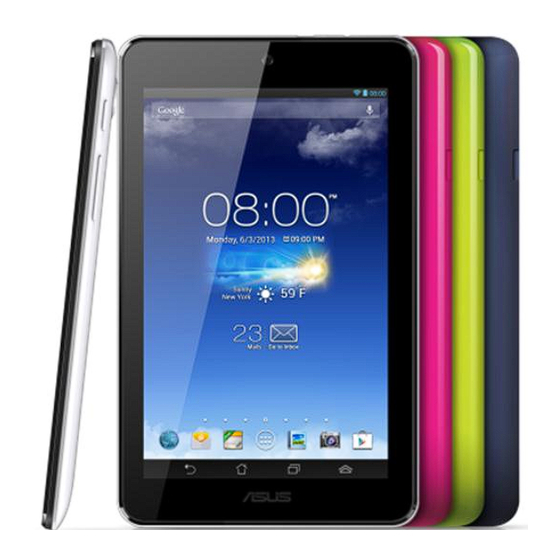
Table of Contents
Advertisement
Advertisement
Table of Contents

Summary of Contents for Asus MeMO Pad HD 7
- Page 1 ASUS MeMO Pad HD 7 (16GB) Reviewer's Guide Version 005...
-
Page 2: Table Of Contents
ASUS MeMO Pad HD 7 (16GB) – Overview ..................4 Why should I buy the MeMO Pad HD 7 (16GB) ? ................4 Who is the target market for the MeMO Pad HD 7 (16GB) ? ............4 Why ASUS tablets? .......................... 4 Ports and Connectors ........................ -
Page 3: Introduction
Please note this reviewer’s guide is not suitable for the MeMO Pad HD 7 (8GB), which is due for release at a later date. -
Page 4: Asus Memo Pad Hd 7 (16Gb) - Overview
Why should I buy the MeMO Pad HD 7 (16GB)? The MeMO Pad HD 7 (16GB) is a great budget tablet for travellers and families. Its HD (1280 x 800) IPS panel provides vivid colors with wide enough viewing angles to share, which, combined with the stereo SonicMaster speakers gives a rich multimedia experience. -
Page 5: Ports And Connectors
Ports and Connectors Micro USB port 3.5mm audio jack Front Camera Microphone Power button MicroSD slot Volume key Version 005... - Page 6 Rear camera Stereo speakers Version 005...
-
Page 7: Specifications
302g Memory (RAM) 16GB internal storage Storage Up to 32GB of expandable storage via SDHC 16GB of ASUS WebStorage free for 1 year Connectivity WLAN 802.11 b/g/n; Bluetooth 4.0 Display 7-inch 16:10 HD (1280 x 800) with 10-finger multi-touch Rear: 5MP; Auto focus;... -
Page 8: 1280 X 800 Wxga Ips Display
1280 x 800 WXGA IPS Display For its price, the IPS HD display on the MeMO Pad HD 7 (16GB) is class-leading. Matching the image quality of more expensive tablets, ASUS has successfully transferred this essential feature to even more affordable price points. -
Page 9: Color Options
Color Options 1) Midnight Blue 2) Lime Green 3) Vivid Pink 4) Pearl White 5) Charcoal Gray Version 005... -
Page 10: Camera
Camera The 1.2 megapixel front camera and the 5.0 megapixel rear camera both support still and motion picture capture. The front camera is ideally suited for video calling or conferencing using applications such as Skype or Google+ Hangouts at an HD resolution and a smooth 25fps. The rear camera supports Full HD video recording at 25fps. -
Page 11: Asus Sonicmaster
Bang & Olufsen over the past several years, working together on various ASUS products, including notebooks, tablets and smartphones. The stereo speakers within the MeMO Pad HD 7 (16GB) have been tuned to meet the SonicMaster specification, which includes a superior speaker construction that provides a more balanced dynamic range and resonance testing to avoid unwanted vibrations. -
Page 12: Asus Software
ASUS Software ASUS Floating Apps ASUS has added a new 4 Android button, which pops up the option to add floating apps. These apps open in a window that ‘floats’ above the app or home screen below, and can be dragged around the screen or maximized to fullscreen. - Page 13 Simply click to select from the list and press the check-mark button in the top-right. Removing them can be done via the pen button and then the red X. Version 005...
- Page 14 The end result is a choice between ever-present, static background widgets, or temporary and moveable apps. Version 005...
-
Page 15: Webstorage & Webstorage Office
WebStorage & WebStorage Office ASUS MeMO Pad HD 7 (16GB) also includes 16GB of ASUS WebStorage in addition to the MicroSD slot. This allows you to back-up valuable data into cloud storage, which is always internet accessible and a good fail-safe in case of loss or damage to physical storage or to the MeMO Pad HD 7 (16GB). -
Page 16: Supernote Lite
SuperNote Lite SuperNote Lite lacks the Hand-writing recognition from the full version of SuperNote, but still retains all of the other features, including synchronizing your notes with your WebStorage account. It is accessible from the home screen: Version 005... -
Page 17: Asus Studio
ASUS Studio ASUS Studio expands on the standard Android Gallery with an alternative presentation design and additional animations, as well as including photo sync with ASUS WebStorage, Google+, Facebook, and Dropbox. Version 005... -
Page 18: Asus Artist
ASUS Artist ASUS Artist is a bundled painting application for kids and adults that allows creative expression via one of the eight templates. Photos taken with the camera can also be post processed and manipulated with drawing effects. Version 005... -
Page 19: Asus Widgets
ASUS further enhances the stock Android skin with an array of useful, but resource-light widgets. The ASUS email and weather widgets are focused on delivering the information that you need at a glance without the permanence of some competitors’ customizations and they use fewer resources. -
Page 20: Accessories
Persona Cover A tough yet soft snug-fitting polymer case that protects the MeMO Pad HD 7 (16GB), while its flexible, non-slip matte texture provides great grip and protection against bumps and scrapes. The simple book-like screen cover can easily be folded back when in use. Specifically designed for the MeMO Pad HD 7 (16GB), all the ports are accessible through the cover. -
Page 21: Versasleeve 7
An alternative, professionally styled folding form factor enables handheld video watching, ergonomic typing direct on the screen or with a Bluetooth keyboard, for example. The protective, soft-touch polyurethane and microfiber interior also keeps the MeMO Pad HD 7 (16GB) safe during transport.














Need help?
Do you have a question about the MeMO Pad HD 7 and is the answer not in the manual?
Questions and answers