Summary of Contents for Details Walkstation
- Page 1 The Walkstation User Instructions...
- Page 2 • If you are pregnant or have any medical condition that could make you dizzy or off-balance, do not use the Walkstation. • Obtain proper instruction prior to use. • Inspect the treadmill for incorrect, worn, or loose components and do not use until corrected, replaced, or tightened prior to use.
-
Page 3: Cable Management
• Place close to the workgroup to allow for quick transitions to and from a regular workstation. • Orient unit so that co-workers approach the user on the Walkstation from the front or within a 45° of front. • Do not place where co-workers must approach the user from side of behind. - Page 4 Walkstation Features 1 Commercial grade treadmill with maximum speed of 2 mph in 0.1 mph increments and no incline adjustability 2 Patented Soft System ® surface with Neoprene shock absorbers in front third of the deck 3 Stowable digital display and touch pad controller 4 Urethane high profile soft edge –...
-
Page 5: Before Getting Started
Getting Started: • Thoroughly stretch and warm up before operating the Walkstation; • Follow a training / ramp-up schedule. Most people utilize the Walkstation at 1 mph (range of 0.3 – 2 mph). It is about comfort, NOT speed. Everyone is different and has different stride lengths. - Page 6 Walkstation Display Console Specifics Walkstation Console Display: • Speed: Miles per hour in 0.10 increments (2 mph maximum) • Calories: Estimated total calories burned based on user input of weight • Time: Time elapsed in your session • Distance: Miles traveled in 0.01 mile increments •...
- Page 7 W A R N I N G THIS IS NOT AN EXERCISE MACHINE. Read and follow all manufacturer’s instructions for the proper use and operation of the Walkstation and adjustable height worksurface before initial use of this worksurface. Failure to follow these instructions at any time could result in serious personal injury.
- Page 8 • Emergency Stop – Pull off magnet on end of Magnetic Safety Clip from its indicated connection on keypad. Belt will slow and stop. 3 Pre-set Programmable Height-AdjusTable Table Controller (Sit-to-Walkstation only) Operating the Height-AdjusTable Table Controller The table control panel has six buttons for user control.
- Page 9 If you pull the Magnetic Safety Clip or press and hold the STOP key to reset the Walkstation, the distance and calories will reset. • Session Odometer Function: You may be on and off the Walkstation many times each day but still want to keep track of your distance and calories for that day (or that week).
- Page 10 Walkstation Troubleshooting Symptom Cause Solution Circuit breaker A Damaged motor A Service required B Damage or defective B Service required on treadmill trips motor power supply board C Service required when the power cord C Damaged motor D Check and remove...
-
Page 11: Error Message
Error Message Cause Solution LUBE Indicates that the accumulated Lube deck with liquid silicone distance is such that the deck lubricant available from Details needs to be lubed Inspect wax bar assembly on commercial models, if worn to less than ⁄... - Page 12 Work. Make it a moving experience. For further information, please go to the Details website details-worktools.com or call 800.833.0411 P.O. Box 1967 / CD-5E Grand Rapids, MI 49501-1967 www.details-worktools.com ©2009 Steelcase Inc. All rights reserved. 12/09 Details Part No. 005734D Rev. D For a better day at work.
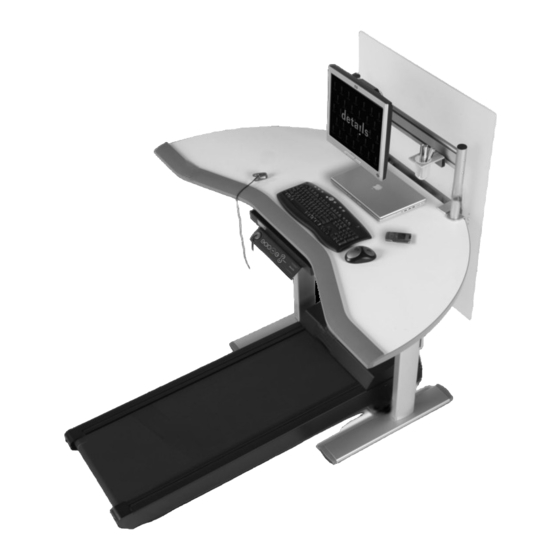


Need help?
Do you have a question about the Walkstation and is the answer not in the manual?
Questions and answers