Table of Contents
Advertisement
Quick Links
Download this manual
See also:
User Manual
Advertisement
Table of Contents

Summary of Contents for HP USB PS2 Washable Mouse
- Page 1 HP USB PS2 Washable Mouse User Guide...
- Page 2 © Copyright 2010 Hewlett-Packard Development Company, L.P. The information contained herein is subject to change without notice. Microsoft, Windows, and Windows Vista are either trademarks or registered trademarks of Microsoft Corporation in the United States and/or other countries. The only warranties for HP products and...
-
Page 3: About This Guide
About This Guide This guide provides information on connecting the mouse, maintenance and cleaning, and technical specifications. WARNING! Text set off in this manner indicates that failure to follow directions could result in bodily harm or loss of life. CAUTION: Text set off in this manner indicates that failure to follow directions could result in damage to equipment or loss of information. - Page 4 About This Guide ENWW...
-
Page 5: Table Of Contents
Table of contents 1 Product Features ............................1 HP USB PS2 Washable Mouse ......................1 Kit Contents ............................1 2 Connecting the Mouse ........................... 2 Connecting to PS2 ..........................2 Connecting to USB ..........................2 3 Maintenance and Cleaning ..........................4 Washing the Mouse .......................... - Page 6 ENWW...
-
Page 7: Product Features
Product Features HP USB PS2 Washable Mouse The HP USB PS2 washable mouse features: ● SpillSeal® mouse technology protection, which provides protection from liquids and dust as defined in IEC standard 60529-1, code IP66, and NEMA standard 250, code 4X ●... -
Page 8: Connecting The Mouse
Connecting the Mouse Un-install any previous mouse software to ensure best success. To lengthen your mouse cable, connect the cable extension provided in the kit. Connecting to PS2 Turn off the computer system. Connect the USB-to-PS2 adapter to the USB connector end on the mouse cable. Connect the mouse cable with the PS2 connector into the PS2 connector on the rear of the computer. - Page 9 Remove the PS2 adapter, if necessary, from the connector end of the cable, and then plug the USB connector into a USB connector on the computer. Connecting to USB ENWW...
-
Page 10: Maintenance And Cleaning
Maintenance and Cleaning The following cleaning detergents can be used to wash the mouse: ● Soap ● Washing-up liquid ● Non-abrasive cleaners ● Bleach ● Disinfectant ● Antibacterial cleaners ● Surgical spirit NOTE: Observe the manufacturer's instructions for the preparation and use of all cleaning fluids and wear the appropriate protective clothing. -
Page 11: Water And Dust Protection
NOTE: If your mouse has a removable scroll wheel, one side of the scroll wheel bracket is wider than the other side so it must be properly oriented with the scroll wheel cavity when replacing the scroll wheel. If the USB plug (connector) gets wet, shake dry before reconnecting. To thoroughly clean the mouse: Unplug the mouse from the computer and remove the extension cable and USB-to-PS2 adapter, if installed. -
Page 12: Appendix A Troubleshooting
Troubleshooting Solving Common Problems Problem Possible Cause Solution Scroll wheel is stiff. Buildup of spray solution. Using a spray solution on the mouse will leave a residue, which if allowed to build up, will cause the scroll wheel to become stiff. The mouse should be rinsed thoroughly whenever the scroll wheel shows signs of becoming stiff. -
Page 13: Online Technical Support
Online Technical Support For the online access to technical support information, self-solve tools, online assistance, community forums or IT experts, broad multivendor knowledge base, monitoring and diagnostic tools, go to http://www.hp.com/support. Preparing to Call Technical Support If you cannot solve a problem using the troubleshooting tips in this section, you may call technical support. -
Page 14: Appendix B Technical Specifications
Technical Specifications HP USB PS2 Washable Mouse Water and Dust Resistance Complies with IEC standard 60529-1, code IP66, and NEMA standard 250, code 4X Layout 3-button scroll wheel optical mouse Connection Type USB 1.1 or 2.0, PS2 with Adapter Operating Temperature 0~60°... -
Page 15: Appendix C Agency Regulatory Notices
Agency Regulatory Notices Federal Communications Commission Notice This equipment has been tested and found to comply with the limits for a Class B digital device, pursuant to Part 15 of the FCC Rules. These limits are designed to provide reasonable protection against harmful interference in a residential installation. -
Page 16: Canadian Notice
Houston, Texas 77269-2000 Or, call 1-800-HP-INVENT (1-800 474-6836) For questions regarding this FCC declaration, contact: Hewlett Packard Company P. O. Box 692000, Mail Stop 510101 Houston, Texas 77269-2000 Or, call (281) 514-3333 To identify this product, refer to the Part, Series, or Model number found on the product. Canadian Notice This Class B digital apparatus meets all requirements of the Canadian Interference-Causing Equipment Regulations. -
Page 17: Product Environmental Notices
The point of contact for regulatory matters is Hewlett-Packard GmbH, Dept./MS: HQ-TRE, Herrenberger Strasse 140, 71034 Boeblingen, GERMANY. Product Environmental Notices Disposal of Waste Equipment by Users in Private Household in the European Union This symbol on the product or on its packaging indicates that this product must not be disposed of with your household waste. -
Page 18: Hp Recycling Program
HP Recycling Program HP encourages customers to recycle used electronic hardware, HP original print cartridges, and rechargeable batteries. For more information about recycling programs, go to http://www.hp.com/ recycle. Appendix C Agency Regulatory Notices ENWW...
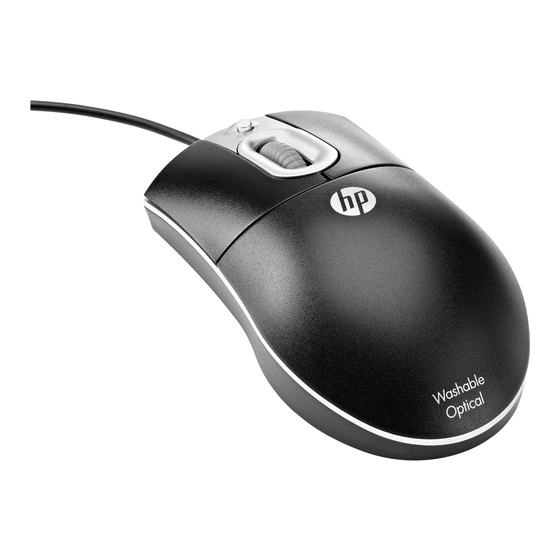















Need help?
Do you have a question about the USB PS2 Washable Mouse and is the answer not in the manual?
Questions and answers