Summary of Contents for Adaptiv Technologies TPX
- Page 1 MOTORCYCLE RADAR & LASER DETECTION SYSTEM TPX™ MAIN CONSOLE MANUAL...
- Page 2 You may register this product online at www.RadarForBikes.com.
- Page 4 Our goal is to provide you with the highest quality radar and laser detectors designed specifically for motorcycles. Enjoy your new TPX ™ System. Enjoy your ride, and ride safe. Sincerely, Adaptiv Technologies...
-
Page 7: Product Overview
PRODUCT OVERVIEW (CONTINUED) Wiring Harness Jack Release Lever Radar Lens Front Laser Lens Figure 1b... - Page 9 ® ® ® Mount is used, use the adapter plate and hardware included with the Main Console. If a TPX™ Mount is used, the adapter plate is not necessary. Techmount is a registered trademark of HighGear Specialties, Inc., and RAM Mount is a ®...
- Page 12 Volume and Brightness Control Press and hold the button for two or more seconds to toggle between Volume Control ( ) and Brightness Control ) Modes. When in Volume Control Mode, the buttons control the volume on the Main Console as well as the optional Wireless Headset.
- Page 13 In response to the individual targeting nature of police radar guns, any laser signal detected during this period will override the Alert Off function. Radar and Laser Signal Detection When a radar or laser signal is detected, the Main Console beeps at frequencies according to the detected signal strength.
-
Page 14: Troubleshooting
TROUBLESHOOTING If your TPX™ Main Console is not operating properly, please refer to the following guide: Problem Possible Causes Possible Solutions No display or audio Unit not properly Check fuse, replace on Main Console connected to power with a 250V, 1A fuse... - Page 15 Problem Possible Causes Possible Solutions The Main Console The Main Console Check that the Main sensitivity appears is not mounted Console is mounted weak properly horizontal to the ground The front and/ or rear of the Check that the front Main Console is and rear of the Main obstructed...
- Page 17 Dry the Main Console with a lint-free cloth after it has been exposed to moisture. SERVICE Warranty Service If you believe that your TPX ™ Main Console is not functioning properly, please follow the following procedure: 1. Review the Troubleshooting section. 2. If your problem is not resolved after reviewing the Troubleshooting section, have your serial number ready and call us at 646-722-0253.
-
Page 18: Warranty
WARRANTY Adaptiv Technologies, LLC warrants to the original purchaser that the TPX™ Main Console will be free of defects in workmanship and materials for a period of one year from the date of first consumer purchase. The TPX™ Main Console consists of the Main Console assembly, the Wiring Harness, and the respective parts of each. - Page 19 Adaptiv Technologies’ expense if the product is repaired or replaced under warranty. This warranty gives you specific rights, and you may also have other rights which vary from state to state.
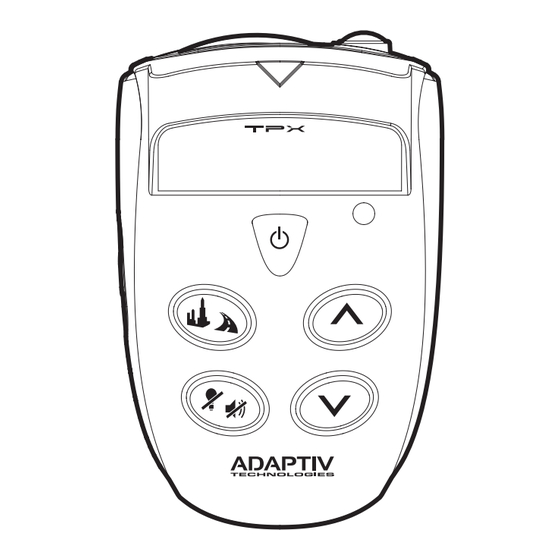


Need help?
Do you have a question about the TPX and is the answer not in the manual?
Questions and answers