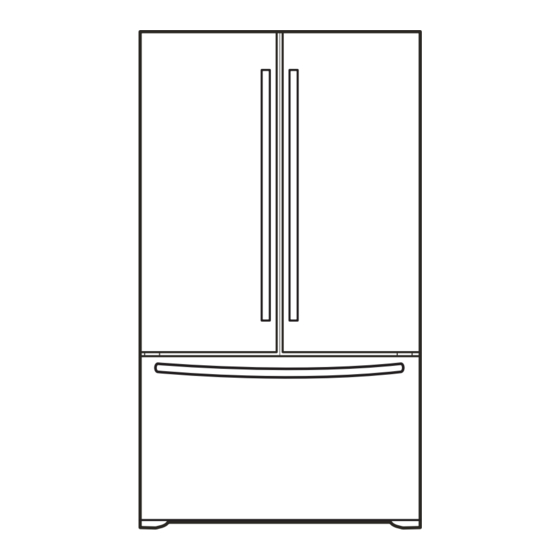
Summary of Contents for LG GM-B208SS
- Page 1 REFRIGERATOR SERVICE MANUAL CAUTION BEFORE SERVICING THE UNIT, READ THE SAFETY PRECAUTIONS IN THIS MANUAL. MODELS: GM-B208SS GM-B208SW...
-
Page 2: Table Of Contents
CONTENTS SAFETY PRECAUTIONS ..................... 1. SPECIFICATIONS ......................2. PARTS IDENTIFICATION ....................3. DISASSEMBLY ........................ 3.1 Door ........................... 3.2 Replacing Refrigerator Room..................3.3 Door Gasket Removal....................3.4 Door Gasker Replacement................... 3.5 Door Alignment......................3.6 Fan and fan motor ....................... 3.7 Defrost control assembly....................3.8 Lamp.......................... -
Page 3: Specifications
1. SPECIFICATIONS MODELS GM-B208SW GM-B208SS SPECIFICATIONS Color WHITE STAINLESS Dimensions 759 (W) x 818 (D) x 1739 (H) mm Net Weight 111 kg Capacity 20 cu.ft. Refrigerant R134A(120 g) Climate Class TROPICAL (T) Rated Rating 240 V/50Hz Cooling System FAN COOLING... -
Page 4: Parts Identification
2. PARTS IDENTIFICATION Use this section to become more familiar with the parts and features. NOTE: This guide covers several different models. The refrigerator you have purchased may have some or all of the items listed below. The locations of the features shown below may not match your model. Filter (Inside)* Digital Sensor Control Dairy Bin... -
Page 5: Disassembly
3. DISASSEMBLY 3-1 DOOR Left Door Left Door Loosen the cover screw (1). Lower the door onto the middle hinge pin (5). Disconnect door switch wire (2). Make sure the door is aligned with the cabinet. Loosen hinge bolts (3). Replace the top hinge (4) installing hinge Lift off the top hinge (4). -
Page 6: Door Gasket Removal
3-3 DOOR GASKET REMOVAL 3-4 DOOR GASKET REPLACEMENT 1. Remove door frame cover 1. Insert gasket bracket clips Starting at top of cover and working down, snap cover 1) Insert gasket bracket edge beneath door frame edge. out and away from door. 2) Turn upper gasket bracket spring so that both spring ends are in the door channel. -
Page 7: Door Alignment
Insert gasket into channe 3-5 DOOR ALIGNMENT 1) Snap gasket assembly into the door bracket. If the space between your doors is uneven, follow the <Inserting the Gasket Assembly into the Bracket Door> instructions below to align the doors: 1. With one hand, lift up the door you want to raise at middle hinge. -
Page 8: Fan And Fan Motor
3-6 FAN AND FAN MOTOR 3-8-1 Refrigerator Compartment Lamp 1. Remove the freezer shelf. (If your refrigerator has an 1. Unplug the power cord from the outlet. icemaker, remove the icemaker first) 2. Remove refrigerator shelves. 2. Remove the plastic guide for slides on left side by 3. -
Page 9: Adjustment
4. ADJUSTMENT 4-1 COMPRESSOR 4-2-3 PTC-Applied Circuit Diagram Starting Method for the Motor • 4-1-1 Role The compressor intakes low temperature and low pressure gas from the evaporator of the refrigerator and compresses OVERLOAD PROTECTOR this gas to high-temperature and high-pressure gas. It then delivers the gas to the condenser. -
Page 10: Olp (Overload Protector)
4-3 OLP (OVERLOAD PROTECTOR) 4-4 TO REMOVE THE COVER PTC 4-3-1 Definition of OLP (1) OLP (OVERLOAD PROTECTOR) is attached to the Compressor and protects the Motor by opening the circuit to the Motor if the temperature rises and activating the bimetal spring in the OLP. (2) When high current flows to the Compressor motor, the Bimetal works by heating the heater inside the OLP, and the OLP protects the Motor by cutting off the... -
Page 11: Circuit Diagram
5. CIRCUIT DIAGRAM LG Electronics CIRCUIT DIAGRAM PWB(PCB) ASSEMBLY,DISPLAY STEPPING F-FAN MOTOR CON4 CON5 CON7 CON6 F-DOOR PERCEPTION S/W PWB(PCB) ASSEMBLY, MAIN DEF-SENSOR R-SENSOR F-SENSOR POWER SUPPLY CORD CON1 CON2 CON3 MAIN FUSE GN/YL (GN) ICE MAKER PART CAPACITOR PART... -
Page 12: Troubleshooting
6. TROUBLESHOOTING 6-1 COMPRESSOR AND ELECTRIC COMPONENTS (Rated Voltage Remove PTC-Starter Power Source. ±10%)? from Compressor and measure voltage between Terminal C of Compressor and Terminal 5 or 6 of PTC. OLP disconnected? No Voltage. Replace OLP. Check connection condition. Reconnect. -
Page 13: Ptc And Olp
6-2 PTC AND OLP Normal operation of Separate PTC-Starter Observation value is Compressor is from Compressor and 115V/60Hz : 6.8 ±30% measure resistance impossible or poor. between No. 5 and 6 of PTC-Starter with a Tester. (Figure 19) Replace PTC- The resistance value Starter. -
Page 14: Other Electrical Components
6-3 OTHER ELECTRICAL COMPONENTS • Not cooling at all Check for open short or Compressor Cause incorrect resistance readings doesn't run. in the following components a. Starting devices Short, open, or broken. Poor contact b. OLP or shorted. Coil open or shorted. c. -
Page 15: Service Diagnosis Chart
6-4 SERVICE DIAGNOSIS CHART COMPLAINT POINTS TO BE CHECKED REMEDY No Cooling. • Is the power cord unplugged from the outlet? • Plug into the outlet. • Check if the power switch is set to OFF. • Set the switch to ON. •... -
Page 16: Refrigeration Cycle
6-5 REFRIGERATION CYCLE • Troubleshooting Chart TEMPERATURE STATE OF STATE OF THE CAUSE REMARKS OF THE THE UNIT EVAPORATOR COMPRESSOR PARTIAL Freezer Low flowing sound of A little higher • Refrigerant level is low due LEAKAGE compartment and Refrigerant is heard and than ambient to a leak. - Page 17 6-5-1 Sealed System Diagnosis “Not Cooling” Complaint All components operating, No airflow problems, Not frosted up as a defrost problem problem has been isolated to sealed system area Frost None Partial Pattern? Equalization Equalization Test Test Very Fast Very Slow Very Slow Very Fast Fast...
-
Page 18: Operation Principle And Repair Method Of Icemaker
7. OPERATION PRINCIPLE AND REPAIR METHOD OF ICEMAKER 7-1 OPERATION PRINCIPLE 7-1-1 Operation Principle of Icemaker Power On Start Position • Adjusts Ejector to Start Position with power on. Icemaking • Waits until water becomes cold after starting the Mode Icemaking operation. -
Page 19: Ice Maker Functions
7-2 ICE MAKER FUNCTIONS 7-2-1 Ice Making Mode 1. Icemaking refers to the freezing of supplied water in the ice trays. Complete freezing is assured by measuring the temperature of the Tray with icemaking SENSOR. 2. Icemaking starts after completion of the water fill operation. 3. -
Page 20: Defect Diagnosis Function
7-2-5 Function TEST 1. This is a compulsory operation for test, service, cleaning, etc. It is operated by pressing and holding the Cube Size button for 3 seconds. 2. The test works only in the Icemaking Mode. It cannot be entered from the Harvest or Fill mode. (If there is an ERROR, it can only be checked in the TEST mode.) 3. -
Page 21: Description Of Function & Circuit Of Micom
8. DESCRIPTION OF FUNCTION & CIRCUIT OF MICOM 8-1 FUNCTION 8-1-1 Function 1. When the appliance is plugged in, it is set to “4” for Refrigerator and “4” for freezer. You can adjust the Refrigerator and the Freezer control temperature by pressing the ADJUST button, 2. - Page 22 8-1-5 Alarm for Open Door 1. This feature sounds a buzzer when the freezer or refrigerator door is not closed within 1 minute after it is opened. 2. One minute after the door is opened, the buzzer sounds three times each for ½ seconds. These tones repeat every 30 seconds.
- Page 23 8-1-10 Defect Diagnosis Function 1. Automatic diagnosis makes servicing the refrigerator easy. 2. When a defect occurs, the buttons will not operate; but the tones. such as ding. will sound. 3. When defect is repaired the defect code is removed and refrigerator returns to normal operation (RESET) 4.
- Page 24 8-1-11 TEST Mode 1. The Test mode allows checking the PCB and the function of the product as well as finding out the defective part in case of an error. 2. The test mode is operated by pressing two buttons at Display panel. 3.
-
Page 25: Pcb Function
8-2 PCB FUNCTION 8-2-1 Power Circuit The secondary part of the TRANSFORMER is composed of the power supply for the display, the BLDC FAN Motor drive (15.5 V), the relay drive (12 Vdc) and the MICOM and IC (5 Vdc). The voltage for each part is as follows: PART PART... - Page 26 8-2-2 Oscillation Circuit OSC1 CSTLS4M00G53 XOUT This circuit generates the base clock for calculating time and the synchro clock for transmitting data from and to the inside logic elements of the IC1 (MICOM). Be sure to use specified replacement parts, since calculating time by the IC1 may be changed.
- Page 27 8-2-4 Load / Buzzer Drive & Open Door Detection Circuit 1. Load Drive Condition Check FRENCH DOOR DEFROSTING COMP LAMP LOAD TYPE HEATER 1, 2 / HEATER DEW HEATER Measurement Location (IC6) NO.12 NO.14 NO.15 NO.13 1V or below Condition - 27 -...
- Page 28 2. Fan motor driving circuit (freezing compartment fan) 1. The circuit makes the Motor Fan OFF by cutting Off the power supplied to driver inside the Fan Motor when it is necessary. 2. This is a circuit to perform a temporary change of speed for the fan motor and applies DC voltage up to 7.5V ~ 16V to motor. 3.This circuit prevents over-driving the fan motor by cutting off power applied to the fan motor in the lock of fan motor by sensing the operation RPM of the fan motor.
- Page 29 3. Buzzer Drive Condition Check Condition Tone (Ding ~ Dong ~) when the button on Alarm for open door the display is pushed. (beep-beep-beep) Measure- ment Location 0.5s 0.5s 0.05s 0.2s 0.1s IC1( A ) IC1( B ) 2.63 kz(Ding~) 2.51 kz(Dong~) 2.63kz(Beep~) 4.
- Page 30 8-2-5 Temperature Sensor Circuit MICOM The upper CIRCUIT reads REFRIGERATOR temperature, FREEZER Temperature, and DEFROST-SENSOR temperature for defrosting and the indoor temperature for compensating for the surrounding temperature into MICOM. OPENING or SHORT state of each TEMPERATURE SENSOR are as follows: SENSOR CHECK POINT NORMAL (-30°C ~ 50°C)
- Page 31 8-2-6 Refrigeration Compartment Stepping Motor Damper Circuit * The circuit shown below is the damper circuit to regulate the refrigerator temperature. - 31-...
- Page 32 8-2-7 Key Button Input & Display Light-On Circuit ? The circuit shown below determinates whether a function control key on the operation display is pushed. It also turns on the corresponding function indication LED (LED Module) SEVEN SEGMENT DISPLAY MODULE). The drive type is the scan type.
-
Page 33: Resistance Specification Of Sensor
8-3 RESISTANCE SPECIFICATION OF SENSOR RESISTANCE OF REFRIGERATOR & TEMPERATURE DETECTED RESISTANCE OF FREEZER DEFROST SENSOR & ROOM SENSOR BY SENSOR SENSOR 22.3K -20°C -15°C 16.9K 13.0K 47.3K -10°C 38.4K -5°C 10.1K 0°C 7.8K 24.1K +5°C 6.2K +10°C 4.9K 19.5K +15°C 3.9K 15.9K... -
Page 34: Troubleshooting
- 34 -... - Page 35 - 35 -...
-
Page 36: Main Pwb Assembly And Parts List
8-5 MAIN PWB ASSEMBLY AND PARTS LIST 8-5-1 Main PWB Assembly - 36 -... - Page 37 8-5-2 Replacement Parts List - 37 -...
- Page 38 8-5-3 PWB Assembly, Display and parts list - 38 -...
-
Page 39: Pwb Diagram
8-6 PWB DIAGRAM 8-6-1 PWB Main Assembly - 39 -... - Page 40 - 40 -...
-
Page 41: Exploded View And Replacement Part List
#EV# 9. EXPLODED VIEW CASE PARTS CAUTION: Use the part number to order part, not the positio n number. 103B 281A 402A 271C 282E 103A 410A 402A 409D 501F 503G 503F 271A 623H 903D 503D 610A 282F 503C 503E 501A 409B 120B 411A... - Page 42 #EV# FREEZER PARTS CAUTION: Use the part number to order part, not the positio n number. 125A 136B 131A 282X 145C 248E 248F 136A 145F -42-...
- Page 43 #EV# REFRIGERATOR PARTS CAUTION: Use the part number to order part, not the positio n number. 143E 140B 140D 140E 143E 143E 140B 140D 140B 140D 140E 140E 143F 142D 140B 142E 103E 103E 128A 103E 170A 128B 167B 154A 103E 151A 151A...
-
Page 44: Door Parts
#EV# DOOR PARTS CAUTION: Use the part number to order part, not the positio n number. 230A 230B 241F 104E 231A 233D 233A 231B 241A 233B 233C 212G 241B 241C 233G 233H 241C 241C 233E 233F 244A 244A 212J 241C 212J 241C 241C... - Page 45 MFL62582001 August, 2009...
















Need help?
Do you have a question about the GM-B208SS and is the answer not in the manual?
Questions and answers