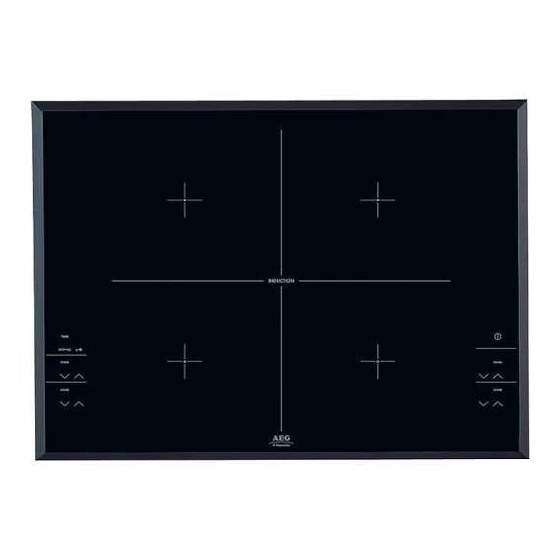
AEG Electrolux 78001KF-N Installation And Operating Instructions Manual
Ceramic glass induction hob
Hide thumbs
Also See for 78001KF-N:
- Installation and operating instructions manual (36 pages) ,
- Installation and operating instructions manual (84 pages)
Table of Contents
Advertisement
Advertisement
Table of Contents

Summary of Contents for AEG Electrolux 78001KF-N
- Page 1 78001KF-N Ceramic glass induction hob Installation and Operating Instructions...
-
Page 2: Dear Customer
Dear Customer, Please read these user instructions carefully and keep them to refer to later. Please pass the user instructions on to any future owner of the appli- ance. The following symbols are used in the text: Safety instructions Warning! Notes that concern your personal safety. Important! Notes that show how to avoid damage to the appliance. -
Page 3: Table Of Contents
Contents Operating Instructions ........Safety instructions. -
Page 4: Operating Instructions
Operating Instructions 1 Safety instructions Please comply with these instructions. If you do not, any damage re- sulting is not covered by the warranty. This appliance conforms with the following EU Directives: – 73/23/EEC dated 19.02.1973 Low Voltage Directive – 89/336/EEC dated 03.05.1989 EMC Directive inclusive of Amending Directive 92/31/EEC –... -
Page 5: Safety During Use
Safety during use • Remove stickers and film from the glass ceramic. • There is the risk of burns from the appliance if used carelessly. • Cables from electrical appliances must not touch the hot surface of the appliance or hot cookware. •... -
Page 6: Description Of The Appliance
Description of the Appliance Cooking surface layout Induction cooking zone 2300W Induction cooking zone 2300W with power function 3200W with power function 3200W Control panel Control panel Induction cooking zone 2300W Induction cooking zone 2300W with power function 3200W with power function 3200W The cooking surface is divided into four cooking zones. -
Page 7: Control Panel Layout
Control panel layout Cooking zone in- dicators Timer On/Off Timer with power indicator Timer display STOP+GO Power function Lock Heat setting selection Power function Display Touch Control sensor fields The appliance is operated using Touch Control sensor fields. Functions are controlled by touching sensor fields and confirmed by displays and acoustic signals. -
Page 8: Displays
Displays Display Description ¾ Cooking zone is switched off Keep warm setting Keep warm setting/STOP+GO function is set ¿ Ç Heat settings Heat setting is set Heating setting plus Intermediate heat setting is set decimal point Automatic warm up Automatic warm-up function is function activated Fault... -
Page 9: Operating The Appliance
Operating the appliance Use the induction cooking zones with suitable cookware. Switching the appliance on and off Control panel Display Pilot light ¾ Switch on Touch for 2 seconds lights up Switch off Touch for 1 second / none goes out After switching on, within approx. -
Page 10: Switching The Stop+Go Function On And Off
Switching the STOP+GO function on and off The STOP+GO function simultaneously switches all cooking zones that are switched on to the keep warm setting and then back to the heat setting that was previously set. This function can be used to briefly in- terrupt and then continue the cooking process e.g. -
Page 11: Locking/Unlocking The Control Panel
The length of time that the automatic warm up function operates de- pends on the heat setting selected. Heat Length of the Intermedi- Length of the setting automatic warm up automatic warm up [min:sec] heat [min:sec] setting 0:10 0:10 0:10 1:20 3:10 4:20... -
Page 12: Using The Child Safety Device
Using the child safety device The child safety device prevents unintentional use of the appliance. Setting the child safety device Step Control panel Display/Signal ¾ Switch on the appliance (Do not set a heat setting) Touch until the signal sounds Acoustic signal Touch Appliance switches off. -
Page 13: Switching The Power Function On And Off
Switching the power function on and off The power function makes more power available to the induction cooking zones, e.g. to bring a large quantity of water to the boil quickly. The power function is activated for 10 minutes. After that the induction cooking zone automatically switches back to heat setting 9. -
Page 14: Using The Timer
Using the timer All cooking zones can use each use one of the two timer functions at the same time. Function Condition Outcome after the time has elapsed Automatic cut-out a heat setting is set acoustic signal flashes Cooking zone switches off Countdown timer cooking zones not in use... -
Page 15: Setting The Time
If the pilot light is flashing more slowly, the heat setting indicator ap- pears again and the heat setting can be re-set or modified. If other timer functions are set, after a few seconds the shortest re- maining time of all the timer functions is displayed and the corre- sponding pilot light flashes. -
Page 16: Changing The Time
Changing the time Step Control panel field Display Select cooking Pilot light of the cooking zone select- zone ed flashes faster The time remaining is displayed 01 to 99 minutes Touch the cooking zone se- lected After a few seconds the pilot light flashes more slowly. The time is set. -
Page 17: Cooking Over Two Cooking Zones
Cooking over two cooking zones Großes Kochgeschirr kann mit zwei Kochzonen gleichzeitig erhitzt wer- den. Dazu eignen sich jeweils die zwei Kochzonen der linken oder rech- ten Seite des Kochfelds. 1. Kochgeschirr zentriert auf beide Zonen aufsetzen. Das Kochgeschirr muss beide Kreuz-Markierungen mindestens bis zur Mitte bedecken. -
Page 18: Tips On Cooking And Frying
Induction cooking zones • In the event of overheating (e.g. when a pan boils dry) the cooking zone automatically switches itself off. _ is displayed. Before being used again, the cooking zone must be set to 0 and allowed to cool down. -
Page 19: Cookware For Induction Cooking Zones
Cookware for induction cooking zones Cookware material Cookware material Suitable Steel, enamelled steel Cast iron Stainless steel if appropriately labelled by the manufacturer Aluminium, copper, brass Glass, ceramic, porcelain Cookware for induction cooking zones is labelled as suitable by the manufacturer. -
Page 20: Examples Of Cooking Applications
Examples of cooking applications The information given in the following table is for guidance only. Heat Cooking set- suitable for Cook time Tips/Hints process ting Off position Keeping Keeping cooked foods food as required Cover warm warm Hollandaise sauce, Melting melting butter, chocolate, 5-25 mins. -
Page 21: Cleaning And Care
Cleaning and care Take care! Risk of burns from residual heat. Important Sharp objects and abrasive cleaning materials will damage the appliance. Clean with water and washing up liquid. Important Residues from cleaning agents will damage the appliance. Remove residues with water and washing up liquid. Cleaning the appliance after each use 1. -
Page 22: What To Do If
What to do if … Problem Possible cause Remedy The appliance cannot be More than 10 seconds have Switch the appliance on switched on or is not oper- passed since the appliance again. ating was switched on The lock is switched on Switch off the lock (See the section “Locking/un- locking the control panel”) - Page 23 Problem Possible cause Remedy Acoustic signal sounds and The On/Off sensor field has Do not place any objects appliance switches itself on been covered up, e.g. by a on the control panel and then off again; after 5 cloth seconds another acoustic signal sounds Display changes between Power Management is re-...
-
Page 24: Disposal
If the appliance has been operated incorrectly, the visit from the service technician or dealer may not take place free of charge, even during the warranty period. Disposal Packaging material The packaging materials are environmentally friendly and can be recy- cled. -
Page 25: Installation Instructions
Installation Instructions Safety instructions The laws, ordinances, directives and standards in force in the country of use are to be followed (safety regulations, proper recycling in accord- ance with the regulations, etc.) Installation may only be carried out by a qualified electrician. The minimum distances to other appliances and units are to be ob- served. - Page 26 A device must be provided in the electrical installation which allows the appliance to be disconnected from the mains at all poles with a contact opening width of at least 3 mm Suitable isolation devices include line protecting cut-outs, fuses (screw type fuses are to be removed from the holder), earth leakage trips and contactors.
-
Page 27: Assembly
Assembly... -
Page 29: Rating Plate
Rating Plate 78001KF-N 949 592 510 55GDDD4AG 230 V 50 Hz Induction 7,4 kW 2,2 kW AEG-ELECTROLUX... -
Page 30: Warranty Conditions
Great Britain Standard guarantee conditions We, AEG, undertake that if within 12 months of the date of the purchase this AEG appliance or any part thereof is proved to be defective by reason only of faulty workmanship or materials, we... -
Page 31: Service And Spare Parts
AEG appliance, or for further information on AEG products please contact our Customer Care Depart- ment by letter or telephone at the address below or visit our website at www.aeg.co.uk. Customer Care Department For Customer Service in the Republic Major Appliances... - Page 32 822 930 186-A-180506-02 Subject to change without notice...










Need help?
Do you have a question about the 78001KF-N and is the answer not in the manual?
Questions and answers