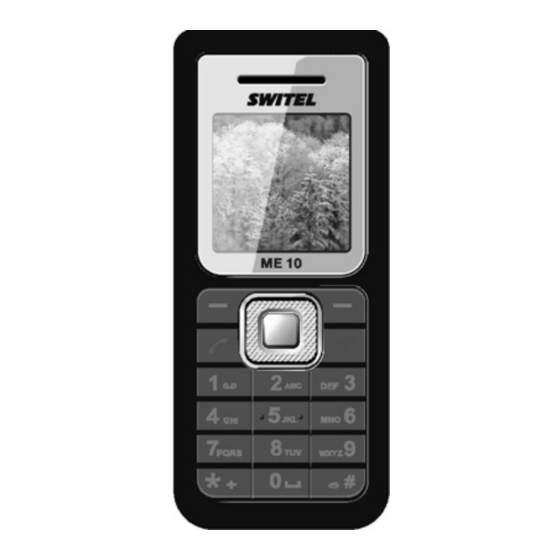
Table of Contents
Advertisement
Quick Links
Advertisement
Table of Contents

Subscribe to Our Youtube Channel
Summary of Contents for switel Handy ME10
- Page 1 Handy ME10 Operating Instructions English...
-
Page 2: Table Of Contents
Contents Intended use ..... . Product safety Information ... . Your Handy . -
Page 3: Intended Use
Intended use This mobile phone is designed for use to a mobile phone network. Any other use is considered unintended use. Unauthorised modification or reconstruction is not permitted. Under no circum- stances open the device or complete any repair work yourself. Product safety Information Please read these simple guidelines. -
Page 4: Packing List
Do not recharge the phone without battery being installed. Charge the phone in well-ventilated environment and keep away from inflammable and high explosive articles. To avoid demagnetization, keep the handset away from magnetic substances, such as magnetic discs or credit cards. Keep the phone away from liquid. - Page 5 Disposal In order to dispose of your device, take it to a collection point provided by your local public waste authorities (e.g. recycling centre). According to laws on the disposal of electronic and electrical devices, owners are obliged to dispose of old electronic and electrical devices in a separate waste container.
-
Page 6: Your Handy
Your Handy Torch Earpiece Main Screen NAVIGATION KEY LEFT KEY/OK KEY RIGHT KEY Keypad SEND KEY ƒ END KEY, POWER KEY „ Microphone Charging/Headset Interface Battery Cover... -
Page 7: Keys
Keys Dial or answer a call. SEND KEY ƒ In the standby mode, press this key to browse the Call History. End a call. END KEY „ Long press this key to turn on or off the phone. In the Functions list status, return to the standby mode. -
Page 8: Menu Icons/ Screen Icons
Menu Icons/ Screen Icons Short Message Received signal strength Phonebook Earphone Call Records New Short Message Settings Alarm on Profiles International Roam Tools Call divert (Changing by line) Alarm Battery power level Sim Tool Kit Battery The lithium battery of the mobile phone can be immediately used after unpacking. A new bat- tery performs best after performing a full charge/discharge 3 times. - Page 9 Push down on the upper section of the battery until it clicks into place. Removing the battery Ensure that your mobile phone is switched off. Remove the battery cover. Pull the battery up and remove it from the mobile phone. How to charge the battery Your phone is powered by a rechargeable battery.
-
Page 10: Display Information
How to insert the SIM card You want a mobile phone that is sophisticated yet easy to use and here it in your hands! Natu- rally you are eager to start using it, but first you need to insert the SIM card. Insert the SIM card as follows. -
Page 11: Menu Tree
Menu tree Short Message Call Records Tools Incoming Calls Write message World clock Outgoing Calls Inbox Stopwatch Missed Calls Outbox Flashlight Delete Drafts Drafts Calculator Call Duration Voice Mail Alarm Settings Broadcast Calendar Message Display Settings To Do List Delete All Clock Settings Alarm Check Storage... -
Page 12: How To Make And Receive Calls
How to make and receive calls Dial a Number In the standby mode, enter telephone number or an area code and telephone number, and press the to dial the number. Press the to end the call. ƒ KEY „ KEY Dial a Number by Use of the Phonebook In the Phonebook list, search for your desired item. -
Page 13: Menu Funktions
Menu Funktions Write Text Change input mode: Press to change the input mode (input modes: Abc, abc, ABC, 123, Eng.). In the Abc, # KEY abc, ABC input, press the number keys 2-9 to input letters. Please input the characters fol- lowed the order according to the letters on the keys. - Page 14 Upon receiving a message, the mobile phone indicates with ring tone, prompt, or a new mes- sage icon. Press to open the new message. You can also go to Inbox to read MENU KEY the message. to read the message. UP/DOWN KEYS While the message is open, use to Text Reply, Delete, Extract...
- Page 15 Function Description Selection Send message Send text messages to Menu→Short Message→Write mes- mobile phones sage Read Message View the received, sent, Menu→Short Message→Inbox/Out- save messages box/Drafts Voice Mail Receive and listen to voice Menu→Short Message→Voice Mail message Message Setup The settings about message Menu→Short Message→Message Setup Create Phonebook...
- Page 16 Auto Redial Turn on or off Auto Redial Menu→Settingss→Call Set- tings→Auto Redial Language Set the phone language Menu→Settings→Phone Set- tings→Language Auto ON You can set the times when Menu→Settings→Phone Set- the phone is turned on/off tings→Auto ON/Auto OFF Auto OFF automatically Security Settings Access your phone’s...
- Page 17 Restore Factory Restore to original factory Menu→Settings→Factory Default Default Settings settings Profiles Ring Tone, SMS Alert Tone, Menu→Profiles Alarm Tone, Alert Type, Ring Tone Volume, Key Volume, Vibration about different Personalize profiles Calculator Calculator Menu→Calculator Stopwatch This is a typical stopwatch Menu→Tools→Stopwatch function Flashlight...
-
Page 18: Care And Maintenance
Care and Maintenance Battery and Charger Safety Only use batteries approved by the phone manufacturer. Your device is powered by a rechargeable battery. The full performance of a new battery is achieved only after two or three complete charge and discharge cycles. The charging time depends on the charger and the battery used. - Page 19 Phone Maintenance Your device is a product of superior design and chairmanship and should be treated with care. The suggestions below will help you protect your warranty coverage. Keep the phone and all the parts and accessories (for example, SIM card) out of the reach of small children.
-
Page 20: Troubleshooting
Troubleshooting Should problems arise with the telephone, please refer to the following information first. In the case of technical problems, you can contact our hotline service, Tel. 0900 00 1675 within Switzerland (Swisscom fees, via landline, at time of going to print: CHF 2.60/min). In the case of claims under the terms of guarantee, please contact your sales outlet. - Page 21 Cannot call in 1. Is the SIM card registered in the network? 2. Incoming call prohibited due to call charges not paid? 3. Is call diverting enabled? 4. Is the ”Bar incoming call” function in call barring enabled? PIN locked Input the PUK code supplied with the SIM card to unlock or contact the network operator.
-
Page 22: Technical Data
73/23/EEC; EMC Directive 89/336/EEC and R&TTE Directive 1999/5/EC. It passed the subject tests by the authority concerned and is authorized to bear CE mark. To view the complete Declaration of Conformity, please refer to the free download available on our web site www.switel.com. -
Page 23: Guarantee
Guarantee equipment is produced and tested according to the latest production methods. The SWITEL implementation of carefully chosen materials and highly developed technologies ensure trouble-free functioning and a long service life. The terms of guarantee do not apply where the cause of equipment malfunction is the fault of the telephone network operator or any interposed private branch extension system. - Page 24 Declaration of conformity TELGO AG Route d’Englisberg 11 CH-1763 Granges-Paccot Declare under our own responsibility that the product MODEL: ME10 DESCRIPTION: Cordless DECT telephone Is in conformity with directives: R&TTE Directive (1999/5/EC) COMPLIANCE IS ACHIEVED BY CONFORMITY TO THE FOLLOWING: EN 60950-1, EN 301489-1, EN 301489-6, EN 301406 AUTHORISED BY: Signed:...















Need help?
Do you have a question about the Handy ME10 and is the answer not in the manual?
Questions and answers