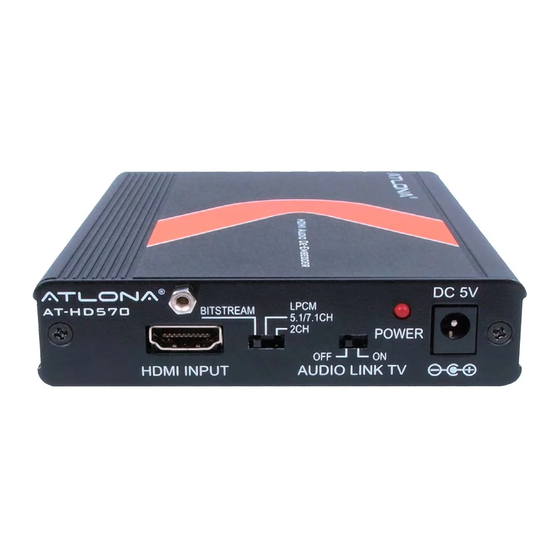
Atlona AT-HD570 User Manual
Hdmi audio extractor
Hide thumbs
Also See for AT-HD570:
- User manual (9 pages) ,
- User manual (7 pages) ,
- User manual (8 pages)
Advertisement
Quick Links
Download this manual
See also:
User Manual
Advertisement

Summary of Contents for Atlona AT-HD570
-
Page 1: User Manual
Atlona HDMI Audio Extractor AT-HD570 User Manual Toll free: 1-877-536-3976 atlona.com Local: 1-408-962-0515... -
Page 2: Table Of Contents
..........3. Package Contents ..........4. Operation Controls and Functions ..........4.1 Front Panel ..........4.2 Rear Panel ..........5. Connection and Installation ..........6. Specifications ..........7. Safety Information ..........8. Warranty ..........Toll free: 1-877-536-3976 atlona.com Local: 1-408-962-0515... -
Page 3: Introduction
20/15 meters and 1080p/12bits the Input/Output source can run up to 15/10 meters. Package Contents • 1 x HDMI Audio De-Embedder with 3D Support. • 1 x 5V DC power supply adapter • 1 x 3.5mm to L/R female RCA adapter • 1 x User Manual Toll free: 1-877-536-3976 atlona.com Local: 1-408-962-0515... -
Page 4: Operation Controls And Functions
OPERATION CONTROLS and FUNCTIONS Front Panel DC 5V LPCM AT-HD570 BITSTREAM 5.1/7.1CH POWER HDMI INPUT AUDIO LINK TV ① ② ③ ④ 1. HDMI input: Connect the HDMI input port to the HDMI output port of your source equipment such as DVD player or set-top-box. -
Page 5: Connection And Installation
CONNECTION and INSTALLATION AMPLIFIER AT-HD570 HDMI TV SPECIFICATIONS Input port 1 x HDMI HDMI input audio format LPCM 7.1, 5.1 or 2 channels and Bitstream (Dolby TrueHD, Dolby Digital Plus and DTS-HD Master Audio) Output port 1 x HDMI HDMI output audio format LPCM 7.1, 5.1 or 2 channels and Bitstream (Dolby... -
Page 6: Safety Information
Attempting to do so could expose you to dangerous electrical shock or other hazards. It may also cause damage to your AT-HD570. Opening the product will void the warranty. Do not attempt to service the unit. Disconnect the product and contact your authorized Atlona reseller or contact Atlona directly. -
Page 7: Warranty
Technologies or its suppliers be liable for any damages arising out of the use of or inability to use this product, even if Atlona Technologies has been advised of the possibility of such damages. Such damages include but are not limited to: special, incidental, consequential, of business information, or any other pecuniary loss.

