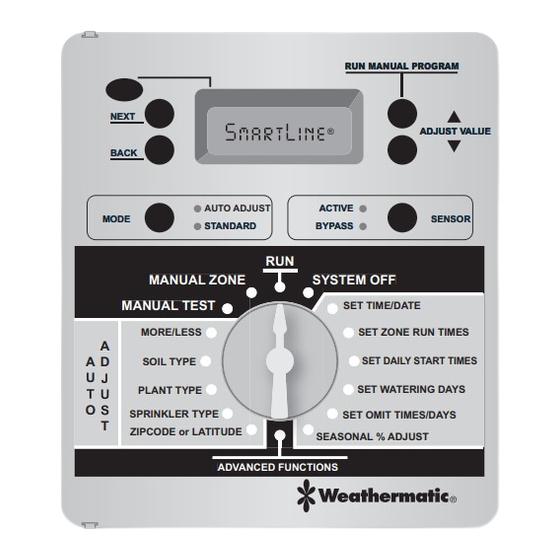
SmartLine SL800 Owner's Manual
Irrigation controller
Hide thumbs
Also See for SL800:
- Installation instructions (2 pages) ,
- Owner's manual (2 pages) ,
- Owner's manual (40 pages)
Table of Contents
Advertisement
Controller
Models
SL800
SL1600
SL4800
Owner's Manual
®
NEXT
NEXT
BACK
BACK
MODE
MODE
MANUAL ZONE
MANUAL TEST
MORE/LESS
A
A
D
SOIL TYPE
U
J
PLANT TYPE
O
SPRINKLER TYPE
T
ZIPCODE or LATITUDE
RUN MANUAL PROGRAM
RUN MANUAL PROGRAM
®
AUTO ADJUST
ACTIVE
ACTIVE
STANDARD
STANDARD
BYPASS
BYPASS
RUN
SYSTEM OFF
SET TIME/DATE
SET ZONE RUN TIMES
SET DAILY START TIMES
SET WATERING DAYS
SET OMIT TIMES/DAYS
EASONAL % ADJUST
ADVANCED FUNCTIONS
ADJUST VALUE
ADJUST VALUE
ADJUST VALUE
ADJUST VALUE
ADJUST VALUE
ADJUST VALUE
ADJUST VALUE
ADJUST VALUE
SENSOR
SENSOR
Advertisement
Table of Contents
Troubleshooting

Subscribe to Our Youtube Channel
Summary of Contents for SmartLine SL800
- Page 1 SENSOR STANDARD STANDARD BYPASS BYPASS Controller MANUAL ZONE SYSTEM OFF Models MANUAL TEST SET TIME/DATE SL800 MORE/LESS SET ZONE RUN TIMES SOIL TYPE SET DAILY START TIMES SL1600 SET WATERING DAYS PLANT TYPE SPRINKLER TYPE SET OMIT TIMES/DAYS SL4800 ZIPCODE or LATITUDE...
- Page 2 Introduction ® Congratulations! Your SmartLine ® irrigation controller is designed to maintain the health and quality of your landscape while conserving water to minimize your operation costs. The SmartLine ® controller can perform Standard timed watering schedules or, with the addition of the optional SLW Series On- Site Weather Station, the controller’s Auto Adjust mode will...
-
Page 3: Table Of Contents
® 6.3.5 CLR TOTL ..... .19 2.0 Getting Acquainted With Your Smartline Controller . . .2 6.3.6 CLR DEF ..... . .19 Getting Acquainted With Your 6.4 RAIN DLY . -
Page 4: Accessories
Accessories ® SLM2 2-Zone Module SLM4 4-Zone Module SLM12 12-Zone Module for SL800 for SL1600, SL1624, and SL4800 for SL1624 and SL4800 SLW10 SLW20 SLHUB No. 955 Rain Sense ® SmartLine Rain sensor for use when SLW communication hub Series On-Site Weather Station SLW Series On-Site Weather Stations is NOT installed. -
Page 5: Getting Acquainted With Your Smartline ® Controller
Getting acquainted with your Controller SmartLine ® ® ® 2.1 Getting Acquainted With Your SmartLine Control Panel Time of Day Note: If you are Battery Strength: If battery utilizing the icon is solid black, the bat- optional SLW RUN MANUAL PROGRAM RUN MANUAL PROGRAM tery strength is good. - Page 6 Press to initiate a watering operation when the programming dial ing days for Program B, C or D just press the PGM button. is set in either the RUN or SYSTEM OFF position. The SmartLine ® Fault Indicator: Appears ONLY when a fault is detected. Turn controller will run Program A.
- Page 7 GREEN. It will change to ORANGE during a pause in pause your system operation. ® operation and will display RED when SmartLine controller dial is turned to SYSTEM OFF. Sensor Button: Used to activate or bypass optional sensors for rain, freeze, or wind.
-
Page 8: Programming
Getting acquainted with your Smartline Controller ® ® 2.2 Programming RAPID ADVANCE: While programming, holding down the arrow button will cause the flashing display value to rapidly Your SmartLine ® controller has two operating modes: STAN- advance. Rapid advance can also be used with the NEXT and DARD mode or Weathermatic’s patented Auto Adjust mode. -
Page 9: Programming For Standard Watering Mode
100-year calendar, so when you zone time in one or more pro- Note: If display ® have entered the correct date, the SmartLine controller will grams. Note: Program D is for shows “0 automatically display the correct day of the week. Your concurrent operation for micro ZONES,”... -
Page 10: Set Daily Start Times
If a run time overlaps ® want in your SmartLine controller. Remember to check the into the next start time, the SmartLine ® controller will stack the Program (PGM) selection showing in the display. You can select start times within each program and between programs, begin- a different watering schedule for each program if you wish. -
Page 11: Set Omit Times/Days/Dates
EVEN. When you return the dial to RUN, you can select OMIT:TIME. Then push NEXT. A forward (>) arrow indi- view the next day that your schedule will run. The SmartLine ® cates the beginning time for the blackout. Use... -
Page 12: Seasonal % Adjust
Programming for Standard Watering Mode ® with Omit or Allow flashing. Use arrow buttons to or decreasing the 100% time value. select Omit or Allow. Use NEXT or BACK to scroll between % settings in this mode are 0 to 300% in 5% increments. Use days of the week. -
Page 13: Programming For Auto Adjust Watering Mode
Enter Auto Adjust data for zones: Sprinkler Type, Plant Type, ® Soil Type, and MORE/LESS. The SmartLine controller cannot calculate run times without Auto Adjust data for each zone and Step 1: Set ZIP Code or Latitude without Zone Run Times assigned to each operational zone, which serve to back up Auto Adjust mode. - Page 14 The SmartLine ® controller formula uses cool turf mowed ® Drip, or Bubbler irrigation. The SmartLine controller will apply at 4 to 6 inches tall as the base watering number (100%) or a default precipitation crop factor. The cool turf default is 80% considering average...
- Page 15 Clay, Loam or Sand daily rather than monthly. You can use MORE/LESS to fine tune ® the run time calculation by zone in the SmartLine controller by soil type for each zone. –50 to +25%. Use...
- Page 16 24VAC power to the valves is reconnected when the RETURN THE DIAL TO THE RUN POSITION. temperature is again above 37 degrees F (1.5 degrees Celsius). However, after a rain event, the SmartLine ® controller will continue to pause watering for 48 hours after the rain sen- Step 3: Activating the SLW Series On-Site Weather Station: sor has disengaged, in order to prevent over-watering.
-
Page 17: Manual Start Functions
5.0 Manual Start Functions arrow buttons to set Manual Test run time. The Manual Test can be set to run a minimum of 10 seconds or a The SmartLine ® controller has two dial positions for manual sys- maximum of 10 minutes. You must return dial to RUN for tem starts: Manual Test operation to begin. -
Page 18: Advanced Functions
Advanced Functions ® 6.0 Advanced Functions NEXT NEXT FAULTS Advanced Functions provides information and allows more (If present) technical inputs commonly used by professional installers. BACK BACK Advanced Functions contains menus within menus. Each press Advanced TESTS OUTPUTS Functions of the BACK button will return you to a higher level until the top level of the Advanced Functions dial position is reached. - Page 19 WATERING deficit is capped to the maximum and the fault is set. The calculation can also occur as part of the OPPORTUNITY deficit gap recovery process, which happens when the SmartLine controller loses power for over a ® day and then recovers. The fault is cleared manually.
-
Page 20: Tests
Advanced Functions ® 6.2 TESTS (The SL800 uses a Real Time Calendar Clock instead of a backup battery to maintain correct time during a power out- ® Your SmartLine controller can assist you with several diagnos- age. A battery icon will not be seen in the display unless you tic functions by pressing NEXT when TESTS appears. -
Page 21: Deficit
TOTL RUN is the total run time for each zone since the date Note: If the dial is displaying DEFICIT, use ® shown (default date in the SmartLine controller is January 1, is in the SYSTEM NEXT and BACK buttons to 2000 shown as 01/01/00). -
Page 22: Clr Totl
RUN time and resetting. This feature will stop accumulations on a zone after 255 hours of cumulative zone run time. from OFF to 30 minutes (SmartLine ® controller default is OFF). Use NEXT button to access soak time required for water to infil- trate into soil before zone watering is continued. -
Page 23: Mv:zn Dly
Use NEXT button to set each zone ON 6.11 ABOUT ® or SYSTEM OFF (SmartLine controller default is master valve Provides information on software version in the SmartLine ® ON for all zones). Use arrow buttons to select ON or controller. -
Page 24: Troubleshooting
3 seconds. You For the SL800: should see a series of 4 GREEN blinks from the LED if com- • Unplug the power supply on the side of the SL800. munication is re-established with the controller. • Turn dial to Advanced Functions. -
Page 25: Troubleshooting Checklist
Communication cable problem Check cable and connections at controller ® Defective SLW weather station Replace SLW weather station. If SmartLine controller has no communication for 5 days, it will revert to Standard program settings Defective SLHUB communication hub Replace SLHUB communication hub Note: You can use the diagnostic panel on the SLW to determine the reason the controller will not let you enter Auto Adjust. - Page 26 Open or disconnected wire Run MANUAL TEST as shown in Section 5.0 Verify FAULT icon is shown display. Turn dial to Advanced Functions to determine location of fault SmartLine™ Zone set to OFF Set zone run time controller does not...
- Page 27 Troubleshooting ® ® PROBLEM CAUSES SOLUTIONS SmartLine controller Sensor jumper is removed and no sensor is Install jumper wire between SEN terminals ® does not turn on connected (Sensor LED is red) Select BYPASS mode if desired zone when expected...
-
Page 28: Appendix
Appendix ® World Latitudes 80° N 70° N 60° N 50° N 40°N 30° N 20° N 10° N 0° 10° S 20° S 30° S 40° S 50° S 60° S 70° S 80° S... - Page 29 ® ®...
- Page 32 ® Part AD231 Rev. B...



Need help?
Do you have a question about the SL800 and is the answer not in the manual?
Questions and answers
Where can I get a replacement power transformer with 120V input and 24VAC 750mA output