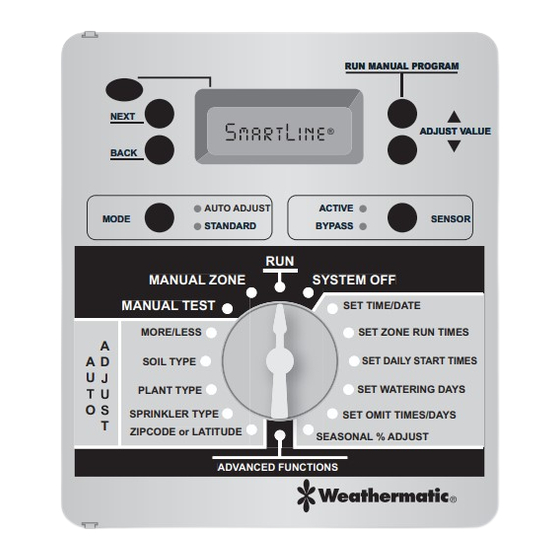
SmartLine SL800 Owner's Manual
Hide thumbs
Also See for SL800:
- Owner's manual (32 pages) ,
- Installation instructions (2 pages) ,
- Installation instructions (2 pages)
Advertisement
Quick Links
The following revisions have been made to SmartLine models SL800 (V2.10) and SL1600/1620/1624/4800 (V3.10). These features/im-
provements were added after the printing of the Owner's Manual included with the product.
SPRINKLER TYPE
•
A STD option has been added to the Sprinkler Type dial position.
Zones set to STD will use the Zone Run Times rather than the
Auto Adjust generated ET run times. All Program features
and operations are supported with STD zones, including Run/
Soak, and STD zones may run within Auto Adjust programs or
separately.
•
Numeric precipitation rate resolution has been changed from 0.1
in/hr to 0.01 in/hr below the 2.0 in/hr setting. This allows for
more accurate Auto Adjust programming for users conducting
irrigation audits or using specialty nozzles.
SOIL TYPE
The factory default for Soil Type has been changed to Clay. Available
selections are Clay, Loam and Sandy.
OMIT TIMES/DAYS/DATES
The Omit Times/Days dial function now allows user selection of up to
15 Omit Dates for watering blackout.
PLANT TYPE
The crop coefficient for the ANNUAL Plant Type has been changed
to 100%.
Changes to Advanced Functions
SLW DLY
The SLW DLY feature in Advanced Functions has been renamed SLW.
The following revisions have been made to SmartLine models SL800 (V2.10) and SL1600/1620/1624/4800 (V3.10). These features/im-
provements were added after the printing of the Owner's Manual included with the product.
SPRINKLER TYPE
•
A STD option has been added to the Sprinkler Type dial position.
Zones set to STD will use the Zone Run Times rather than the
Auto Adjust generated ET run times. All Program features
and operations are supported with STD zones, including Run/
Soak, and STD zones may run within Auto Adjust programs or
separately.
•
Numeric precipitation rate resolution has been changed from 0.1
in/hr to 0.01 in/hr below the 2.0 in/hr setting. This allows for
more accurate Auto Adjust programming for users conducting
irrigation audits or using specialty nozzles.
SOIL TYPE
The factory default for Soil Type has been changed to Clay. Available
selections are Clay, Loam and Sandy.
OMIT TIMES/DAYS/DATES
The Omit Times/Days dial function now allows user selection of up to
15 Omit Dates for watering blackout.
PLANT TYPE
The crop coefficient for the ANNUAL Plant Type has been changed
to 100%.
Changes to Advanced Functions
SLW DLY
The SLW DLY feature in Advanced Functions has been renamed SLW.
Owner's Manual Addendum
SLW now incorporates 3 features:
•
DELAY. The Delay selection allows the user to reset the factory
default of 48 hours to a delay period of 0 to 99 hours.
•
RAIN. The Rain selection is an ON/OFF toggle to override the
SLW Rain Sensor feature for selected zones. Factory default is
ON.
•
FREEZE. The Freeze selection is an ON/OFF toggle to override
the SLW Freeze Sensor feature for selected zones. Factory default
is ON.
SENSOR
Sensor is an ON/OFF toggle to override the SEN terminals rain/freeze
functions on selected zones. Factory default is ON.
RAIN DLY
The RAIN DLY setting range is now 0 to 14 days. Factory default is
0 Days.
MIN DEF
A MIN DEF selection has been added to Advanced Functions allowing
a Minimum Deficit to be set for all zones. This feature requires that
a zone deficit be greater than the MIN DEF setting in order to run
during a scheduled program. The setting is global for all zones in
Auto Adjust. The range for the global setting is 0.00 to 0.50 inches.
The factory default setting is 0.15 inches.
Owner's Manual Addendum
SLW now incorporates 3 features:
•
DELAY. The Delay selection allows the user to reset the factory
default of 48 hours to a delay period of 0 to 99 hours.
•
RAIN. The Rain selection is an ON/OFF toggle to override the
SLW Rain Sensor feature for selected zones. Factory default is
ON.
•
FREEZE. The Freeze selection is an ON/OFF toggle to override
the SLW Freeze Sensor feature for selected zones. Factory default
is ON.
SENSOR
Sensor is an ON/OFF toggle to override the SEN terminals rain/freeze
functions on selected zones. Factory default is ON.
RAIN DLY
The RAIN DLY setting range is now 0 to 14 days. Factory default is
0 Days.
MIN DEF
A MIN DEF selection has been added to Advanced Functions allowing
a Minimum Deficit to be set for all zones. This feature requires that
a zone deficit be greater than the MIN DEF setting in order to run
during a scheduled program. The setting is global for all zones in
Auto Adjust. The range for the global setting is 0.00 to 0.50 inches.
The factory default setting is 0.15 inches.
Advertisement

Summary of Contents for SmartLine SL800
- Page 1 Owner's Manual Addendum The following revisions have been made to SmartLine models SL800 (V2.10) and SL1600/1620/1624/4800 (V3.10). These features/im- provements were added after the printing of the Owner's Manual included with the product. SPRINKLER TYPE SLW now incorporates 3 features: • A STD option has been added to the Sprinkler Type dial position. • DELAY. The Delay selection allows the user to reset the factory Zones set to STD will use the Zone Run Times rather than the default of 48 hours to a delay period of 0 to 99 hours. Auto Adjust generated ET run times. All Program features • RAIN. The Rain selection is an ON/OFF toggle to override the and operations are supported with STD zones, including Run/ SLW Rain Sensor feature for selected zones. Factory default is...
- Page 2 Owner's Manual Addendum GROW-IN Savings schedule has also been provided to allow for future changes in the schedule, or to match your specific locations needs. The default Grow-In is a new Advanced Functions menu item. Grow-In allows the Daylight Savings schedule has been set to match the current USA installer or user to set up a Grow-In temporary watering program for schedule. new sod or landscape then automatically retrieve the stored program after the Grow-In setting of 0-99 days. Watering program that can NUM STRT be scheduled for automatic retrieval by selecting 0 to 99 days for The Number of Starts feature has been added to allow you to select the standard watering period. The number of days remaining in the the number of Program Start Times visible on the dial. The factory...



Need help?
Do you have a question about the SL800 and is the answer not in the manual?
Questions and answers
Why will zone run on "Run Manual Program" but not when you run schedule?
The SmartLine SL800 zone operates on "Run Manual Program" but not on the scheduled program because manual operations override settings like watering days, omit settings, and rain/freeze events. If the zone has no assigned run time in the scheduled program, it won't run automatically. Also, incorrect or missing program settings such as start times, run times, or watering days can prevent scheduled operation.
This answer is automatically generated