Summary of Contents for Franklin TWE-118D
- Page 1 TWE-118D 5-Language European Translator ENGLISH • DEUTSCH • FRANÇAIS ESPAÑOL • ITALIANO User’s Guide • Bedienungsanleitung Mode d’emploi • Manual del usuario Guida dell’utente...
- Page 2 World Cities and Abbreviations CITY ABBREVIATION CITY ABBREVIATION LONDON SINGAPORE LISBON TOKYO PARIS ADELAIDE BERLIN SYDNEY ROME GUAM AMSTERDAM NOUMEA BARCELONA WELLINGTON MADRID AUCKLAND BRUSSELS TONGA HELSINKI MIDWAY ISLANDS CAIRO HONOLULU MOSCOW ANCHORAGE RIYADH LOS ANGELES TEHRAN DENVER DUBAI CHICAGO KABUL NEW YORK KARACHI...
-
Page 3: License Agreement
This license is effective until terminated. This license terminates immediately without notice from FRANKLIN if you fail to comply with any pro- vision of this license. -
Page 4: Key Guide
Key Guide Function Keys BACK Goes back or erases a typed character. CLEAR Clears the search or stops the demo. Toggles between the Home and World clocks. ENTER/= Enters a word. In the calculator per- forms a calculation. MENU Shows the following menu items: Language, Games, Message Lang. - Page 5 Key Guide Calculator Keys Adds two values. Subtracts one value from another. Multiplies two values. F ÷ Divides one value from another. Types a decimal point. Clears the memory. Recalls the number stored in memory. Subtracts the number from the num- ber stored in memory.
-
Page 6: Getting Started
Getting Started Installing the Battery This product uses one CR-2032, 3-volt lithium bat- tery. To replace the battery, push gently on the bat- tery door tab to open it. Remove and discard the old battery. Install the new battery with the plus sign (+) facing you, and close the cover. -
Page 7: Setting The Clock
Setting the Clock This product features a Home Time clock and a World Time clock. After you set your home time you can view local times around the world. Setting Home Time 1. Press The home time displays an in the upper left cor- ner. -
Page 8: Setting World Time
Setting the Clock until your local city is displayed, and press ENTER. 7. Press to exit setting mode. Setting World Time 1. Press The absence of an indicates World time. Press S to enter Setting Mode. 2. Use to select DST then press ENTER. to choose On or Off, and press ENTER to select your choice. -
Page 9: Translating Words
Translating Words You can use this translator to translate words from a source language to a target language. Press to toggle between the current source and target lan- guage. You can change the source and target lan- guages at any time. Please see To Change the Source and Target Language on page 4. -
Page 10: Translating Phrases
Translating Phrases Note: The phrases in this product are listed in the current source language. 1. Press to scroll to a category. For example, choose Doing Business. 2. Press ENTER. to scroll to a phrase, and press ENTER to see its translation. To see a phrase that does not fit on the screen, press repeatedly. - Page 11 Storing Names & Phone Numbers This product has a databank that can save as many as 100 names and phone numbers. The total amount of names and numbers that you can save depends upon the number of characters in each entry. To Add an Entry to the Phone List 1.
- Page 12 Storing Names & Phone Numbers To View the Phone List 1. Press 2. Use , if needed, to see View List and then press ENTER. 3. To view a name, type it or use The name and number are displayed. 4.
- Page 13 Storing Names & Phone Numbers However, if the battery loses all power, this infor- mation will be permanently lost. Always keep writ- ten copies of your important information. To Delete an Entry from the Phone List. 1. Press 2. Press ENTER to select Delete Entry. 3.
-
Page 14: Using A Password
Using a Password You can use a password to keep the information in the Phone List private. The password is requested when the unit is turned on and the Phone List is accessed. Password Warnings Warning! After you set the password, you must enter the password to access the phone list for the first time during a session. -
Page 15: Using The Calculator
Using the Calculator To Use the Calculator 1. Press 2. Use the numbered keys to type a number. To make a number negative or positive, press Z +/- . or V . . To type a decimal point, press 3. Use A+, S-, Dx, or F÷ to enter a math function. Note: To find a square root, press C √... - Page 16 Using the Euro Converter This product features a Euro converter for conversion between the Euro and 12 national currencies. The built in rates are those adopted by the Council of the European Union for the 12 participating countries, based on the set conversion rate of 1 Euro = x in national currency.
- Page 17 Converting Measures & Currencies You can convert temperatures, weights, liquid meas- ures, and lengths. You can also convert currencies using an exchange rate that you enter. 1. Press twice. 2. Use to select a conversion category and press ENTER. 3. Use repeatedly to scroll through the conver- sions, i.e.,°C °F, and then press ENTER.
-
Page 18: Playing The Games
Playing the Games To Play Hangman Hangman selects a mystery word and lets you try to guess it letter by letter. 1. Press MENU. to select GAMES and press ENTER. until Hangman displays and press ENTER. 2. Type your guesses. The ?’s represent letters of the mystery word. -
Page 19: Product Information
United States, contact the place of purchase to obtain warranty or repair information. FOR HOME OR OFFICE USE © 2002 Franklin Electronic Publishers, Inc. Burlington N.J. 08016-4907 U.S.A. All rights reserved. This unit may change operating modes due to electro-static discharge. -
Page 20: Limited Warranty (Eu And Switzerland)
It will be repaired or replaced with an equivalent product (at Franklin’s option) free of charge for any defect due to faulty workmanship or materials. Products purchased outside the European Union and... -
Page 21: Limited Warranty (Outside U.s., Eu And Switzerland)
It will be repaired or replaced with an equivalent product (at Franklin’s option) free of charge for any defect due to faulty workmanship or materials. Products purchased outside the United States, the... -
Page 22: Fcc Notice
FCC Notice NOTE: This equipment has been tested and found to comply with the limits for a Class B digital device, pursuant to Part 15 of the FCC Rules. These limits are designed to provide reasonable protection against harmful interference in a resi- dential installation. - Page 23 Technical Support/Ayuda técnica /Technische Hilfe/Aiuto tecnico/Aide technique/Technische Steun Deutschland Bitte schicken Sie dieses Österreich Produkt im Garantiefall mit Kaufbeleg an folgende Service-Adresse: Franklin Electronic Publishers (Deutschland) GmbH, Kapellenstrasse 13, D- 85622 Feldkirchen. Den technischen Support erreichen Sie unter Tel. +49- 89-90899-116.
- Page 24 Electronic Publishers www.franklin.com...
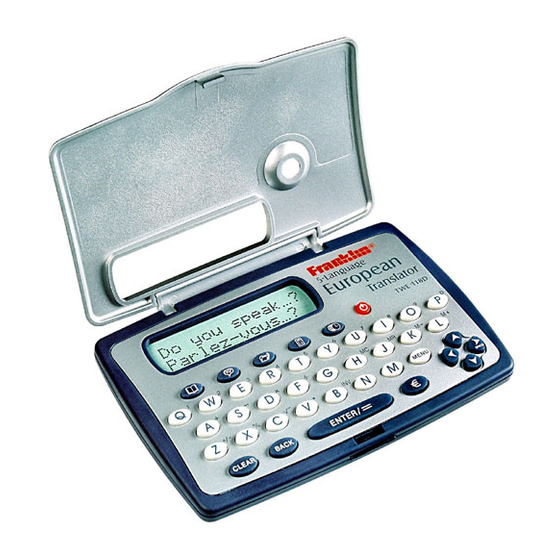








Need help?
Do you have a question about the TWE-118D and is the answer not in the manual?
Questions and answers