Table of Contents
Advertisement
Quick Links
Advertisement
Table of Contents

Summary of Contents for Franklin Bookman ADVANCED THESAURUS ATH-440
- Page 1 ™ Electronic Publishers ADVANCED THESAURUS User’ s Guide ATH-440...
- Page 2 FRANKLIN means Franklin Electronic Publishers, Inc. LIMITED USE LICENSE All rights in the BOOKMAN CARTRIDGE remain the property of FRANKLIN. Through your purchase, FRANKLIN grants you a personal and nonexclusive li- cense to use the BOOKMAN CARTRIDGE on a single FRANKLIN BOOKMAN at a time.
-
Page 3: Table Of Contents
MAN! BOOKMAN is a powerful, portable electronic reference with a built-in book and the ability to use books in cartridges. With your new Franklin Advanced Thesaurus (ATH- Installing Batteries ... 4 Installing Cartridges ... 4 Selecting Books ... 5 Using the Color Keys ... 5 Changing Settings ... -
Page 4: Key Guide
Function Keys Clears the word you entered. CLEAR Shows the menu. MENU Shows the game skill levels. (red) SKILL Shows Confusables (words (green) CONF that you may confuse with others). Shows games you can play. (yellow) GAMES Provides hints during games. (blue) HINT Exits the selected book. -
Page 5: Installing Batteries
Installing Batteries The BOOKMAN 440 model uses two CR2032, 3-volt batteries. Here is how to install or replace them. Warning: When the batteries lose power or are removed from BOOK- MAN, information that you have en- tered in its built-in book as well as in any installed book cartridge will be erased. -
Page 6: Selecting Books
Selecting Books Once you have installed a cartridge in your BOOKMAN, you can select which book you want to use. 1. Turn BOOKMAN on. 2. Press CARD These are sample books. 3. Press to highlight the book you want to use. 4. -
Page 7: Changing Settings
Changing Settings You can adjust the font size and shutoff time of this book. The font size sets how large the letters ap- pear on screen. The shutoff time sets how long your BOOKMAN stays on if you forget to turn it off. 1. -
Page 8: Finding Synonyms
Finding Synonyms To look up synonyms, simply type a word and then press . Try this example. ENTER 1. Press CLEAR 2. Type a word (e.g., happy). To type capitals, hold To erase a letter, press To move the cursor, press 3. -
Page 9: Correcting Misspellings
Correcting Misspellings Don’t worry if you misspell a word. Corrections automatically appear. 1. Press CLEAR 2. Type a misspelled word (e.g., ecskwizzit). 3. Press ENTER 4. Highlight a correction. 5. Press to view its ENTER thesaurus entry, if any. 6. Press when done. -
Page 10: Highlighting Words
Highlighting Words Another way to find synonyms and Confusables is by highlighting words in thesaurus entries. Try this ex- ample. 1. Type demeanor. 2. Press ENTER 3. Press again. ENTER Notice the highlight. You can turn it off by pressing 4. -
Page 11: Playing The Games
Playing the Games Picking Levels and Games You can pick a skill level before you play or during a game. If you pick a level during a game, the new level does not take effect until the next round begins. •... -
Page 12: Cartridge Care
Playing the Games Playing Word Train All aboard! You and the Word Train take turns typing letters to form a word. Whoever types the last letter wins. Press to end a round and reveal the word. Press ENTER thesaurus entry of the word. Keeping Score After each round of Hangman and Word Train, the number of rounds... -
Page 13: Resetting Bookman
FRANKLIN warrants to you that the BOOKMAN PRODUCT will be free from defects in materials and workmanship for one year from purchase. In the case of such a defect in your BOOKMAN PRODUCT, FRANKLIN will repair or replace it without charge on return, with purchase receipt,... -
Page 14: Specifications
• weight: 4 oz © 1987-1995 Franklin Electronic Pub- lisher, Inc., Mount Holly, NJ 08060 USA. Classmates, Confusables, and Word Train are trademarks of Franklin. All rights reserved. BOOKMAN is a trademark of Sherwin M. Borsuk. Used under license. FCC Notice: Complies with the lim-... -
Page 15: Index
?* key using during games 10 using to find spellings 8 Anagrams game 10 Arrows keys 6 on screen 6 Asterisks 8 Auto-resume feature 4 Batteries 4 BOOKMAN resetting 12 specifications 13 Capital letters 7 CARD key 5, 9 Cartridges care of 11 installing 4 removing 4... - Page 16 Electronic Publishers...
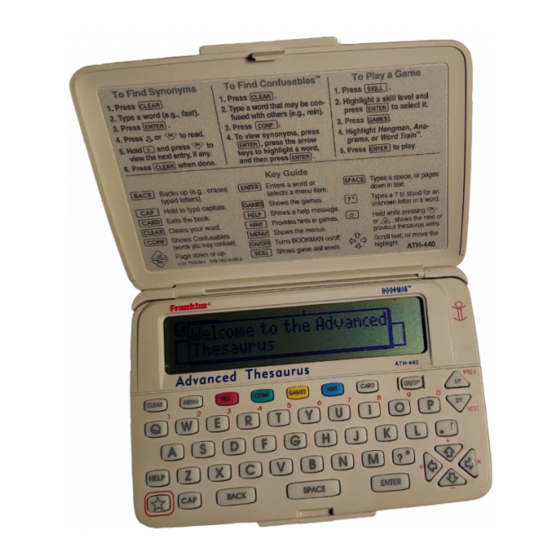








Need help?
Do you have a question about the Bookman ADVANCED THESAURUS ATH-440 and is the answer not in the manual?
Questions and answers