Table of Contents
Advertisement
Quick Links
Download this manual
See also:
User Manual
Advertisement
Table of Contents

Summary of Contents for Romantis Satellite Communications UHP-1000
- Page 1 SATELLITE ROUTER UHP-1000 INSTALLATION AND OPERATION MANUAL Document release 2.5 (for routers with SW version 2.5.X) JANUARY 2012...
-
Page 2: Table Of Contents
UHP-1000 SATELLITE ROUTER INSTALLATION AND OPERATION MANUAL, V. 2.5 (SW VERSION 2.5.X) CONTENT Acronyms and Abbreviations ......................6 Introduction ............................. 8 Required level of qualification ........................8 Document version and applicability ......................8 Title ................................8 Compliance to Standards .......................... 8 General description ...................... - Page 3 UHP-1000 SATELLITE ROUTER INSTALLATION AND OPERATION MANUAL, V. 2.5 (SW VERSION 2.5.X) 2.2.6 HTTP interface ........................23 2.2.7 Local access via USB ........................ 23 2.2.8 Remote Telnet access ......................23 2.2.9 Command interface and command syntax ................24 2.2.10 Error alerts......................... 24 Interface management ......................
- Page 4 Figure 6 Standard labeling of satellite router ..................... 16 Figure 7 Packaging and content ........................16 Figure 8 UHP-1000 series modem – rear view .................... 17 Figure 9 Radio equipment power supply control..................18 Figure 10 Satellite Router UHP-1000 series front view ................19 Figure 11 Example of router’s connection in SCPC or TDM/TDMA terminal modes ........
- Page 5 Figure 25 Router reboot procedure ......................61 Figure 26 Router resetting to default procedure ..................63 TABLES Table 1 UHP-1000 Satellite Router Specifications ..................9 Table 2 High-speed demodulator performance DVB-S mode ..............10 Table 3 High-speed demodulator performance DVB-S2 QPSK mode (8 Msps) .......... 10 Table 4 High-speed demodulator performance DVB-S2 8PSK mode (8 Msps) ...........
-
Page 6: Acronyms And Abbreviations
UHP-1000 SATELLITE ROUTER INSTALLATION AND OPERATION MANUAL, V. 2.5 (SW VERSION 2.5.X) ACRONYMS AND ABBREVIATIONS 16APSK 16 Amplitude and Phase-shift keying or Asymmetric Phase-shift keying, (APSK), is a digital modulation scheme that conveys data by changing, or modulating, both the amplitude and the phase of a reference signal (the carrier wave). - Page 7 UHP-1000 SATELLITE ROUTER INSTALLATION AND OPERATION MANUAL, V. 2.5 (SW VERSION 2.5.X) Reed–Solomon error correction is an error-correcting code that works by oversampling a polynomial constructed from the data. SCPC Single Channel Per Carrier SNMP Simple Network Management Protocol SNTP Simple Network Time Protocol (SNTP) is a protocol and software implementation for synchronizing the clocks of computer systems over packet-switched, variable-latency data networks.
-
Page 8: Introduction
Document version and applicability UHP-1000 Satellite router is a basic element of network architecture and can be used at any level of network hierarchy. The functionality of the router and its modes of operations are determined by the activated software features. -
Page 9: General Description
UHP VSAT platform is based on many innovation technologies. It was developed using long-term experience in satellite service provisioning. Nowadays electronics achievements made it possible to make VSAT platform compact and assure its efficiency and reach functionality. 1.1.2 Technical specifications Table 1 UHP-1000 Satellite Router Specifications PARAMETER SPECIFICATION MODULATOR Operation mode... -
Page 10: Table 2 High-Speed Demodulator Performance Dvb-S Mode
UHP-1000 SATELLITE ROUTER INSTALLATION AND OPERATION MANUAL, V. 2.5 (SW VERSION 2.5.X) Table 1 UHP-1000 Satellite Router Specifications PARAMETER SPECIFICATION Transmitter power supply 24 VDC (2A), with power-off capability ROUTER Routing Static routing and route announcement (RIP2 protocol) IP-address support on the device... -
Page 11: Router Composition
4. Router 5. Controller 6. PSU - Power supply PSU is an external device and provides a satellite router with power of 24VDC. UHP-1000 satellite router can be powered from any external DC power circuit with 24VDC and sufficient current. 1.1.4 Principles of operation UHP-1000 Satellite Router is an in-door part of Satellite Earth Station. -
Page 12: Figure 1 Satellite Communication Terrestrial Station Layout
HUB and Terminal layout is similar and can differ in the size of the antennas and RF equipment used, as well as by the satellite router type. UHP-1000 routers can operate in the different modes depending on activated mode of operations: ... -
Page 13: Figure 3 Typical Network Diagram For Mcpc Broadcasting
QoS. Hub is also acting as a gateway, concentrating and routing traffic of all Network Terminals to/from external networks. Hub consists of one or several UHP-1000 routers depending on network size. (See Figure 4) Hub constantly broadcasts common MCPC carrier - Outroute (1) dedicated to all network Terminals. -
Page 14: Figure 4 Typical Tdm/Tdma Network Diagram
UHP-1000 SATELLITE ROUTER INSTALLATION AND OPERATION MANUAL, V. 2.5 (SW VERSION 2.5.X) Satellite UHP Hub TDM/TDMA HUB UHP Terminal TDM/TDMA STAR Universal Burst High-speed Universal Burst High-speed modulator demodulator demodulator modulator demodulator demodulator Router Router UHP-1000 UHP-1000 External Users networks... -
Page 15: Measurement Equipment, Tools And Accessories
UHP-1000 SATELLITE ROUTER INSTALLATION AND OPERATION MANUAL, V. 2.5 (SW VERSION 2.5.X) Satellite UHP Master Station HUBLESS TDMA (Master) UHP Slave Station HUBLESS TDMA UHP-1000 UHP-1000 Universal Burst High-speed Universal Burst High-speed modulator Demodulator Demodulator modulator Demodulator Demodulator Router Router... -
Page 16: Packaging And Content
Satellite router comes in a 335x205x55 mm box with gross weight 1,300 grams. It is recommended to keep original packaging throughout the entire lifetime. Conservation, storage and transportation of the terminal must be in original packaging. Standard UHP-1000 package includes: 1. Satellite router UHP-1000 2. PSU 3. -
Page 17: Description And Principles Of Operation
Power connector (DC IN) UHP-1000 router is powered with 24 VDC. AC Power supply adaptor is supplied with the set. The router can be powered from a DC power source (batteries, DC-DC converter), but the specific power supply mode should be agreed upon with the Manufacturer. -
Page 18: High-Speed Demodulator If Input (Scpc Rx)
UHP-1000 SATELLITE ROUTER INSTALLATION AND OPERATION MANUAL, V. 2.5 (SW VERSION 2.5.X) Input 24V Self-recovery fuse demod lnb power on|off DC-DC modulator power on|off demod polarization a|b hor|ver 10 MHz Tx Out TDMA Rx SCPC Rx modulator reference on|off tdma reference on|off Figure 9 Radio equipment power supply control. -
Page 19: Modulator Output (Tx Out)
Modulator is connected directly to the transmitter IF connector. Router provides 24 VDC power supply to the transmitter and 10 MHz reference signal. UHP-1000 is not provided with a separate protection on the transmitter power supply circuitry. Use is made of current protection for the power supply adapter. In case of a short circuit the router is de-energized and then gets restarted. -
Page 20: Status" Indicator
UHP-1000 SATELLITE ROUTER INSTALLATION AND OPERATION MANUAL, V. 2.5 (SW VERSION 2.5.X) 1.2.10 “STATUS” Indicator “STATUS” green indicator indicates the router operation mode. This indicator is always flashing. If it does not flash it means that the router is not functioning (please check power supply). Slow flashing (once every second) means router normal operation. -
Page 21: Operations
2.2.2 Installation UHP-1000 Router is designed for installation on any flat, stable surface or on a shelf in the rack with the equipment or for installation in 5'' bay of standard computer/server. When installing in a rack or on a flat surface, make sure you have enough free space for ventilation of the power supply and the router (not less than 2 cm). -
Page 22: Powering On
Figure 11 Example of router’s connection in SCPC or TDM/TDMA terminal modes Typically, the router UHP-1000 is connected to individual RF frequency equipment (ODU). In such configuration IF output of the modulator is connected to the power amplifier BUC, and the input of high-speed demodulator to LNB (Figure 11). -
Page 23: Http Interface
(Hyperterminal) or third-party terminal programs. With the fist connection of UHP-1000 Router to PC the system will request the device driver. UHP.INF driver is available on CD with documentation or can be downloaded from our web site. In response to the request for driver you should refuse from search in Internet and select setting from the specified place where UHP.INF is... -
Page 24: Command Interface And Command Syntax
UHP-1000 SATELLITE ROUTER INSTALLATION AND OPERATION MANUAL, V. 2.5 (SW VERSION 2.5.X) useful to restore operation in emergency cases. Printout of command is not transmitted back as the SNMP response? So command execution is “blind”. 2.2.9 Command interface and command syntax When opening a command session (Telnet of USB) the router can, depending on the configuration, request a password. -
Page 25: Interface Management
UHP-1000 SATELLITE ROUTER INSTALLATION AND OPERATION MANUAL, V. 2.5 (SW VERSION 2.5.X) You can print the list of current errors using command: ERROR!!! UHP# show errors Hardware errors inform you about hardware problems with the router: Message Comment RAM fail... -
Page 26: Ethernet Interface
UHP-1000 SATELLITE ROUTER INSTALLATION AND OPERATION MANUAL, V. 2.5 (SW VERSION 2.5.X) ADMINISTRATIVELY DISABLED - switched off by the user command DOWN - switched on but not working (external conditions) - switched on and working The interface changes to UP if it is switched on and the following condition is adhered to:... -
Page 27: Arp Protocol
UHP-1000 SATELLITE ROUTER INSTALLATION AND OPERATION MANUAL, V. 2.5 (SW VERSION 2.5.X) State - Current mode of communication with the switch. - Queue length (in bytes) for transmission. |-----+---- RX ----+---- TX ----+--------+------------|No buffer| 0 Two rows RX and TX in subsequent lines show statistics of reception and transmission. -
Page 28: High-Speed Demodulator (Scpc Rx)
There are double-frequency (wideband) converters containing two LOs with different frequencies. These converters are switched over using frequency 22 KHz. UHP-1000 routers do not support 22 KHz control signals and cannot switch LO in such converters. If converter switches the LO using voltage of 13/18 V, the router will be capable of switching LO frequency. -
Page 29: Searching The Satellite Carrier
UHP-1000 SATELLITE ROUTER INSTALLATION AND OPERATION MANUAL, V. 2.5 (SW VERSION 2.5.X) 2.5.2 Searching the satellite carrier Any LNB features LO frequency deviation from its declared value. This deviation has a certain constant component plus component caused by temperature changes. Constant component may vary slowly due to LNB components aging. -
Page 30: Additional Commands
UHP-1000 SATELLITE ROUTER INSTALLATION AND OPERATION MANUAL, V. 2.5 (SW VERSION 2.5.X) Demodulator strategy of operation is searching the carrier over all permitted profiles until it is found. When carrier is lost the search is resumed. Subsequent commands are designed to configure profile parameters. New parameters come into force during search operation. - Page 31 UHP-1000 SATELLITE ROUTER INSTALLATION AND OPERATION MANUAL, V. 2.5 (SW VERSION 2.5.X) REMOTE#de be qp QPSK BERT Q-quit +00:00:03 С/N=7.2 (7.0<>7.2) BER_1s=8.0E-3 BER=8.0E-3 CRCs=0 +HH:MM:SS - Duration of the test. С/N - Current carrier-to-noise ratio in decibel. (...<>...) - Minimum and maximum signal-to-noise ratios during the test.
-
Page 32: Standard Sequence For Operation With Demodulator
UHP-1000 SATELLITE ROUTER INSTALLATION AND OPERATION MANUAL, V. 2.5 (SW VERSION 2.5.X) ----------------------- Demodulator state ----------------------- | InLvl | SpI | State | Mod. | LDPC | SRoff | | RX-offset | | -46.0 | OFF | CCM | 8PSK | 5/6 | 12 12.5 | -19... -
Page 33: Burst Demodulator
Modulator UHP-1000 router modulator is designed to form carriers to transmit IP-packets and service information. The modulator can operate in two basic modes – continuous (SCPC) when channel is transmitted in physical (but not logical) DVB-S1 or DVB-S2 format and burst transmitting short (0.5 –... -
Page 34: Table 9 Supported Fec Modes
UHP-1000 SATELLITE ROUTER INSTALLATION AND OPERATION MANUAL, V. 2.5 (SW VERSION 2.5.X) In some router operation modes, certain modulator settings are missing. This is due to the fact that settings are received from the network central station and are applied automatically. - Page 35 UHP-1000 SATELLITE ROUTER INSTALLATION AND OPERATION MANUAL, V. 2.5 (SW VERSION 2.5.X) ACM-Short mode significantly reduces the latency of data transmission, but has a limitation on the maximum throughput. ---------- DVB-S2 modulator parameters s2modulator qpsk 12|35|23|34|45|56|89|910 - QPSK FEC mode...
-
Page 36: Controlled Scpc
UHP-1000 SATELLITE ROUTER INSTALLATION AND OPERATION MANUAL, V. 2.5 (SW VERSION 2.5.X) UHP# sh in mo Modulator interface is UP Last U->D: never U->D transitions: 0 Last D->U: +00:00:02 Counters cleared: never ----------------------------- Modulator settings ----------------------------- Freq: 1497220 SR: 2105 SetLvl: -22.0... - Page 37 UHP-1000 SATELLITE ROUTER INSTALLATION AND OPERATION MANUAL, V. 2.5 (SW VERSION 2.5.X) Thus, at each moment only one of Slaves can transmit a carrier, and such transmission is fully controlled by Master. The choice of Slaves is carried by their serial numbers (use “show system” command to see it). If Master suddenly stops the transmission of its carrier, the active Slave also shuts down its transmission.
-
Page 38: Automatic Transmission Level Control (Tlc) For Scpc
SVLAN overview UHP-1000 routers make use of a special protocol to transmit information via the satellite. Requirements to such protocol are minimal overhead and a possibility to split and group data streams. With the UHP-1000 routers, this protocol is named SVLAN. -
Page 39: Router Control Commands
All records are provided with counters of packets that have been routed as per these records. This will make diagnostics easier. UHP-1000 router has no limitations on overlapping the addresses, incompliance of masks, etc. This makes it possible to obtain more capabilities from routers but these capabilities should be used with care. - Page 40 UHP-1000 SATELLITE ROUTER INSTALLATION AND OPERATION MANUAL, V. 2.5 (SW VERSION 2.5.X) ip delete IP_ADDR IP_MASK [1-1020] - Delete IP address, route or map [VLAN] Delete address, route or map. svlan delete demod|tdma 0-1020 [1-1020] - Delete SVLAN [VLAN] Delete record on SVLAN reception.
-
Page 41: Vlan Support
VLAN values on the Ethernet interfaces is provided. UHP-1000 router can receive traffic over LAN with VLAN tag 1-1020 and transmit it to the satellite with the assigned SVLAN value. Reception for satellite and traffic routing to LAN with tagging added is also possible. VLAN 0 is untagged. -
Page 42: Ip Traffic Screening
Figure 17 IP traffic screening To avoid this situation, UHP-1000 router is provided with a special mechanism - IP screening. This mechanism works as follows: each packet received from satellite gets a tag. If during routing this packet tries to go back to the satellite it will be dropped. -
Page 43: Prioritization And Dscp
UHP routers support IGMP version 1-3, as well as static routing of multicast traffic. Static routing of multicast traffic is implemented in UHP-1000 routers as follows: To collect Multicast traffic from LAN to specified address you have to assign a map for this traffic on the modulator. -
Page 44: Figure 19 Lan Multicast Traffic Handling Algorithm
UHP-1000 SATELLITE ROUTER INSTALLATION AND OPERATION MANUAL, V. 2.5 (SW VERSION 2.5.X) Multicast traffic static igmp Multicast mode Listener is present on Sat interface? Routing table Drop Modulator Figure 19 LAN multicast traffic handling algorithm UHP router determines any incoming LAN multicast traffic and drops it if it is not allowed to work with multicast traffic. - Page 45 UHP-1000 SATELLITE ROUTER INSTALLATION AND OPERATION MANUAL, V. 2.5 (SW VERSION 2.5.X) UHP Router determines any multicast traffic received from SCPC RX or TDMA RX interface and drops it if it is not allowed to work with multicast traffic. If multicast traffic is allowed then depending on mode of operation of the router it can be simultaneously transmitted to the satellite network in accordance with the routing table (if IP screening is allowed) and to LAN interface.
-
Page 46: L2 Bridging
UHP-1000 SATELLITE ROUTER INSTALLATION AND OPERATION MANUAL, V. 2.5 (SW VERSION 2.5.X) IGMP HE USE OF DOES NOT REPLACE THE NEED IN DEFINING STATIC ROUTES FOR GROUP NETWORKS ADDRESSES IN THE ROUTING TABLE 2.10.8 L2 bridging Bridging allows transfer of non-IP packets through UHP networks and transparent merging of Ethernet segments through satellite channels. -
Page 47: Compressing Rtp Packet Headers
UHP-1000 SATELLITE ROUTER INSTALLATION AND OPERATION MANUAL, V. 2.5 (SW VERSION 2.5.X) 2.10.10 Compressing RTP packet headers When transmitting VoIP traffic by IP-protocol the size of headers of IP, UDP and RTP protocols (in total not less than 42 bytes) can exceed the size of the voice portion of the packet. -
Page 48: Figure 22 Example Of Traffic Shaper Operation
UHP-1000 SATELLITE ROUTER INSTALLATION AND OPERATION MANUAL, V. 2.5 (SW VERSION 2.5.X) Basic principles of TS operation: Tailoring committed information rate (CIR) for each stream If there is a free bandwidth on the modulator and streams are allowed to exceed CIR, TS will extend bandwidths of those streams that are overloaded ... -
Page 49: Tcp Acceleration
UHP-1000 SATELLITE ROUTER INSTALLATION AND OPERATION MANUAL, V. 2.5 (SW VERSION 2.5.X) cannot guarantee CIR streams – this is just impossible, but anyway it will try to provide maximum fair distribution of the bandwidth. TS adjustment commands: ---------- Traffic Shaper parameters... -
Page 50: Configuration Of Tcp Acceleration
1.8% (the maximum size of packets) up to 65% (short packets, e.g. ACKs) of satellite link throughput. UHP-1000 Satellite Router supports up to 8000 Accelerated TCP sessions simultaneously. If the limit is exceeded, TCP traffic is passed transparently without any restrictions. -
Page 51: Pointing With Http Assistance
UHP-1000 SATELLITE ROUTER INSTALLATION AND OPERATION MANUAL, V. 2.5 (SW VERSION 2.5.X) Calculate expected elevation and azimuth (corrected accordingly to magnetic declination). Such calculations can be performed with UHP Calculation Tool available on the Documentation CD or can be downloaded from the Web. -
Page 52: Pointing With Analog Reference Signal
UHP-1000 SATELLITE ROUTER INSTALLATION AND OPERATION MANUAL, V. 2.5 (SW VERSION 2.5.X) UHP # de an RFlvl State Q-quit -43.3 -43.3 -44.0 ***Locked*** The string shows the overall level of the signal from LNB. It reports the current RF level, as well as maximum and minimum peaks registered during the pointing assistance. -
Page 53: Auto Tracking Signals During Normal Operations
CPUload: 27 % IdleTimeout: 600 Temperature: 35c LastTelnetIP: 10.0.0.100 AutoRestartDelay: 0 PntngVoltage: 0 dB/V 2.15 Operations 2.15.1 Modes of operations UHP-1000 Routers support several modes of operations: SCPC –SCPC modem REMOTE –TDM/TDMA STAR terminal HMESH –TDM/TDMA MESH terminal* ... -
Page 54: Exploitation
2.15.3 Exploitation UHP-1000 Routers belong to the class of unattended equipment and during its operation does not require any special staff exploitation. When operated as SCPC station or TDM/TDMA terminal the satellite router does not require any changes of settings or it is configured remotely from the Hub. The tasks of operational staff are limited to the following: ... -
Page 55: Configuration Management
2.15.5 Configuration management UHP-1000 router configuration contains in configuration profiles. There are three profiles – the current and two saved ones. The current profile is dealt with by software of the router and changes in its configuration are made by the user. -
Page 56: Events (Logging)
Limitations to access to the router UHP-1000 router is provided with two privilege levels – User and Administrator. The User has access to the entire statistics but cannot change router configuration. Two passwords to log in the router are set. User password closes access to the router over Telnet and console. -
Page 57: Snmp Protocol
2.15.9 SNTP Protocol UHP-1000 router supports Simple Network Time Protocol (SNTP). It is a simplified implementation of the protocol NTP and used in embedded systems and devices that do not require high accuracy. Using this protocol allows synchronizing time on all devices of the network. The router can be a client that synchronizes its time counter with a server and/or act as a server responding to respective client requests. -
Page 58: Additional Commands
UHP-1000 SATELLITE ROUTER INSTALLATION AND OPERATION MANUAL, V. 2.5 (SW VERSION 2.5.X) server Router acts as a server, responding to client’s request with its time counter both Combined mode, when router asks external server for time and may respond to other clients too If router acts as a client or combined mode the command "time sntp access"... -
Page 59: Powering Off
UHP-1000 SATELLITE ROUTER INSTALLATION AND OPERATION MANUAL, V. 2.5 (SW VERSION 2.5.X) UHP # ping 10.0.0.1 SRC: 10.0.0.13 -> DST: 10.0.0.1 VLAN: 0 5 packets of 40 (12+8+20) bytes every 1000 ms (320 bps) ---------------------------------------------- Reply 1 TTL: 30 VLAN: 0... -
Page 60: Exploitation
Router software One of the key advantages of UHP-1000 satellite routers is the ability to increase its functionality just by software updates. Software updates also include corrections of any known bugs and improve the algorithms of the system. -
Page 61: Figure 25 Router Reboot Procedure
UHP-1000 SATELLITE ROUTER INSTALLATION AND OPERATION MANUAL, V. 2.5 (SW VERSION 2.5.X) Default action – list through the banks in sequence and download the first bank in which SW will be with the correct checksum, having used the zero configuration profile. -
Page 62: Software Update
UHP-1000 SATELLITE ROUTER INSTALLATION AND OPERATION MANUAL, V. 2.5 (SW VERSION 2.5.X) boot fallback stop - Abandon auto fallback Abandons automatic reboot. Manual reboot will in any case take place to the main bank. Reboot procedure settings can be displayed using «show boot» command:... -
Page 63: Maintenance
Successful reset will be evidenced by fast and simultaneously flashing indictors ERROR and STATUS. By default, UHP-1000 router is provided with IP-address 192.168.222.222 with mask 255.255.255.248 (/29). Respectively, the computer should be provided with an address, e.g. 192.168.222.217 with the same mask. -
Page 64: Storage, Transportation And Disposal
UHP-1000 SATELLITE ROUTER INSTALLATION AND OPERATION MANUAL, V. 2.5 (SW VERSION 2.5.X) 5. STORAGE, TRANSPORTATION AND DISPOSAL Storage and transportation of satellite routers must be performed in original packaging. Equipment can be stored and transported in pallet with height not more than 10 devices.
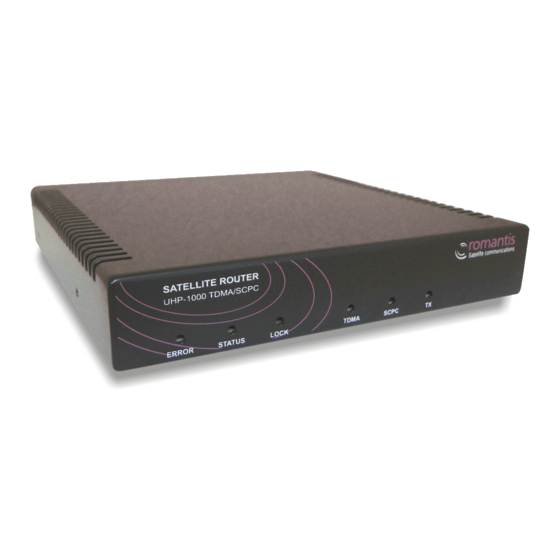

Need help?
Do you have a question about the UHP-1000 and is the answer not in the manual?
Questions and answers