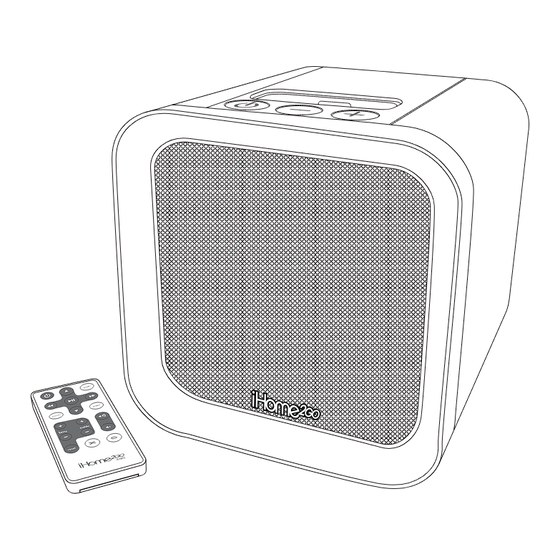
Table of Contents
Advertisement
Quick Links
Advertisement
Table of Contents

Summary of Contents for iHome iH80
- Page 1 Model iH80 The Home System ® For Your iPod Questions? Visit www.ihomeaudio.com...
-
Page 2: Table Of Contents
Troubleshooting ... 9-10 Solucionando problemas ... 11-12 Warranty Information ... 13 Congratulations on your iH80 home sound system for the iPod. Before you set up your unit, please check to see that the package contains the following items: 1 Main Unit... -
Page 3: A Consumer Guide To Product Safety
CAUTION: TO REDUCE THE RISK OF ELECTRIC SHOCK, DO NOT REMOVE COVER (OR BACK). NO USER-SERVICEABLE PARTS INSIDE. REFER SERVICING TO QUALIFIED SERVICE PERSONNEL. WARNING: TO REDUCE THE RISK OF FIRE OR ELECTRIC SHOCK, DO NOT EXPOSE THIS APPLIANCE TO RAIN OR MOISTURE. The lightning flash with arrowhead symbol, within an equilateral triangle, is intended to alert the user of the presence of uninsulated “dangerous voltage”... -
Page 4: Quick Start
1: power: AC or batteries To charge and play iPod, attach AC adaptor plug to jack on back of the iH80 and plug the other end into a working AC outlet. For portable play, open battery door located on the bottom of the iH80. -
Page 5: Top Panel
Controls and Indicators Top Panel µ Dock º Volume Down Button Power On/Off (Play) Button ¾ Volume Up Button Rear Panel... -
Page 6: Using The Remote Control
Note: Make sure you dispose of all batteries properly (see your local regulations). OPERATING THE REMOTE CONTROL The Remote Control controls basic functions on the iH80 and certain iPod For best results, aim remote control towards the iH80. Installing/Replacing iH80 Batteries... -
Page 7: Using The Ih80
Placing iPod Insert and Docking Your iPod Your iH80 comes with 3 inserts to ensure your iPod fits properly in the dock on top of the unit. To place an insert: 1. Select the insert for your iPod (see table on page 3). Using the correct insert ensures the proper fit for your iPod for best performance. -
Page 8: Listening To Ipod
Listening to iPod 1. If you dock an already playing iPod, the iH80 will automatically turn on and you will hear the music playing from your iPod. Note: If the playing song/music loudness is too low on the iPod itself, the iH80 may not detect the iPod is in play mode. - Page 9 The iH80 includes a PA/Karaoke feature. To use it, connect a Microphone with a standard 1/4” phono plug (mic and cable not included) to the MIC jack located on the back of the iH80 then speak or sing into it. Use the Level knob to adjust the MIC volume to get the right balance between your voice and iPod volume.
-
Page 10: Troubleshooting
Make sure the AC adaptor is plugged into a working AC outlet and connected properly to the back of the iH80. If the outlet is controlled by a switch, make sure the switch is on Plug another device into the same outlet to confirm the... - Page 11 Plug the AC adaptor into a working wall outlet and plug the connector into the supply jack on the iH80. Check that all connections are secure. If there is a power switch for the outlet make sure it is on.
-
Page 12: Solucionando Problemas
Renueve su software. Para mayor información, diríjase a http://www.apple.com/ipod/download Verifique que su iPod funcione correctamente antes de conectarlo a la unidad. Refiérase al manual de su iPod para más detalles. El iH80 no puede controlar estos otros aparatos Solución... - Page 13 Síntoma El iPod no carga El iPod no está instalado correctamente El iPod está trabado/no responde La batería del iPod podría tener algún inconveniente El sonido sale El volumen se encuentra muy alto distorsionado El sonido sale distorsionado de la unidad La batería gastada o baja puede afectar el Interferencia/sonido sonido del amplificador...
-
Page 14: A Consumer Guide To Product Safety
When used in the directed manner, this unit has been designed and manufactured to ensure your personal safety. However, improper use can result in potential electrical shock or fire hazards. Please read all safety and operating instructions carefully before installation and use, and keep these instructions handy for future reference. -
Page 15: Warranty Information
Limited 90-Day Warranty Information iHome Products, a division of SDI Technologies Inc. (hereafter referred to as SDI Technologies), warrants this product to be free from defects in workmanship and materials, under normal use and conditions, for a period of 90 days from the date of original purchase.










Need help?
Do you have a question about the iH80 and is the answer not in the manual?
Questions and answers