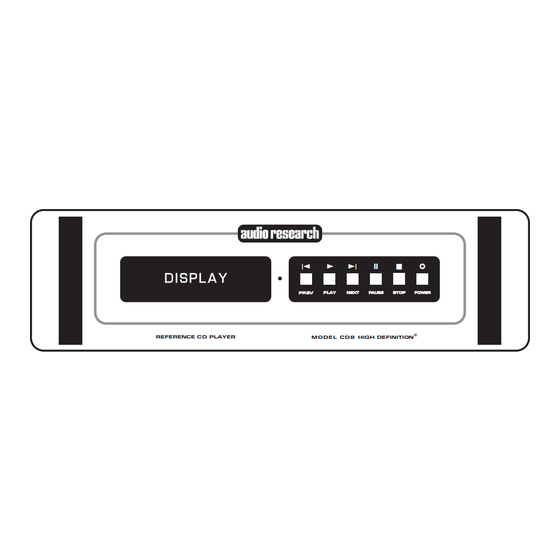
Summary of Contents for Audio Research Reference CD8
- Page 1 Owner s Manual Model Reference CD8 CD PLAYER-DIGITAL TRANSPORT 3900 ANNAPOLIS LANE NORTH / PLYMOUTH, MINNESOTA 55447-5447 / PHONE: 763-577-9700 FAX: 763-577-0323 www.audioresearch.com...
-
Page 2: Table Of Contents
Ref CD8 PDF Manual / 13-08 / 10-24-08 Contents Model Reference CD8 Section Page No. Preface............. . 1 Introduction . - Page 3 Model Reference CD8 • D I S P L A Y PLAY NEXT PAUSE STOP POWER PREV ® REFERENCE C D PLAYER MODEL CD8 HIGH DEFINITION THIS DEVICE COMPLIES WITH P RT 15 OF THE FCC RULES OPER TION IS SUBJECT TO THE FOLLOWING TWO CONDITIONS: (1) THIS DEVICE M Y NOT C USE H RMFUL INTERFERENCE.
-
Page 4: Preface
Please take the time to carefully read this instruction superior eye pattern for more effective resolution of CD manual prior to installation or use of your Reference CD8 data and, again, lower jitter. compact disc player. Because it is a highly advanced elec-... -
Page 5: Tube Installation Procedure
Model Reference CD8 12-31-09 Ref CD8 PDF Manual / 13-08 / Tube Installation Procedure Because the CD8 reaches its full sonic potential from “cold” in a shorter warm-up time period than a solid state BEFORE OPERATING THE CD8: CD player, it's recommended that it be powered off for any Carefully remove each of the six vacuum tubes (five 6H30, extended time it is not in use. -
Page 6: Remote Control Functions
Model Reference CD8 hear a track in full that player is presently scanning, press DISPLAY DOWN / DISPLAY UP [ DSP DN / DSP UP ]: SCAN button again which will cancel SCAN function. Decreases/Increases display intensity, offering four levels of brightness and display off. -
Page 7: Connections
In accordance with the European Union Waste Electri- or parts inside the unit. Refer any needed service to cal and Electronic Equipment (WEEE) directive effective your authorized Audio Research dealer or other qualified August 2005, this product may contain regulated materials technician. -
Page 8: Specifications
In the unlikely event that technical service beyond the abil- POWER REQUIREMENTS (detachable power cord): ity of the importer is required, Audio Research will fulfill 100 -135VAC 60Hz (200-270VAC 50/60Hz), 120 watts the terms and conditions of the Limited Warranty. Such maximum.




Need help?
Do you have a question about the Reference CD8 and is the answer not in the manual?
Questions and answers