Summary of Contents for American DJ Fusion FX Bar 4
-
Page 1: Table Of Contents
Fusion FX Bar 4 TABLE OF CONTENTS 1. Safety Instruction 2. Technical Specification 3. How To Set The Unit 4. How To Control The Unit 5. Troubleshooting 6. Fixture Cleaning User Guide Professional Entertainment Technology... -
Page 2: Safety Instruction
1. Safety Instruction Installation The unit should be mounted via its screw holes on the bracket. Always ensure that the unit is firmly fixed to avoid vibration and slipping while operating. Always ensure that the Please read carefully the instruction, which includes important information structure to which you are attaching the unit is secure and is able to support a 10 times about the installation, usage and maintenance. - Page 3 SOUND Flashing Sound activation Button MENU To select the programming functions DOWN To go backward in the selected functions To go forward in the selected functions ENTER To confirm the selected functions DMX input/output For DMX512 link, use 3-pin XLR plug cable to link the unit together. Remote control By connect to the 1/4’’...
- Page 4 (show 1) or … show) or (show 6). Once the show has been selected, Led Display press the ENTER button to store or it will automatically return to the main functions without any change after idling 8 seconds. To go back to the main functions without any change Press the MENU button up to when the is showing on the display.
-
Page 5: How To Control The Unit
4.2 Easy Controller button and all channels of the unit will return to their standard position. To go back to the The easy remote control is used only in master/slave mode. By connecting to the 1/4” functions without any change press the MENU button again. microphone jack of the first unit, you will find that the remote control on the first unit will control all the other units functions press the MENU button again. -
Page 6: Troubleshooting
4.4 DMX 512 Configuration 1/4W resistor between pin 2(DMX-) and pin 3(DMX+) into a 3-pin XLR-plug and plug it in the DMX-output of the last unit. Connect the unit together in a `daisy chain` by XLR plug from the output of the unit to the input of the next unit. -
Page 7: Fixture Cleaning
cause damage or interference to DMX interface circuit. C. Some units don’t respond to the easy controller 1. You may have a break in the DMX cabling. Check the LED for the response of the master/ slave mode signal. 2. Wrong DMX address in the unit. Set the proper address. D.
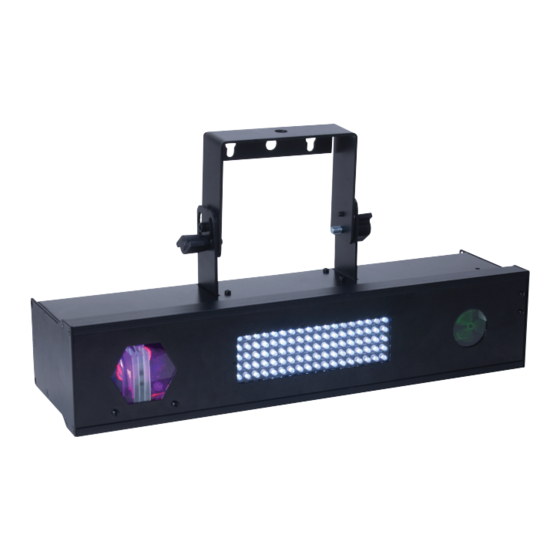










Need help?
Do you have a question about the Fusion FX Bar 4 and is the answer not in the manual?
Questions and answers