Table of Contents
Advertisement
Quick Links
Download this manual
See also:
User Manual
Release
R1.0
16.11.2005
R1.1
05.01.2006
Technical Documentation
TD_Repair_L1-L3_AX72_R1.1.pdf
Service Manual
Level 1- Level 3 (basic)
Date
Department
BenQ Mobile CC S CES
BenQ Mobile CC S CES
Company Confidential
AX72
2006©BenQ
Release 1.1
Notes to change
New document
Part Modification
01/2006
Page 1 of 41
Advertisement
Table of Contents

Summary of Contents for Siemens AX72
- Page 1 Service Manual AX72 Level 1- Level 3 (basic) Release Date Department Notes to change R1.0 16.11.2005 BenQ Mobile CC S CES New document R1.1 05.01.2006 BenQ Mobile CC S CES Part Modification 01/2006 Technical Documentation TD_Repair_L1-L3_AX72_R1.1.pdf Page 1 of 41 Company Confidential 2006©BenQ...
-
Page 2: Table Of Contents
JPICS (Java based Product Information Controlling System) ..........21 International Mobile Equipment Identity, IMEI..............27 10 General Testing Information....................28 11 Introduction of Service Repair Documentation Level 3 – AX72..........34 12 List of available level 3 spare parts ..................35 13 Hardware requirements ......................35 14 AX72 Board layout ........................36... -
Page 3: Key Feature
Transmitter output characteristics is according to GSM 11.10 specification implying all specified operating conditions (temperature, battery level ...). Transmitter set points will be specified for GSM and PCN when typical values and statistical values become available. 01/2006 Technical Documentation TD_Repair_L1-L3_AX72_R1.1.pdf Page 3 of 41 Company Confidential 2006©BenQ... - Page 4 (NOT POSSIBLE for Soundringer melodies) • Polyphonic ringer tones 16 voices • Different selectable volume levels for handsfree, handset and ringer mode (for the amount see SW product description) 01/2006 Technical Documentation TD_Repair_L1-L3_AX72_R1.1.pdf Page 4 of 41 Company Confidential 2006©BenQ...
-
Page 5: Ax72 Interface To Accessories
3 Unit Description of AX72 The AX72 is designed as a Mono Block with non-exchangeable housing. The Upper case, lower case and battery cover are painted parts. IMD Lens will be mounted by Ultrasonic, Display, 130X130;... -
Page 6: Exploded View Of Ax72
Release 1.1 4 Exploded View of AX72 Upper case shell Displa Keypad Earphon Main board Vibramotor Microphon Upper case shell Screw Battery Li-ion Battery cover 01/2006 Technical Documentation TD_Repair_L1-L3_AX72_R1.1.pdf Page 6 of 41 Company Confidential 2006©BenQ... -
Page 7: Disassembly Of Ax72
For more details please check information in c – market https://market.benqmobile.com/SO/welcome.lookup.asp There you can find the document “ESD Guideline”. Step 1 Step 2 Front view of the AX72 Back View of the AX72 Step 3 Remove Battery cover. Step 4... - Page 8 Release 1.1 Remove Battery Step 5 Remove SIM Card Step 6 Remove the 4 screws (as indicated) with T5 Plus screw driver. 01/2006 Technical Documentation TD_Repair_L1-L3_AX72_R1.1.pdf Page 8 of 41 Company Confidential 2006©BenQ...
- Page 9 Release 1.1 Step 7 Remove Vibramotor Step 8 Remove Microphone Step 9 Remove Main board. 01/2006 Technical Documentation TD_Repair_L1-L3_AX72_R1.1.pdf Page 9 of 41 Company Confidential 2006©BenQ...
- Page 10 Release 1.1 Step 10 Remove Display module. Place foil over Display module for protection Step 11 Remove Earphone Step 12 01/2006 Technical Documentation TD_Repair_L1-L3_AX72_R1.1.pdf Page 10 of 41 Company Confidential 2006©BenQ...
- Page 11 Release 1.1 Remove Keypad Step 13 Fully disassembled AX72 01/2006 Technical Documentation TD_Repair_L1-L3_AX72_R1.1.pdf Page 11 of 41 Company Confidential 2006©BenQ...
-
Page 12: Assembly Of Ax72
Release 1.1 Assembly of AX72 For the reassembly of the AX72, reverse the disassembly procedures from Step 12 to Step1. However there are some areas to be taken note of during reassembling of the phone. During the installation of the SIM card, make sure that the SIM card is inserted properly and that the golden contact area is facing downwards. -
Page 13: Benq Service Equipment User Manual
Release 1.1 BenQ Service Equipment User Manual Introduction Every LSO repairing BenQ handset must ensure that the quality standards are observed. BenQ has developed an automatic testing system that will perform all necessary measurements. This testing system is known as: BenQ Mobile Service Equipment •... -
Page 14: Grt Software: Functionality Configuration
Enter the value for “JPICS Server Timeout”. Be careful, this value defines how long GRT tries to reach the server until you get an error message. Do not select a very long time 01/2006 Technical Documentation TD_Repair_L1-L3_AX72_R1.1.pdf Page 14 of 41 Company Confidential 2006©BenQ... - Page 15 GRT Software has now finished all required settings and configuration tasks. All files have been down- and uploaded. In dependency of the selected number of mobile phones and variants the volume of transferred date could be (~100MB) 01/2006 Technical Documentation TD_Repair_L1-L3_AX72_R1.1.pdf Page 15 of 41 Company Confidential 2006©BenQ...
-
Page 16: Grt Software: Regular Usage
Siemens is the so called Master-Table. Like in “Personal Repair” customer data can be erased on request. (xfs and mapping have to be activated) Of course JPICS hardware and authorisation have to be available. 01/2006 Technical Documentation TD_Repair_L1-L3_AX72_R1.1.pdf Page 16 of 41 Company Confidential 2006©BenQ... - Page 17 Is the correct COM-Port selected o If a variant is missing, move back to Settings select the missing variant and conncet the GRM Server. Then continue with SW-Update. 01/2006 Technical Documentation TD_Repair_L1-L3_AX72_R1.1.pdf Page 17 of 41 Company Confidential 2006©BenQ...
- Page 18 If the user wants to download another variant then the automatically identified one, he has simply to select another variant from the list. Afterwards he has to start the SW-Update 01/2006 Technical Documentation TD_Repair_L1-L3_AX72_R1.1.pdf Page 18 of 41 Company Confidential 2006©BenQ...
- Page 19 Afterwards he has to start the SW-Update 01/2006 Technical Documentation TD_Repair_L1-L3_AX72_R1.1.pdf Page 19 of 41 Company Confidential 2006©BenQ...
- Page 20 If the user wants to download another variant then the automatically identified one, he has simply to select another variant from the list. Afterwards he has to start the SW- Update 01/2006 Technical Documentation TD_Repair_L1-L3_AX72_R1.1.pdf Page 20 of 41 Company Confidential 2006©BenQ...
-
Page 21: Jpics (Java Based Product Information Controlling System)
The following functions are available for the LSO: • General mobile information • Generate PINCODE • Generate SIMLOCK – UNLOCK – Code • Print IMEI labels • Lock, Unlock and Test the BF - Bus 01/2006 Technical Documentation TD_Repair_L1-L3_AX72_R1.1.pdf Page 21 of 41 Company Confidential 2006©BenQ... - Page 22 – server can only be provided by the JPICS – TRUST – Center of the responsible department in Kamp–Lintfort. In case of any questions or requests concerning smart cards or administration of the databases please ask your responsible BenQ Customer Care Manager. 01/2006 Technical Documentation TD_Repair_L1-L3_AX72_R1.1.pdf...
- Page 23 3. A supported Smart Card Reader (Omnikey Cardman) in order to access your Smart Card. Remark: We recommend using Cardman 2020 USB or Cardman 3121 USB. Serial card readers are not supported!!! 01/2006 Technical Documentation TD_Repair_L1-L3_AX72_R1.1.pdf Page 23 of 41 Company Confidential 2006©BenQ...
- Page 24 • Simlock – Unlock – Codes Masterphone codes The Masterphone code is used to unlock blocked mobiles. Masterphone codes can only be supplied for mobiles which have been delivered in a regular manner. 01/2006 Technical Documentation TD_Repair_L1-L3_AX72_R1.1.pdf Page 24 of 41 Company Confidential 2006©BenQ...
- Page 25 • The user must be given the authorization to obtain Simlock – Unlock – Codes for the variant of the operator to which the mobile was delivered last time. 01/2006 Technical Documentation TD_Repair_L1-L3_AX72_R1.1.pdf Page 25 of 41 Company Confidential 2006©BenQ...
- Page 26 This printer has to be connected to local LPT1 printer port (also see Installation of IMPRINT) and MUST feature a printing resolution of 300dpi. 01/2006 Technical Documentation TD_Repair_L1-L3_AX72_R1.1.pdf Page 26 of 41 Company Confidential 2006©BenQ...
-
Page 27: International Mobile Equipment Identity, Imei
S30880-S2860-#xxx housing and software variant. AX72 series IMEI label is accessible by removing the battery. Re – use of IMEI label is possible by using a hair – dryer to remove the IMEI label. On this IMEI label,... -
Page 28: General Testing Information
The technical instruction for testing GSM mobile phones is to ensure the best repair quality. Validity This procedure is to apply for all from BenQ Mobile authorized up to level 3 workshops. Procedure All following checks and measurements have to be carried out in an ESD protected environment and with ESD protected equipment/tools. - Page 29 If components and especially soldered components have to be replaced all rules mentioned in dedicated manuals or additional information e.g. service information have to be considered 01/2006 Technical Documentation TD_Repair_L1-L3_AX72_R1.1.pdf Page 29 of 41 Company Confidential 2006©BenQ...
- Page 30 • highest PCL0 • Phase Error RMS • BS Power = -75 dBm • Phase Error Peak • middle BCCH • Average Power • Power Time Template Call relaese from BS 01/2006 Technical Documentation TD_Repair_L1-L3_AX72_R1.1.pdf Page 30 of 41 Company Confidential 2006©BenQ...
- Page 31 Basis is the international standard of DIN ISO 2859. Use Normal Sample Plan Level II and the Quality Border 0,4 for LSO. Remark: All sample checks must be documented. 01/2006 Technical Documentation TD_Repair_L1-L3_AX72_R1.1.pdf Page 31 of 41 Company Confidential 2006©BenQ...
- Page 32 PUK 1 12345678 Pin 2 number: 0000 PUK 2 23456789 2) Test SIM Card from the company “T-D1” Pin 1 number: 1234 76543210 Pin 2 number: 5678 PUK 2 98765432 01/2006 Technical Documentation TD_Repair_L1-L3_AX72_R1.1.pdf Page 32 of 41 Company Confidential 2006©BenQ...
- Page 33 Revision Letter (A, B,…) Sony Date code example P N A SO Year (O:2002, P:2003...) Supplier Code Month (1:Jan, 2:Feb,…9:Sep, O:Oct, N:Nov, D:Dec) (Maker’s marking) Revision Letter (A, B,…) 01/2006 Technical Documentation TD_Repair_L1-L3_AX72_R1.1.pdf Page 33 of 41 Company Confidential 2006©BenQ...
-
Page 34: Introduction Of Service Repair Documentation Level 3 - Ax72
11.1 Purpose This Service Repair Documentation is intended to support Service partners to carry out repairs on BenQ repair level 3. The described failures shall only be repaired in BenQ authorized local workshops. The level 3 (former Level 2.5light) partners are obliged to repair level 3 classified boards, up to their repair level, under consideration of this repair instruction. -
Page 35: List Of Available Level 3 Spare Parts
Release 1.1 12 List of available level 3 (basic)spare parts (according to Component Matrix V1.09 - check C-market for updates) Product ID Order Number Description CM AX72 C1605 L36853-C6224-M6 CAPACITOR 2220N (Cap-Type3) AX72 R1614 L50652-C472-J2 RESISTOR 4K7 (Res-Type11) AX72 V286... -
Page 36: Ax72 Board Layout
Release 1.1 14 AX72 Board layout Upper board side Connector IRDA IO-Slim Battery Jack Connector SIM Capacitor, Card Reader Resistor, Filter Lower board side LED´s Connector Display 01/2006 Technical Documentation TD_Repair_L1-L3_AX72_R1.1.pdf Page 36 of 41 Company Confidential 2006©BenQ... -
Page 37: Sim Card Problems
Resolder new component afterwards. E-commerce order number: L36334-Z97-C337 E-commerce order name: CONNECTOR SIM CARD READER K1 Soldering temperature: ~ 360°C Tip Temp. IRIS Diagnose Code: 43300 Interface/SIM Cardreader/Mechanical Damage 01/2006 Technical Documentation TD_Repair_L1-L3_AX72_R1.1.pdf Page 37 of 41 Company Confidential 2006©BenQ... -
Page 38: Io Connector Problems
E-commerce order number: L36334-Z93-C303 E-commerce order name: IO-JACK SLIM 12-POL Soldering temperature: ~ 360°C Tip Temp. IRIS Diagnose Code: 46100 Interface/Charging Connector/Mechanical Damage 47300 Interface/Data Interface/Mechanical Damage 4B100 Interface/Headset Connector/Mechanical Damage 01/2006 Technical Documentation TD_Repair_L1-L3_AX72_R1.1.pdf Page 38 of 41 Company Confidential 2006©BenQ... -
Page 39: Led_Keypad Illumination Problems
E-commerce order number: L36840-L2056-D670 E-commerce order name: LED AMBER Soldering temperature: ~ 360°C Tip Temp. IRIS Diagnose Code: 22000 Display / Background Illumination 01/2006 Technical Documentation TD_Repair_L1-L3_AX72_R1.1.pdf Page 39 of 41 Company Confidential 2006©BenQ... -
Page 40: Battery Connector Problems
Use hot air blower to remove defective component. Avoid excessive heat! Watch surrounding components! Resolder new component afterwards. E-commerce order number: L36334-Z97-C213 E-commerce order name: CONNECTOR BATTERY 3-POL Soldering temperature: ~ 360°C Tip Temp. IRIS Diagnose Code: 13000 Battery/Mechanical Damage 01/2006 Technical Documentation TD_Repair_L1-L3_AX72_R1.1.pdf Page 40 of 41 Company Confidential 2006©BenQ... -
Page 41: Display Problems
Resolder new component afterwards. E-commerce order number: L36334-Z97-C205 E-commerce order name: CONNECTOR DISPLAY 10POL Soldering temperature: ~ 360°C Tip Temp. IRIS Diagnose Code: 21000 Display / Performance 22000 Display / Background Illumination 01/2006 Technical Documentation TD_Repair_L1-L3_AX72_R1.1.pdf Page 41 of 41 Company Confidential 2006©BenQ...
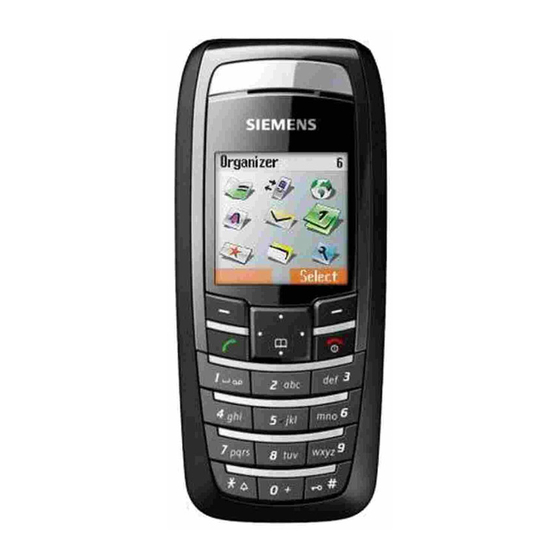










Need help?
Do you have a question about the AX72 and is the answer not in the manual?
Questions and answers