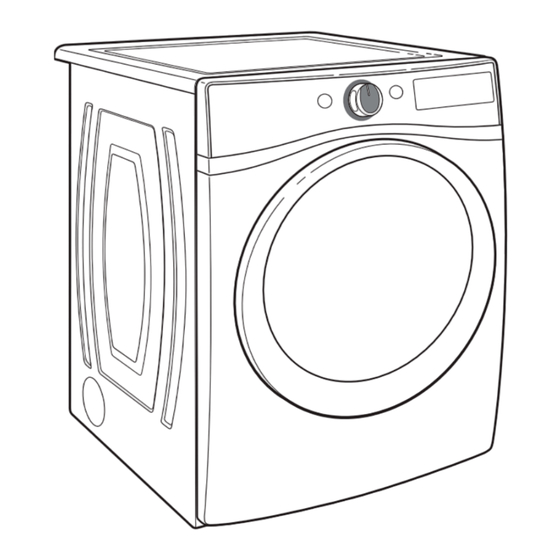
Table of Contents
Advertisement
Available languages
Available languages
Use & Care Guide
Guide d'utilisation et d'entretien
ELECTRONIC DRYER
SÉCHEUSE ÉLECTRONIQUE
W10529641A
W10529643A - SP
If you have any problems or questions, visit us at www.whirlpool.com
Pour tout problème ou question, consulter www.whirlpoolappliances.ca
Para obtener acceso
al Manual de uso y
cuidado en español, o para
obtener información adicional
acerca de su producto, visite:
www.whirlpool.com.
Advertisement
Table of Contents
Troubleshooting

Summary of Contents for Whirlpool W10529641A
- Page 1 Manual de uso y cuidado en español, o para obtener información adicional acerca de su producto, visite: www.whirlpool.com. If you have any problems or questions, visit us at www.whirlpool.com Pour tout problème ou question, consulter www.whirlpoolappliances.ca W10529641A W10529643A - SP...
-
Page 2: Table Of Contents
TABLE OF CONTENTS TABLE DE MATIÈRES DRYER SAFETY ...............2 SÉCURITÉ DE LA SÉCHEUSE ..........19 ACCESSORIES ................4 ACCESSOIRES ..............21 CHECK YOUR VENT SYSTEM FOR GOOD AIRFLOW ....5 VÉRIFICATION D’UNE CIRCULATION D’AIR ADÉQUATE POUR LE SYSTÈME D’ÉVACUATION ........22 CONTROL PANEL AND FEATURES .........6 TABLEAU DE COMMANDE ET CARACTÉRISTIQUES ..23 CYCLE GUIDE ................8 GUIDE DES PROGRAMMES ..........25... - Page 3 IMPORTANT: When discarding or storing your old clothes dryer, remove the door.
-
Page 4: Accessories
ACCESSORIES Enhance your new washer and dryer with the following Worksurface genuine Whirlpool accessories. For more information The worksurface bridges the washer on options and ordering, call 1-800-901-2042, or visit us and dryer, and provides a convenient at: www.whirlpool.com/accessories. In Canada, call working and storage area. -
Page 5: Check Your Vent System For Good Airflow
CHECK YOUR VENT SYSTEM FOR GOOD AIRFLOW Maintain good airflow by: ■ Cleaning your lint screen before each load. ■ Replace plastic or foil vent material with 4" (102 mm) diameter heavy, rigid vent material. ■ Use the shortest length of vent possible. ■... -
Page 6: Control Panel And Features
CONTROL PANEL AND FEATURES Not all features and cycles are available on all models. NOTE: The control panel features a sensitive surface that responds to a light touch of your finger. To ensure your selections are registered, touch the control panel with your finger tip, not your fingernail. When selecting a setting or option, simply touch its name. - Page 7 POWER OPTIONS Touch to turn the dryer on and off. Touch to stop/cancel Use to select available options for your dryer. Not all a cycle at any time. cycles and options are available on all models. Drum Light (on some models) CYCLE CONTROL KNOB Touch to turn the LED drum light on or off.
-
Page 8: Cycle Guide
CYCLE GUIDE — AUTOMATIC CYCLES Settings and options shown in bold are default settings for that cycle. Not all features and cycles are available on all models. Not all settings and options are available on each cycle. Use Automatic Cycles for better fabric care and energy savings The dryer senses moisture in the load or air temperature and shuts off when the load reaches the selected dryness level. - Page 9 CYCLE GUIDE — MANUAL CYCLES Settings and options shown in bold are default settings for that cycle. Not all features and cycles are available on all models. Not all settings and options are available on each cycle. Selecting the Drying Temperature A High heat setting may be used for drying heavyweight items such as towels and work clothes.
-
Page 10: Using Your Dryer
USING YOUR DRYER WARNING: To reduce the risk of fire, electric shock, or injury to persons, read the IMPORTANT SAFETY INSTRUCTIONS before operating this appliance. Touch POWER Clean the lint screen Touch POWER to turn on the dryer. Select the desired cycle Clean the lint screen before each load. - Page 11 Adjust cycle settings, if desired Touch and hold START/PAUSE to begin cycle Touch and hold START/PAUSE to begin the cycle. Appearance may vary. You may adjust different settings, depending on whether you Remove garments promptly have selected an Automatic Cycle, Manual Cycle, or Steam after cycle is finished Cycle (on some models).
-
Page 12: Cycle Status Indicators
CYCLE STATUS INDICATORS ADDITIONAL FEATURES USING THE DRYING RACK To obtain a drying rack for your dryer, order by calling 1-877-944-7566. You will need your model and serial number and the purchase date. Remove and discard any packing material before use. Use the Drying Rack for items that you do not want to tumble dry, such as sweaters and tennis shoes. -
Page 13: Dryer Care
DRYER CARE CLEANING THE LINT SCREEN Every load cleaning CLEANING THE DRYER LOCATION The lint screen is located in the door opening of the dryer. Keep dryer area clear and free from items that would The control panel has an indicator light to remind you to block the airflow for proper dryer operation. -
Page 14: Special Instructions For Steam Models
NON-USE, STORAGE, AND MOVING CARE SPECIAL INSTRUCTIONS FOR STEAM MODELS Install and store your dryer where it will not freeze. Because some water may stay in the hose, freezing can damage Water Inlet Hose your dryer. If storing or moving your dryer during freezing Replace inlet hose and hose screen after 5 years of use weather, winterize it. -
Page 15: Troubleshooting
TROUBLESHOOTING First try the solutions suggested here or visit our website at www.whirlpool.com/product_help – First try the solutions suggested here or visit our website at www.whirlpool.com/product_help – In Canada www.whirlpool.ca for assistance and to possibly avoid a service call. In Canada www.whirlpool.ca for assistance and to possibly avoid a service call. -
Page 16: Troubleshooting
TROUBLESHOOTING First try the solutions suggested here or visit our website at www.whirlpool.com/product_help – First try the solutions suggested here or visit our website at www.whirlpool.com/product_help – In Canada www.whirlpool.ca for assistance and to possibly avoid a service call. In Canada www.whirlpool.ca for assistance and to possibly avoid a service call. - Page 17 TROUBLESHOOTING First try the solutions suggested here or visit our website at www.whirlpool.com/product_help – First try the solutions suggested here or visit our website at www.whirlpool.com/product_help – In Canada www.whirlpool.ca for assistance and to possibly avoid a service call. In Canada www.whirlpool.ca for assistance and to possibly avoid a service call.
-
Page 18: Warranty
YOUR SOLE AND EXCLUSIVE REMEDY UNDER THIS LIMITED WARRANTY SHALL BE PRODUCT REPAIR AS PROVIDED HEREIN. Service must be provided by a Whirlpool designated service company. This limited warranty is valid only in the United States or Canada and applies only when the major appliance is used in the country in which it was purchased. This limited warranty is effective from the date of original consumer purchase. -
Page 19: Sécurité De La Sécheuse
SÉCURITÉ DE LA SÉCHEUSE... - Page 20 IMPORTANT : Pour mettre l’ancienne sécheuse au rebut ou pour la remiser, enlever la porte.
-
Page 21: Accessoires
ACCESSOIRES Personnalisez votre nouvelle laveuse et sécheuse grâce Surface de travail aux authentiques accessoires Whirlpool suivants. Pour La surface de travail établit la liaison plus d’informations sur les options et sur les possibilités entre la laveuse et la sécheuse de commande, appeler le 1-800-901-2042, ou consulter : et offre une zone de travail et www.whirlpool.com/accessories. -
Page 22: Vérification D'une Circulation D'air Adéquate Pour Le Système D'évacuation
VÉRIFICATION D’UNE CIRCULATION D’AIR ADÉQUATE POUR LE SYSTÈME D’ÉVACUATION Maintenir une bonne circulation d’air en effectuant les opérations suivantes : ■ Nettoyer le filtre à charpie avant chaque charge. ■ Remplacer le matériau de conduits d’évacuation en plastique ou en aluminium par des conduits d’évacuation lourds et rigides de 4"... -
Page 23: Tableau De Commande Et Caractéristiques
TABLEAU DE COMMANDE ET CARACTÉRISTIQUES Certains programmes et options ne sont pas disponibles sur certains modèles. REMARQUE : La surface du tableau de commande est très sensible et il suffit d’un léger toucher pour l’activer. Pour s’assurer que vos sélections ont été sauvegardées, toucher le tableau de commande du bout du doigt et non avec l’ongle. - Page 24 BOUTON POWER (mise sous tension) Damp Dry Signal (signal de séchage humide) (sur certains modèles) Appuyer sur ce bouton pour mettre la sécheuse en Appuyer pour sélectionner Damp Dry Signal marche. Appuyer sur ce bouton pour arrêter/annuler un (signal de séchage humide). Lorsque cette option est programme à...
-
Page 25: Guide Des Programmes
GUIDE DE PROGRAMMES — PROGRAMMES AUTOMATIQUES Les réglages et options indiqués en gras sont les réglages par défaut pour ce programme. Certains programmes et caractéristiques ne sont pas disponibles sur certains modèles. Tous les réglages et options ne sont pas disponibles sur tous les programmes. Utiliser les programmes automatiques pour un meilleur soin du tissu et davantage d’économies d’énergie Détecte l’humidité... - Page 26 GUIDE DE PROGRAMMES — PROGRAMMES MANUELS Les réglages et options indiqués en gras sont les réglages par défaut pour ce programme. Certains programmes et caractéristiques ne sont pas disponibles sur certains modèles. Tous les réglages et options ne sont pas disponibles sur tous les programmes. Sélection de la température de séchage On peut utiliser un réglage de chaleur élevée pour sécher les articles lourds tels que les serviettes et les vêtements de travail.
-
Page 27: Utilisation De La Sécheuse
UTILISATION DE LA SÉCHEUSE AVERTISSEMENT : Pour réduire le risque d’incendie, de choc électrique ou de blessures corporelles, lire les INSTRUCTIONS IMPORTANTES DE SÉCURITÉ avant de faire fonctionner cet appareil. Appuyer sur mise sous tension Nettoyer le filtre à charpie (POWER) Appuyer sur le bouton POWER (mise sous tension) pour mettre la sécheuse en marche. - Page 28 Sélectionner les réglages de Sélectionner Wrinkle Shield, si désiré programme, si désiré Si l’on n’est pas en mesure de retirer rapidement la charge, sélectionner l’option Wrinkle Shield ™ (anti-froissement) avant L’aspect peut varier. d’appuyer sur START/PAUSE (mise en marche/pause). On peut ajuster différents réglages, selon que l’on a sélectionné...
-
Page 29: Témoins Lumineux De Programme
Check Vent (vérifier l’évent) Modification des réglages de programme Ce témoin indique la qualité de la circulation de l’air dans automatique pour augmenter ou diminuer la sécheuse pendant le cycle de vie de la sécheuse. Durant la phase de détection au début du programme, le témoin la durée de séchage Check Vent (inspecter les évents/le conduit d’évacuation) s’allume si un évent est obstrué... -
Page 30: Caractéristiques Supplémentaires
CARACTÉRISTIQUES SUPPLÉMENTAIRES UTILISATION DE LA GRILLE DE SÉCHAGE Pour obtenir une grille de séchage pour votre sécheuse, 5. Sélectionner un programme Timed Dry/Air Only commande en appelant 1-877-944-7566. Vous aurez besoin (séchage minuté/air seulement), ou Low Temperature de votre numéros de modèle et de série et la date d’achat. (faible température). -
Page 31: Entretien De La Sécheuse
ENTRETIEN DE LA SÉCHEUSE NETTOYER L’EMPLACEMENT NETTOYER LE FILTRE À CHARPIE DE LA SÉCHEUSE Nettoyage avant chaque charge Éviter de laisser autour de la sécheuse des éléments qui Le filtre à charpie se trouve dans l’ouverture de la porte de pourraient obstruer la circulation de l’air et empêcher le la sécheuse. - Page 32 PRÉCAUTIONS À PRENDRE EN CAS DE NON-UTILISATION, D’ENTREPOSAGE OU DE DÉMÉNAGEMENT Installer et remiser la sécheuse à l’abri du gel. Il est possible que de l’eau stagne dans les tuyaux; ceci pourrait endommager la sécheuse en période de gel. Si la sécheuse doit faire l’objet d’un déménagement ou de remisage au cours d’une période de gel, hivériser la sécheuse.
-
Page 33: Dépannage
Essayer d’abord les solutions suggérées ici ou consulter le site Web www.whirlpool.com/product_help – Au Canada www.whirlpool.ca pour obtenir de l’aide et pour éviter une intervention de réparation. Au Canada www.whirlpool.ca pour obtenir de l’aide et pour éviter une intervention de réparation. - Page 34 Essayer d’abord les solutions suggérées ici ou consulter le site Web www.whirlpool.com/product_help – Au Canada www.whirlpool.ca pour obtenir de l’aide et pour éviter une intervention de réparation. Au Canada www.whirlpool.ca pour obtenir de l’aide et pour éviter une intervention de réparation.
- Page 35 Essayer d’abord les solutions suggérées ici ou consulter le site Web www.whirlpool.com/product_help – Au Canada www.whirlpool.ca pour obtenir de l’aide et pour éviter une intervention de réparation. Au Canada www.whirlpool.ca pour obtenir de l’aide et pour éviter une intervention de réparation.
- Page 36 Essayer d’abord les solutions suggérées ici ou consulter le site www.whirlpool.com/product_help – Au Canada www.whirlpool.ca pour obtenir de l’aide et pour éviter une intervention de réparation. Au Canada www.whirlpool.ca pour obtenir de l’aide et pour éviter une intervention de réparation.
- Page 37 NOTES...
- Page 38 NOTES...
-
Page 39: Garantie
GARANTIE DES APPAREILS DE BUANDERIE DE WHIRLPOOL CORPORATION GARANTIE LIMITÉE Pendant gros appareil ménager a été acheté. ÉLÉMENTS EXCLUS DE LA GARANTIE La présente garantie limitée ne couvre pas : respectées. CLAUSE D’EXONÉRATION DE RESPONSABILITÉ AU TITRE DES GARANTIES IMPLICITES EXONÉRATION DE RESPONSABILITÉ... -
Page 40: Assistance Ou Service
ASSISTANCE OU SERVICE Avant de faire un appel pour assistance ou service, veuillez vérifier la section “Dépannage” ou consulter www.whirlpool.com/help. Cette vérification peut vous faire économiser le coût d’une visite de réparation. Si vous avez encore besoin d’aide, suivre les instructions ci-dessous.




Need help?
Do you have a question about the W10529641A and is the answer not in the manual?
Questions and answers