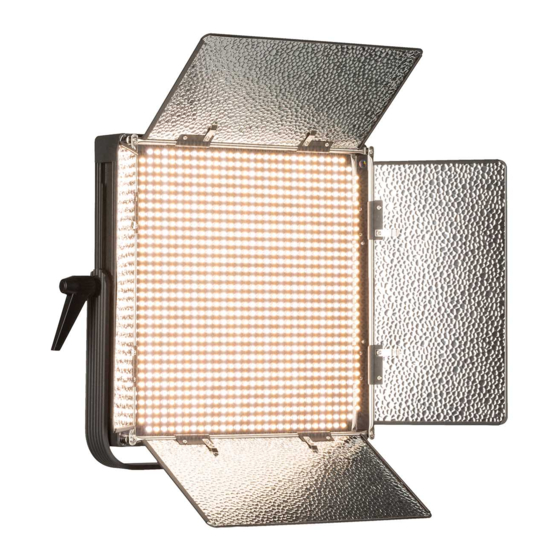
Advertisement
IB1000
1000 Dual Color LED Studio Light QUICKSTART GUIDE
What's included
IB1000 LED Light
AC Adapter + Power Cord
Light Stand Adapter
Remote Control
CONDITIONS OF WARRANTY SERVICE
• Free service for one year from the day of purchase if the problem is caused by manufacturing errors.
• The components and maintenance service fee will be charged if the warranty period has expired.
Free Service will not be Provided in the Following Situations: (* Even if the product is still within the warranty period.)
• Damage caused by abuse or misuse, dismantling, or changes to the product not made by the company.
• Damage caused by natural disaster, abnormal voltage, and environmental factors etc.
www.ikancorp.com
Checked by
3903 Stoney Brook Dr. Houston TX 77063
1.713.272.8822
support@ikancorp.com
© 2010 ikan Corporation. All right reserved
Advertisement
Table of Contents

Summary of Contents for Ikan IB1000
-
Page 1: Remote Control
• Damage caused by abuse or misuse, dismantling, or changes to the product not made by the company. • Damage caused by natural disaster, abnormal voltage, and environmental factors etc. 3903 Stoney Brook Dr. Houston TX 77063 1.713.272.8822 support@ikancorp.com www.ikancorp.com © 2010 ikan Corporation. All right reserved... -
Page 2: Getting Started
3. Control the intensity of the light by adjusting the DIMMER up and down on the LCD control panel. 4. Control the color temperature of the light by adjusting the COLOR up and down on the LCD control panel. 5. The IB1000 can also be powered by pro battery (optional accessories). Back View Vents... -
Page 3: Specifications
IB1000 1000 Dual Color LED Studio Light QUICKSTART GUIDE Put it Where You Want It The IB1000 comes with a movable and detachable Light Stand Adapter allowing you to mount your light either horizontally or vertically. SPECIFICATIONS Operating Volts: 12v - 14.4v... - Page 4 IB1000 1000 Dual Color LED Studio Light QUICKSTART GUIDE Remote Control Operation Indicator On/Off Remote Control Button Functions Press and hold A for 5 seconds to sync remote control to light Press and hold A and B to power On/Off...












Need help?
Do you have a question about the IB1000 and is the answer not in the manual?
Questions and answers