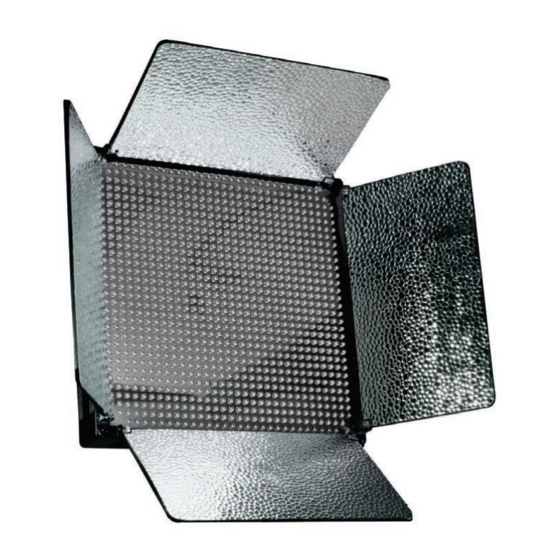
Advertisement
ID1000-v2
1000 LED Studio Light QUICKSTART GUIDE
What's included
ID1000-v2 LED Light
AC Adapter + Power Cord
Light Stand Adapter
Remote Control
CONDITIONS OF WARRANTY SERVICE
• Free service for one year from the day of purchase if the problem is caused by manufacturing errors.
• The components and maintenance service fee will be charged if the warranty period has expired.
Free Service will not be Provided in the Following Situations: (* Even if the product is still within the warranty period.)
• Damage caused by abuse or misuse, dismantling, or changes to the product not made by the company.
• Damage caused by natural disaster, abnormal voltage, and environmental factors etc.
www.ikancorp.com
Checked by
3903 Stoney Brook Dr. Houston TX 77063
1.713.272.8822
support@ikancorp.com
© 2010 ikan Corporation. All right reserved
Advertisement
Table of Contents

Subscribe to Our Youtube Channel
Summary of Contents for Ikan ID1000-v2
- Page 1 • Damage caused by abuse or misuse, dismantling, or changes to the product not made by the company. • Damage caused by natural disaster, abnormal voltage, and environmental factors etc. 3903 Stoney Brook Dr. Houston TX 77063 1.713.272.8822 support@ikancorp.com www.ikancorp.com © 2010 ikan Corporation. All right reserved...
- Page 2 2. Turn the light on / off with the Power Switch. 3. Control the intensity of the light by adjusting the DIMMER up and down on the LCD control panel. 4. The ID1000-v2 can also be powered by pro battery (optional accessories). Back View...
- Page 3 ID1000-v2 1000 LED Studio Light QUICKSTART GUIDE Put it Where You Want It The ID1000-v2 comes with a movable and detachable Light Stand Adapter allowing you to mount your light either horizontally or vertically. SPECIFICATIONS Operating Volts: 12v - 14.4v...
- Page 4 ID1000-v2 1000 LED Studio Light QUICKSTART GUIDE Remote Control Operation Indicator On/Off Remote Control Button Functions Press and hold A for 5 seconds to sync remote control to light Press A to power On/Off Hold down C to increase light intensity...











Need help?
Do you have a question about the ID1000-v2 and is the answer not in the manual?
Questions and answers