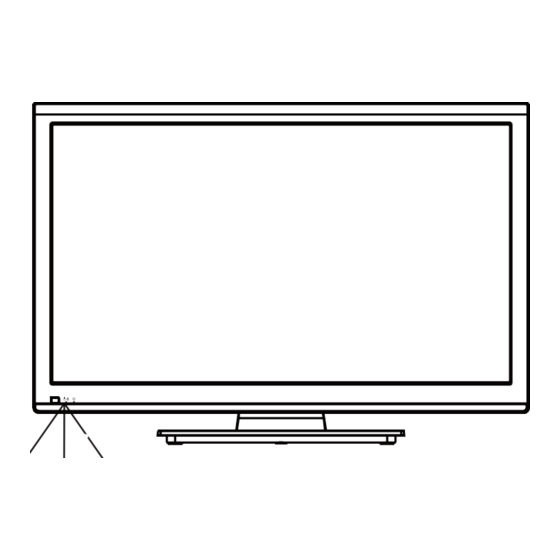
Table of Contents
Advertisement
O
WNER'S
Integrated Digital LCD TV
23HL900A
32EL900A
42HL900A
46HL900A
2012
M
ANUAL
Owner's Record
You will find the model number and serial number on
the back of the TV. Record these numbers in the spaces
provided below. Refer to them whenever you call upon
your TOSHIBA dealer regarding this product.
Model number:
Serial number:
Advertisement
Table of Contents








Need help?
Do you have a question about the 23HL900A and is the answer not in the manual?
Questions and answers