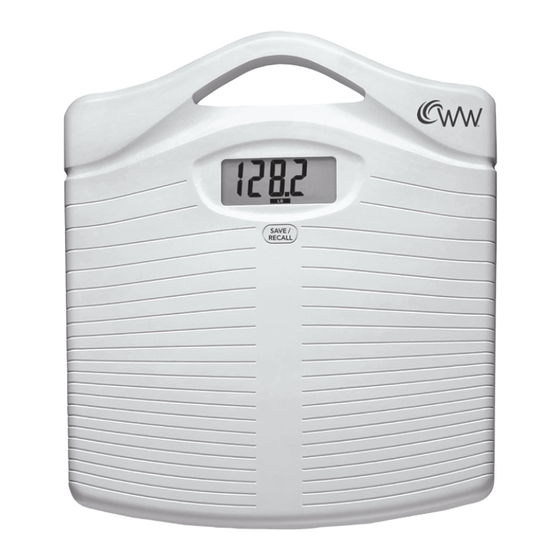
Conair Weight Watchers Instructions
Bathroom scale
Hide thumbs
Also See for Weight Watchers:
- Instructions for use manual (6 pages) ,
- Instructions for use (2 pages) ,
- Instructions for use manual (11 pages)
Table of Contents
Advertisement
Quick Links
Before Using Scale
1. Set switch on the base of scale to measure in kg (kilograms) or lb (pounds).
2. Set scale on floor. Surface must be level for accurate operation and
safety.
Weighing In
1. Set "LB/KG" switch for either pound or kilogram readings.
2. Tap center of scale platform with foot to activate large digital display.
3. When "00.0" appears in display window, step onto scale.
DO NOT STEP ONTO SCALE UNTIL "00.0" APPEARS IN WINDOW.
4. Stand on platform without shifting or moving until weight is displayed (4 - 5
seconds).
NOTE: Digital display automatically turns off after several seconds.
Storing and Recalling Weights
1. Your scale can store and recall up to 5 weights. If your scale has one
button, weights can be stored for one user. If your scale has two buttons
(User and Save/Recall buttons), weights can be stored for multiple users.
2. Tap center of scale platform with foot and wait until "00.0" appears.
3. Stand on the platform without shifting or moving until weight is displayed.
4. For single user scale: When weight reading appears on screen, step off the
scale, press Save/Recall button and hold for about 2 seconds to save the reading.
For multiple user scale: When weight reading appears on screen, step
off the scale, and press User button to select a user number. Then press
Save/Recall button for 2 seconds to save the reading.
5. Weight reading blinks twice, then becomes stable. A small number
(1-5) appears in the upper right hand corner of your display, indicating
which of the 5 weights is displayed. (Once you have 5 weights in memory the
current weight always saves as "1" and the oldest reading is eliminated.)
6. Weight Reading is saved. Press Save/Recall button to review the last 5
weights or let the scale shut down automatically. (Note: until you have 5
weights stored in memory, the display will show "20lbs" or another weight
for each weight for which no data point has been entered yet. These initial
test weights will be replaced with your stored weights over the next few
weighings.)
Memory Recall
Single user scale: press Save/Recall button at any time in power on mode to
review the last 5 weights.
Multiple user scale: To review the last 5 weights of the current user, press Save/
Recall button at any time in power on mode. To see weights without weigh-
ing yourself first, press User button to select your user number and then press
Save/Recall button to review your weights. Your most recent weight is displayed
as "1", the one before that as "2" and so on. Whenever you save a new weight,
the oldest weight is eliminated from the lineup.
Facts You Should Know
Your Weight Watchers scale is a precise measuring instrument that is most ac-
curate when weighing a stationary object. To ensure the most accurate readings
for 99% of your total body weight, always try to stand on the same area of the
scale platform and DO NOT MOVE. Should the weight on the scale exceed the
scale's capacity, you may see an error message "ERR".
Electronic sensors are sensitive. Be careful not to drop or jar the scale. Place it
gently onto floor surface, and store where it will be protected from impact. The
scale is an electronic instrument and should never be submerged in water. Clean
with damp cloth and/or glass cleaner.
Do not attempt to open the scale or to remove any components. Servicing
should be done by qualified technicians only. See warranty information on
previous page.
In the event that the scale battery needs to be replaced, (display shows "Lo"), open
the battery cover on the bottom of the scale and replace the old battery with a
new 3V lithium battery (CR2032). Dispose of the old battery properly. Do not
attempt to open the scale or to remove any components. Servicing should
be done by qualified technicians only. See warranty information below.
LIMITED TEN YEAR WARRANTY
Conair will repair or replace, at our option, your appliance free of charge for 120
months from the date of purchase if the appliance is defective in workmanship
or materials
To obtain service under this warranty, return the defective product to the service
center listed below that is nearest you, together with your sales slip and $7.50
for postage and handling.
ANY IMPLIED WARRANTIES, OBLIGATIONS, OR LIABILITIES, INCLUDING
BUT NOT LIMITED TO THE IMPLIED WARRANTY OF MERCHANTABILI
TY AND FITNESS FOR A PARTICULAR PURPOSE, SHALL BE LIMITED IN
DURATION TO THE 120MONTH DURATION OF THIS WARRANTY.
IN NO EVENT SHALL CONAIR BE LIABLE FOR ANY SPECIAL, INCIDENTAL,
OR CONSEQUENTIAL DAMAGES FOR BREACH OF THIS OR ANY OTHER
WARRANTY, EXPRESS OR IMPLIED, WHATSOEVER.
This warranty gives you specific legal rights, and you may also have other rights
which vary from province to province.
Advertisement
Table of Contents

Summary of Contents for Conair Weight Watchers
- Page 1 “1” and the oldest reading is eliminated.) Conair will repair or replace, at our option, your appliance free of charge for 120 6. Weight Reading is saved. Press Save/Recall button to review the last 5 months from the date of purchase if the appliance is defective in workmanship weights or let the scale shut down automatically.
- Page 2 Studies show that people lose three times more weight on Weight Watchers than they do on their own*. It’s important not to put too much stock in the exact number on the scale, because it can and will vary.
- Page 3 *Heshka S et al. Weight loss with self-help compared to a structured commercial program: a randomized controlled trial. JAMA 2003; 289(14): 1792-1798. www.conaircanada.ca ©2010 Conair Consumer Products. 100 Conair Parkway, Woodbridge, Ontario. L4H 0L2. Made in China. Model#WW11WC ©2010 Weight Watchers International Inc. All rights reserved. Weight Watchers is the IB-9410 registered trademark of Weight Watchers International Inc.









Need help?
Do you have a question about the Weight Watchers and is the answer not in the manual?
Questions and answers