Table of Contents
Advertisement
Installation and Servicing
30FF
G.C. No. 41 047 07
Fanned Flue Boiler
(SIT)
This is a Cat I
Reference in these instructions to British Standards and Statutory
Regulations/Requirements apply only to the United Kingdom.
For Ireland the rules in force must be used.
The instructions consist of three parts, User, Installation and Servicing Instructions.
The instructions are an integral part of the appliance and must, to comply with the current issue of the
Gas Safety (Installation and Use) Regulations, be handed to the user on completion of the installation.
Thank you for installing a new Glow-worm appliance in your home.
Glow-worm appliances' are manufactured to the very highest standard so we are pleased
We recommend you complete and return your Guarantee Registration Card as soon as possible.
If this card is missing you can obtain a copy or record your registration by telephoning the Glow-worm Customer
Our Guarantee gives you peace of mind plus valuable protection against breakdown by covering the cost of:
❏
✔
All replacement parts
❏
✔
All labour charges
❏
✔
All call-out charges
Instructions for Use
To b e l e f t w i t h t h e u s e r
BS 6332
BS 5258
Appliance
2H
Guarantee Registration
to offer our customers' a Comprehensive First Year Guarantee.
Service number 01773 828100.
REGISTER YOUR GLOW-WORM APPLIANCE
FOR 1ST YEAR GUARANTEE PROTECTION
CALL 0800 073 2142
Tel: (01773) 828100
Fax: (01773) 828070
Glow-worm,
Nottingham Road, Belper, Derbyshire. DE56 1JT
General/Sales enquiries:
Tel: (01773) 824141 Fax: (01773) 820569
www.glow-worm.co.uk
221518L.12.04
Advertisement
Table of Contents

Subscribe to Our Youtube Channel
Summary of Contents for Glow-worm Ultimate 30FF
-
Page 1: Instructions For Use
Comprehensive First Year Guarantee. We recommend you complete and return your Guarantee Registration Card as soon as possible. If this card is missing you can obtain a copy or record your registration by telephoning the Glow-worm Customer Service number 01773 828100. -
Page 2: Table Of Contents
This boiler is tested and certificated for safety and performance. It is therefore important that no alteration is made to the boiler, without permission, in writing, from Glow-worm. Any alteration not approved by Glow-worm, could invalidate the certification, boiler warranty and may also infringe the current issue of the Statutory Requirements, see Section 1.4. - Page 3 Regulations, Section 35. It is the law that any servicing is carried out by a competent person. To obtain service, please call your installer or Glow-worm’s own Service Organisation using the telephone number given on the controls tray. Please be advised that the ‘Benchmark’ logbook should be...
-
Page 4: Terminal
Instructions for Use Boiler Electrical Supply To Light the Boiler WARNING: This boiler must be earthed. WARNING: Sealed Systems The boiler must only be connected to a 230V~50Hz supply Do not operate the boiler wthout water. protected by a 3A fuse. A sealed water system must be filled and pressurised by a All system components shall be of an approved type and shall competent person. -
Page 5: General Data
1 General Data WATER CONNECTIONS 22mm COPPER PIPE GAS CONNECTIONS in. BSPT) All dimensions are given in millimetres (except as noted) SIDE ELEVATION FRONT ELEVATION Diagram 1.1 The Health and Safety at Work Act, Control of Substances Important Notice Hazardous to Health (COSHH). This boiler is for use on Natural Gas (G20) as distributed in the The Current I.E.E. -
Page 6: Total Dry
Wiring to the boiler must be to the current issue of BS6500 Table 16, not less than 0.75mm (24/0.20mm). Any alteration that is not approved by Glow-worm., could invalidate the B.S.I. Certification of the boiler, warranty and 1.7 Contents of Packaging could also infringe the current issue of the Statutory Requirements. - Page 7 IGE/UP/7/1998. If in doubt seek advice from the local 1) GIL 59, 2000: Central heating system specification (CheSS) gas undertaking or Glow-worm. 1.16 Heating System Controls 2) GPG 302, 2001: Controls for domestic central heating system and hot water. BRECSU.
-
Page 8: Flue & Ventilation
2 Flue and Ventilation NOTE: Detailed recommendations for flues are given in the current issue of BS5440 Part 1. 2.1 Terminal Position The minimum acceptable siting dimensions for the terminal from obstruction, other terminals and ventilation openings are shown in diagram 2.1. For Ireland the minimum distances for flue terminal positioning must be those detailed in I.S.813 "Domestic Gas Installations". -
Page 9: Water Systems
3 Water Systems The installation of the boiler must comply with the requirements of the current issue of BS6798, in Ireland, refer also to the current edition of I.S.813 "Domestic Gas Installations". 1000 In GB it is necessary to comply with the Water Supply (Water Fittings) Regulations 1999 (for Scotland, the Water Byelaws 2000, Scotland). - Page 10 3 Water Systems OPEN VENTED FULLY PUMPED WATER SYSTEM FLOW RECOMMENDED RELATIONSHIP BETWEEN PUMP COLD FEED AND VENT RETURN 22mm 22mm VENT PIPE 450mm (MIN.) MIN. HEIGHT 15mm (MINIMUM) COLD FEED FEED AND EXPANSION CISTERN 1150mm MIN. PUMP 22mm VENT & 15mm COLD FEED TO BE FITTED IN ACCORDANCE There must always WITH BS 5449...
- Page 11 3 Water Systems 3.12 Expansion Vessel 3.13 Pressure Gauge A diaphragm type expansion vessel, conforming to the current A pressure gauge with a set pointer and covering at least the issue of BS4814 (see also BS7074 Part 1 and 2) must be range of 0 to 4bar (0 to 60lb/in ) shall be permanently fitted to connected at a point close to the inlet side of the circulating...
- Page 12 3 Water Systems 3.16 Filling a Sealed Water System 0051M METHOD 1 COMBINED Provision for filling the system at low level must be made. Three CHECK VALVE HEATING methods are shown in diagram 3.6. There must be no permanent TEMPORARY AND VACUUM SYSTEM connection to the mains water supply, even through a non-...
-
Page 13: Flue And Appliance Preparation
4 Flue and Appliance Preparation 4.1 Unpacking Open the carton, check the items supplied against the boiler pack contents list on the flap and diagram 4.1. 4.2 Flue Position and Length Determine flue application, length and terminal position before starting. Refer to diagram 4.2 or 4.3. -
Page 14: Diagram 1.2
4 Flue and Appliance Preparation 4.3 Flue Preparation All flue assemblies are designed for internal installation (optional wall liner is required), given that there is sufficient clearances opposite to the flue for the installation of the flue. 115mm If there is insufficient clearance the flue can be installed from MINIMUM outside. -
Page 15: Terminal
4 Flue and Appliance Preparation 4.6 Wall Mounting Bracket Reposition the template, making sure of dimensional alignment with the flue hole. Mark the boiler fixing points and mounting bracket position, see diagram 4.5. Drill holes and plug, to suit No.12x2in wood screws, fit the screws allowing sufficient clearance, about 5mm, to accept the swing brackets, see diagram 4.5. -
Page 16: Terminal
4 Flue and Appliance Preparation 4.9 Air Duct/Terminal and Flue Duct Assembly Locate the flue duct into the air duct/terminal, see diagram 4.10. Take the flue manifold from the loose items pack together with the sealant. Place the sealant onto the flue manifold. Fully locate the flue manifold in to the air duct/terminal and flue duct assembly as shown in diagram 4.10, make sure the correct alignment of the “Top”s. -
Page 17: Flue And Appliance Preparation
4 Flue and Appliance Preparation 4.12 Flue Assembly - Installation If the boiler is not to be fitted for some time cover the hole in the wall. On limited access installations push the flue assembly into the hole such that it is within the wall and does not stick out into the room, see diagram 4.12. -
Page 18: Boiler Installation
5 Boiler Installation 5.1 Boiler Preparation With the boiler still in the bottom tray, slide the controls cover upward and remove it as shown in diagram 5.1. CONTROLS COVER Remove the front cover by undoing the wing nut, nut and washer, lift the front cover off, see diagram 5.1. -
Page 19: Terminal
5 Boiler Installation Using heat resistant (85 C) cable of at least 0.75mm (24/ 5.3 Water Circulation System 0.2mm) to the current issue of BS6500 Table 16 and of a Complete the water connections to the boiler. suitable length, thread through the cable clamps, secure into Fill, vent and flush the system. -
Page 20: Boiler Installation
5 Boiler Installation SCREW SIDE REAR RIGHT 2.5mm dia.drill JUBILEE CLIP DUCT EXTENSION LEFT RIGHT REAR VERTICAL SIDE LEFT DUCT EXTENSION Cutting 'MARK' lengths. Lefthand flue does not require cutting. FLUE ELBOW Diagram 5.6 GASKET BLANKING (REAR FLUE OUTLET ILLUSTRATED) PLATE NUT (3) FLUE... -
Page 21: Terminal
5 Boiler Installation 5.10 External Controls Make sure that the supply cable and all external cables are SECURING secured and away from hot surfaces. SCREWS (2) GRAVITY DOMESTIC HOT WATER AND PUMPED CENTRAL HEATING, SEE DIAGRAM 5.9. FULLY PUMPED OPEN VENTED OR SEALED WATER SYSTEMS, SEE DIAGRAM 5.10. -
Page 22: Commissioning
6 Commissioning Please ensure the “Benchmark” logbook is completed and left adjustment screw must not be touched. with the user. The pilot flame length should be as shown in diagram 6.4. 6.1 All Systems Turn the control thermostat knob to “O” and isolate the boiler from the electrical supply. - Page 23 6 Commissioning the rating that the boiler is going to be set to, for future reference. making sure a gas tight seal is made. The arrow is in the loose items pack. When the control thermostat is turned to the “Off” position, by Loosen the main burner pressure test point screw and connect hand, wait at least 30 seconds before turning “On”...
- Page 24 6 Commissioning 6.6 Testing - Open Vented System SEAL Allow the system to reach maximum working temperature and examine for water leaks. SIDE There should be no undue noise in the system and no pumping SEAL over of water or entry of air at the open vent above the feed and expansion cistern.
-
Page 25: Instructions To The User
Do not use Remove the paper together with any debris. reconditioned or copy parts that have not been clearly authorised by Glow-worm. 8.3 Main Burner NOTES: To ensure the continued efficient and safe operation Disconnect the pilot pipe union connector. -
Page 26: Terminal
8 Servicing Remove the main burner from the main injector at the rear. Raise the burner up and forward, easing the pilot pipe down, to clear, take care not to damage the combustion chamber insulation or the pilot burner assembly. Use a vacuum cleaner or suitable stiff brush to clean the burner thoroughly, making sure that all the burner ports are clear and unobstructed. -
Page 27: Fault Finding
9 Fault Finding 9.1 Electrical 9.2 Electrical Supply Failure Important. On completion of the Service/Fault Finding task Failure of the electrical supply will cause the burner to go out. which has required the breaking and remaking of the electrical Operation will normally resume on the restoration of the electrical connections the earth continuity, polarity, short circuit and supply. - Page 28 9 Fault Finding Before detailed checking of electrical components ensure that remote controls are calling for heat. Check the gas supply is free of obstructions and purged of air. Check the overheat cutoff has not operated, for fully pumped systems only. Isolate the electrical supply and physically check ALL cables, connections and the printed circuit board fuse.
- Page 29 9 Fault Finding Pump Overrun Operation For Fully Pumped System Only The PCB has a timed pump overrun facility. The pump should run for several minutes after remote controls have stopped calling for heat. Before using the fault finding chart ensure all wiring is correct and in good condition, the pump is not faulty and check the PCB fuse F2 Does the pump run when SL is applied ? Faulty PCB.
-
Page 30: Terminal
9 Fault Finding bk BLACK or ORANGE bk BLACK or ORANGE br BROWN w WHITE br BROWN w WHITE BLUE BLUE PURPLE y YELLOW PURLPLE YELLOW Red Link must be fitted between SL and 9. RED LINK LINK SPARK ELECTRODE PUMP SPARK ELECTRODE... - Page 31 9 Fault Finding KEY: GRAVITY DOMESTIC - BLUE HOT WATER AND bk - BLACK PUMPED CENTRAL - BROWN HEATING g/y - GREEN/YELLOW - ORANGE - PURPLE - RED MULTI-FUNCTIONAL - YELLOW CONTROL - WHITE ELECTRODE PRESSURE SWITCH CHASSIS CHASSIS EARTH EARTH SEQUENCE Yellow link fitted to bridge out the...
- Page 32 9 Fault Finding KEY: FULLY PUMPED - BLUE OPEN VENTED bk - BLACK OR SEALED - BROWN WATER SYSTEM g/y - GREEN/YELLOW - ORANGE - PURPLE - RED MULTI-FUNCTIONAL - YELLOW CONTROL - WHITE ELECTRODE ✽ PRESSURE Remove red link between SWITCH 9 and SL when fitting a time control etc (If no switch is fitted,...
-
Page 33: Replacement Of Parts
10 Replacement of Parts NOTE: Replacement of parts must only be carried out by a CONTROL competent person. THERMOSTAT SHAKEPROOF Before replacing any parts isolate the boiler from the electrical WASHERS AND supply and turn the gas supply off at the gas service cock, SCREWS indicator slot to be vertical. -
Page 34: Terminal
10 Replacement of Parts ELECTRICAL PLUGS PHIAL RETAINING BOILER BRACKET THERMOSTAT SECURING ELECTRICAL SCREW CONNECTION NO.3 "YELLOW" OVERHEAT CABLE CUTOFF DEVICE PHIAL CHASSIS CONTROL EARTH THERMOSTAT CONNECTION PHIAL SUPPORT SECURING EARTH POST (4) SCREW (2) CONNECTION IGNITION SPLIT MAIN LEAD TERMINAL STRIP PLASTIC... - Page 35 10 Replacement of Parts 10.8 Solenoid - diagram 10.3 Remove the electrical plug from the multifunctional control. Remove the securing screw and then the solenoid Assembly. 10.9 Main Burner Remove the main burner as Section 8.3. RESTRICTOR 10.10 Main Injector EXTENDED Remove the main burner as Section 8.3.
- Page 36 10 Replacement of Parts 10.11 Insulation - diagram 10.5 FRONT INSULATION Combustion Chamber Front Remove the retaining screw then the insulation. Sides Slide the insulation out. RETAINING SCREW Rear With the side insulation removed the rear insulation can be removed and replaced. 10.12 Viewing Window - diagram 10.6 Remove the old self adhesive aluminium foil gasket and the old mica window.
- Page 37 10 Replacement of Parts 10.13 Air Pressure Switch - diagram 10.7 MICA WINDOW Release the control box as Section 5.6. Remove the air pressure tubes and electrical connections from the PCB, release the screws and remove the switch. When fitting the replacement make sure that the plastic tubes are fitted as shown in diagram 10.7 and that electrical connections are made as shown in diagrams 9.6 or 9.7.
-
Page 38: Spare Parts
11 Spare Parts 11.1 Part Identification 11.2 Ordering The key number on the diagram and the list will help to identify When ordering any spare parts please quote the number and the part. description from the list together with the model name and serial number. -
Page 39: Spare Parts 11
11 Spare Parts Diagram 11.1 221518L... - Page 40 Because of our constant endeavour for improvement, details may vary slightly from those shown in these instructions. 221518L...
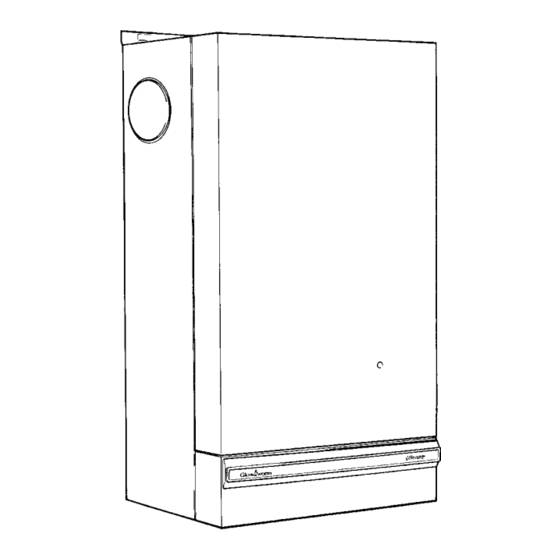













Need help?
Do you have a question about the Ultimate 30FF and is the answer not in the manual?
Questions and answers