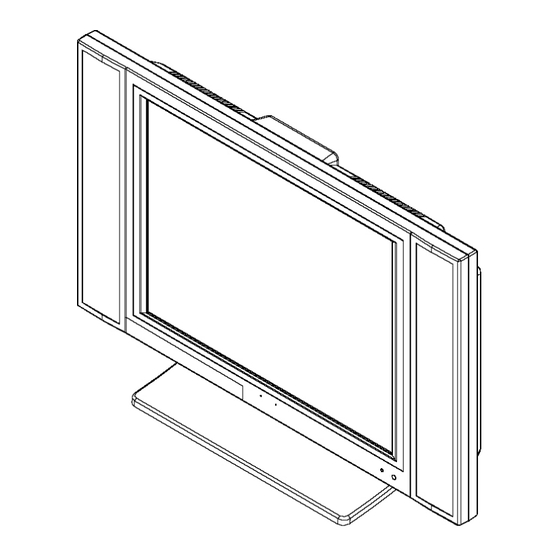
Table of Contents
Advertisement
Advertisement
Table of Contents

Summary of Contents for Targa Visionary LT-2010
- Page 1 USER MANUAL Targa Visionary LT-2010 Color TFT-LCD TV...
-
Page 2: Safety Instructions
Safety Instructions: The Lightning flash with the arrowhead symbol within an equilateral triangle is intended to alert the user to the presence of uninsulated "DANGEROUS VOLTAGE " within the product's enclosure that may be of sufficient magnitude to constitute a risk or electric shock to persons. The Exclamation point within an equilateral triangle is intended to alert the user to the presence of important operating and maintenance (servicing instructions in the literature accompanying the product). - Page 3 Important Safety Instructions Continued Cabinet Slots NEVER push objects or any kind into the unit through the cabinet slots as they may touch dangerous voltage points or short out parts that could result in a fire or electric shock. NEVER spill liquid of any kind on the product. Ventilation DO NOT block any ventilation openings.
- Page 4 Important Safety Instructions Continued Damages Requiring Service Unplug this product from the wall outlet and refer servicing to qualified service personnel under the following conditions. When the power-supply cord or plug is damaged. If liquid has been spilled, or objects have fallen into the product. If the product has been exposed to rain or water.
- Page 5 Important Safety Instructions Continued Important Information Regarding Use of Video Games, Computer, Captions or other Fixed Image Displays. The Extended use of a fixed image program material can cause permanent "Shadow Image" on the LCD Panel. The Background image is viewable on normal programs in the form of stationary fixed image.
-
Page 6: Table Of Contents
CONTENTS Safety Instructions: ..........................1 CONTENTS............................5 1. INTRODUCTION ...........................6 Product Description........................6 Product Features...........................7 Package Contents .........................8 2. SYSTEM SETUP..........................9 Top Panel & Remote Control Function..................9 Input/Output Signal Connections....................12 3. LCD TV OPERATING INSTRUCTIONS ..................16 TV and AV Operating Instructions.....................17 4.Reference ............................33 LCD Monitor Display Angle......................33 Troubleshooting .........................34 5.APPENDIX.............................35... -
Page 7: Introduction
1. INTRODUCTION Product Description Thank you for choosing the LCD Color TV/Monitor and for your continued support and use of our products. The LCD features a 20" color-active matrix, Thin-Film-Transistor (TFT) Liquid Crystal Display (LCD) to provide superior display performance. A maximum resolution of 800x600 SVGA for displaying complex graphics and high definition images. -
Page 8: Product Features
Product Features 20” Color-Active Matrix, Thin-Film-Transistor(TFT)Liquid Crystal Display(LCD) Maximum Resolution of 800x600(SVGA)Ideal For Displaying High Definition Images. 1,440,000 High-Resolution Provides Greater Details. 500cd/m High-Brightness Panel Offers Clear Visuals. Super Wide Viewing Angle: Horizontal: 160º, Vertical: 160º. Low Power Consumption; Saving 50% Power Than Conventional TV. 9300 Color Temperatures For More Choice Of Display Color. -
Page 9: Package Contents
Package Contents Please check the LCD TV Package to make sure it contains the following items:... -
Page 10: System Setup
2. SYSTEM SETUP Top Panel & Remote Control Function TOP PANEL : VOL - : Volume down Butt on: decreases volume MENU : Menu Button : Selects command function VOL + : Volume up Button : Increases volume POWER : Power Button : Power on/off control CH - :... - Page 11 10. Info: Display the present channel number. (Press once to display, press again to exit) 11. Theme - Smart video theme function for adjustment on video effect to Rich, Multimedia, Nature, Soft. 12. Hold - Toggle to hold on and off for current Teletext page. (Only for Teletext function) 13.
- Page 12 Remote Control Battery Installation/Removal: Insert the batteries carefully, following the polarity in battery-cases. Change the batteries if the remote control doesn’t operate. By changing the batteries follow The environmental restrictions of your country! Remote Control Operating Instruction: The Remote Control Transmission consists of an Infrared (IR) Signal. Make sure the line-of-sight between Remote Control and LCD is clear of objects that could interfere with the remote IR signal.
-
Page 13: Input/Output Signal Connections
Input/Output Signal Connections 1. ANT. CABLE INPUT 2. RIGHT AUDIO INTPUT 3. LEFT AUDIO INTPUT 4. POWER ADAPTER INPUT 5. EARPHONE OUTPUT 6. D-Sub (For VGA INPUT) 7. Y 8. Cr 9. Cb 10.S-Video INPUT... - Page 14 Connecting TV Cable DC Power Socket...
- Page 15 Connecting to AV-terminal equipment such as DVD, VCR, and Gaming Console.
- Page 16 Connecting to S-Video terminal equipment such as DVD, VCR or Gaming Console.
-
Page 17: Lcd Tv Operating Instructions
3. LCD TV OPERATING INSTRUCTIONS First time to Configure the TV-System Press POWER button on the remote Select Country Italy Press control. The Power indicator Australia Netherlands instantaneously changes from red to Austria Norway green. The main unit is then turned Belgium Poland on with the setup menu displayed on... -
Page 18: Tv And Av Operating Instructions
After auto programming, the OSD Language menu should be showing on the screen. Select OSD Language English Deutsch Press the up/down button on the remote control to choose the desired language. Then press ENTER / Italiano MENU button to confirm. Spanish Exit NOTE :... - Page 19 Image Setup Operating Instructions – Brightness Level1 Level2 Level3 / Function Main Disp Press Brightness Press Brightness Image Setup Contrast Audio Setup Sharpness TV SETUP Saturation Press the Language Tint Menu button again to Exit. Recall Color Quit Exit NOTE : Use the to move between the options, Press the Menu button again to confirm.
- Page 20 Image Setup Operating Instructions - Sharpness Level1 Level2 Level3 / Function Main Disp Press Brightness Press Sharpness Image Setup Contrast Audio Setup Sharpness TV SETUP Saturation Press the Language Tint Menu button again to Exit. Recall Color Quit Exit NOTE : Use the to move between the options, Press the Menu button again to confirm.
- Page 21 Image Setup Operating Instructions - Tint Level1 Level2 Level3 / Function Main Disp Press Brightness Press Tint Image Setup Contrast Audio Setup Sharpness TV SETUP Saturation Press the Language Tint Menu button again to Exit. Recall Color Quit Exit NOTE : Use the to move between the options, Press the Menu button again to confirm.
- Page 22 Audio Setup Operating Instructions - Balance Level1 Level2 Level3 / Function Main Disp Balance Press Press Balance Image Setup Equalizer Audio Setup Exit TV SETUP Press the Language Menu button again to Exit. Recall Quit NOTE : Use the to move between the options, Press the Menu button again to confirm.
- Page 23 TV Setup Operating Instructions – TV SYSTEM Level1 Level2 Level3 / Function Main Disp TV SYSTEM Press Press Image Setup Program Audio Setup Erase CH TV SETUP Manual SECAM Language Reset TV Exit Recall Child Lock Exit - Back to TV SYSTEM Quit NICAM TYPE Exit...
- Page 24 TV Setup Operating Instructions – Erase CH Level1 Level2 Level3 / Function Main Disp Press TV SYSTEM Press Image Setup Program Audio Setup Erase CH use the select. TV SETUP Manual This function can erase the channel Language Reset TV which is being viewed.
- Page 25 TV Setup Operating Instructions – Manual - Preset Level1 Level2 Level3 / Function Main Disp TV SYSTEM Manual Tune Press Press Image Setup Program Preset Audio Setup Erase CH Exit ↓ TV SETUP Manual Language Reset TV Pr:2 Fr:125.4 Recall Child Lock Quit NICAM TYPE...
- Page 26 TV Setup Operating Instructions – Child Lock Level1 Level2 Level3 / Function Main Disp Press TV SYSTEM Press Enter Password Image Setup Program - - - - (Default code is 3308) Audio Setup Erase CH ↓ TV SETUP Manual Language Reset TV Set Password Recall...
- Page 27 Language Operating Instructions Level1 Level2 Main Disp Press English Image Setup Deutsch Audio Setup Italiano TV SETUP Spanish Language Exit Recall Exit - Back to Language Quit NOTE : Use the to move between the options, Press the Menu button again to confirm. Recall Operating Instructions Level1 Function...
- Page 28 Quit Operating Instructions Level1 Function Main Disp Press Quit – Exit the on-screen-menu controls Image Setup Audio Setup TV SETUP Language Recall Quit NOTE : Use the to move between the options, Press the Menu button again to confirm. PC Operating Instructions Main Disp Operating Instructions Level1 Level2...
- Page 29 Image Setup Operating Instructions – Brightness Level1 Level2 Level3 / Function Main Disp Press Brightness Press Brightness Image Setup Contrast Audio Setup H Position Color Setup V Position Press the Language Phase Menu button again to Exit. Recall Clock Quit Auto Adjust NOTE : Exit...
- Page 30 Image Setup Operating Instructions – H Position Level1 Level2 Level3 / Function Main Disp Press Brightness Press H Position Image Setup Contrast Audio Setup H Position Color Setup V Position Press the Language Phase Menu button again to Exit. Recall Clock Quit Auto Adjust...
- Page 31 Image Setup Operating Instructions - Phase Level1 Level2 Level3 / Function Main Disp Press Brightness Press Phase Image Setup Contrast Audio Setup H Position Color Setup V Position Press the Language Phase Menu button again to Exit. Recall Clock Quit Auto Adjust Exit NOTE :...
- Page 32 Image Setup Operating Instructions – Auto Adjust Level1 Level2 Level3 / Function Main Disp Press Brightness Press Not Avail Image Setup Contrast Audio Setup H Position Color Setup V Position Language Phase Recall Clock Quit Auto Adjust Exit NOTE : Use the to move between the options, Press the Menu button again to confirm.
- Page 33 Color Setup Operating Instructions – User Color Level1 Level2 Level3 / Function Main Disp Press 9300 Press Image Setup 7500 Audio Setup 6500 Color Setup User Color Exit Language Exit Recall Quit NOTE : Use the to move between the options, Press the Menu button again to confirm.
-
Page 34: Reference
Color Setup Operating Instructions – User Color Level1 Level2 Level3 / Function Main Disp Press 9300 Press Image Setup 7500 Audio Setup 6500 Color Setup User Color Exit Language Exit Recall Quit NOTE : Use the to move between the options, Press the Menu button again to confirm. -
Page 35: Troubleshooting
Troubleshooting Please use the following table to resolve the most common possible causes of the problem before calling service personnel. A minor adjustment may eliminate the problem and restore your TV reception. Symptom Corrective Actions 1.Check that power is turned on, or that power adapter lamp is lit. 2.Adjust brightness and contrast. -
Page 36: Appendix
5.APPENDIX Specifications: Specifications Model No. LT 2010E LCD Panel 20.1” TFT-LCD Color Display Pixel Number 1,440,000 pixels RGB TV System RF PAL System Only TV CCIR Standard System-Multi-PAL Total Display Colors TV Auto-install Channel Stereo Audio TV Function TV Remote Control Auto-scanning for full channels Teletext 500 cd/m...


Need help?
Do you have a question about the Visionary LT-2010 and is the answer not in the manual?
Questions and answers