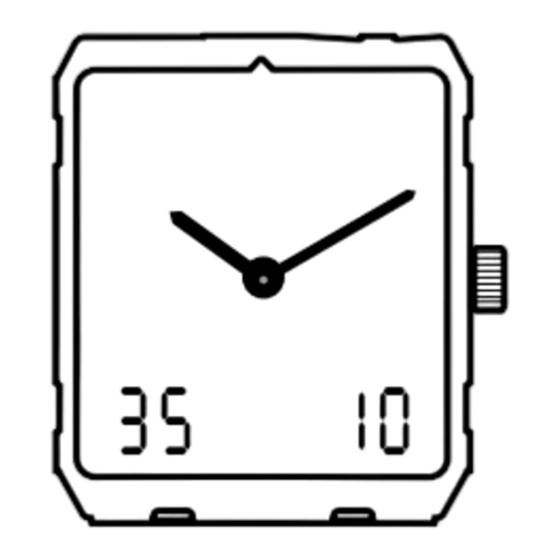
Summary of Contents for Certina Multifunction Watches
- Page 1 Multifunction Watches User's Manual � � � � � � Display and functions Hour hand Minute hand Setting crown Indication of the selected function Digital display Hour display mode www. ce rtin a.com 30 3_E / 01 . 03...
-
Page 2: Using The Crown
Multifunction Watches Congratulations Synchronising the displays We would like to congratulate you on having chosen a watch from Certina ® After a battery change, or exceptionally in the event of a malfunction, it will one of the most highly renowned Swiss brands in the world. Meticulously... -
Page 3: Setting The Time
Multifunction Watches Setting the time Correction of the day – Select the function “Day - Date”. – Change the watch into 24 hour display mode. – Select and display local time. – Pull out the crown. The symbol T appears in the upper section of the dial (gentleman's model) and the numerals for hours and minutes flash. -
Page 4: Changing The Time Zone
To benefit from the highest standards of service and to ensure your guarantee – Starting and stopping the counter with consecutive presses of the crown. remains in force, please always contact an approved Certina representa- ®...






Need help?
Do you have a question about the Multifunction Watches and is the answer not in the manual?
Questions and answers