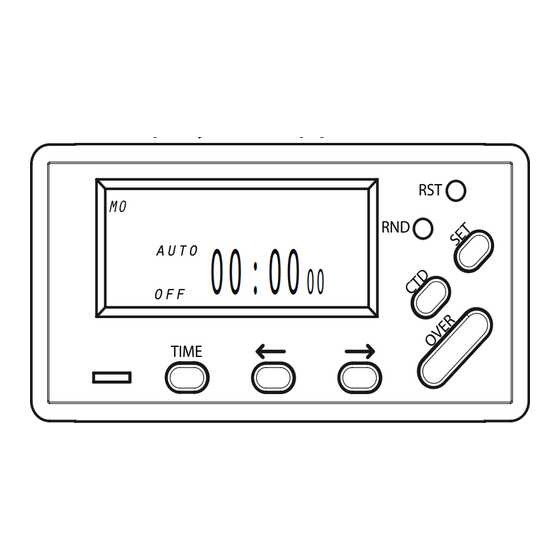
Advertisement
Quick Links
Please note that some of the contact details on
this PDF document may not be current.
Please use the following details if you need to
Email: customer.services@gdcgroup.co.uk
The Help Centre section of this website also features a wide range
of information which may be of use to you and is available 24
hours a day. It includes:
• Operating and installation instructions downloads
• Request a repair
• Where to buy our products
• Literature downloads
• Heating requirement calculator
A division of GDC Group Ltd
Millbrook House Grange Drive Hedge End Southampton SO30 2DF
www.credaheating.co.uk
Contact Details
contact us:
Telephone: 0844 879 3588
www.credaheating.co.uk/help‐centre
Registered No: 1313016 England
VAT GB 287 1315 50004
EEE Producer Registration Number –
WEE/GE0057TS
Paper from sustainable sources
Advertisement

Summary of Contents for Glen Dimplex Nordic AS timer
- Page 1 Contact Details Please note that some of the contact details on this PDF document may not be current. Please use the following details if you need to contact us: Telephone: 0844 879 3588 Email: customer.services@gdcgroup.co.uk The Help Centre section of this website also features a wide range of information which may be of use to you and is available 24 hours a day. It includes: • Operating and installation instructions downloads • Request a repair • Where to buy our products • Literature downloads • Heating requirement calculator www.credaheating.co.uk/help‐centre A division of GDC Group Ltd Registered No: 1313016 England VAT GB 287 1315 50004 Millbrook House Grange Drive Hedge End Southampton SO30 2DF EEE Producer Registration Number –...
- Page 2 The possible selections Setting the current time and day- follow: 1. If this is the rst time setting the timer MO or TU or WE or TH or FR or SA or SU reset the timer by pressing RST with a (each day separate) pointed object otherwise skip this step.
- Page 3 “RND” indicating that the random To reset the timer: current day and time) repeatedly press time for the timer to turn “on” or “o ”. This program is now active. until PROG 1 OFF is selected. “1 OFF” will be...
Need help?
Do you have a question about the timer and is the answer not in the manual?
Questions and answers