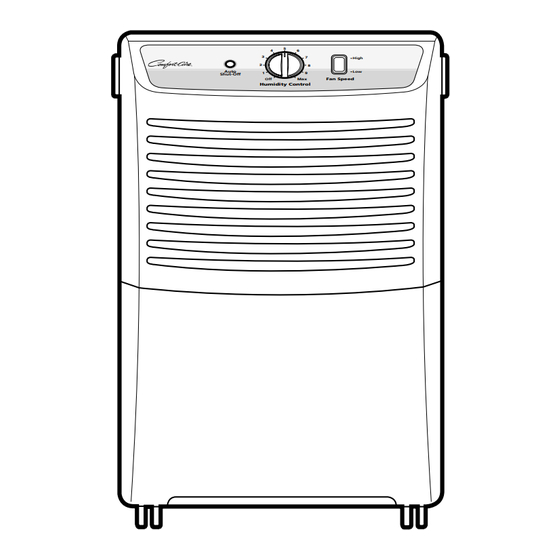
Heat Controller BHD-301 Owner's Manual
Heat controller bhd-301 dehumidifier owners manual
Hide thumbs
Also See for BHD-301:
- Service manual (27 pages) ,
- Owner's manual (12 pages) ,
- Owner's manual (56 pages)
Table of Contents
Advertisement
Available languages
Available languages
Quick Links
HEAT CONTROLLER, INC.
Important Information
• Please read carefully and thoroughly this manual before operating this unit.
• Contact a qualified sevice technician for installation, repair and maintenance of this unit.
• The appliance is not intended for use by young children or those who require supervision.
• Young children should be supervised to ensure that they do not play with the appliance.
Dehumidifier
4
3
2
Auto
Shut-Off
1
Off
Humidity Control
5
6
7
High
8
Low
9
Max
Fan Speed
MODEL: BHD-301
Advertisement
Chapters
Table of Contents

Summary of Contents for Heat Controller BHD-301
- Page 1 HEAT CONTROLLER, INC. Dehumidifier High Auto Shut-Off Fan Speed Humidity Control MODEL: BHD-301 Important Information • Please read carefully and thoroughly this manual before operating this unit. • Contact a qualified sevice technician for installation, repair and maintenance of this unit.
-
Page 2: Table Of Contents
Dehumidifier Owner’s Manual TABLE OF CONTENTS FOR YOUR RECORDS Safety Precautions .......3 Write the model and serial numbers here: Model # Prior to Operation ......7 Serial # You can find them on a label on the side of each unit. Dealer's Name Instruction ........8 Date Purchased... -
Page 3: Safety Precautions
Safety Precautions Safety Precautions To prevent injury to the user or other people and property damage, the following instructions must be followed. Incorrect operation due to ignoring instructions will cause harm or damage; the seriousness is classified by the following indications. WARNING This symbol indicates the possibility of death or serious injury. - Page 4 Safety Precautions Do not modify power cord Do not share the outlet with Always plug into a grounded length. other appliances. outlet. • It will cause electric shock or fire. • It will cause electric shock or fire. • No grounding may cause electric shock.
- Page 5 Safety Precautions Installation Never touch the metal parts of the Do not block the inlet or outlet. Hold the plug by the head when unit when removing the filter. taking it out. • They are sharp and may cause • It may cause failure of appliance or •...
- Page 6 Safety Precautions Operation Use a soft cloth to clean. Do not Be sure to replace the bucket Do not operate if the room use wax, thinner, or a strong properly after emptying to temperature is below detergent. prevent water from collecting 65°F(18°C).
-
Page 7: Prior To Operation
Prior to Operation Prior to Operation Preparing for operation 1. Consult an installation specialist for installation. 2. Plug in the power plug properly. 3. Use a dedicated circuit. 4. Do not use an extension cord. 5. Do not start/stop operation by plugging/unplugging the power cord. 6. -
Page 8: Instruction
Instruction Instruction Symbols used in this Manual This symbol alerts you to the risk of electric shock. This symbol alerts you to hazards that could cause harm to the dehumidifier. This symbol indicates special notes. NOTICE Features WARNING: This appliance should be installed in accordance with national wiring regulations. -
Page 9: Electrical Safety
Electrical Safety Electrical Safety WARNING: This appliance must be properly grounded. The power cord of this appliance is equipped with a three-prong grounding plug. To minimize the risk of electric shock, use the plug with a standard three-slot grounding wall power outlet. If the power outlet does not include a grounding slot, have a qualified electrician replace the outlet before you use the dehumidifier. - Page 10 Electrical Safety Temporary Use of an Adapter We strongly discourage the use of an adapter due to potential safety hazards. For temporary connections, use only a UL-listed adapter, available from most local hardware stores. To disconnect the power cord from the adapter, use one hand on each to avoid damaging the ground terminal.
-
Page 11: Operating Instructions
Operating Instructions Operating Instructions High Auto Shut-Off Fan Speed Humidity Control CONTROL Your dehumidifier has a control panel containing an indicator and two controls — Auto Shut-Off, Fan Speed, and Humidity Control. Auto Shut-Off ---This lamp glows when the bucket is full or missing. Fan Speed --- This controls the speed of the airflow. - Page 12 Operating Instructions Automatic shut off The dehumidifier will turn off automatically when the bucket is full, or when the bucket is removed or not replaced in the proper position. The bucket must be replaced in the proper position for the dehumidifier to work.
-
Page 13: Installation
Installation Installation Choosing the proper location for your dehumidifier • Use the dehumidifier in a • Use the dehumidifier in laundry • Use the dehumidifier to prevent basement to help prevent drying, bathing, and dishwashing moisture damage where books moisture damage. areas which have excessive are stored. -
Page 14: Maintenance And Service
Maintenance and Service Maintenance and Service Your dehumidifier is designed to serve you year- round. It needs practically no attention. However, you should check your dehumidifier and inspect the Electrical Shock Hazard coils annually. • Disconnect power supply cord from receptacle You may want an Authorized Service Center to before performing any maintenance. - Page 15 Maintenance and Service Troubleshooting SERVICE To save time and expense, check the following before calling for an authorized service center. The dehumidifier may be operating abnormally when: Problem Possible Causes What To Do Plug is disconnected from • Push plug firmly into wall outlet. outlet.
- Page 16 Maintenance and Service Problem Possible Causes What To Do Dehumidifier has been • The more moisture in the room air, the installed or restarted longer it takes for the room air to recently. become dry. • Airflow is restricted. Make sure there are no curtains, blinds, or Dehumidifier does furniture blocking the front or back of the not dry the air as...
- Page 17 If you have read the Installation and Operating booklet completely and feel you need service call 1-877-755-7932 or you may write: Heat Controller Inc. 1900 Wellworth Ave. Jackson, MI 49203 Proof of Purchase Date It is the responsibility of the consumer to establish the original purchase date for warranty purposes.
- Page 18 Memo Memo 18 Dehumidifier...
- Page 19 HEAT CONTROLLER, INC. Déshumidificateur High Auto Shut-Off Fan Speed Humidity Control MODÈLE: BHD-301 Information importante • Veuillez lire ce manuel soigneusement et en entier avant la mise en service de l'appareil. • Contactez le service technique autorisé pour l'installation, l'entretien ou pour une éventuelle réparation de l'unité.
- Page 20 Deshumidificateru d'air manuel de l'utilisateur TABLE DES MATIÈRES À CONSERVER Précautions de sécurité ....3 Ecrivez les numéros de modèle et de série ici : Modèle n° Avant l’utilisation......7 Série n° Vous les trouverez sur une étiquette située sur le côté de chaque appareil. Consignes ........8 Nom du vendeur Date d’achat...
-
Page 21: Précautions De Sécurité
Précautions de sécurité Précautions de sécurité ’ ’ Pour prévenir toute blessure de l’utilisateur ou d’autres personnes et toute détérioration de biens, les consignes suivantes doivent être suivies. Une mauvaise utilisation dûe à l’ignorance de ces consignes provoquera des détériorations, leur gravité est indiquée par les indications ci-dessous. - Page 22 Précautions de sécurité Ne modifiez pas la longueur du Ne partagez pas la prise secteur Branchez toujours l’appareil à une cordon d’alimentation. avec d’autres appareils. prise secteur raccordée à la terre. • Cela risque de provoquer une • Cela risque de provoquer une •...
- Page 23 Précautions de sécurité Installation Ne touchez jamais les pièces Ne bloquez pas l’entrée ni la Tenez la prise par la fiche lorsque métalliques de l’appareil lorsque sortie. vous la retirez. vous retirez le filtre. • Elles sont coupantes et vous •...
- Page 24 Précautions de sécurité Utilisation Utilisez un chiffon doux pour le Assurez-vous que vous avez bien Ne fonctionne pas de façon si la nettoyage. N’utilisez pas de remis le seau en place après température de la pièce est cire, de dissolvant, ni aucun l’avoir vidé...
-
Page 25: Avant L'utilisation
Avant utilisation Avant l’utilisation Préparation pour l’utilisation 1. Consultez un spécialiste de l’installation pour l’installation. 2. Branchez correctement la prise d’alimentation. 3. Utilisez un circuit dédié. 4. N’utilisez pas de rallonge. 5. Ne démarrez/arrêtez pas le fonctionnement en branchant/débranchant le cordon d’alimentation. -
Page 26: Consignes
Consignes Consignes Symboles utilisés dans ce guide Ce symbole vous avertit du risque d’électrocution. Ce symbole vous avertit des dangers susceptibles de détériorer votre déshumidificateur. Ce symbole signale des remarques particulières. REMARQUE Caractéristiques AVERTISSEMENT : Cet appareil devrait être installé conformément aux réglementations nationales sur le câblage. -
Page 27: Sécurité Électrique
Sécurité électrique Sécurité électrique AVERTISSEMENT : Cet appareil doit être correctement raccordé à la terre. Le cordon d’alimentation de cet appareil est pourvu d’une fiche de raccordement à la terre à trois branches. Afin de minimiser le risque d’électrocution, utilisez cette fiche avec une prise secteur à... - Page 28 Sécurité électrique Utilisation temporaire d’un adaptateur Nous déconseillons fortement l’utilisation d’un adaptateur en raison des risques. Pour les branchements temporaires, utilisez un adaptateur homologué par l’UL, disponible chez la plupart des magasins de matériel électrique de proximité. Pour débrancher le cordon d’alimentation de l’adaptateur, mettez une main sur chaque pièce pour éviter de détériorer le terminal de raccordement à...
-
Page 29: Consignes D'utilisation
Consignes d’utilisation Consignes d’utilisation High Auto Shut-Off Fan Speed Humidity Control TABLEAU DE COMMANDE Votre déshumidificateur a un tableau de commande comportant un voyant et deux boutons de commande: Arrêt Automatique, Vitesse de Ventilation et Contrôle de l'Humidité. Auto Shut-Off (Arrêt automatique): Ce voyant s'allume lorsque le bac est plein ou qu'il n'est pas à sa place. - Page 30 Consignes d’utilisation Arrêt automatique Le déshumidificateur s’arrête automatiquement lorsque le seau est plein, ou lorsque le seau a été retiré ou mal remis en place. Le seau doit être correctement remis en place pour que le déshumidificateur puisse fonctionner. Le voyant s’allume et le déshumidificateur ne fonctionne pas si le seau est mal positionné.
-
Page 31: Installation
Installation Installation Choix de l’endroit qui convient à votre déshumidificateur • Utilisez le déshumidificateur dans • Utilisez le déshumidificateur dans • Utilisez le déshumidificateur pour un sous-sol pour aider à prévenir des zones de séchage de linge, éviter toute détérioration par toute détérioration par l’humidité. -
Page 32: Entretien Et Réparations
Entretien et réparations Entretien et réparations Votre déshumidificateur a été conçu pour être utilisé AVERTISSEMENT toute l’année. Il n’a besoin de presque aucun entretien. Risque d’électrocution Cependant, vous devriez vérifier votre • Débranchez le cordon d’alimentation du réceptacle déshumidificateur et inspecter ses serpentins une avant d’effectuer toute opération d’entretien. - Page 33 Entretien et réparations Résolution des problèmes SERVICE Afin d'épargner du temps et de l'argent, vérifiez les points suivants avant de faire appel au centre de service après-vente agréé. Il est possible que le déshumidificateur ne fonctionne pas normalement lorsque : Symtôme Cause Solution...
- Page 34 Entretien et réparations Symtôme Cause Solution • Le déshumidificateur ne s'arrêtera pas si le Le bouton Humidity bouton Humidity Control (contrôle de Control (contrôle de l'humidité) est sur la position Max (maxi). l'humidité) est réglé sur la position Max (maxi) •...
- Page 35 1-877-755-7932 ou bien écrivez à: Heat Controller Inc. 1900 Wellworth Ave. Jackson, MI 49203 Preuve de la Date d'Achat Il est la responsabilité du consommateur d'établir la date d'achat original pour se prévaloir de la garantie. A cette fin, nous recommandons de conserver une facture de vente.
- Page 36 Note Note 18 Déshumidificateur...
- Page 37 HEAT CONTROLLER, INC. Deshumidificador High Auto Shut-Off Fan Speed Humidity Control MODELO: BHD-301 Información importante • Lea detenidamente y en su totalidad este manual antes de poner en funcionamiento la unidad. • Póngase en contacto con un técnico de mantenimiento cualificado para que realice la instalación, reparación y mantenimiento de esta unidad.
- Page 38 Manual de Instalación & Operación Deshumidificador ÍNDICE PARA SUS REGISTROS Precauciones de seguridad ..3 Escriba aquí el número de modelo y serie: Antes de la utilización ....7 Modelo # Serie # Instrucción........8 Puede encontrarlos en la etiqueta situada en el lateral de cada unidad. Nombre del distribuidor Seguridad eléctrica.......9 Fecha de compra...
-
Page 39: Precauciones De Seguridad
Precauciones de seguridad Precauciones de Seguridad Para evitar lesiones al usuario o a otras personas y daños materiales, debe seguir las siguientes instrucciones. El uso incorrecto ocasionado al ignorar las instrucciones puede causar lesiones o daños. La gravedad se clasifica mediante las siguientes indicaciones. ADVERTENCIA Este símbolo indica la posibilidad de muerte o lesiones graves. - Page 40 Precauciones de seguridad No modifique la longitud del No comparta el enchufe con Realice siempre la conexión a cable de alimentación. otros aparatos. un enchufe con toma de tierra. • Causará una descarga eléctrica o • Causará una descarga eléctrica o •...
- Page 41 Precauciones de seguridad Ó Ó Instalación No toque nunca las partes No bloquee la entrada ni la Sujete la clavija por la cabeza metálicas de la unidad cuando salida. cuando la saque. retire el filtro. • Son afiladas y pueden producir •...
- Page 42 Precauciones de seguridad Funcionamiento Utilice un paño suave para Asegurese de reemplazar la No funciona si la temperatura de limpiar la unidad. No utilice cubeta debidamente cuando vaya la habitación está por debajo de cera, disolvente ni un a vaciarla para evitar que el agua 65°F(18°C).
-
Page 43: Antes De La Utilización
Antes de la utilización Antes de la utilización Preparación para la utilización 1. Consulte a un especialista en instalaciones para realizar la instalación. 2. Enchufe la clavija correctamente. 3. Utilice un circuito apropiado. 4. No utilice una alargadera. 5. No inicie/detenga el funcionamiento enchufando/desenchufando el cable de alimentación. 6. -
Page 44: Instrucción
Instrucción Instrucción Símbolos utilizados en este Manual Este símbolo le avisa del riesgo de descarga eléctrica. Este símbolo le avisa de riesgos que pueden producir daños al deshumidificador. Este símbolo indica notas especiales. AVISO Caracteríticas ADVERTENCIA: este aparato debe instalarse de acuerdo con la normativa nacional para instalaciones eléctricas. -
Page 45: Seguridad Eléctrica
Seguridad eléctrica Seguridad Eléctrica ADVERTENCIA: este aparato debe conectarse a tierra adecuadamente. El cable de alimentación de este aparato está equipado con una clavija de tres patillas con toma de tierra. Para minimizar el riesgo de descarga eléctrica, utilice la clavija con un enchufe con toma de tierra estándar de tres ranuras. - Page 46 Seguridad eléctrica Uso Temporal de un Adaptador Desaconsejamos totalmente el uso de un adaptador debido a los potenciales riesgos de seguridad. Para conexiones temporales, utilice únicamente un adaptador incluido en UL, disponible en la mayoría de tiendas de electricidad locales. Para desenchufar el cable de alimentación del adaptador, hágalo con una mano en cada uno para evitar dañar el terminal de tierra.
-
Page 47: Instrucciones De Funcionamiento
Instrucciones de funcionamiento Instrucciones de funcionamiento High Auto Shut-Off Fan Speed Humidity Control OPERACIÓN PANEL DE CONTROL Su deshumidificador tiene un panel de control que contiene un indicador y 2 controles: Auto Shut Off, Fan Speed, Humidity Control. Auto Shut Off – La luz se ilumina cuando la cubeta está llena o no hay cubeta. Fan Speed –... - Page 48 Instrucciones de funcionamiento Apagado Automático El deshumidificador se apagará automáticamente cuando la cubeta esté llena, cuando se retire la cubeta o no se coloque en la posición correcta. La cubeta debe colocarse en la posición correcta para que el deshumidificador funcione. El deshumidificador no funcionará y se encenderá...
-
Page 49: Instalación
Instalación Instalación Ubicación adecuada del deshumidificador • Utilice el deshumidificador en un • Utilice el deshumidificador en • Use el deshumificador para evitar sótano para ayudar a evitar zonas de lavaderos, secadoras, que la humedad dane los lugares daños por humedad. baños y lavavajillas que tengan en los que guarda libros. -
Page 50: Cuidados Y Mantenimiento
Cuidados y mantenimiento Cuidados y mantenimiento Este deshumidificador está diseñado para funcionar en cualquier época del año. Prácticamente no necesita cuidados. No obstante, debe revisar el Riesgo de descarga eléctrica deshumidificador e inspeccionar los serpentines anualmente. • Desconecte el cable de alimentación del enchufe antes de realizar cualquier mantenimiento. - Page 51 Cuidados y mantenimiento Solución de problemas SERVICIO Para ahorrar tiempo y dinero, verifique los puntos siguientes antes de llamar a un centro de servicio autorizado. El deshumidificador puede funcionar de modo anormal cuando: Problema Causas posibles Qué hacer El enchufe está desconectado de •...
- Page 52 Cuidados y mantenimiento Problema Causas posibles Qué hacer El deshumidificador ha sido • A mayor presencia de humedad en el aire de la sala, instalado o reiniciado mayor será el tiempo necesario para que el aire de la recientemente. sala se seque. El deshumidificador no seca el aire El flujo de aire está...
- Page 53 Si ha leído completamente el folleto de instrucciones e instalación y necesita asistencia técnica llame al 1-877-755-7932 o escriba a: Heat Controller Inc. 1900 Wellworth Ave. Jackson, MI 49203 Prueba de fecha de compra Es responsabilidad del usuario establecer la fecha de compra original a efectos de garantía. Recomendamos que guarde una factura de venta para este propósito.
- Page 54 Nota 18 Deshumidificador...
- Page 55 Specifications and performance data subject to change without notice. HEAT CONTROLLER, INC. 1900 WELLWORTH AVENUE • JACKSON, MICHIGAN 49203 THE QUALITY LEADER IN CONDITIONING AIR 11/06...









Need help?
Do you have a question about the BHD-301 and is the answer not in the manual?
Questions and answers